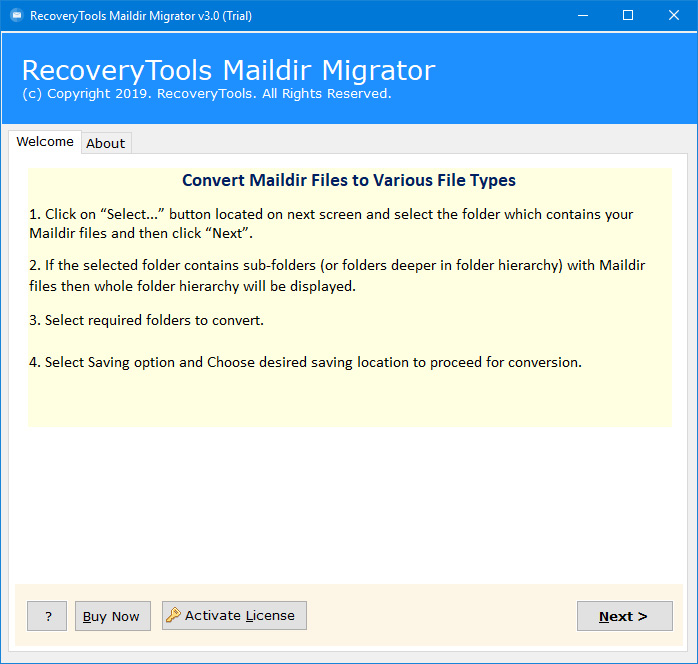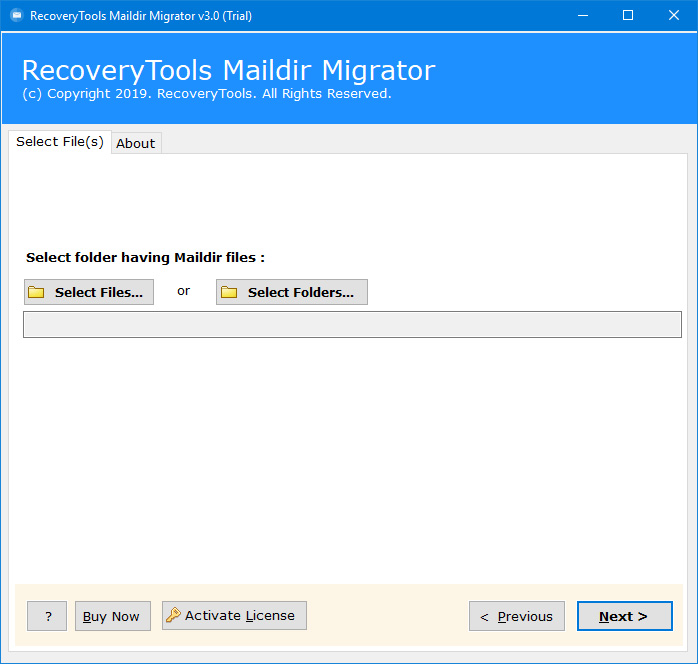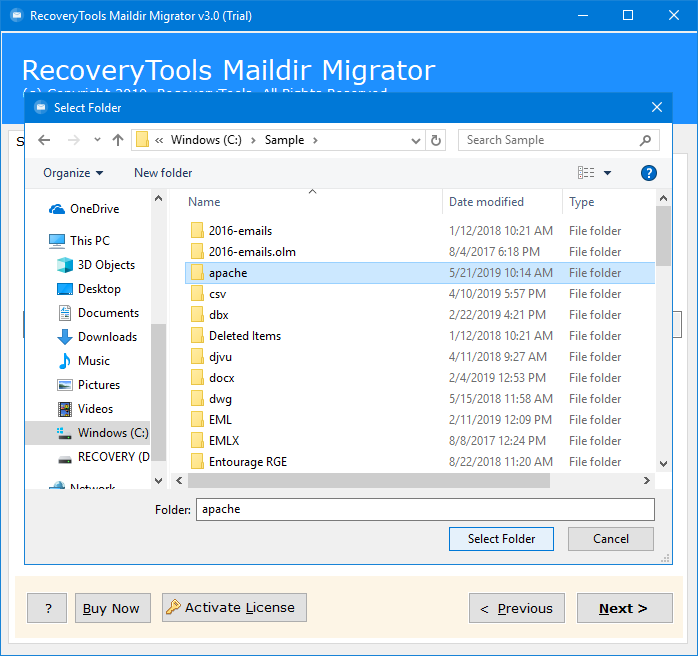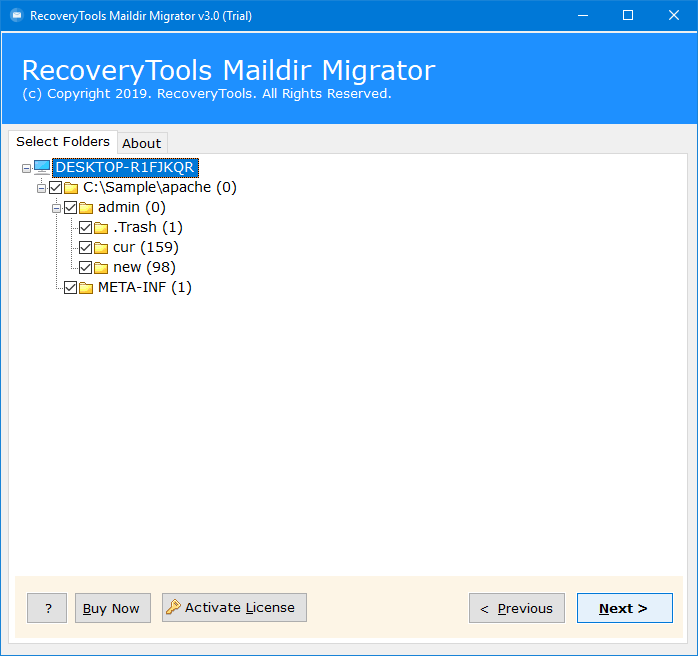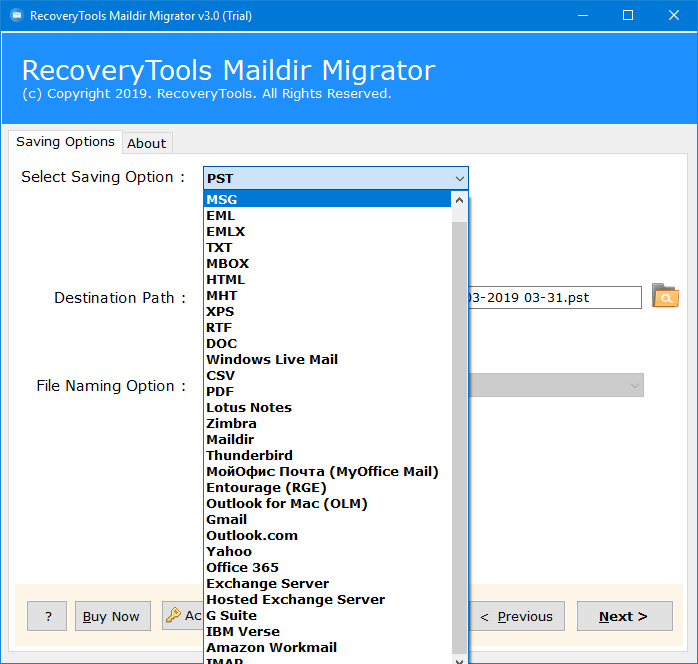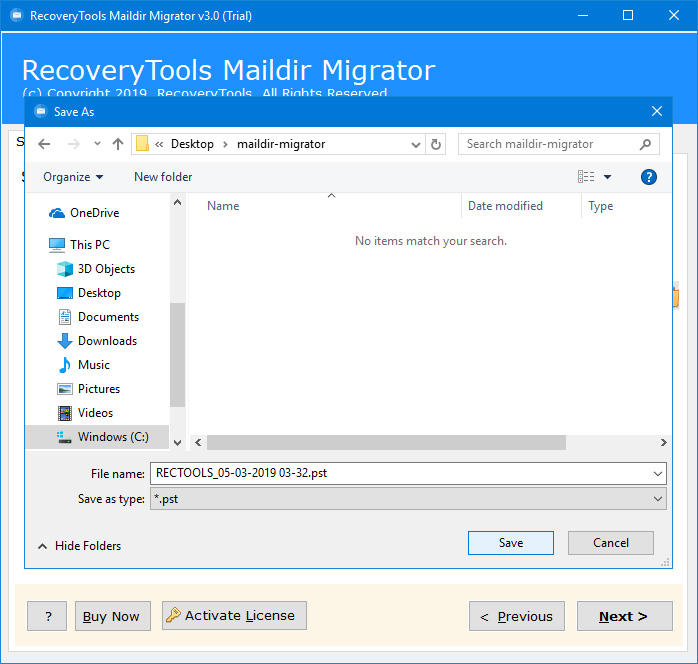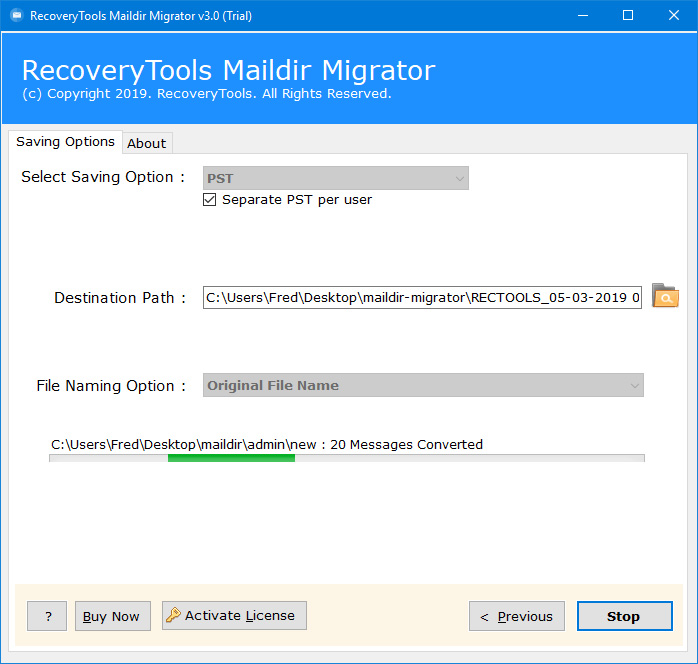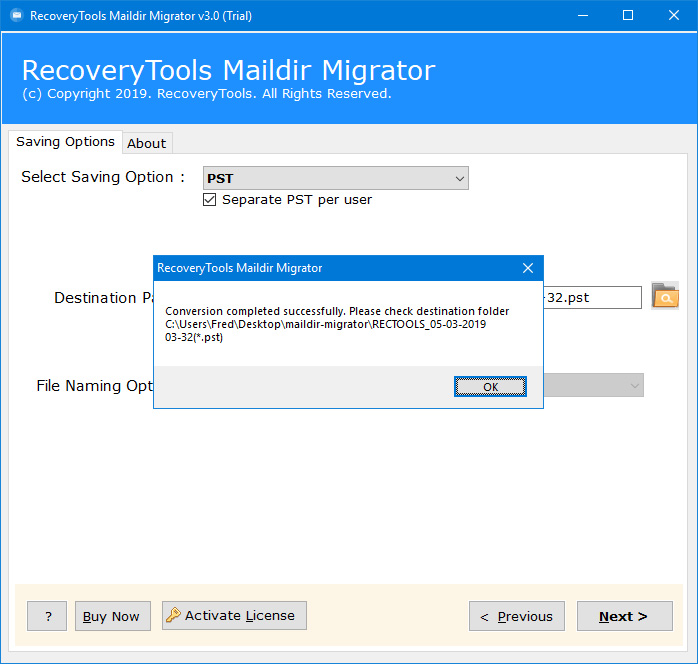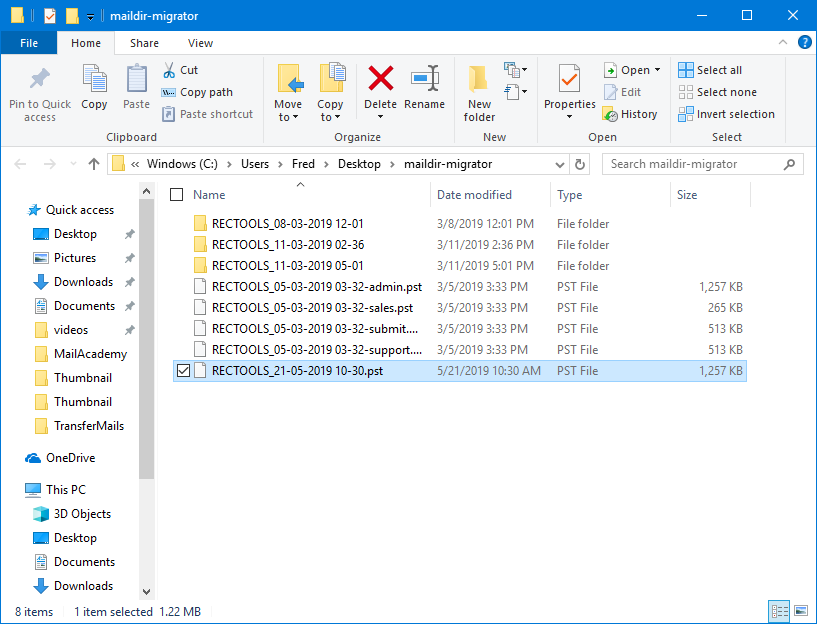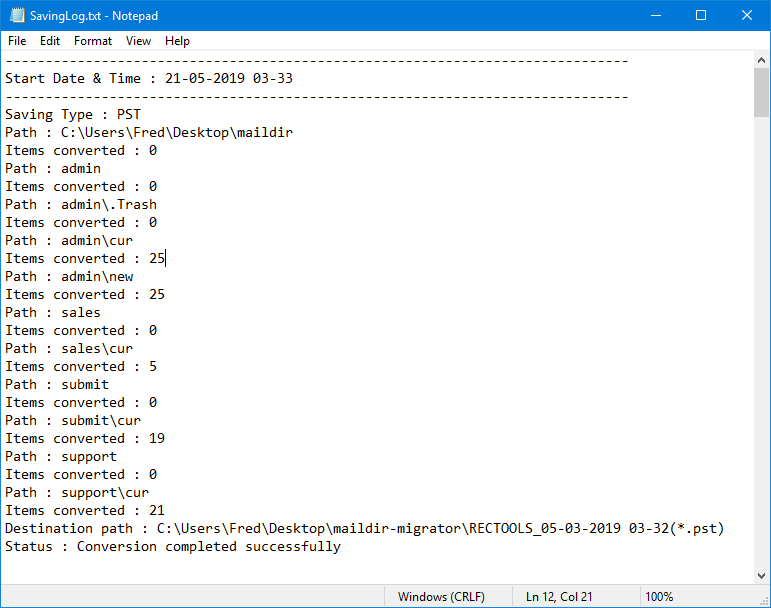Export Apache James Mailboxes to Outlook, Gmail, Office 365, AWS
Use Apache James Migration tool which will enable you to export Maildir mailboxes from James Mail Server. It will enable users to export Apache James to Outlook, Office 365, Gmail, G Suite, AWS, Lotus Notes, Zimbra, Maildir, Thunderbird, Yahoo, Exchange Server, IBM Verse, IMAP or HTML, RTF, PDF, DOC etc. file formats.
Free Download Apache James Migration Software for Windows:
Apache James or James (Java Apache Mail Enterprise Server) is a live open source project which is a modular architecture based on a rich set of modern & efficient components provided at the end. Apache James is purely a Java based Mail Server supporting various Emailing protocols including SMTP, LMTP, POP3, ManageSieve, or JMAP.
One of the best things about Apache Mail Server is that it can also be used as an IMAP Server for the management of emails on cloud. It is a complete, stable, secure & Executable Mail Server running on the JVM as well enables the users to create their own personal solution for email treatment at control mail platform.
Apache James Server uses Maildir library to store its user mailboxes. Apache James Mailboxes are covertly tested with other Apache James libraries including Apache James IMAP. Maildir will only work on UNIX like OS. It also supports Cassandra mailbox which can only be compiled and run using Java 8. Mailbox is used to store of users Inbox, Sent Items, trash etc. folders to access database with visible mails.
How to Convert Apache James Maildir Mailboxes?
In the above video tutorial, we will learn how can a user successfully migrate their Apache Maildir mailboxes. It will help the users to convert Apache James to PST, EML, MSG, MBOX, OLM, EMLX, Maildir, RGE, Email formats. Apart from this, it also allows to migrate Apache James to Windows Live Mail, Lotus Notes, Zimbra, Thunderbird, MyOffice Mail, Entourage, Outlook for Mac, Gmail, Outlook.com, Yahoo, Office 365, Exchange Server, Hosted Exchange Server, G Suite, IBM Verse, Amazon WorkMail, IMAP etc. Apart from it, users can also convert Apache James to TXT, HTML, MHT, XPS, RTF, DOC, CSV or PDF file formats. Follow these simple steps to better understand the whole working process:
- Run Apache James Converter software & Read all required instructions.
- The utility will ask the users to load the Apache mailboxese. Select Files or Select Folders.
- Choose the Apache James Maildir Mailboxes from Source folder location.
- The software will ask the users to choose Apache James directories & subdirectories including Trash, Cur, New or TMP etc.
- Choose PST or Required Format option from the list of 30+ Select Saving options.
- The software will ask the users to setup Apache James Mailbox conversion.
- Users can also change the default destination path from Desktop by click on Folder Icon, as well choose the required folder where he wanted to store resultant files. The software will also enable the users to Create a New Folder in its panel.
- After all the options are setup properly one can click on Next button to initialize Apache James to PST Conversion process. Users can also analyze the whole conversion process directly in the application panel.
- Once the whole conversion process finished properly the utility will display a confirmation message box. Once done click on OK button to confirm & exit from here.
- The utility will directly open the default destination path as the users can easily access the resultant files.
- The software will also generate a SavingLog report having all the information like Start Date & Time, Saving Type as PST, Source File Path, Number of Items Converted, Destination Folder Path, as well final status of the whole process.
From above we can easily conclude that the working of this utility is very easy & simplified. One never needed to have advanced technical knowledge to perform Apache James mailbox conversion.
Some Highlighted Features of Apache James Migration Tool:
This Apache James Mailbox migration tool will provide users multiple advantages to its users. It is designed with advanced algorithms to ease the whole migration process. The software will provide users direct options to export Apache James Maildir mailboxes to various file formats & email clients including PST, EML, MSG, EMLX, TXT, MBOX, HTML, MHT, XPS, RTF, DOC, CSV, PDF, Windows Live Mail, Lotus Notes (NSF), Zimbra (TGZ), Maildir, Thunderbird, MyOffice Mail, Entourage (RGE), Outlook for Mac (Mac), Gmail, Outlook.com, Yahoo, Office 365, Exchange Server, Hosted Exchange Server, G Suite, IBM Verse, Amazon WorkMail, or IMAP accounts. Some of the major features of this amazing utility are listed below:
- The Apache James Converter utility will provide dual ways to load Apache James mailbox items in the application panel using Select Files or Select Folders
- The Apache James Mailbox Migration tool will enable the users to directly upload data from Apache James mailbox to Gmail, Office 365, Exchange Server, Hosted Exchange Server, AWS, Outlook.com, Yahoo, G Suite, etc. just by asking the login credentials of these accounts.
- The Apache James Migration tool will enable the users to convert emails along with all inserted attachments.
- The software will save the resultant file items by default at Desktop. In case if a user wants to change the default destination path, the software also provides option to do so. Users can also Create a New Folder directly through the application panel.
- The software will generate universally supported mailbox files like UNICODE PST supported in Outlook 2019, 2016, 2013, 2010, 2007, 2003 etc. as well MBOX files supportable in Thunderbird, Mac Mail, Apple Mail, Netscape Mail, etc.
- The Apache James Migration tool is compatible with all latest versions & editions of Microsoft Windows i.e. Windows 10, Windows 8.1, Windows 8, Windows 7, Windows XP, Windows Vista, etc. for both 32-bit & 64-bit OS editions.
- The software will preserve & maintain all the properties & content of Apache mailboxes during the conversion.
Conclusion: The above article features how can a user successfully import mailbox items from Apache Mail Server to various file formats & email clients. There are large number of users who wants to switch their mailbox items from Apache James Enterprise Mail Server to various email clients & file formats. As Apache James stores all of its mailbox items as Maildir mailboxes hence we use one of our flagship products i.e. RecoveryTools Maildir Migrator to accomplish this task more accurately.