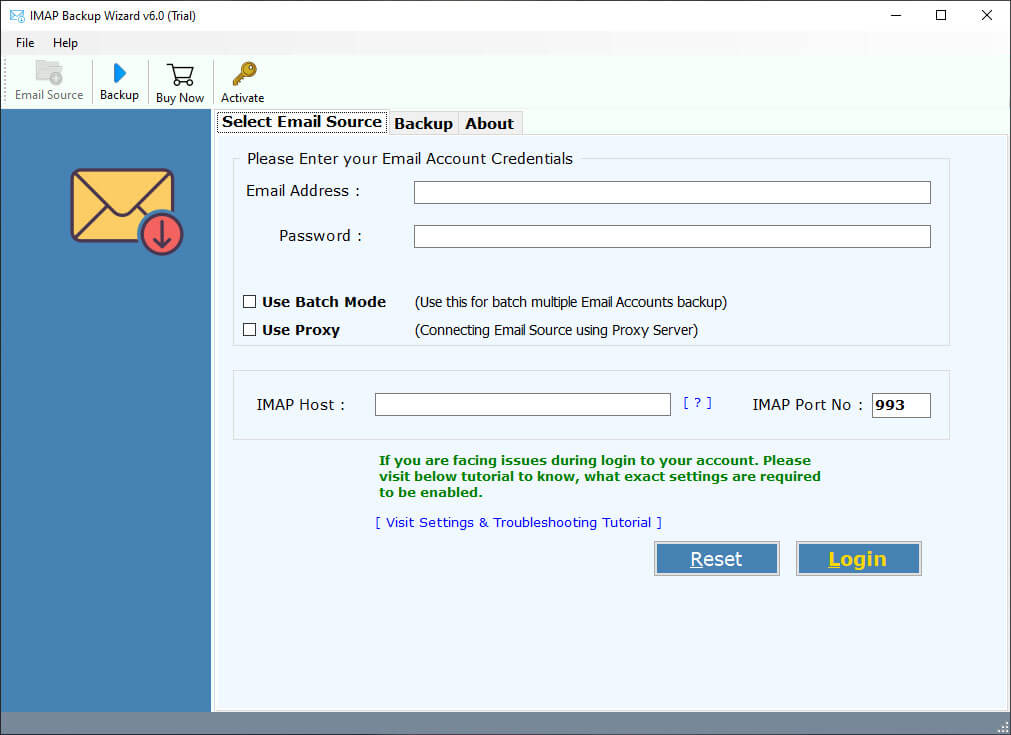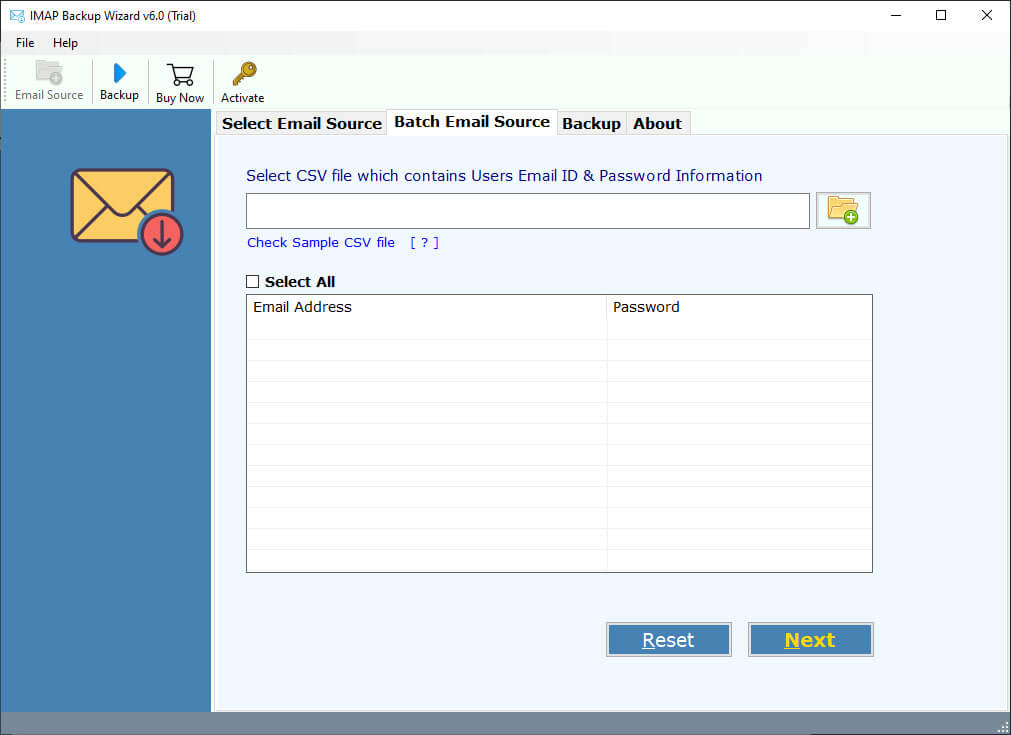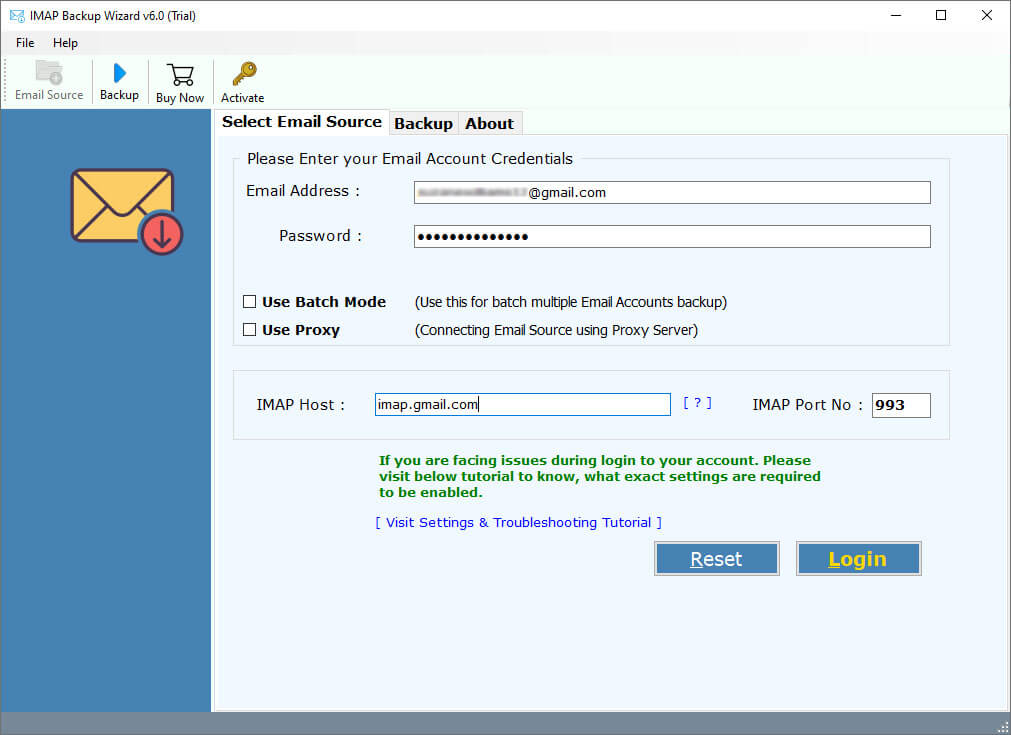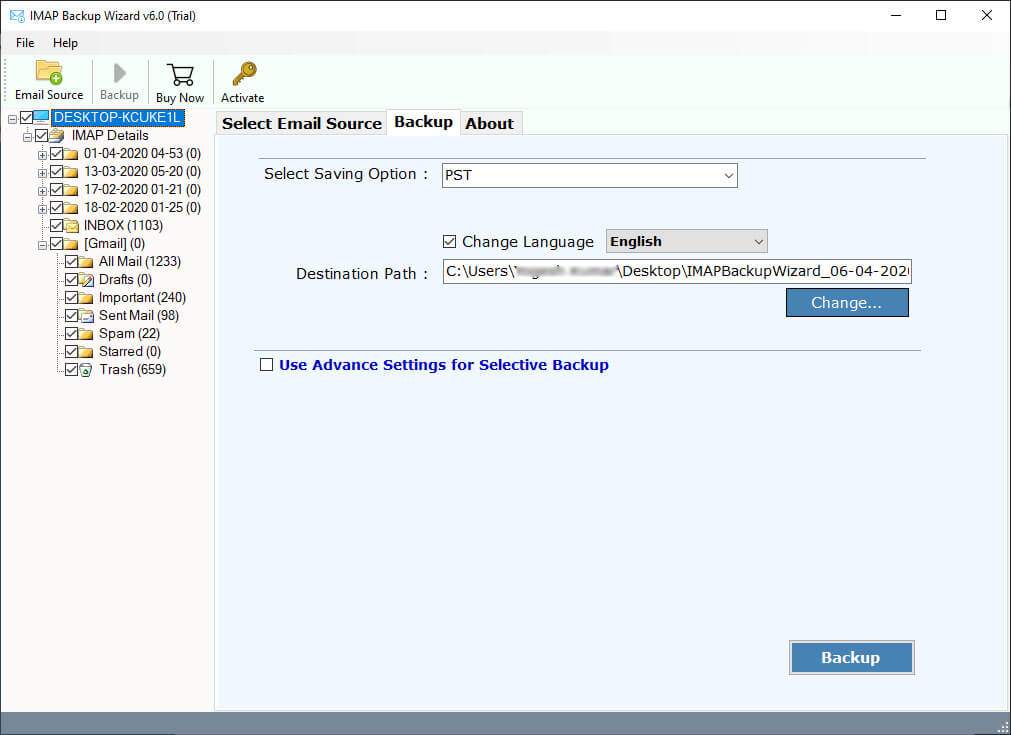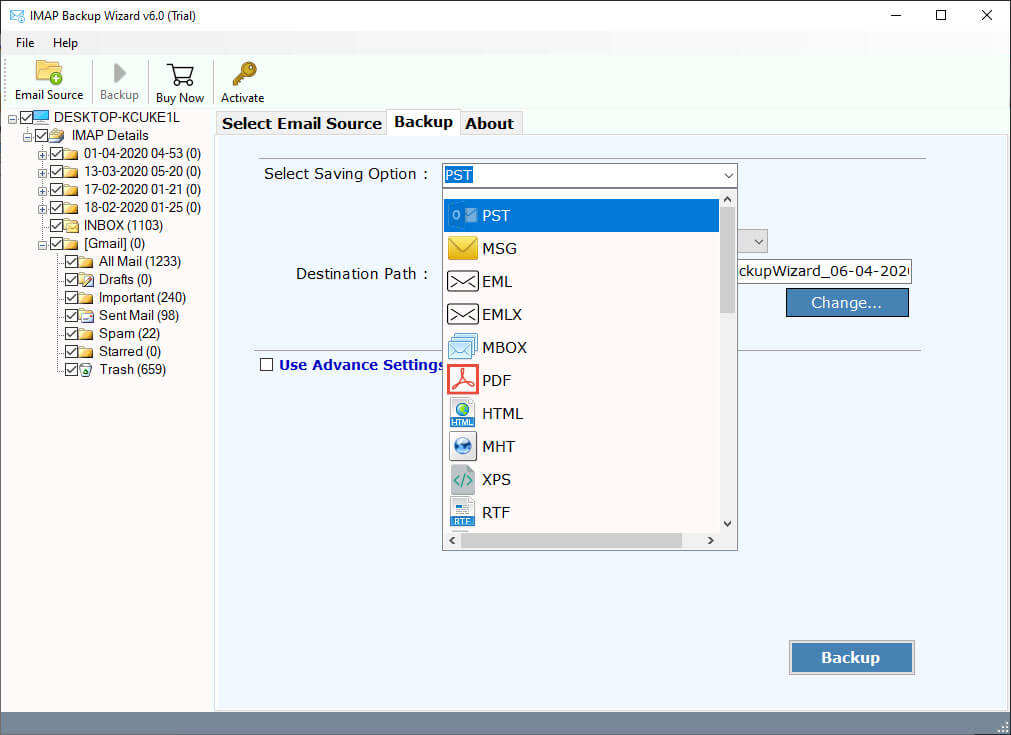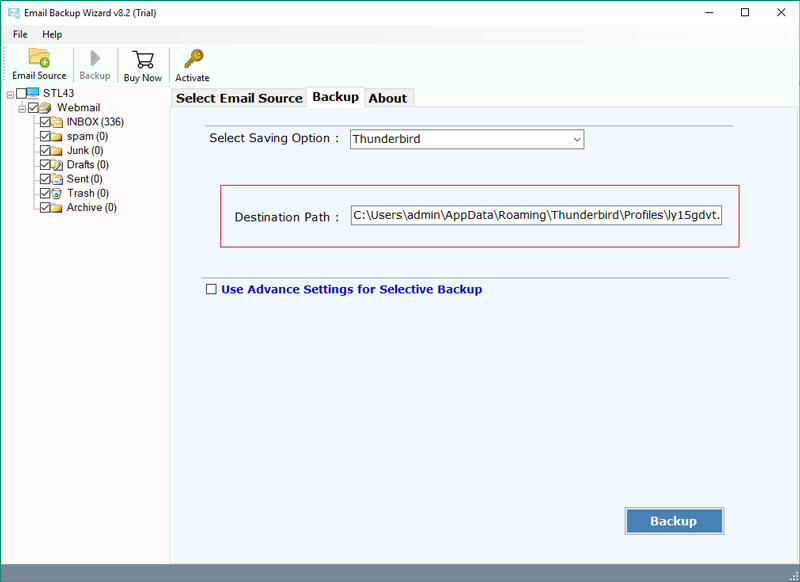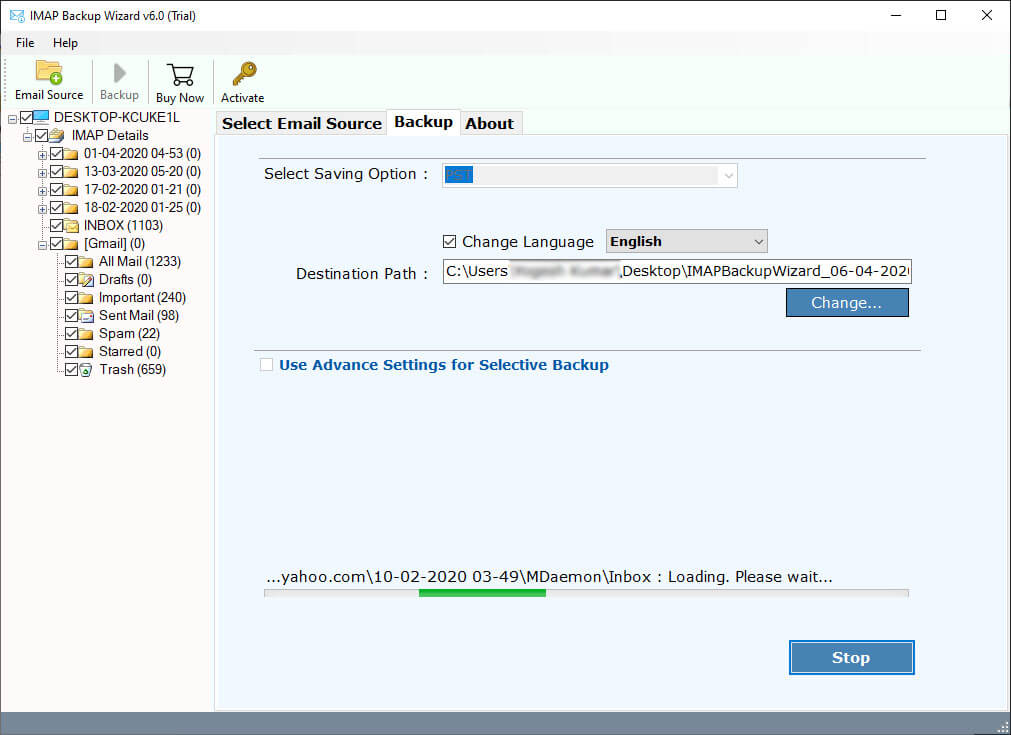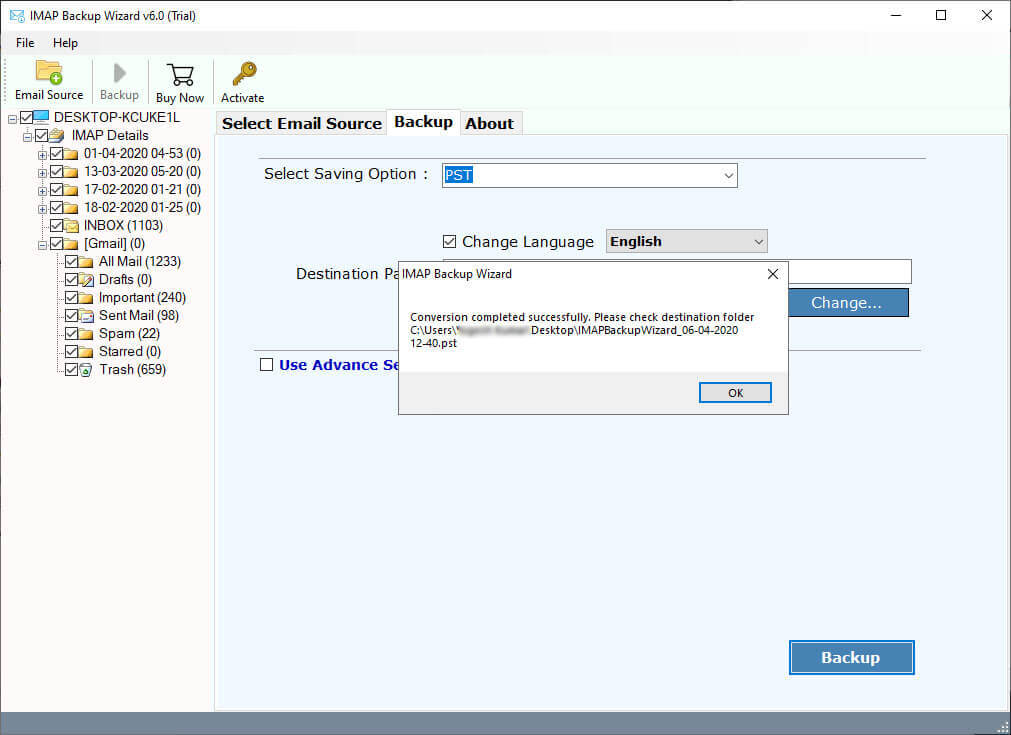How to Backup Emails from Gandi Webmail to Computer ?
Gestion et Attribution des Noms de Domaine sur Internet (Gandi) is a French company that provides multiple services such as domain name registration, webmail service, web hosting, etc. Gandi.net is also known as Gandi Mail which provides some productivity software with a simple webmail interface.
There are a large number of users who keep changing their webmail services due to lack of features. Also, they want to keep their emails to local computers. Therefore, RecoveryTools developed an all-in-one solution to resolve all user queries related to Gandi Webmail Backup / Migration process.
Let’s Understand by a User Query
“Hi, I am using Gandi.net webmail service to host my business communication. Recently my account has been flooded with unwanted emails. So, I decided to download all the mail from Gandi to my computer hard drive. Does anyone know how to backup Gandi webmail account? please help me!!!!”
Learn More: RecoveryTools Webmail Backup Tool
Instant Solution: Gandi Webmail Backup
To solve all these types of queries, we suggest you to use RecoveryTools IMAP Backup Tool. The software supports all Windows and Mac operating systems. The software supports 25+ backup / migration / conversion options.
Download from Here:
Download for Windows Download for Mac
Note: – Our solution available at free of cost to backup 25 Mail Gandi to local machine. You can choose any saving option from the list. The software allows you to migrate Gandi Emails to multiple platforms. For Complete mailbox migration, purchase the license key to activate the software for lifetime use.
Steps to Backup Mail Gandi to Local Computer
Follow the below steps to download Gandi Mail Locally:
- Launch the solution on your computer.
- Enter your Gandi.net account credentials.
- Choose the required folders from the list.
- Select the location path to save result files.
- Click on the next to backup Gandi webmail.
How to Download Emails from Gandi Webmail to Hard Drive ?
- Install the program on your Windows and Mac computers. Run the software.
- Here, the program gives two advance options for backing up multiple Gandi email accounts.
- After that, launch the software and enter your Gandi Email account credentials
Gandi Email IMAP Settings
- User ID: Email Address
- Authentication: Password
- IMAP Server Address: gandi.net
- Server Port: 993
- SSL: Yes
- Thereafter, choose the desired email folders from the list.
- Select the desired file saving option to backup Mail Gandi to Computer.
- Choose the filter options for the selective migration process.
- Select the location path to save resultant data at user location.
- Click on the next button to export Gandi Mail to local computer.
- When the process is completed, press the Ok button.
Gandi Email Backup – Features & Benefits
- Convert Gandi Webmail emails to Local File Formats:
This Gandi mail backup tool facilitates various saving options among which one is your local file formats. One can export emails from Gandi mail to PST, MSG, EML, EMLX, MBOX, Zip, CSV.
- Export Gandi Emails to Document Files:
Use this software to migrate Gandi webmail emails to document formats such as HTML, PDF, MHT, RTF, XPS, DOC.
- Migrate Gandi Webmail to Another Cloud-Based Service:
Users can also take the help of this application to move from Gandi webmail to some other webmail like Gmail, Yahoo, Office 365, G Suite, Outlook.com, IBM Verse, Amazon WorkMail, IceWarp & IMAP accounts.
- Import Gandi Emails to Desktop Email Clients:
If you are running an email client and want to move emails from Gandi webmail to that email client then use this software. It provides options like Thunderbird, Outlook, Windows Live Mail, Zimbra, Lotus Notes, Mac Mail, Apple Mail, etc.
- Extract Gandi Email Address & Attached Files:
One can also use this utility to extract attachments and email addresses from Gandi webmail mailboxes.
- Selectively Download Gandi Mail Data:
If you do not want to download all emails from Gandi webmail and wish to extract selective Gandi mailbox data then take advantage of this application. It helps to sort emails by Date range, Email Address, or by Subject, etc.
- Gandi Webmail Backup from Multiple Accounts:
There are individuals who have more than one Gandi webmail account. So, they can also download multiple Gandi webmail data. To enable this feature. Users need to make a CSV file that comprises all email addresses and load the same into the software kit.
Commonly Asked User Queries
How can I export Gandi mail data to a document format?
Follow these guidelines to export Gandi emails to DOC format.
- Download & Open Gandi Mail Backup Tool.
- Fill your Gandi webmail account details.
- Specify required mailboxes from the list.
- Choose DOC as the saving option.
- Tap on Next to start exporting emails from Gandi to DOC format.
Is there any facility to migrate multiple emails from Gandi webmail to my local PC?
Yes, you can choose any number of emails for taking Gandi mail backup on your computer.
Does your software provide facility to take backup of batch Gandi webmail accounts?
Yes, of course! The batch mode option is available in the Gandi webmail toolkit. You can enable this feature and can take bulk backup of Gandi webmail accounts at once.
Is it possible to choose a particular date interval for downloading Gandi webmail emails to my Windows 10 machine?
Yes, you can choose the data filter option for this. It will enable you to selectively backup emails from Gandi webmail.
Can use this application on my Mac OS X computer ?
The Gandi webmail backup software is useful for every user as it supports all Windows and Mac OS. Users can install the product setup on Windows OS like Windows 10, 8.1, 8, 7, XP, Vista, Windows Server 2019, 2016, etc.
Conclusion
In this article, you have learned the process to backup Gandi Emails locally. The software supports 25+ backup / migration / conversion options to backup Gandi Mail easily. You can install this application on any Windows and Mac editions. Also, the software comes with trial editions. You can use it before investing your money. For more information, you can contact us via live chat or email.
Similarly Read
Backup StartMail Emails to Local Computer
Migrate Grommunio Emails to Computer