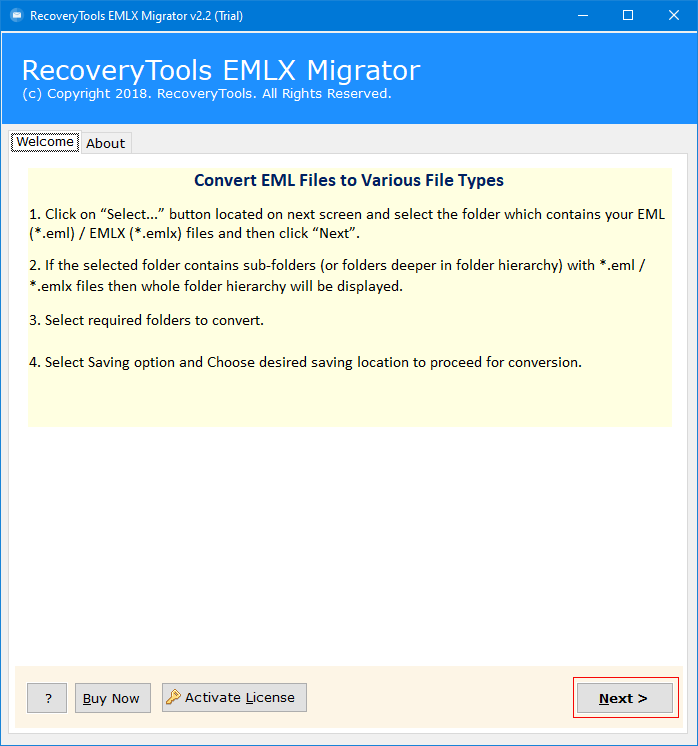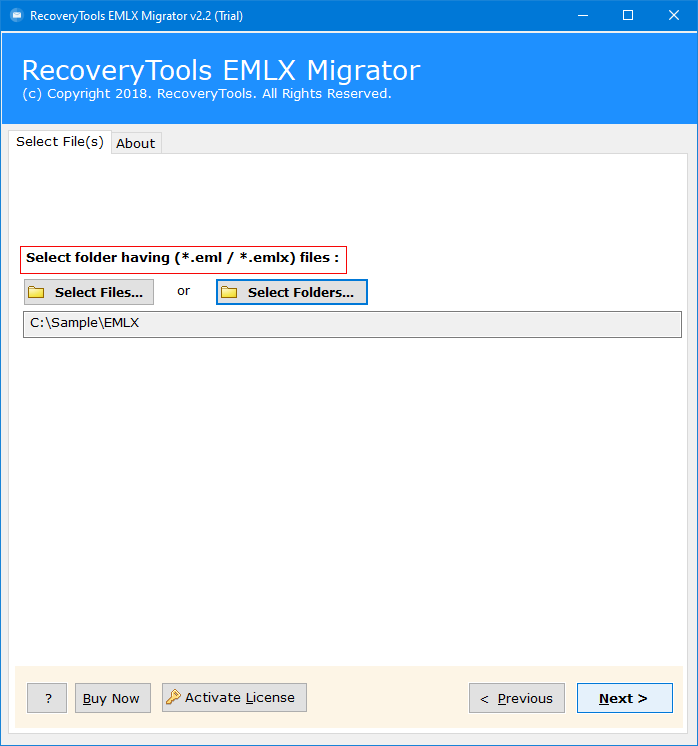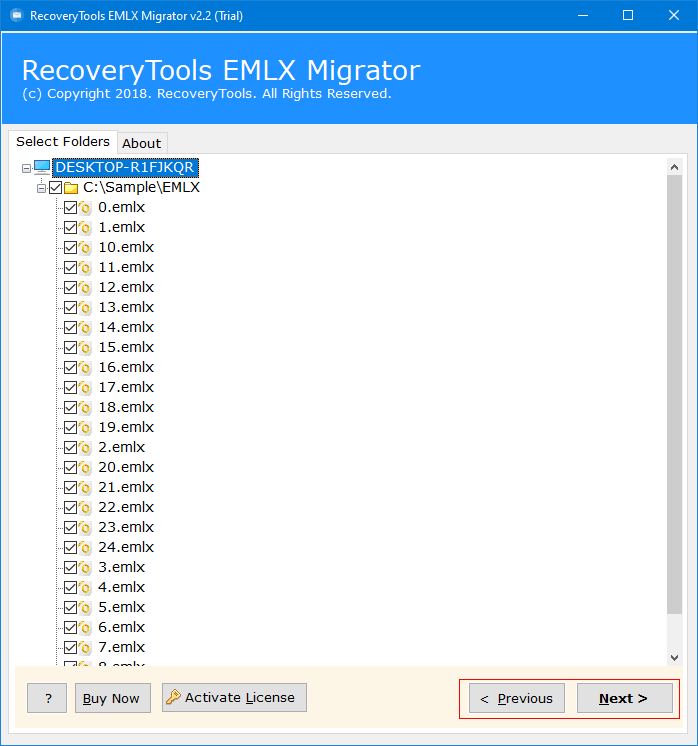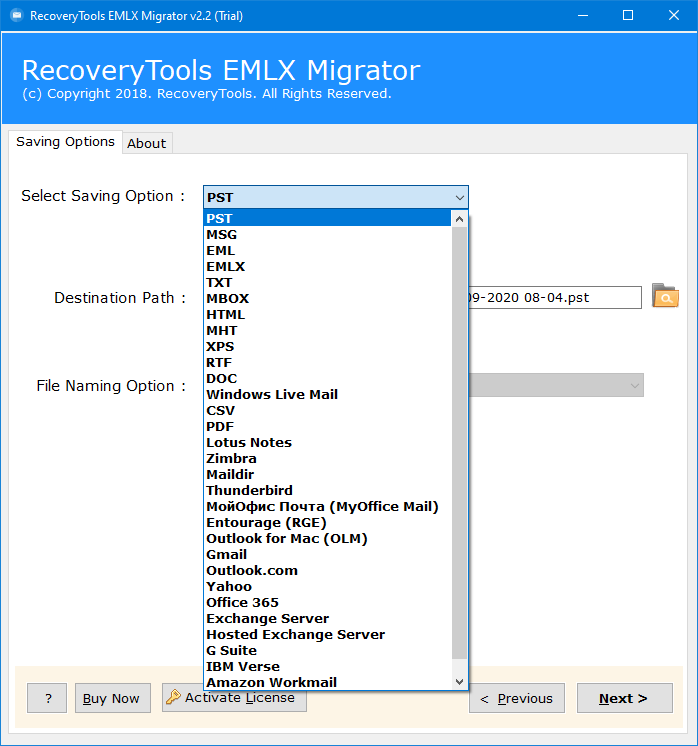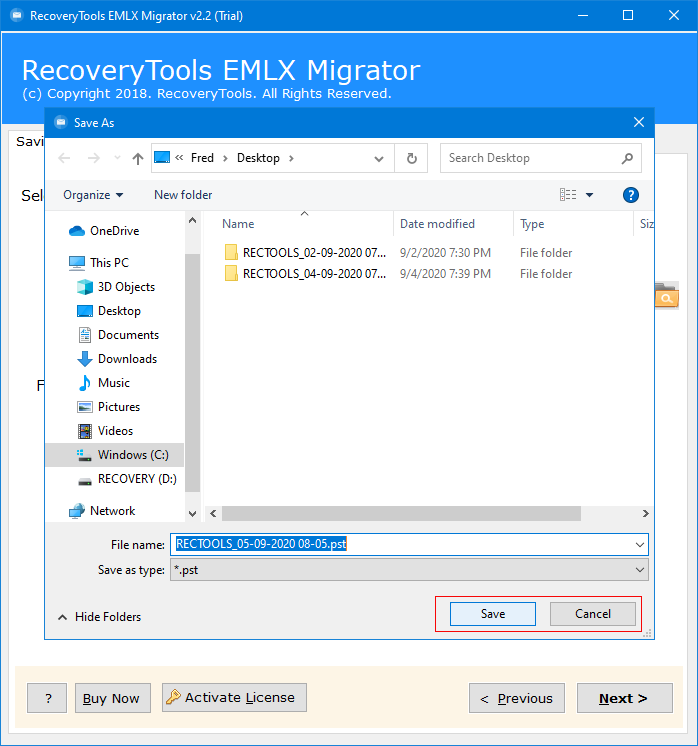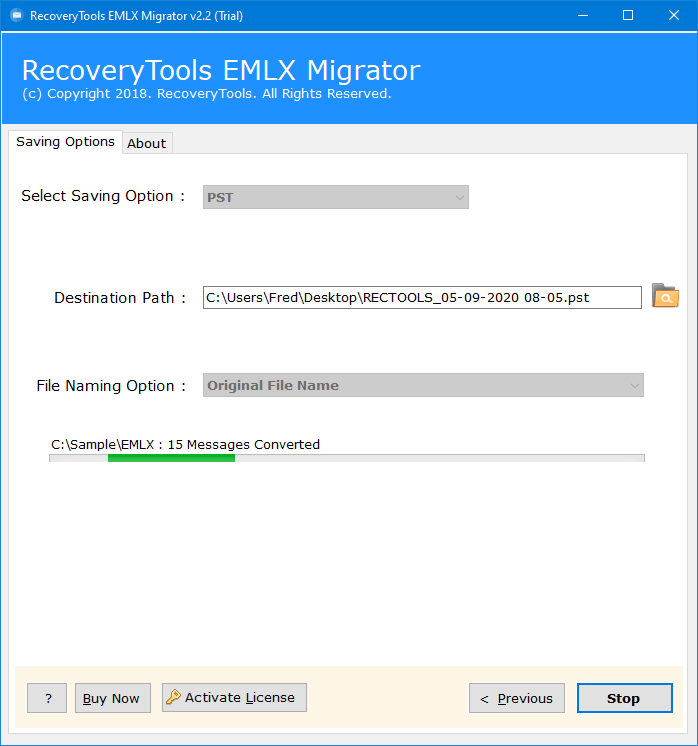How to Export eM Client Emails to Zimbra Desktop? – Direct Approach
Being in a business environment, I have to deal with a large number of emails on a regular basis. Currently, I use eM Client as my emailing platform. But, since a few days, I am facing some issues related to security and late message delivery. Due to this, I am not able to deal with my emails properly. Now, I have decided to migrate eM Client to Zimbra. Zimbra is a great choice for business purposes. It offers a number of facilities. Please suggest me some way to export eM Client to Zimbra. Also, I have many emails having attachments. So, is there some direct solution to migrate eM Client to Zimbra with attachments ?
Recently, we got a query on ‘How to migrate eM Client to Zimbra with attachments ?’ Through this blog, we have explained a detailed method to transfer emails from eM Client to Zimbra Desktop. The eM Client Converter Wizard is a direct solution to convert eM Client to Zimbra. Also, the tool offers a number of benefits for eM Client migration. Also, we have managed to give a solution which solves the following queries.
- How to batch migrate eM Client to Zimbra Desktop ?
- Can I transfer emails from eM Client to Zimbra Mail along with the attachments ?
- How to directly migrate eM Client emails to Zimbra in bulk ?
The eM Client to Zimbra Converter is the one-stop solution that solves all the above queries. Download the software on your Windows or Mac PC to export eM Client to Zimbra effortlessly.
Download for Windows Download for Mac
How to Migrate eM Client to Zimbra ? – Stepwise Solution
1. Install and Run the automated solution on your system. It has a very simple user-interface.
2. Now, select the Files / Folders to convert eM Client to Zimbra Desktop.
3. The wizard will generate the preview of all the selected files/folders. Here, you can choose those specific files to migrate eM Client to Zimbra. To transfer emails from eM Client to Zimbra, click on Next.
4. The software offers a variety of saving options. Out of all the given choices, choose Zimbra.
5. Also, there is a provision where you can select the file naming option as per your requirement. Once you choose all the desired options along with the destination path, click on Next to migrate eM Client to Zimbra Desktop.
6. Within some time, the process to convert eM Client to Zimbra will get completed. In the end, a completion message will be displayed.
Why Choose eM Client to Zimbra Converter?
1. Batch Export eM Client files: The automated solution gives you the provision to batch convert eM Client to Zimbra Desktop. Also, there is no limit to the number of eM Client files.
2. Selective eM Client to Zimbra migration: Using this software, you can migrate selective files to Zimbra. If you do not want to convert the whole folder, there is a facility to convert selective files from eM Client to Zimbra.
3. Ability to repair corrupted database: The toolkit has the ability to support the corrupted database. Moreover, if we have selected any corrupted file, it repairs it automatically and does the required conversions.
4. Maintains proper folder hierarchy: The utility maintains the proper folder hierarchy while migrating eM Client to Zimbra. Also, the conversions are done ensuring complete data security.
5. Transfer emails with complete information: The smart solution has the ability to transfer emails from eM Client to Zimbra along with all the information.
Closing Words
After reading the above write-up, you will get the most appropriate solution to transfer emails from eM Client to Zimbra. The mentioned toolkit is easy to use the software. It lets you convert eM Client to Zimbra directly along with all the attachments. Also, there is a DEMO edition available for the tool free of cost. You can try it to understand the solution better.
Next Read: