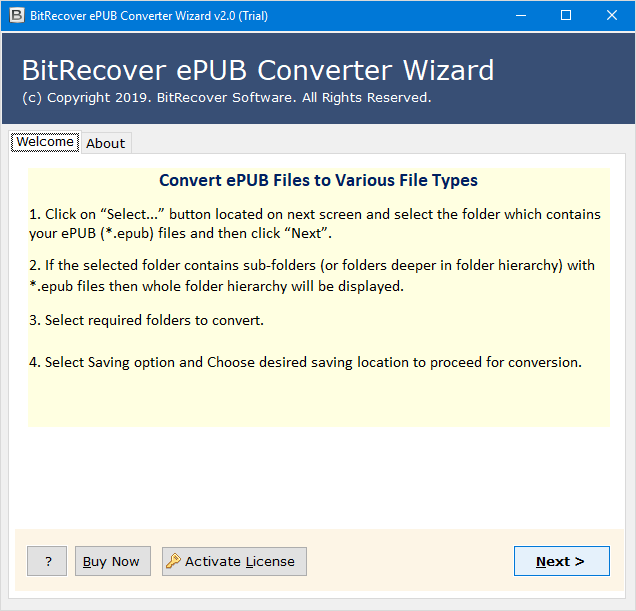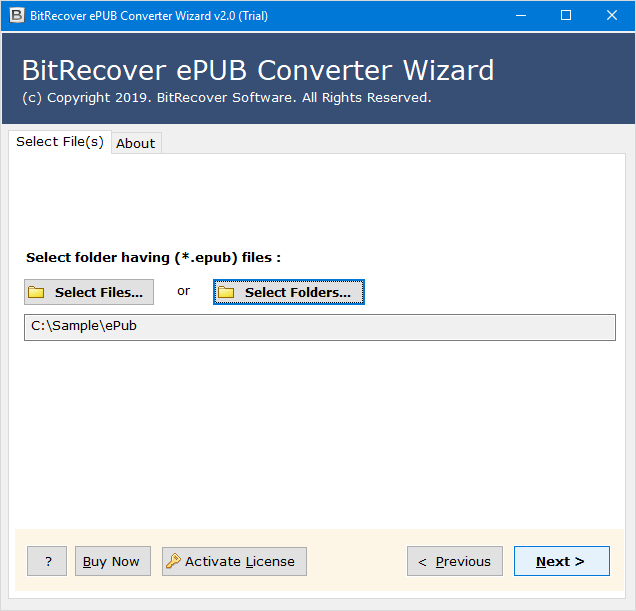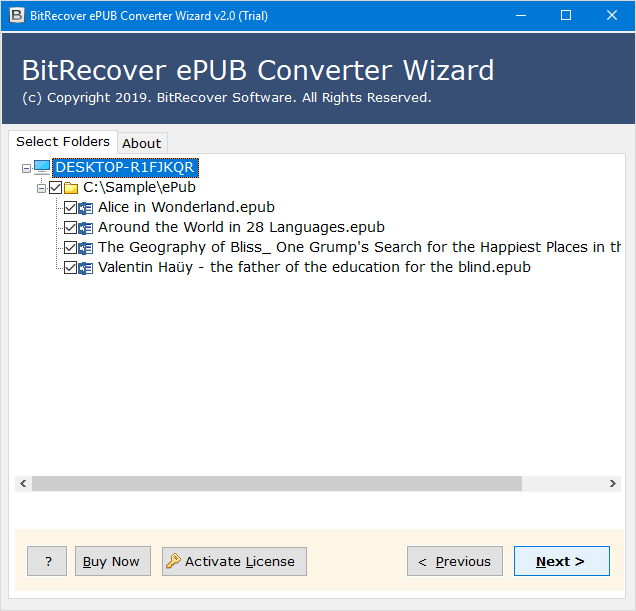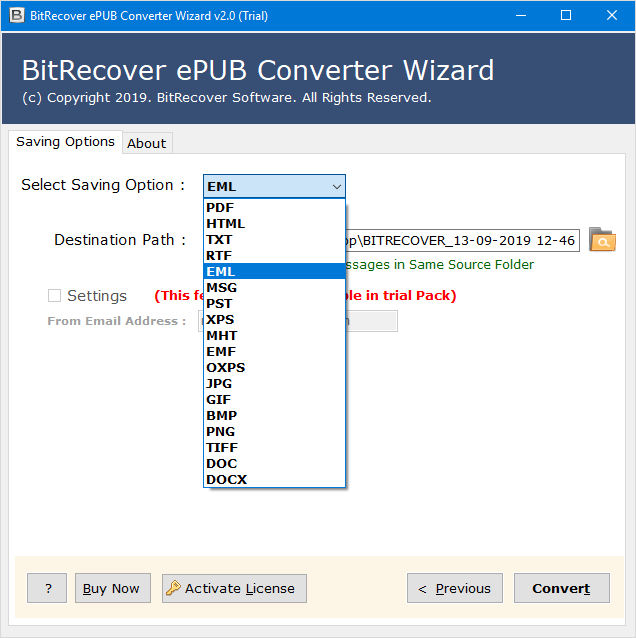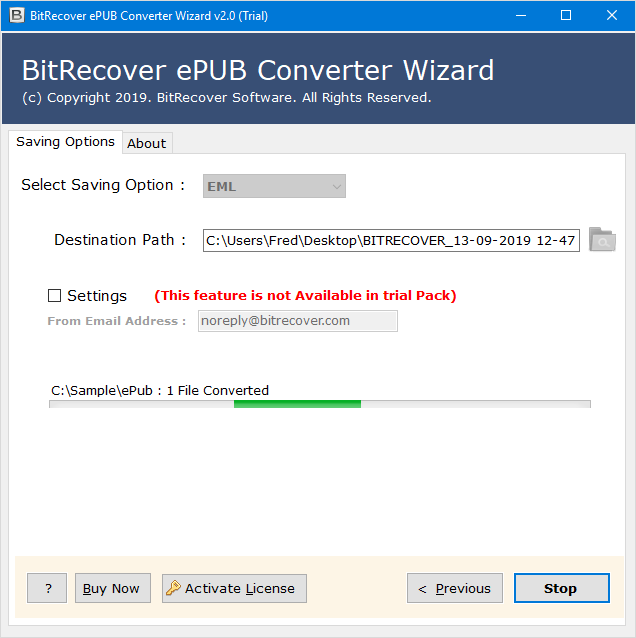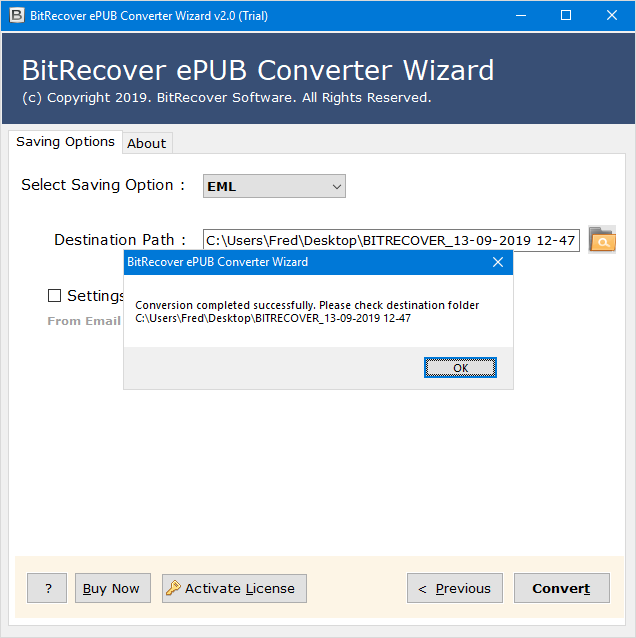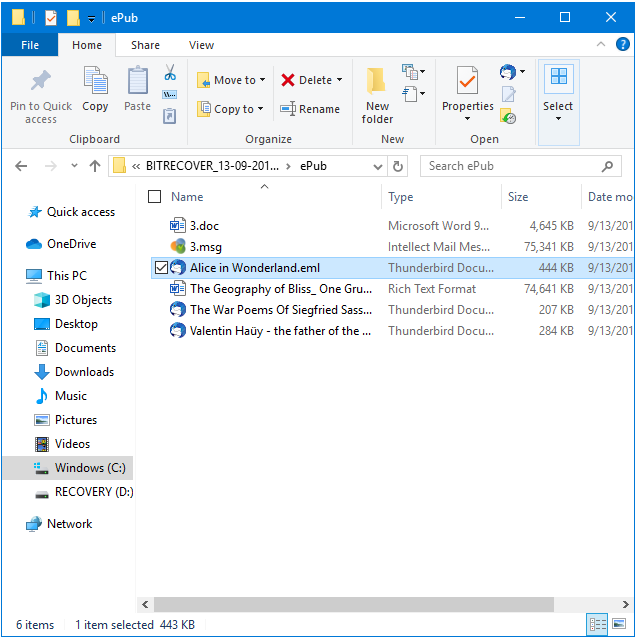Learn How to do EPUB Files to Email Conversion?
Finding a perfect way to convert EPUB to Email? If yes, then no need to worry. Just continue walking up with this blog and find a perfect solution that matches your query.
EPUB is one of the known eBook formats in the XML-based format that has gained much popularity in the last few years. It has adapted in the presentation type format and also supports fixed-layout content and uses the .epub file extension.
On the other hand, Email is an electronic message that is present in your account. There are multiple reasons given by the users for converting EPUB files to Email, the one main reason is that if you save your data in the email then it will be available there all the time and you will view it anytime without having any issues.
There are different solutions present but we will discuss an effective solution to carry out the desired results with 100% accuracy.
User Query
Hey!! I have a lot of EPUB eBook files present in my system and my system is not working properly due to some internal storage issue. So, I am thinking to reset it and remove the entire data. And, I want to convert those .epub files into an email file format so that I will be able to store them in my account.
Is there any perfect solution that helps me in converting those files to Email fastly?
Perfect Solution to Convert EPUB Files to Email
Our team has designed one of the cost-effective solutions EPUB Migration Tool to convert multiple eBooks to Email messages. Using this tool, you can easily read Amazon Kindles files on multiple devices such as Android, tablets, etc. It allows you to convert multiple eBooks within a single attempt with no loss of data.
This EPUB to Email Converter tool is easy to use and has been developed with multiple special features that meet the demands of the users. Additionally, it allows users to export a selective number of files according to their needs and requirements.
The Converter is a perfect software and will give you proper results and solve all types of queries related to .epub files. Also, there are multiple other formats present in the software, so you can work according to yourself and can continue with the different opportunities for now. Also, in the future, if you face any kind of issues related to EPUB eBooks Files then definitely come here and go with the accurate results.
Without thinking too much, just Download the EPUB to Email Converter online for free of cost and start the conversion.
Simple Steps to Convert EPUB eBooks to Email
- Run the given software in your system.
- Upload the required files.
- Select the required data.
- Go to Export >> Choose a format.
- Get the results.
Complete Guide for EPUB Files to Email Conversion
- Start the software in your existing Windows OS system.
- Upload the .epub files either by choosing files or folders. (Select Files to load only some specific files. Select folders to load multiple files present in a folder.)
- See the preview of all uploaded data on the screen. Select the required number of files that you want to convert.
- Select the File Saving option from the lists and enter the destination location.
- The process will start automatically as shown on the screen.
- Once done, you can see the successful conversion message that the files have been converted properly.
- After that, go to the Destination location and see the resultant Email Files in the destination folder.
Benefits of Converter
- Convert Numerous EPUB Files
The software provides users a feature to convert multiple EPUB Files within a single attempt in a specific email format without losing any kind of data. In fact, users can also do the selective conversion of files in bulk quantity according to their needs and requirements. - Saves the .epub files with original structure
This Converter Tool converts the data in the original formats by preserving all the metadata properties, attachments and maintains consistency throughout the EPUB eBooks to the Email Conversion process. - Supports Numerous Formats
This tool is designed to export eBook files to 15+ file formats and will convert the data in a proper manner without losing a single bit of data. It can convert EPUB files to PDF, HTML, Text, EML, MSG, PST, XPS, JPG, GIF, DOC, DOCX, etc. - Saves EPUB at Source Location
The EPUB to Email Converter provides multiple unique features, one of the features is that they provide an option to save the file in the selected location. Moreover, the default location to save the files is Desktop where users can easily alter the folder and browse the path.
In a Trial
This Conversion tool allows users to upload multiple files without any limitations and is one of the effortless utility presents. The Demo version allows the conversion of 25 files from each folder at once. And, the licensed version converts multiple or even unlimited numbers of files in a single operation.
In a Nutshell
EPUB Files is been used by most of the experts to convert the data. We had mentioned one of the best EPUB to Email Converter for the conversion of multiple files including all the data items. There are unlimited solutions but after observing all of them, it is 100% guaranteed that this one is the best among all.