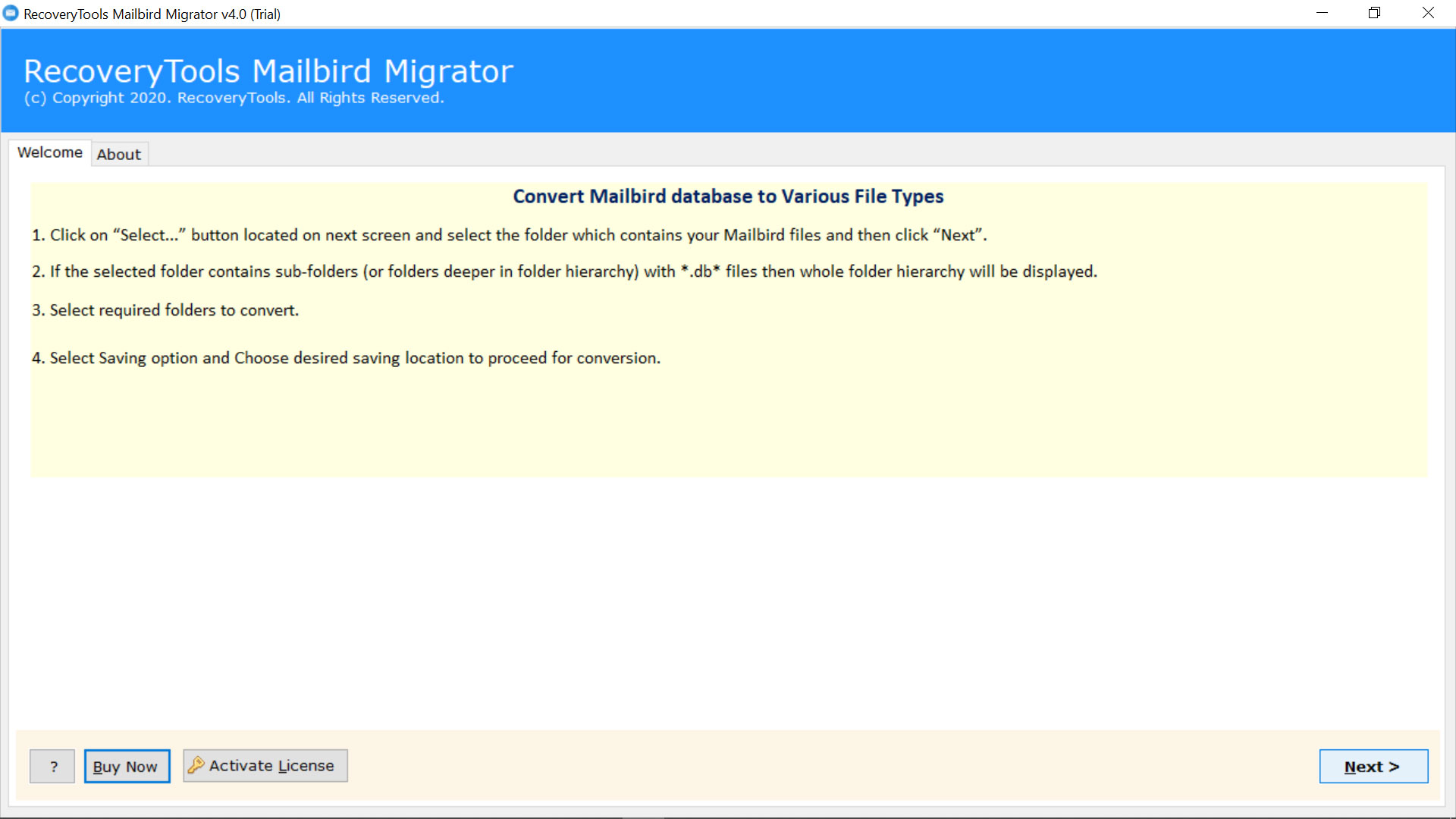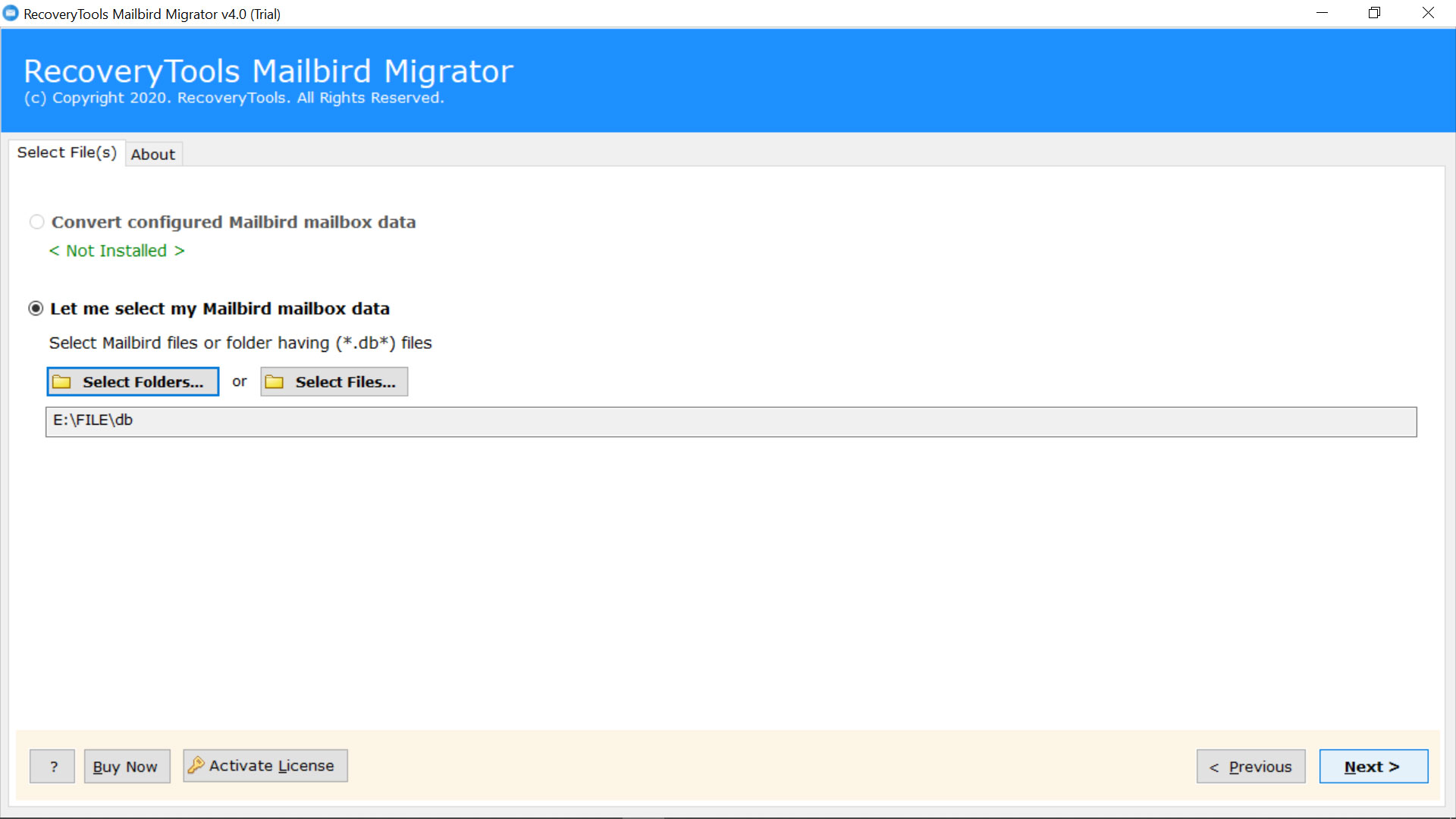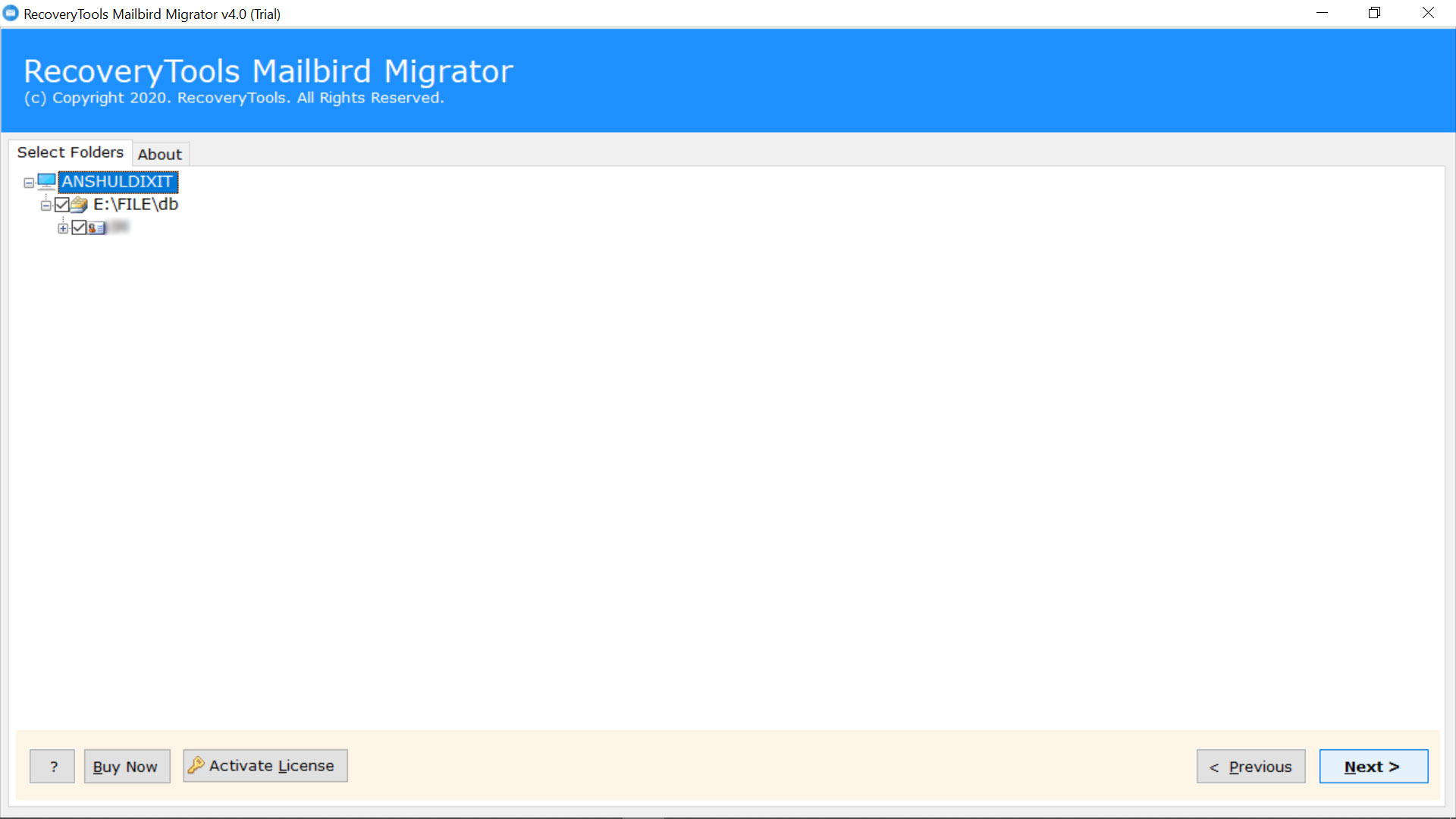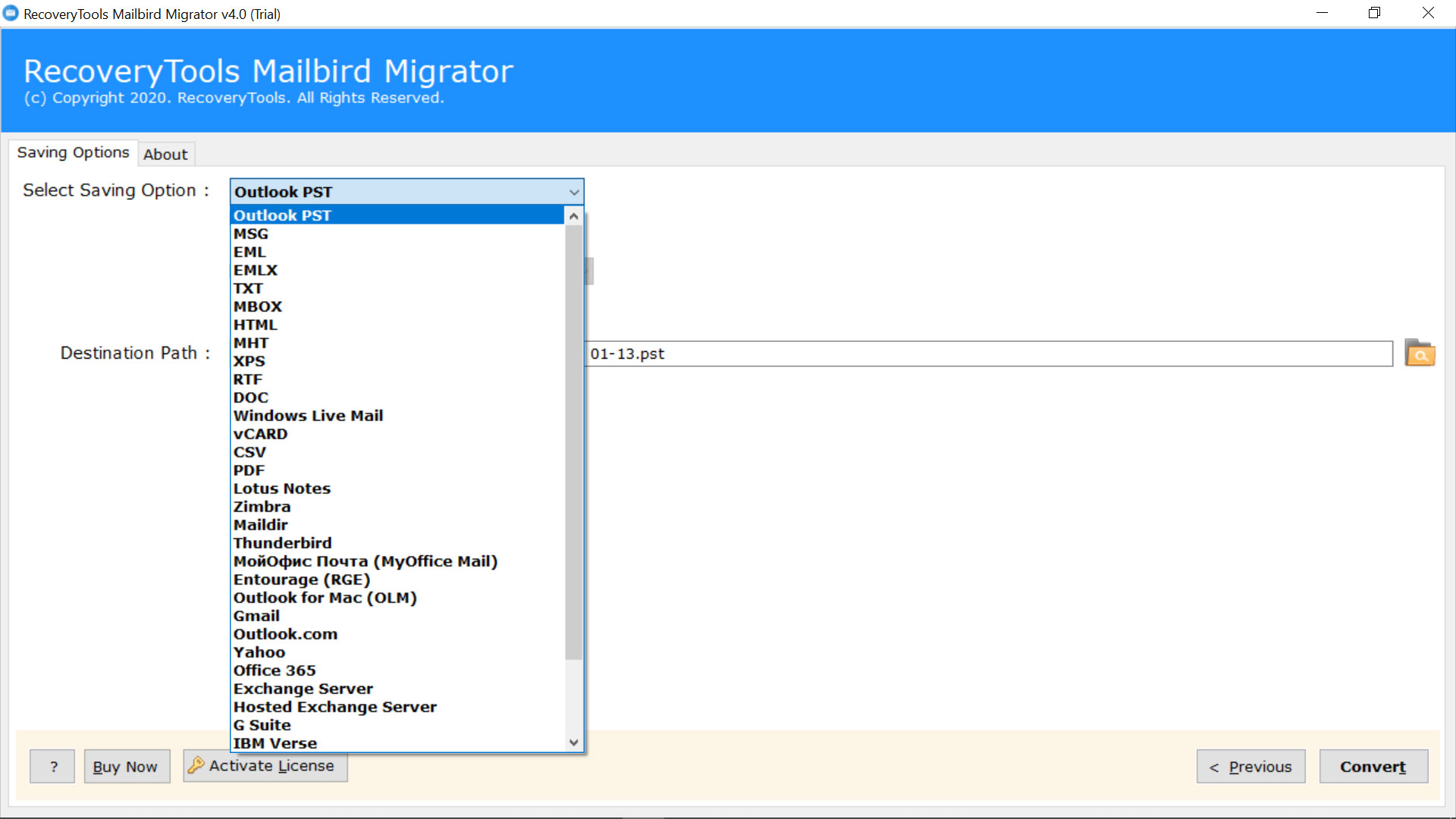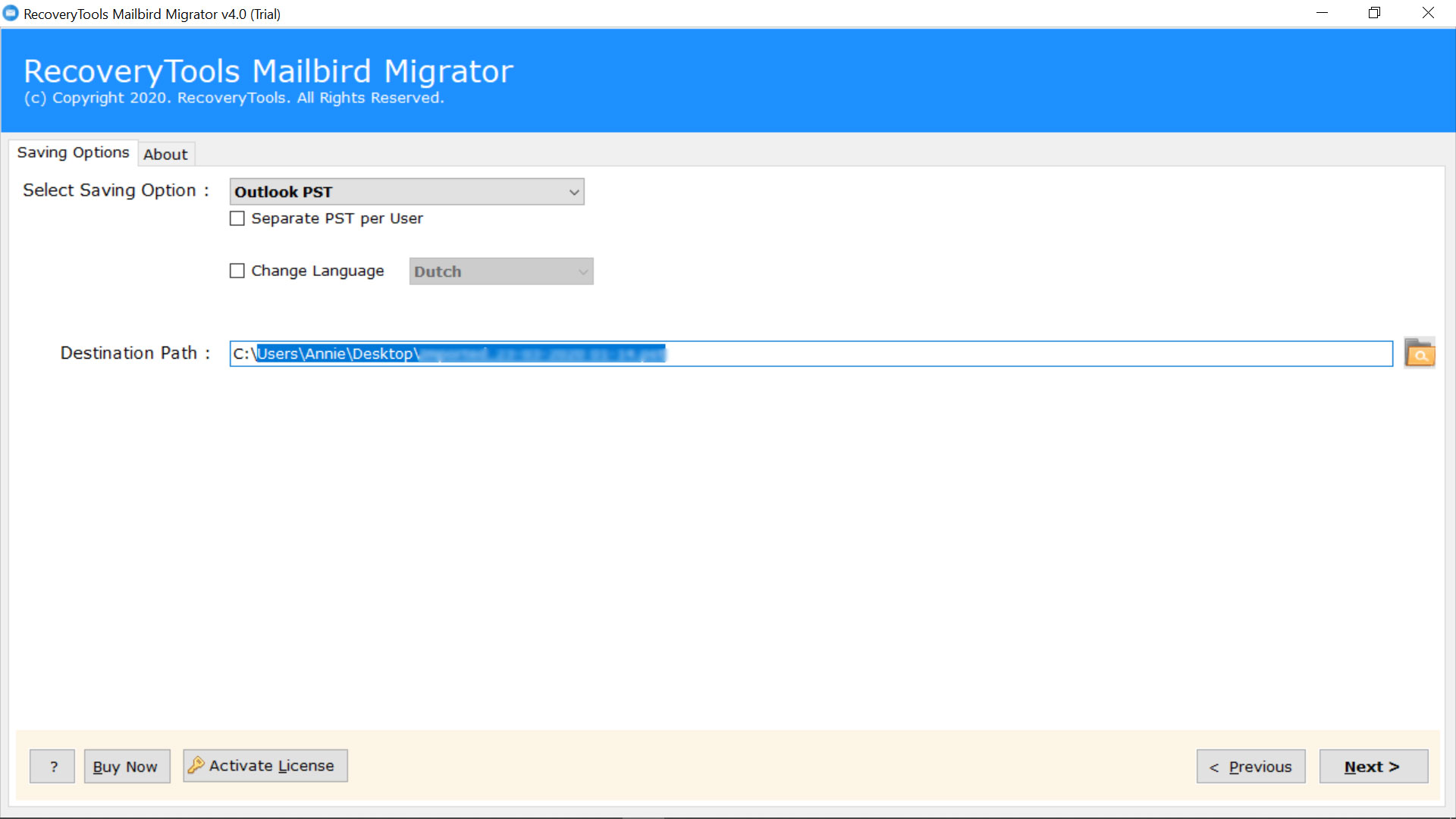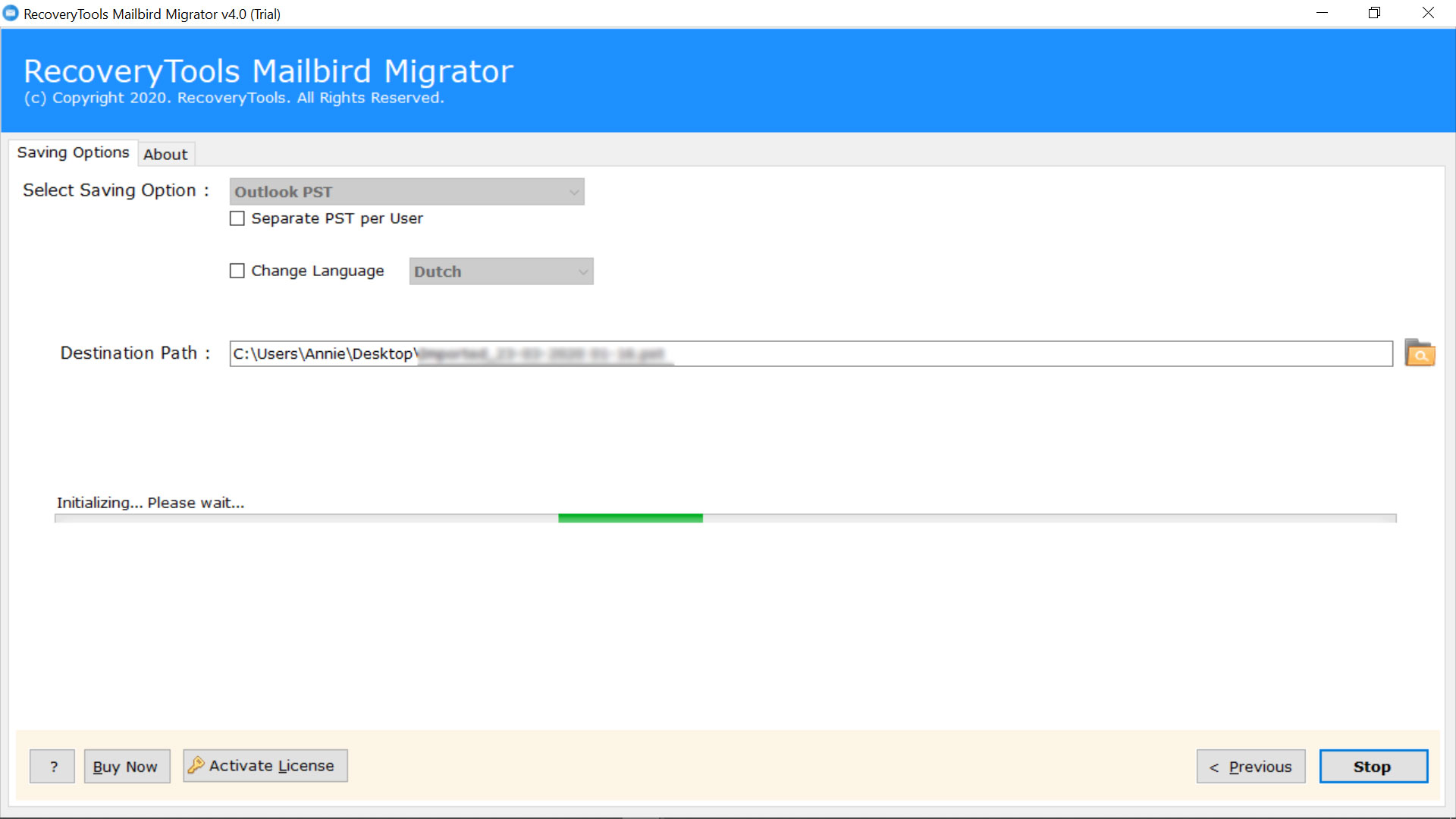How to Export Emails from Mailbird to Text Format ?
Overview: Are you searching for an answer to convert Mailbird messages to Text file ? Assuming this is the case, then, at that point, read this article and learn the process. Here, you will get a simple method to extract all emails from Mailbird to TXT format. There are lots of users who need to know how to do Mailbird Converts to Plain Text formatting. If you also know that, then keep reading this post.
Mailbird is an exceptionally helpful and stunning email program to deal with the mailbox of a client including messages. This is its limitless way of managing a large number of webmail email benefits via POP3/IMAP, for example, Gmail, Yahoo Mail, etc.
However, there are lots of persons who need to know how to convert Mailbird emails to Text format. In today’s article, we will show you the easy method to convert emails to TXT format. But before that, let’s look at a user query:
“Hi, I’m working as an accountant in a small organization. We have been using the Mailbird email client application. Recently the application stops working. I have lots of messages inside this application that are important to me. Does anyone know that how to convert Mailbird emails to Text format ? Kindly Help Me!!!”
Simple Method – Mailbird to Text Converter
RecoveryTools Mailbird Migrator Wizard is one of the best applications which provides multiple file saving options. One can easily use this application to export Mailbird emails to multiple Document formats such as PDF, DOC, TXT, RTF, HTML, Zimbra, vCard, New PC, Exchange, Microsoft 365, Gmail, and many more. It provides an easy-to-use and simple interface panel for all types of users. You can download this solution on your all Windows and Server computers.
Get the Solution Now:
Steps to Export Mailbird Emails to Text Format
- Run the program on your PC.
- Select the Mailbird emails with dual-mode.
- Pick the necessary mailbox folders from the list.
- Select the TXT or other document format in the list.
- Start the conversion process of Mailbird emails to Text format.
How to Convert Mailbird Emails to TXT Format ?
- First of all, you need to introduce this application on your PC.
- Choose the Mailbird database with auto and manual modes.
- Pick the required mailbox of Mailbox folders form the list.
- Pick the TXT or other document option in the options of the file-saving list.
- Set the resultant location to save your converted Text files.
- Start the cycle to change over Mailbird messages to Text format.
Top Features of This Mailbird to Text Converter Tool
- Dual Options to Choose Mailbird Files:
The program gives two decisions to pick Mailbird files without any problem. To convert single Mailbird messages to Text file, then, at that point, you can choose the “Pick Files” choice. In any case, to change over different Mailbird profiles to Text files, then, at that point, pick the “Select Folders” choice.
- Simple and Consistent User Interface Panel:
The software provides a simple and consistent user interface panel for all types of users. Especially non-technical users can easily use this application without taking any guidance.
- Maintain Email Properties:
During the process, the software will keep all meta properties of Mailbird emails. The software copies all text components on your Mailbird emails in your Text file. It will create an exact copy of your email during the Mailbird to Text conversion process.
- Different File Naming Options:
The program comes with multiple file convention options which are helpful to manage data easily. Using these filter options, you can easily arrange resultant TXT files in a proper name. You can rename your resultant file by email subject, email address, date, and auto-numbers, etc.
- Windows and Server Supportable Solution:
One can undoubtedly introduce this application on any Windows and Server-based PC. The arrangement upholds all Microsoft Windows and Server like Windows 11, 10, 8.1, 8, 7, 2019, 2016, 2012, and so on You can likewise introduce the arrangement on your x64 Bit of arrangements.
Conclusion
In the above article, you will get a flawless way to convert Mailbird emails to Text format. If you want to know the process, then read this post and download the solution. The software supports all editions of Microsoft Windows and Server computers. You can also try the solution to export only few emails from Mailbird to TXT format. In addition, you can undoubtedly buy the answer for lifetime use. For more data, you can likewise get in touch with us by means of email or live visit.