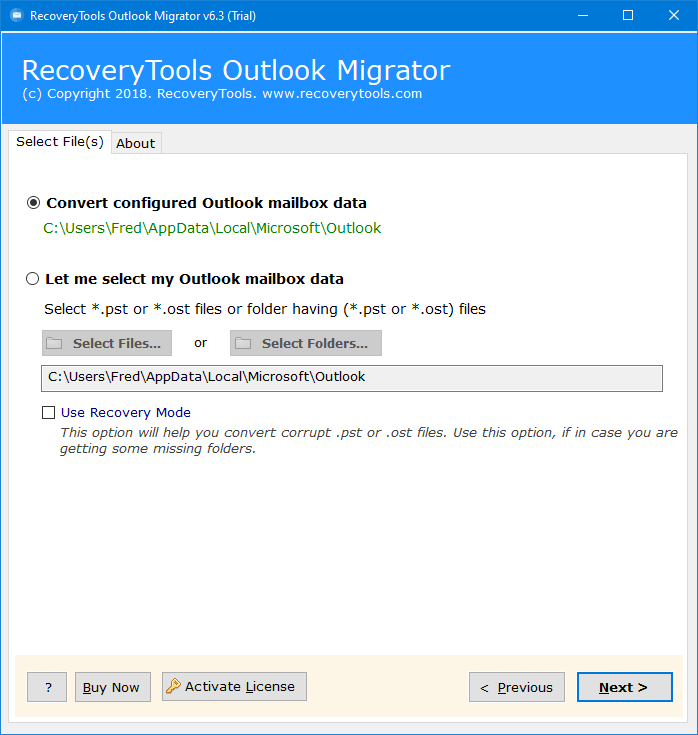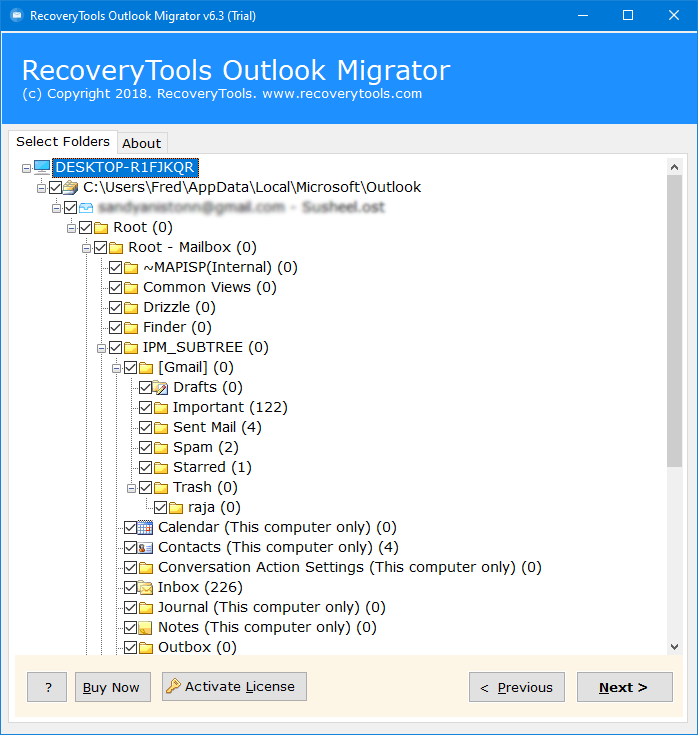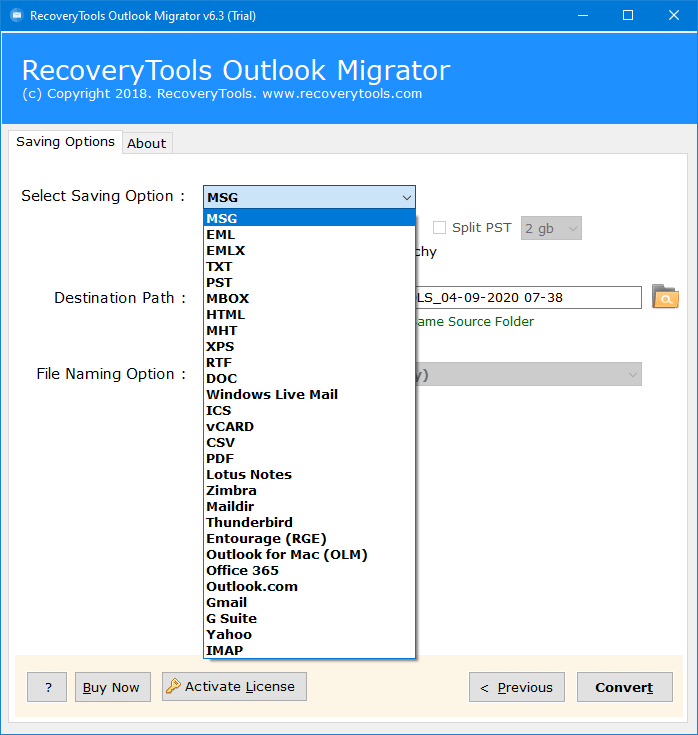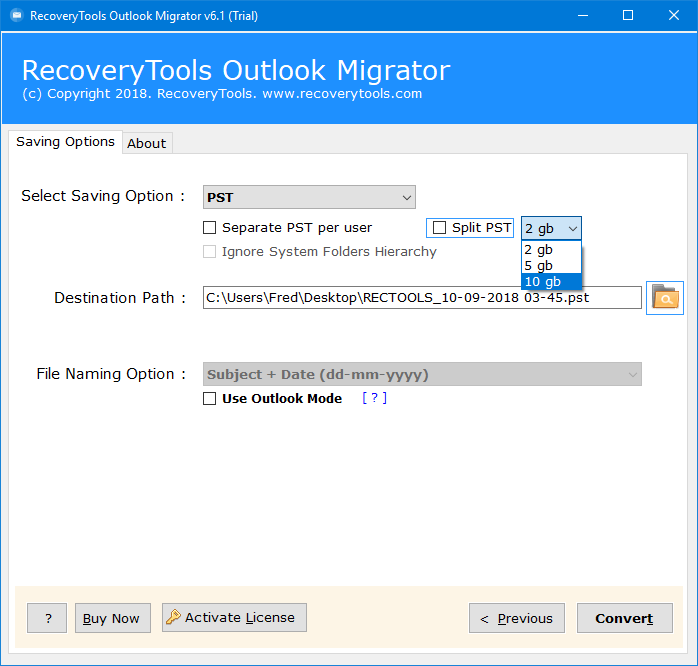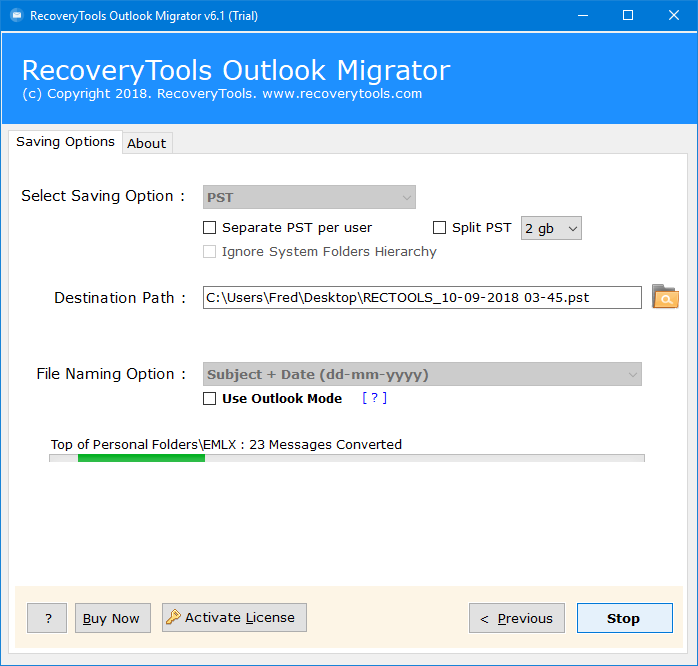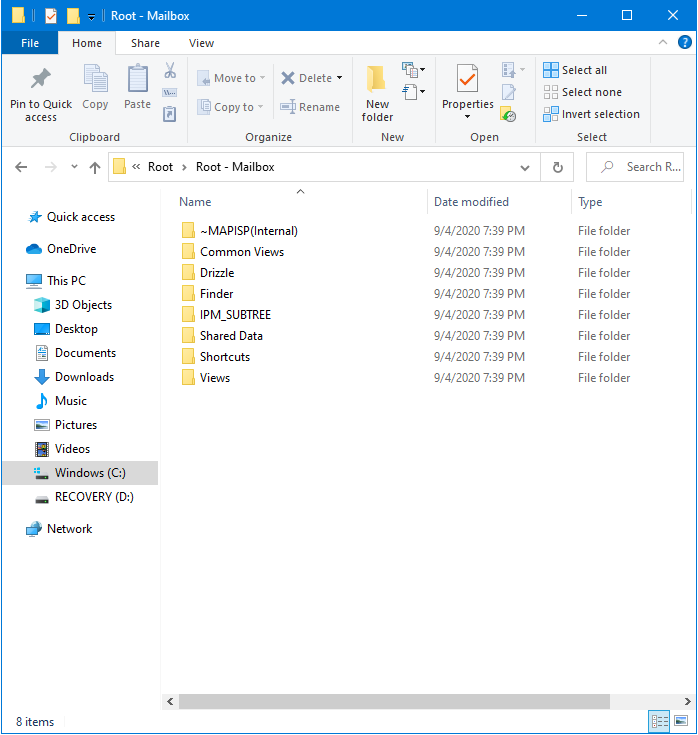Free Methods to Convert Old PST file to New Format
After reading this tutorial, you will Understand how to convert Old PST files to New format.
I have ANSI PST files on my system and I want to open them in the new Outlook. Unfortunately, I can’t open these files directly in my Outlook 2016 e-mail client.
Have these old PST files become junk or is there a way to access the data stored in them?
I was just browsing the internet looking for a solution that could convert my old PST file to a new format, such as a UNICODE PIC file. All the latest releases of Microsoft Outlook allow you to import only UNICODE PST files. There is no support for opening / importing old ANSI PST files into it.
But the bigger question is,
Why did Outlook stop Supporting old (ANSI) PST files?
Earlier versions of Microsoft Outlook store all data in the ANSI PST file format, such as Outlook 97-2000. But later, Outlook will stop supporting these files in newer releases. The reason was very simple. ANSI PST files only store data up to 2 GB.
Limiting the ANSI PST file size becomes a big issue for users who use Outlook for a long time. When the size of the PST file reaches its maximum limit, the chances of corruption increase further. Another problem with ANSI PST files is that they do not support storing multilingual content.
Because of these factors, Microsoft began offering large storage space by deploying UNICODE PST files in Outlook 2003 and later releases.
Method to Convert Old PST file to New PST:
The user can manually convert the old PST to the new PST file using Microsoft Outlook. The user can create a new UNICODE PST in Outlook and then import all the data from the old PST file into the new PST file.
However, manually exporting PST data to the new format is very risky. Corruption issues can occur with PST files. If you have already encountered problems with PST file corruption, try PST Repair Tool.
For this reason, it is recommended to choose a professional application that guarantees the security of your data.
To resolve the issue, the user can try RecoveryTools Outlook Migrator software. The software can easily convert the old PST file to the new format (PST, MSG, MBOX, PDF, EML), etc. without any problems.
Download a free trial of the PST update software from the button below.
Follow the steps to convert Old Outlook PST file to 2013:
- Install & Run PST Upgrade Software & load PST mailbox items. The application also has the option to convert configured Outlook mailbox data to a new PST file.
- Choose all the ANSI PST folders which need to be imported into a New PST file.
- A list of 30+ Saving options will be displayed. Here user can select to convert old PST to 20+ new formats like PST, MSG, EML, EMLX, TXT, MBOX, HTML, MHT, XPS, RTF, DOC, ICS, vCard, CSV, PDF, NSF, TGZ, Maildir, RGE, OLM, etc. Choose any of the desired saving formats from the list.
- To create a new PST from the old PST file, set up all the options. Users can create separate PST per user, Split PST files (2 GB, 5 GB, or 10 GB), Destination Folder path, or advanced Outlook Mode.
- Click on the Convert button to start the PST up-gradation process.
- Preview the live process directly in the application panel that includes source folder path & messages.
- As the process completed successfully, the tool will display a confirmation message box. Click on the OK button to confirm & exit from here.
- In the end, the application will open the destination folder location where a user can obtain all the newly created PST files.
Now you can understand that converting old PST files to a new PST is a very complicated process. But with RecoveryTools PST upgrade software, the user can easily update the old ANSI PST file to Outlook 2016.
Benefits of Using a Professional tool to Convert Old PST to New Format:
Just because your Outlook e-mail client doesn’t support old PST files doesn’t mean you don’t have access to the data stored on it. Using the application explained above, I personally imported emails, contacts, and calendars from my old ANSI PST file into Outlook 2016.
The process was very simple. In addition, the application also has a number of advantages and benefits, such as:
- Create new PST files from older ANSI PST files in batch mode.
- Advanced ability to create separate PST files for each user.
- Highly secure and accurate application without any changes to the original content from the old PST file to the new format.
- Maintains the original hierarchy of mailbox system folders. Emails from the same folder in the old PST file will be moved to the new PST file.
- The tool is designed to do its job very easily and simply so that users who are not experts do not have to face any problems.
- The perfect way to convert old PST files to Outlook 2016, convert old Outlook PST files to 2013, convert old Outlook PST files to 2010, etc.
- For PST files, there is no file size limit to create a new PST file from the old one.
Here are just a few examples of the features offered after selecting this tool. This application provides many other benefits. Once the user obtains a fresh new PST file, he can import PST file to Outlook email client.
Closing Words:
If you also have old PST files on your system and want to convert them to new formats or new PST files, here’s the solution. The user can do this manually for free by creating a new UNICODE PST file and copying the data from the old PST file.