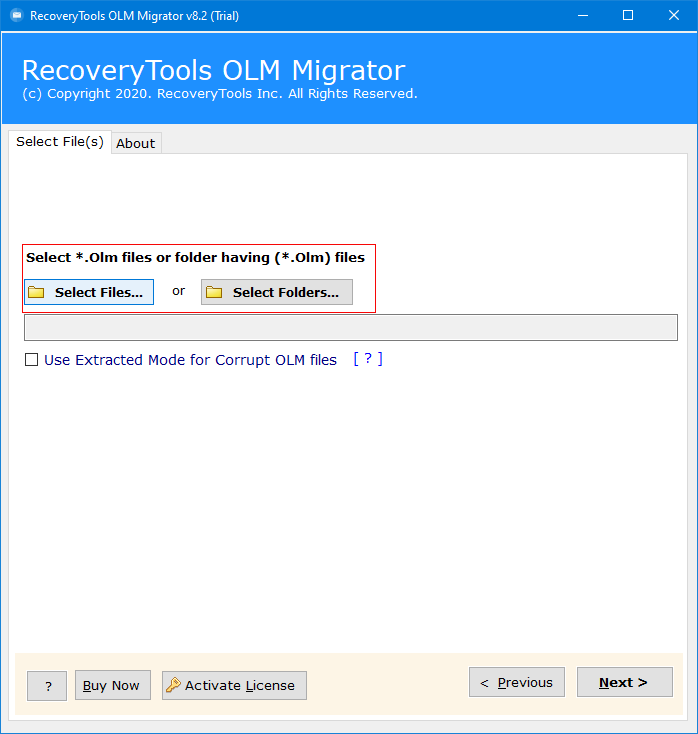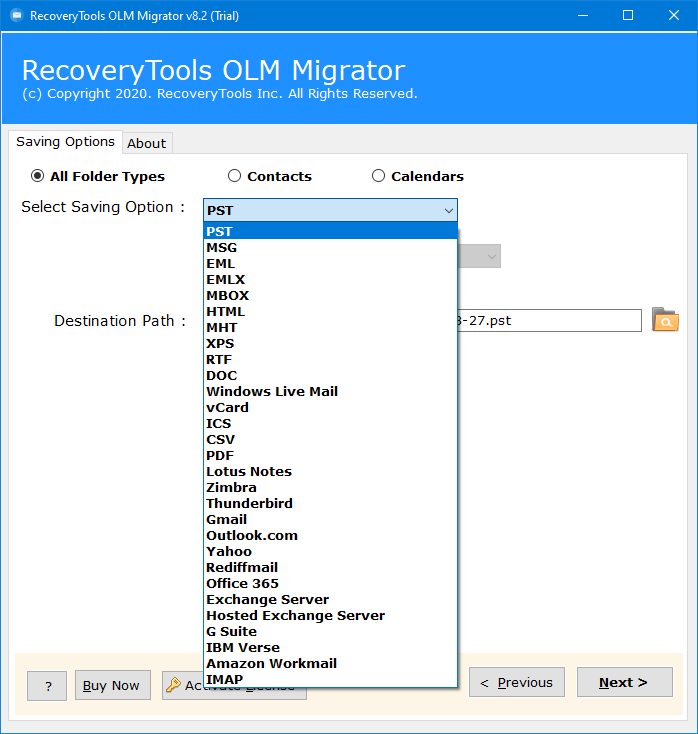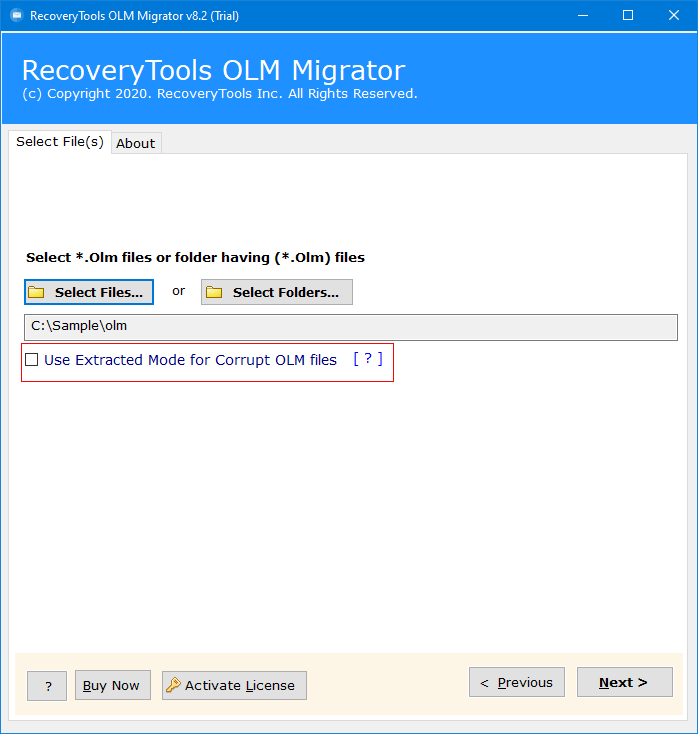How to Convert OLM to PDF in Bulk? Complete Guide
OVERVIEW: Are you looking for a solution to convert OLM to PDF documents? If so, then your finding ends here. In this guide, we will show you one of the simplest and easiest tricks using manual method and an advanced OLM to PDF converter software. So, if you are someone who wants to access Mac Outlook messages in Adobe Reader without any errors, keep reading the blog.
Outlook for Mac is one of the preferred options for desktop-based email client applications. It is used for personal and Business People to manage their Personal Information. It stores all their mailbox data in OLM format. OLM file can save all items such as Emails, Contacts, or Calendars.
On the other hand, PDF has always been a suitable file format for saving data, be it business or legal information. That is why even people change other file data into PDF documents. chaging the standard file format to PDF documents is a bit easy and straightforward. But what if someone needs to convert OLM to PDF Files? Is it also simple and effortless? We are going to find out soon.
OLM File VS PDF File
| Features | Source – OLM | Destination – PDF |
|---|---|---|
| Compatibility | MacOS | Universal |
| File Extension | .olm | |
| Uses | Stores emails, attachments, contacts, calendar, of Outlook for Mac. | Share and print documents including text, images, hyperlinks, and media. |
| Developed by | Microsoft | Adobe |
Motives to Convert OLM to PDF
- The most common motive behind changing OLM files to PDF is that these files are universally supported and can be easily opened, viewed, and shared across any device. Hence PDF files are the best to make OLM files compatible with other devices instead of MacOS.
- PDF preserves data in high quality and keeps the formatting the same so that users can easily understand the content. This portable file can be easily transferred from one platform to another without affecting the original structure of the documents.
- PDF files play a vital role in Government and legal agencies. Whenever a lawyer or Government officer have to represent evidences, they must have a the document in PDF format.
- When it comes to security, PDF files are the top choice among users. Sometimes professionals need to secure the document to protect certain information from unauthorized access, they easily password protect PDF files.
- Another motive to convert OLM to PDF is, PDF files are easy to use, includes simple formatting with user-friendly interface. That is why is it used in all the fields nowadays.
Manual Method to Change OLM Files to PDF
If you have an orphan OLM file, then first you have to import it using the import and export option, and then we will convert it into PDF format.
- Open Mac Outlook.
- Select the email and double-click on it.
- Now from the “File” tab, select the “Print” option from the list.
- A window will appear and choose the “Save as PDF” option.
- After that, enter the name of the file select the destination, and hit the “Save” icon.
Please Read Me: Manual methods have some limitations to convert OLM to PDF, some of which are mentioned below:
- Outlook for Mac must be installed on your device.
- Also, you have to repeat the process again and again for each email.
- There is no option to save OLM to PDF format in bulk.
Expert’s Suggested Solution to Convert OLM to PDF in Bulk
Nowadays, changing OLM files to PDF documents is a few-click task. There are several solutions available, both online and offline. But, the demerit of the tool online is the security and alteration of the data. We have feedback from users who tried an online solution and lost their data.
So, if you want 100% accurate results with all the information kept, download RecoveryTools OLM Migrator. It is a professional solution to convert OLM to PDF with attachments. The utility works offline. Therefore, there is no possibility of data loss.
Advanced Key Features of OLM to PDF Converter Tool
- During the convert OLM to PDF process, the utility maintains the folder Outlook Mac mailbox structure and hierarchy.
- Dual options to add the OLM single or multiple files and folders using Select Files and Select Folders options.
- After uploading all the data, users can easily check and uncheck the required folders and subfolders from the screen.
- The file naming option allows users to manage their converted data for easy management via Bcc, Cc, To, Date, etc.
- The OLM to PDF converter provides an advanced filter option, which allows users to change only selected emails as per requirements.
- Also, the email properties and body content remain intact throughout the process to convert OLM to PDF.
- Provides several saving options using which users can convert OLM to MSG, PST, EML, vCard, DOC, etc and also migrate from Outlook for Mac to Office 365, Thunderbird, Outlook for Windows and various email clients.
- This ultimate OLM to PDF converter also provides features to recover corrupt or damaged OLM files.
Frequently Asked Questions
- What program opens the OLM file?
Only, Apple Mail can open OLM files, to make it more compatible you should convert OLM to PDF.
- How do I download all emails from Outlook?
- Open a Windows Outlook account.
- Click on the File >> Open & Export.
- Choose the Import/Export option.
- Select the Export to a File option.
- Choose Outlook Data File (.pst).
- Select the required folders for downloading.
- Browse the location to save your data.
- Can I open the OLM file in Windows?
No, users can open OLM files only in an Apple Mail account. But you can take help of Free OLM Viewer by RecoveryTools.
The Final Words
If you are someone who is new to OLM files or wants to convert OLM to PDF documents, read the above guide. It gives you complete information about the OLM to PDF conversion. The method is quick and simple. You can also see the images for a better understanding of OLM to PDF converter tool. We hope you find the guide useful.