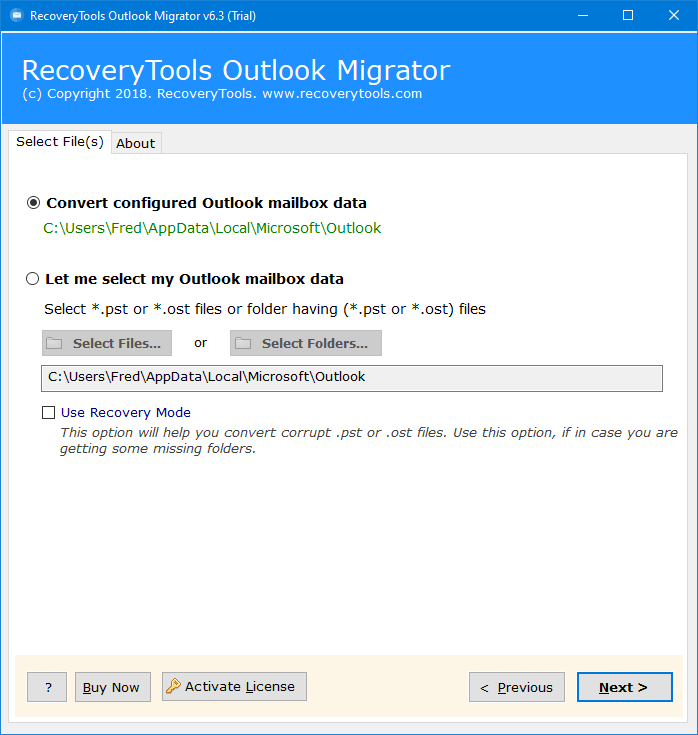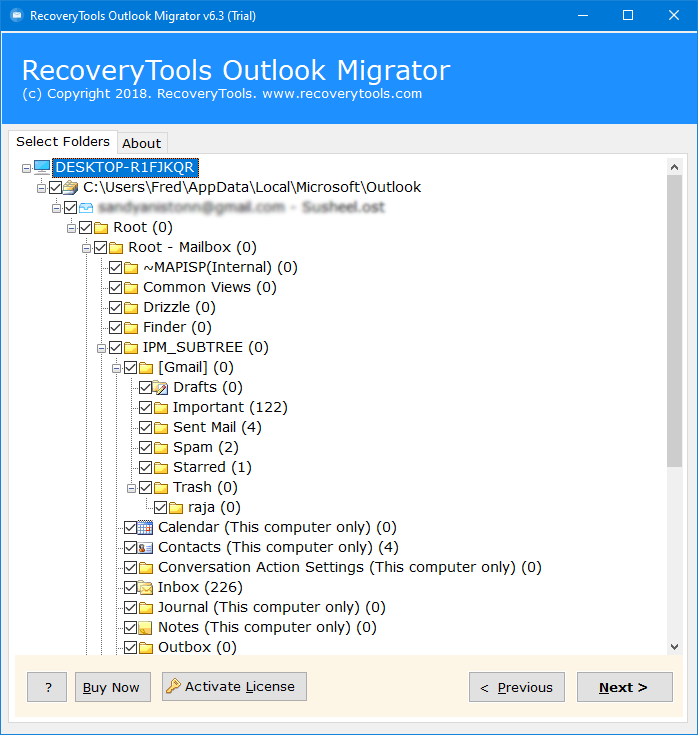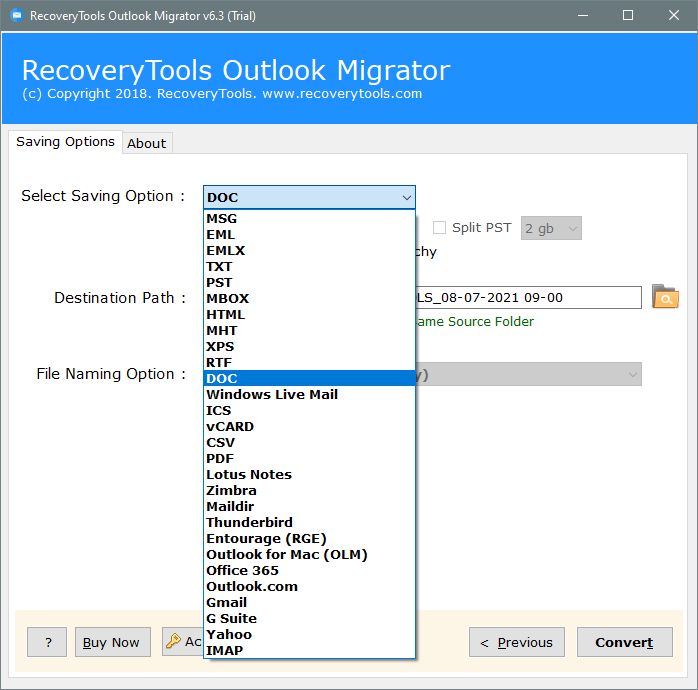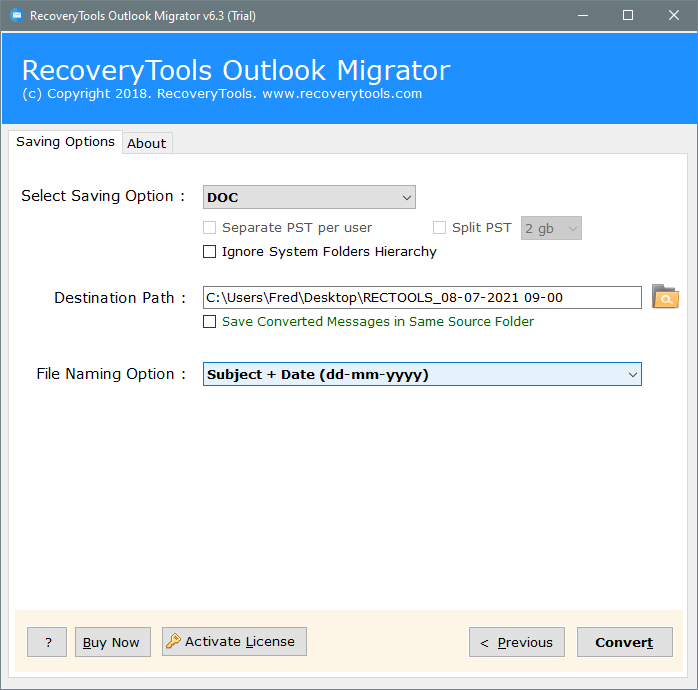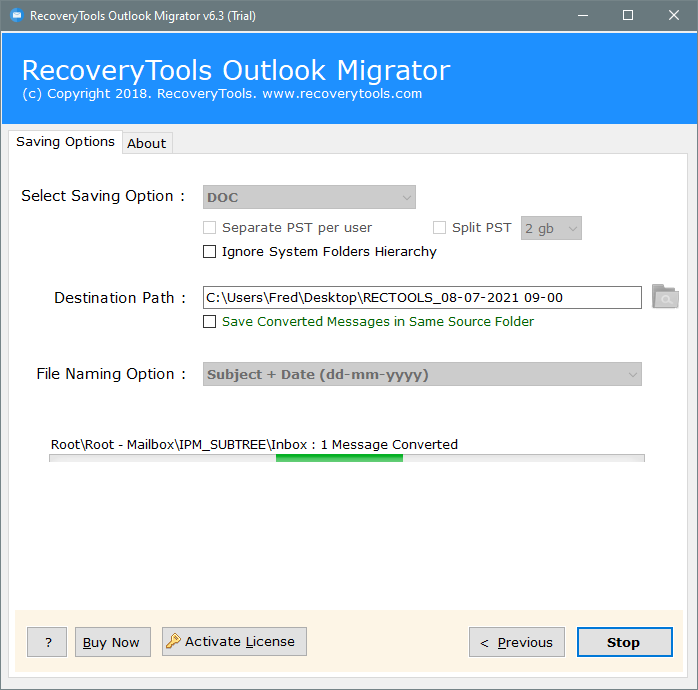Tips to Convert OST to Word Document Files (DOC / DOCX)
In this article, we have discussed the OST to Word Converter software that allows all users to export Outlook OST emails to DOC/DOCX file format. OST to DOC converter software is very easy to use and helps users to save thousands of Outlook emails from offline Outlook data files (.ost) to Word documents.
When a user sets up their account with IMAP, Outlook 2019 is created as the default Outlook data file (offline storage table).
But, what if a user wants to read their own information by importing OST files from other users or computers. In this case, the OST file cannot be opened in Outlook, so users cannot read Outlook emails.
However, another way to read emails and messages from OST files is to save them in User readable format like a Word document. The DOC / DOCX files are easily accessible by Microsoft Word, OpenOffice, Google DOC, and other major free applications. Microsoft Word files are also the perfect way to share messages and emails with coworkers and seniors.
Similar Blogs:
As we all know, OST files are not supported by Microsoft Outlook. Outlook only supports importing emails as Outlook Messages (MSG) and Outlook Data Files (PST).
So, if users want to convert OST files to Word documents, they may need third-party software. So, they can convert Outlook emails from OST files to Word DOCX format.
Smart Solution to Download OST to Word File
RecoveryTools OST Migrator software is one such application that can help organizations to get user-readable files. This software provides a separate option to convert OST files to DOCX file format. The operation of the utility is very simple and straightforward and provides users with a cluttered environment. A user will obtain a separate Word document file for each Outlook OST email.
Free download the setup of this tool from the below button:
Download for Windows Download for Mac
Free Trial Limitation: Once you download the setup from the above button, you are capable to use a free trial of this software. The free demo of this tool will enable the users to download the first 25 OST emails to a Word file. If a user wants to export more than 25 emails, then he needs to first purchase the license of this software.
Quick Steps to Convert OST Files to Word File:
- Launch & load Outlook OST Files in the tool.
- Choose only the specific OST mailbox folders.
- Select DOC file format from the saving options list.
- Setup OST to DOC Conversion options here.
- In the end, click on the Convert button to start the process.
Features of OST to Word Converter:
As we can see above that the working of this utility is very easy. Apart from it, the application also offers various advantages to its users. Some of them are listed below:
- This tool provides a completely safe & secured environment to convert OST to DOCX files.
- Users can batch export emails from multiple OST files as Word documents.
- The software also extracts attachments from the source files to separate folders while transferring Outlook OST emails to Word documents.
- The Working interface and user interaction are very adaptable.
- Users can save the resultant Word document files at their own desired storage location.
- The software is able to manage the exact formatting of Outlook messages in OST files.
- This OST to Word Converter software is compatible with all the latest versions of Microsoft Outlook and Windows PC.
- The software maintains all the Metadata properties like To, Cc, Bcc, Subject, Dates.
- All the Hyperlinks and other objects are also preserved as original formatting.
- The software is capable to handle character sets of non-English language emails and messages.
- All the embedded images, video, audio formats are kept original (JPG, PNG, GIF, MP3, MP4), etc.
- The software provides a live conversion report directly in the application panel.
How to Save OST Emails to DOC / DOCX File?
- Download, Install & Run OST Migrator software & load OST files into it.
- Choose only the desired OST mailbox folder items from the list.
- Now, select the DOC format from the saving option list.
- Here setup OST to DOCX conversion options including destination path, file-saving conventions, etc.
- Click on the Convert button to start the actual conversion process.
- You can Analyze the conversion process directly in the application panel.
- Finally, access the resultant files from the default destination location.
Conclusion:
This article explained how to export Outlook emails from OST files to Word documents. As a result, users will receive all their emails and messages as DOC / DOCX files. You can easily share these emails across various channels. You can download it for free from the download link and convert the first 25 emails to Word document files.