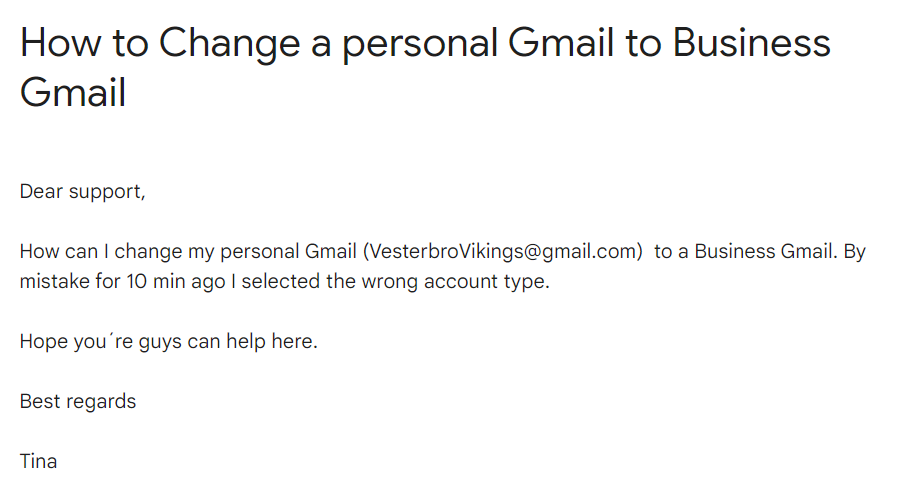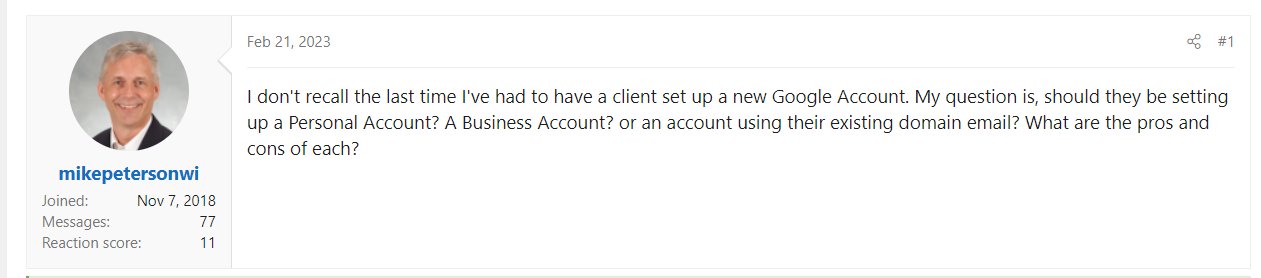How to Convert Personal Gmail Account to Business Account?
Summary: In this write-up, we will explain the best methods to convert personal Gmail to business Gmail account. Here we will describe complete information with a step-by-step guide to change a personal Google account to a business account.
As we all know, Gmail is a web-based email service for both personal and professional uses. Gmail offers 15 GB storage space to manage complete data like emails, contacts, calendars, notes, journals etc., so most users prefer a normal account, because of free advanced features.
But when we talk about business, Google provides Business Google for large and small companies or organizations to improve productivity, enhance collaboration, etc.
It offers the same tools but on an advanced level, so that users can easily manage their large data in one platform with ease. However, sometimes situations come when users want to convert personal Gmail to business, but they don’t know the right way. So don’t worry, here we will understand everything. For better understanding, let’s move forward.
What is the Difference Between Business Gmail and Personal Gmail?
Mainly personal Gmail commonly used by normal users, because its free for all. And on the other hand, business account offers more features and filters to manage organization and company data more efficiently.
| Features | Business Gmail | Personal Gmail |
|---|---|---|
| Storage | While Business account starts from 30 GB to 5 TB as per requirement, so that these accounts can contains more data. | Personal Google account provides only 15 GB storage space for free. |
| Domain | With business account users can create custom domain name which matches their website address, so that it will create brand recognition, which compel users to convert personal Gmail to business. | Users will get @Gmail.com domain with personal Google account. |
| Resource Ownership | While business Gmail account offers advanced level of control over employee accounts. So that they can manage it from one account only. | It is owned by only user, means only user can access this account, no other employers have access. |
| Security | While business Google accounts comes with S/MIME email encryption, eDiscovery, and retention, which is advanced security. | You will get Basic security, Spam filters, and Phishing protection with personal account. |
| Support | And here you will get proper 24/7 support for all type of issues, why users wants to change a personal Google account to a business account. | Here you will get only Gmail help centre for any problem. |
| Video Meetings | While with business account, users can meet up from 150 to 500 participants with no time limitations. | Users can meet only 100 participants for 60 minutes per meeting with personal account. |
Other Reasons to Convert Personal Gmail to Business
Here we are going to mention some user queries, about why they want to change a personal Google account to a business account.
1 Query:
2 Query:
3 Query:
How to Convert Gmail to a Business Account?
Here we are going to explain three methods, two manual methods, and one expert solution to convert personal Gmail to business account. Read manual methods with all limitations, and then check the expert solution with features.
#1: Change Personal Gmail to Business with Google Admin Console
- Firstly, sign into your Google Admin Console with an admin account.
- Click on Accounts >> Data Migration from the menu.
- After that, choose the SET UP DATA MIGRATION option.
- Select Gmail from the source and continue.
- Click on the Start button.
- Set up the migration start date as per your choice.
- Select the needed options under migration options.
- Click on the Add User and put the Gmail address here.
- After that, click on the Authorize button.
- Now, you will get a permission notification and hit on the Allow button.
- Put the Google Workspace or professional business email address here.
- Lastly, click on the Start icon to convert personal Gmail to business.
#2: Convert Personal Gmail to Business with Built-in Feature
- Login to your Google Workspace account.
- Click on the Gear >> See All Settings option.
- Choose Account >> Add a mail account option.
- Enter the Gmail’s email address and Next icon.
- Put the app password, pop server details Port Number, etc.
- Hit on the Add Account and accept all the terms and conditions.
- Lastly, click on the Start Import option.
- Wait for a while, convert personal Gmail to business is processing.
Why Users Should Not Use Manual Methods?
- Users must have technical knowledge about both personal and professional accounts.
- Multiple steps make this method a lengthy and time-consuming process.
- These methods will take 1 to 2 days to be accomplished, rest depends on your data.
- No advanced filters to convert personal Gmail to business selectively.
- High risk of data loss and it doesn’t retain folder hierarchy.
#3: Pro Solution to Change a Personal Google Account to a Business
If you don’t want to face any kind of limitations and drawbacks, then you should download and install the Gmail Backup Tool for Mac & Windows OS.
This software can change your Google account from personal to business directly without having any limitations. This tool offers several phenomenal features and filters, which makes it more powerful and usable for all users to convert personal Gmail to business.
This solution loads complete profile data and migrates them automatically, there is no need to perform extra processes like import/export.
Before investing in this tool, you can use the free demo version to analyze the features and filters. The trial edition can convert only 25 emails from each folder of a personal account.
How to Convert Personal Gmail to Business?
- Step 1: Download and start the tool.
- Step 2: Enter login details of Personal Gmail.
- Step 3: Check needed box from appearing folders.
- Step 4: Choose G Suite from the saving option.
- Step 5: Put the credentials of business account.
- Step 6: Apply filters and the Backup button.
Commonly Asked Questions
- Q1: Can I use my email for my business?
Ans: Professionalism is the only way to build trust, if you use your emails, then you can’t communicate effectively with your customers, because customers will not trust you and your business.
- Q2: What is the difference between personal and business Gmail?
Ans: There are multiple differences between personal and business Gmail accounts storage space, advanced security, domain name, ownership, etc. For a better understanding, read the comparison given above.
- Q3: Can I change my Gmail address without creating a new account?
Ans: No, there is no possible way to change your Gmail address without creating a new account. You will have to create a new account.
- Q4: Is Google Workspace better than Gmail?
Ans: Yes, if you are looking for a service to manage your organization or company’s data, then Google Workspace is best. And if you want for daily communication and normal tasks, then go for the Gmail account.
- Q5: Will this software work on Mac OS?
Ans: Yes, our software supports both Mac & Windows machines to convert personal Gmail to business.
- Q6: Why App Password is required for Google Accounts?
Ans: App password is required, when you connect your Gmail or Google account into any third-party tool. Because Google doesn’t allow to connect accounts directly to any third-party tool.
- Q7: How can I generate an app password to connect my accounts?
Ans: You have to enable IMAP access and generate an app password for flawless configuration.
Final Thought
Here in this guide, we have explained the best methods to convert personal Gmail to a business account with all information. Here we have mentioned both manual methods and expert solutions. Choose the best method, that suits your needs best to change a personal Google account to a business account.