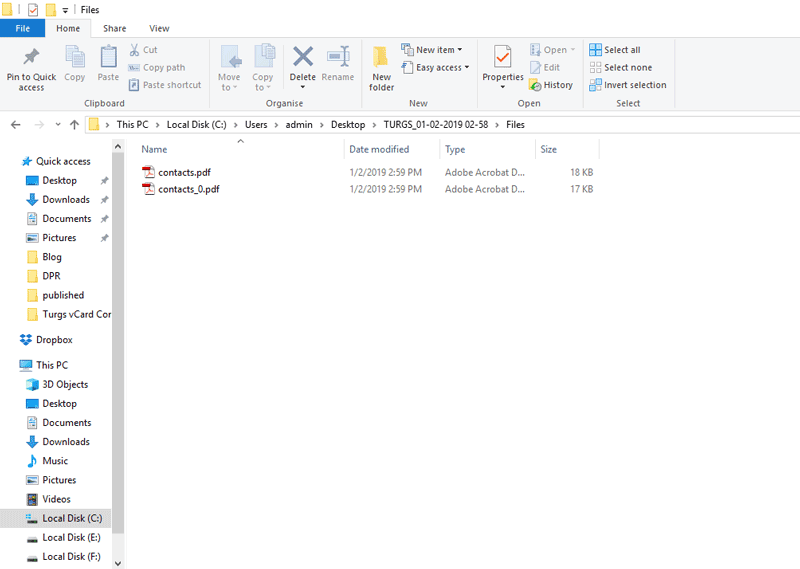How to Convert Android Phone Contacts to PDF Document? Solved!
Do you want to know how to convert phone contacts to PDF files? Are you struggling with a solution to make PDF of contacts in Android documents? Don’t Need to Worry! This post explains the complete method to export Android Phone Contacts to PDF files. So, keep reading this article to know more.
In today’s world, phone contacts are often the number one way to make a sale. Most businesses that run on a tight budget rely on cold calling or cold emailing to find leads. However, if you are looking to build a list of warm leads, it’s time to turn to convert phone contacts to PDF documents.
Android is the fastest-growing mobile platform in the world. It is the most popular mobile operating system that offers several features. It powers everything from smartphones and tablets to television and cars. That’s why a huge number of users want to know how to make PDF of contacts in Android documents.
PDF stands for Portable Document Format and was designed to be readable on various devices, including desktop computers, smartphones, tablets, and other devices. PDF files were originally used for printing documents. They can be created from any type of digital media, such as images, videos, websites, and audio.
Reasons to Convert Android Contacts to PDF Documents
If you are worried about your Phone Contacts getting lost, then it is important to convert phone contacts to PDF files. You should create them in PDF format because PDF files can be used anywhere without having to worry about losing them. Also, you can share the file with someone by sending them an email. Some common reasons why users prefer to make PDF of contacts in Android files are:
- Share Contacts Information: If you need to send and share a non-editable contact format, then you will need to convert Android contacts to PDF file before you send them.
- A Backup Copy of Contacts: If you want to save your entire contacts list for a backup copy, you need to convert them into PDF files as PDF is considered one of the most secure formats as compared to other file formats.
- Print Entire Contact List: To print your contacts, you will need to convert phone contacts to PDF files. That’s why users often want to make PDF of contacts in Android.
Read More Solution:
How to Export Contacts from Android Phone to Computer?
To export contacts from an Android phone to a computer, you need to follow these simple steps:
- Open your Android Phone contacts app.
- Click the Settings option and then choose the Manage Contacts option.
- Thereafter, choose the Import/Export option in the list.
- Now, you need to select the Export option.
- Choose the location where you want to save the resultant data.
- Lastly, move your Contacts.VCF” file to the computer via the USB cable.
Professional Solution to Convert Phone Contacts to PDF
RecoveryTools vCard Converter is the best solution for users who want to convert Android Contacts to PDF files. Also, this application is straightforward to use and even users who don’t have technical knowledge can use it without any issues. It offers dual selection options for the batch conversion process. You can easily use this application on all Microsoft Windows OS.
Also, Its created with amazing features and powerful algorithms, which makes it unique and easier to use for all technical and non-technical users. Download this software for free to analyze the software’s performance and features.
Quick Steps to Make PDF of Contacts in Android
- Step 1: Download and install the given tool.
- Step 2: Upload the exported VCF files/folders.
- Step 3: Select the needed folders/subfolders.
- Step 4: Choose PDF as your saving option.
- Step 5: Browse the destination and apply filters.
- Step 6: Lastly, Convert icon to convert phone contacts to PDF.
How to Convert Phone Contacts to PDF Documents?
- Firstly, launch the solution on your Windows machine.
- Choose Android Exported Contacts files with the help of dual options.
- Get a free preview of the selected contact files for the right conversion process.
- Choose the PDF option in the list of file-saving options.
- Choose the destination path to save the resultant data at the user location.
- Start the process to convert phone contacts to PDF document format.
- Lastly, open the resultant location to get your converted Android Contacts PDF files.
Advanced Features of Android Contacts to PDF Conversion Tool
- Dual Selection Options: You can use two ways to select files in the software panel. One is called Single File Selection and the other is called Folder Selection. Both are easy to use and efficient for the batch conversion process.
- Easy to Use Graphical User Interface: A graphical user interface is a type of user interface that allows users to interact with a computer program. Also, many users come from non-technical backgrounds. That’s why we developed this tool with a simple and easy-to-use platform.
- Maintain Contact Details & Fields: This tool will keep all the contact information intact. There will be no changes in Name, Phone No., Address, Email ID, etc to convert phone contacts to PDF format.
- Free Contacts Preview Option: The program comes with an all-in-one solution that provides an advanced mode to view contact details before starting the conversion process.
- Windows Supportable Solution: This application works best for users who want to install it on a Windows computer. It does not support Mac OS. However, you can ask for the Mac version through the chat and email process. It supports all the latest versions of Microsoft Windows OS.
In a Nutshell
In this article, we have explained how to convert phone contacts to PDF files. If you want to know how to make PDF of contacts in Android, read this article. Here, we have used a professional tool to convert Android phone contacts to PDF files. You can also try this application for free to learn the process of converting Android Contacts to PDFs. Contact the technical support team for more information.