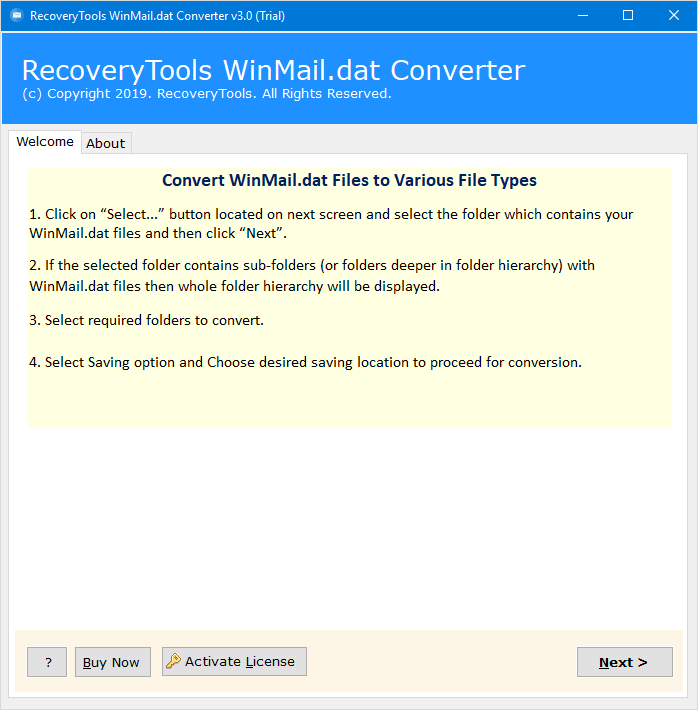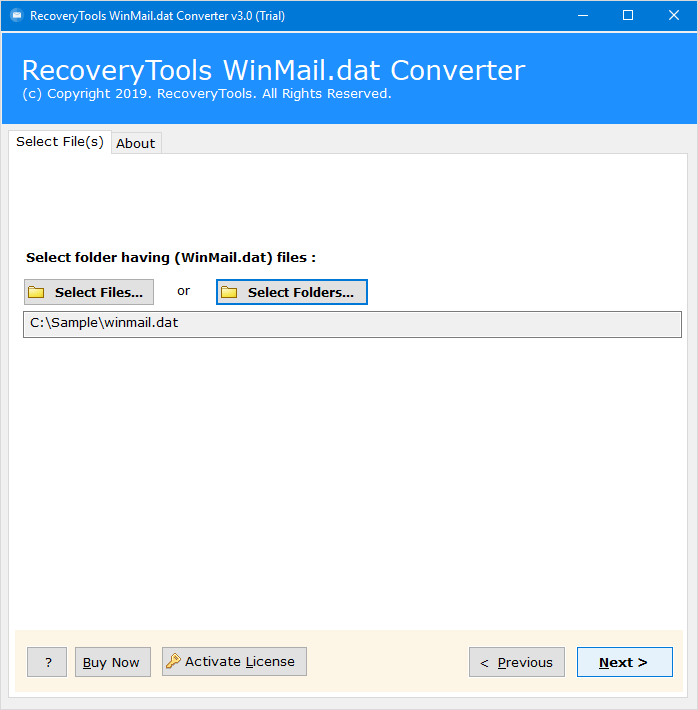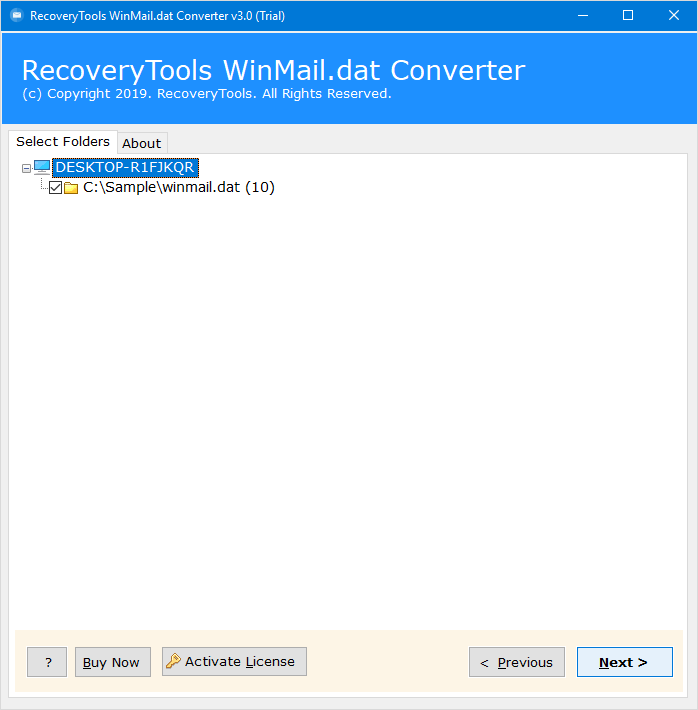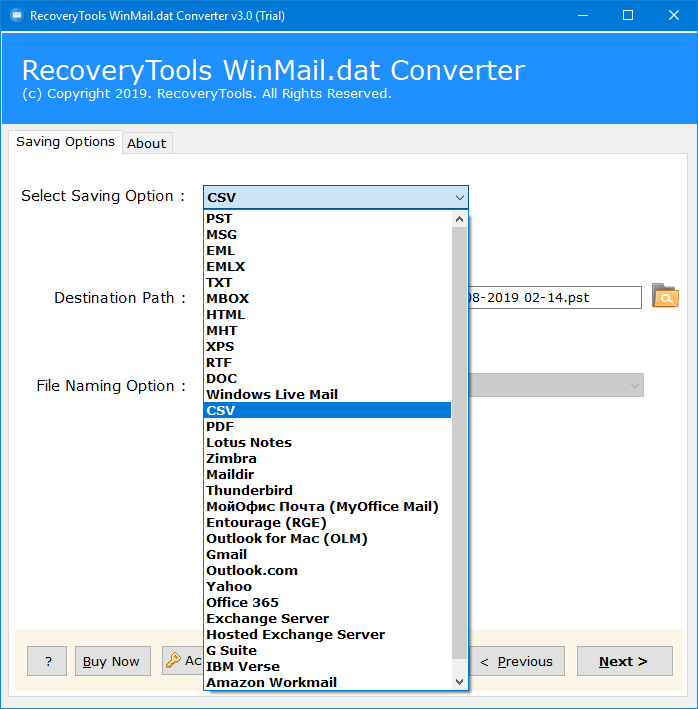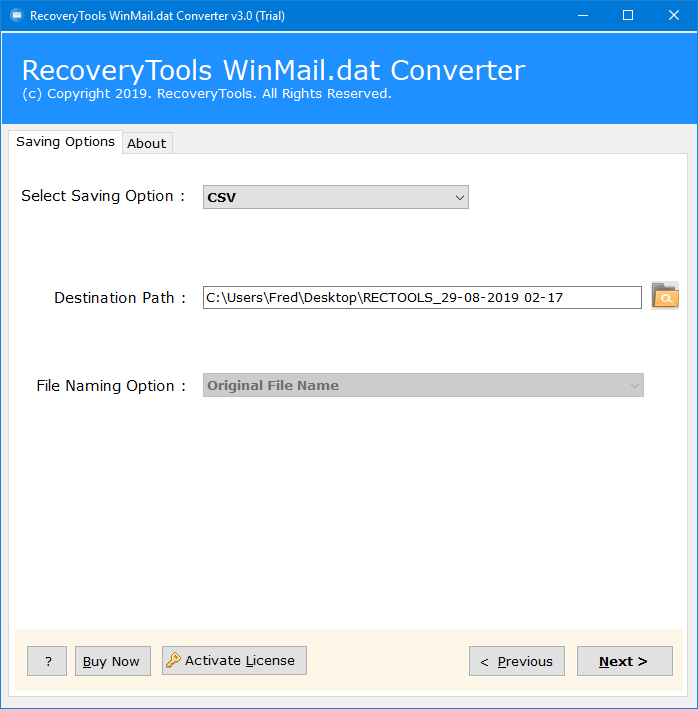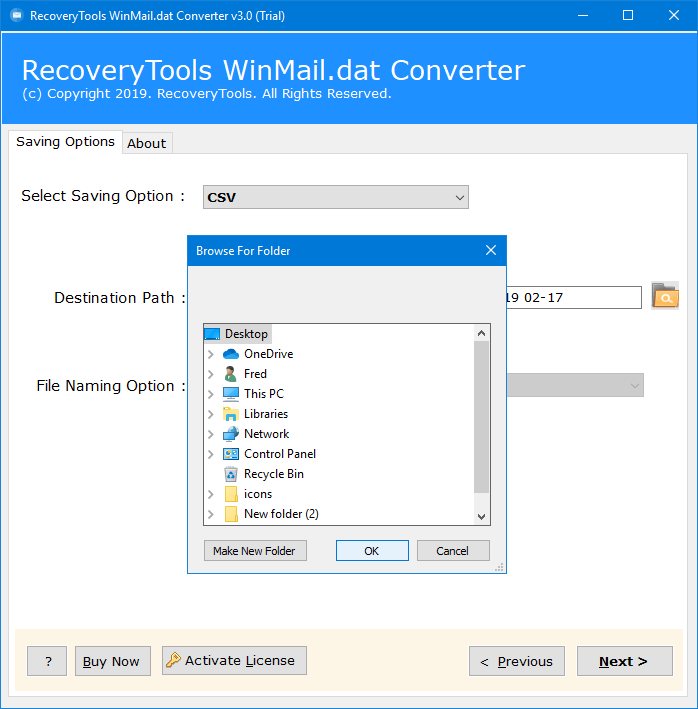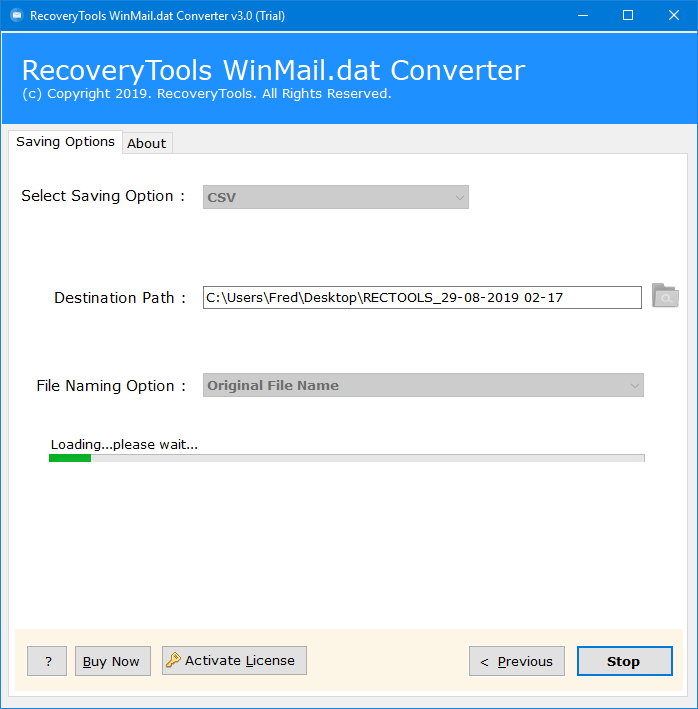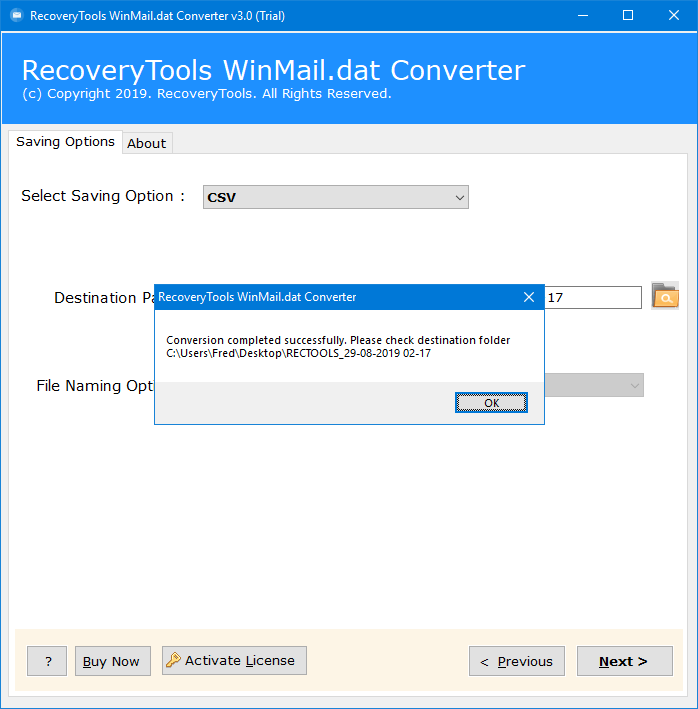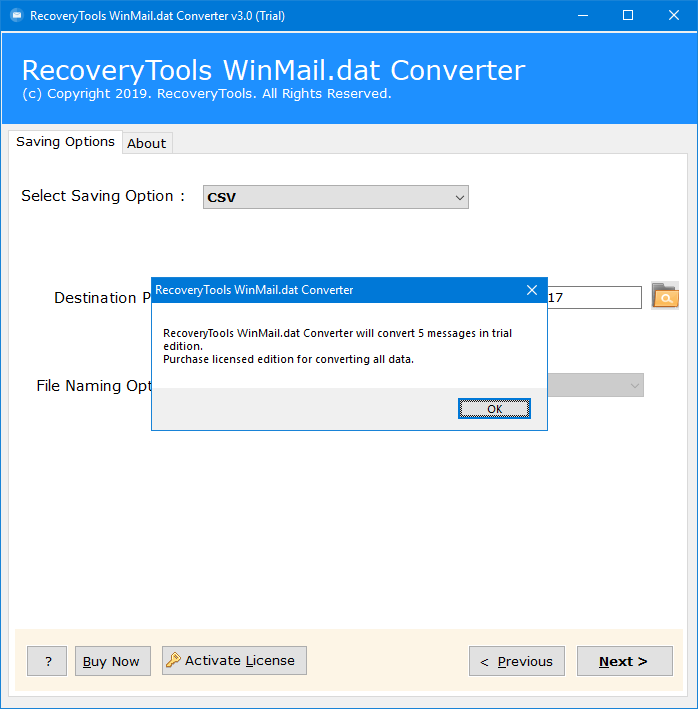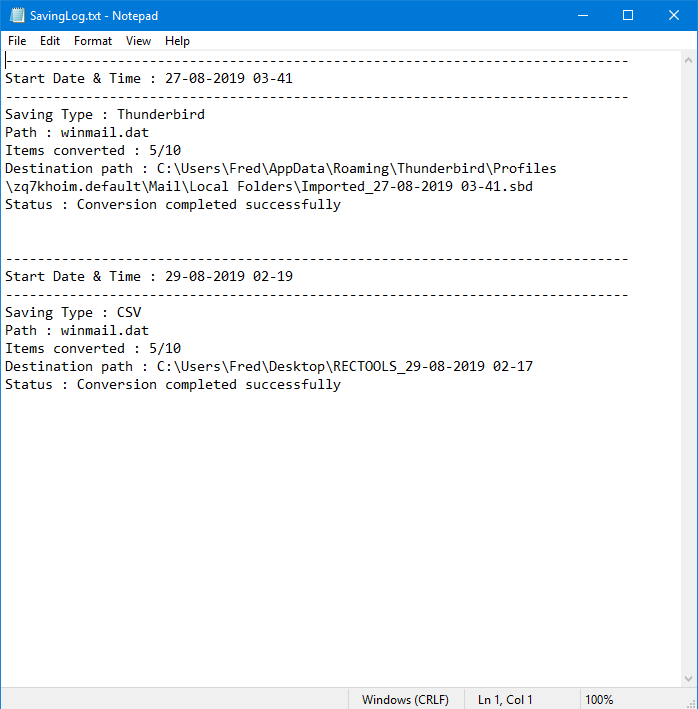How to Convert Winmail.dat File to Excel CSV Files ?
In this article we get to know about how can a user convert Winmail.dat file to Excel CSV files. Winmail.dat to Excel Converter software will create CSV files (Comma Separated Values). Easily export details of Outlook Winmail Dat TNEF Attachments to Excel, Notepad program by creating CSV files. A large number of users wants to know about how to export Winmail.dat to CSV files. Try RecoveryTools Winmail.dat File Converter Software which provides users direct option to create CSV files.
Free Download Winmail.dat file to Excel CSV Converter:
The free trial version of Winmail Dat to CSV Converter tool will export first 5 items from its each folder. Free Download Winmail.dat to Excel CSV Converter software can be downloaded from above button. Successfully open Winmail.dat files into Excel program in easy & simplified manner. The Winmail.dat to CSV Converter application will provide users a direct option to do so. There are large number of users who wants to convert Winmail.dat to Excel CSV file format.
- How to Open Winmail.dat file in Microsoft Excel program?
- How to Convert Winmail.dat file to Excel CSV file?
- How to change Winmail.dat to Excel CSV format?
- How to open a Winmail.dat to Excel CSV file?
There are often large number of requests that have been generated by the users on various forums & platforms. Just get to know about all of this from given below query:
I work in an electronic commerce organization for which I needed to deal with database of my users. I got so many emails on regular basis & uses Outlook to manage them. Recently one of my clients sent some file via emails to me. Unfortunately, I received some emails on my Outlook program. But I cannot open Winmail.dat attachments in Excel program. Because all of us create record of daily in an Excel Spreadsheet file. Can you please allow me to know how to convert Winmail.dat files to Excel CSV programs?
- Daniel Rosy, Kentucky
In present time, Winmail.dat to Excel Converter software is one of the most requested application.
Read More Helpful articles:
- Import Winmail.dat to Office 365
- Migrate Winmail.dat to Gmail
- Convert Winmail.dat to PDF
- Export Winmail.dat to Outlook PST
There are millions of users who wants to know a perfectly professional Winmail.dat to CSV Converter tool which provides a direct option to do so. RecoveryTools Winmail.dat to CSV Converter tool is one such advanced application available in present time.
How to Convert Winmail.dat to Excel CSV Files?
In the above video tutorial, we will learn about how to export Winmail.dat files to CSV. We take the help of this Winmail.dat to Excel CSV Converter tool which provides a direct option to do so. It is the best solution available in present time to convert Winmail.dat to Excel CSV files. Users can batch convert multiple Winmail Dat files to CSV format in easy & simplified manner. The overall working of the software is very easy & hence users can understand it just by following these simple steps:
- Install & Run Winmail.dat to Excel Converter tool & Read all Important Instructions.
- Load Winmail.dat files in software panel by dual ways by clicking on Select Files or Select Folders
- The software will display Winmail.dat attachment files in application panel & choose all required items.
- Choose CSV option from the list of 30+ Select Saving format.
- dat to CSV Conversion Setup Process will be shown among users.
- If you want to change the destination path of resultant CSV files then click on Folder icon. Users can also create a New Folder directly through the application panel.
- Click on Next button & then analyze the whole conversion process directly in software panel.
- Once conversion process finished successfully click on OK button to confirm & exit from here.
- The software will also display trail limitation of Winmail.dat to Excel Converter.
- In the end, the utility will generate a SavingLog report including all the information regarding conversion.
As from above we can easily conclude that it is one of the best solution available in present time to perform conversion. It provides the safest environment to its users to perform Winmail.dat to Excel CSV conversion. All of the attachment file information can be converted into a single CSV file in easy & simplified manner.
Some Highlighted Features Winmail.dat to CSV Converter Tool:
The Winmail.dat to CSV Converter tool will provide users direct option to create CSV files. When a user receives emails & attachments from Winmail.dat files to CSV format. It will create a CSV file which will store all Winmail Dat TNEF attachment files. Winmail.dat to CSV Converter tool comes up with various advantages to its users. Some of the major features of Excel to CSV Converter tool are listed below:
- The utility supports batch conversion of multiple Winmail.dat to Excel CSV files.
- It enables the users to export data from several source Winmail.dat files into a single CSV file.
- Supports to converts Winmail.dat files obtained from all Outlook editions including Outlook 2019, Outlook 2016, Outlook 2013, Outlook 2010, Outlook 2007, Outlook 2003, Outlook 2002 etc.
- It will provide users dual ways to load Winmail.dat files in software panel i.e. load single Winmail.dat files by clicking Select Files or multiple Winmail.dat files by choosing Select Folders
- Users can easily open Winmail.dat attachments files in Excel program very easily.
- It is capable to convert both dat to CSV files as well as ATT0001.dat to CSV files.
- Enables the users to preserve all information of Winmail.dat attachments, components, attributes, internet headers, & all of the information which can be used to convert Winmail.dat files to CSV format.
- The working of the software is designed in an easy & simplified manner hence proving best for non-technical users.
- It is a completely standalone application helpful for the users without requiring any additional third-party application.
- dat to Excel Converter tool will preserve whole system folder hierarchy during the conversion.
- dat to Excel CSV Converter tool is compatible with all latest versions of Microsoft Windows i.e. Windows 10, Windows 8.1, Windows 8, Windows 7, Windows XP, Windows Vista etc. for both 32-bit & 64-bit OS editions.
The Verge: In the above article we get to know about how can a user transfer emails from Winmail.dat files to Excel program. We take the help of a professional third-party Winmail.dat to Excel CSV Converter software which provides a direct option to create CSV files. It is the best solution to convert both Winmail.dat TNEF files, & ATT0001.dat files.