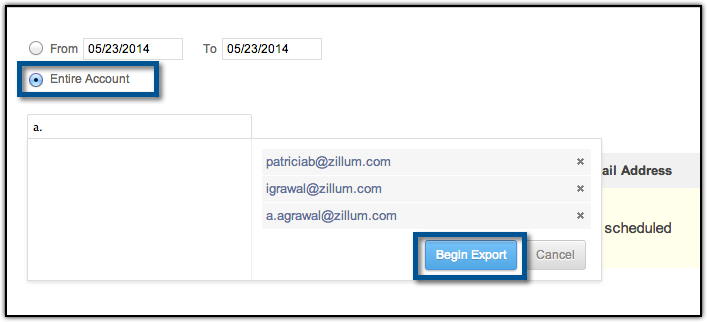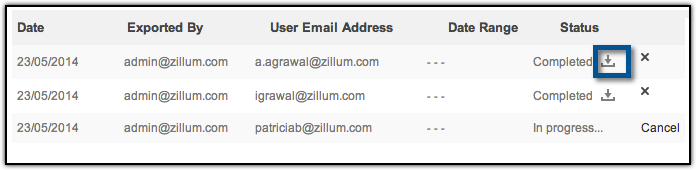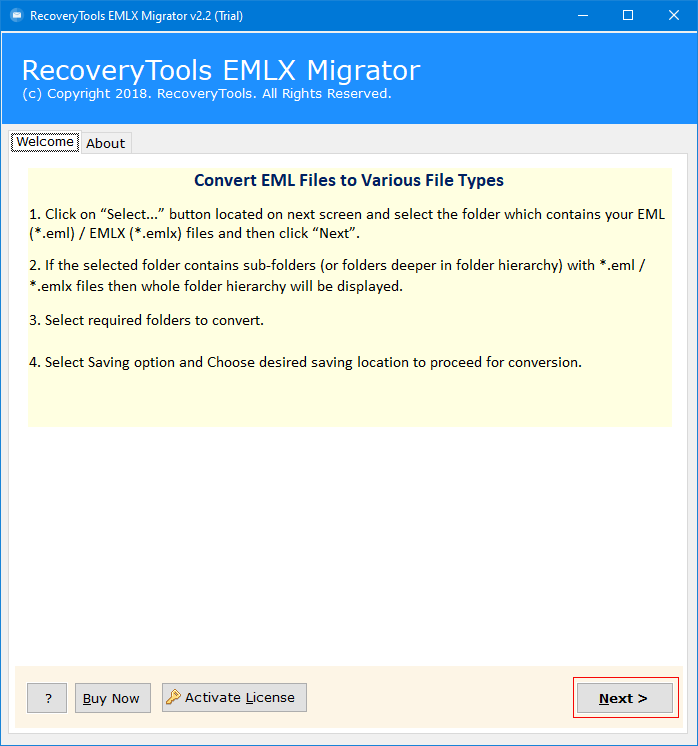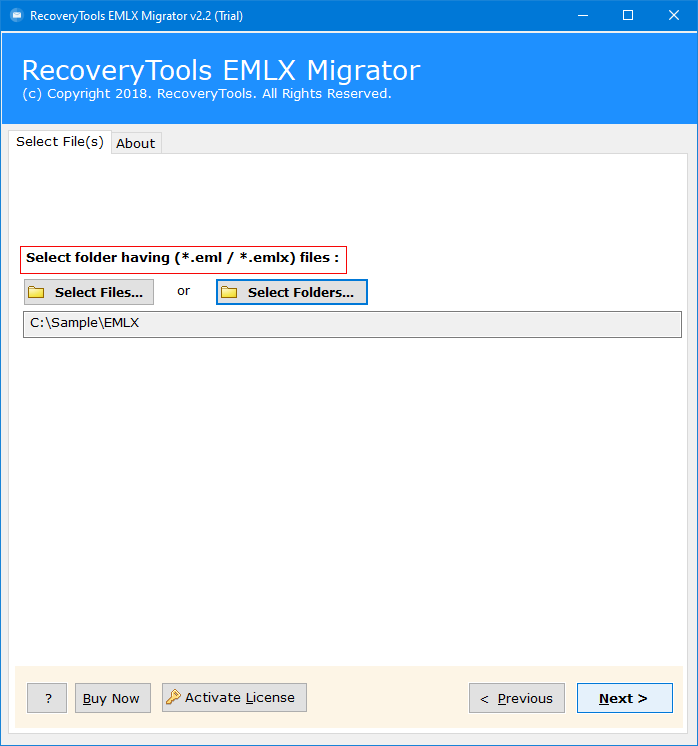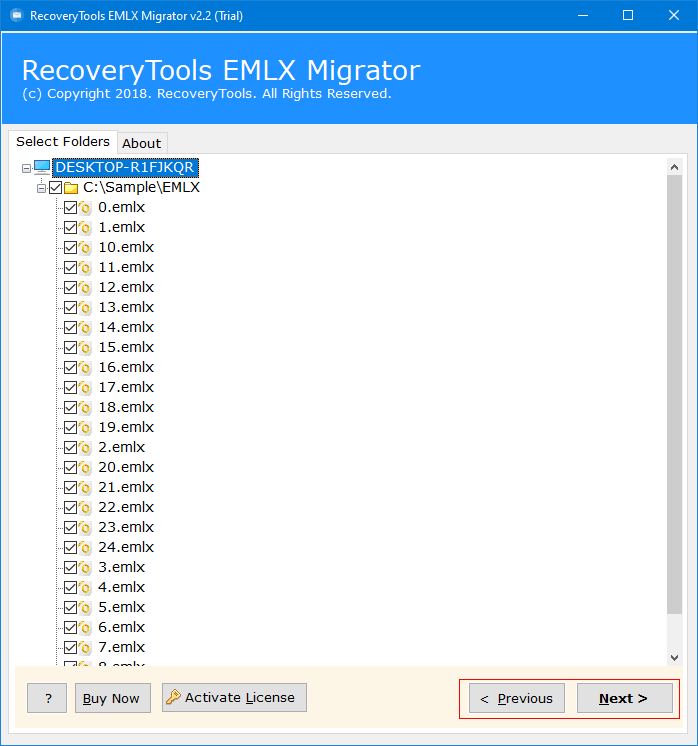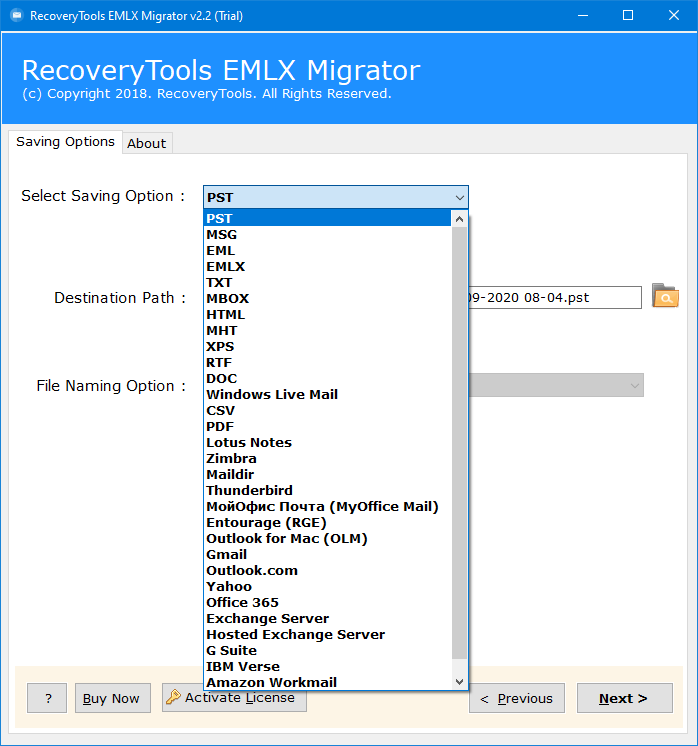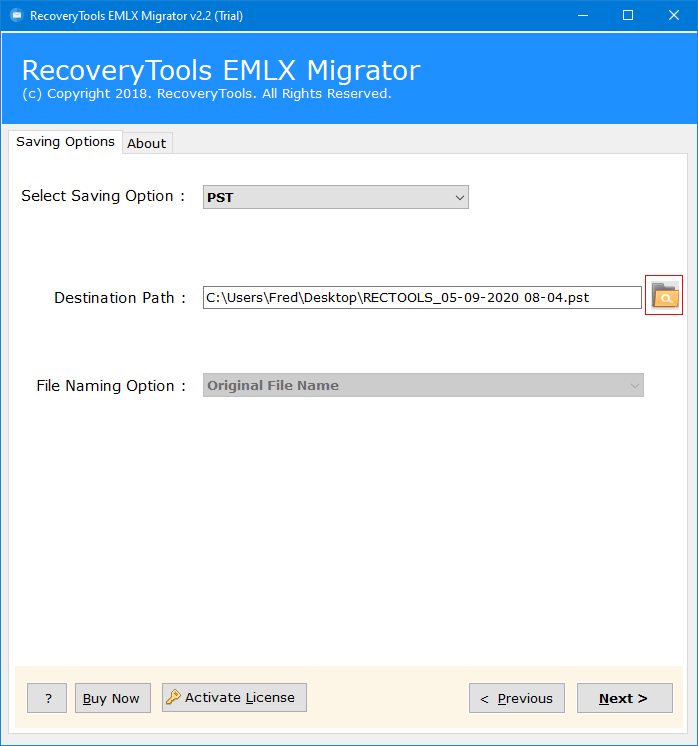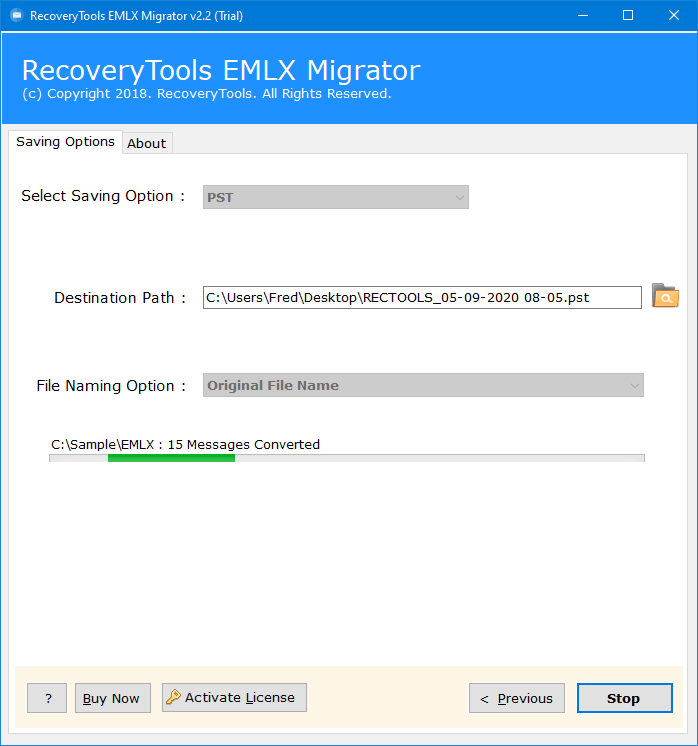How to Migrate Zoho Mail Exported ZIP File Emails ?
In this tutorial, you will learn how to convert Zoho Mail exported ZIP file data. Zoho Mail provides an option to import or export your Zoho email account data to a Zipper format. Hence, I will explain here how to convert emails from Zoho Mail ZIP file.
Like Gmail, Zoho Mail is an amazing email service that is used by millions of users in the world. It is developed by an Indian multinational company – Zoho Corporation. Zoho Mail provides all the features provided by any other email service such as search, keyboard shortcuts, filters, etc.
It also comes with a business version used by professional users. Apart from all the benefits provided by Zoho Mail, one of the best features is that it allows you to extract Zoho Mail user account data in a ZIP format.
However, this feature is very useful for administrators, as they can easily Backup Zoho Mail user account data before an employee leaves the organization. With Zoho Mail, you can export emails in .ZIP archive format with each email in EML file.
What is a ZIP File and How to Open It ?
Zip archive format makes easy backup and sending of large files in an easy way. A ZIP file is a single file consisting of one or more compressed files. One can easily open it with Windows file explorer as well as ZIP viewer software such as WinZip, WinRAR, etc. If your Zoho Mail exported ZIP file is corrupted – open it with the ZIP Repair Tool.
In the section below, we have directed you with Zoho Mail’s step-by-step method to export all mailbox emails in a ZIP format and save them locally as a backup.
How to Export Entire Zoho Mailbox Data to ZIP Format ?
For Personal Account:
- Open your Zoho Mail account with your credentials.
- Now, open account settings. Click on the Mail tab and select Import/Export Emails option.
- Under the export option, select “Export all Emails in the folder” option.
- Now, click on the Export button and wait for a few hours. An email is received by the Zoho team which contains your link to download your mailbox data in zip format.
For Business Administrator Account:
- Log in to the administrator control panel. Select Email Administration and choose export mail accounts.
- Now, choose or search the required Zoho user account for the backup. Here you can also select multiple accounts.
- After that, click on the Begin Export button.
- Once the process is complete, you will see the download option is highlighted. Click on the button and download the entire Zoho email account data to a Zip format.
How to Convert Zoho Mail Exported ZIP File ?
Now, the question is arise how to convert Zoho Mail exported ZIP file ? Well, there are many users who want to convert Zoho Mail exported ZIP file emails. Because Zoho Mail allows you to import or export Zoho Mail data to Zoho accounts. But it does not allow you to transfer and restore Zoho exported ZIP emails to another platform.
To access Zoho Mail exported ZIP file email on other platforms, you will need to download the RecoveryTools EML Converter tool. Because Zoho Mail can export emails in .ZIP archive format with each email in the EML file. So, we need an EML file solution to reuse this ZIP file data.
Steps to Convert Zoho Mail Exported ZIP File Emails:
- First of all, you need to download and install this application on your Computer.
Download for Windows Download for Mac
- Thereafter, launch the software on your computer and read all the details.
- In the next step, the software provides dual options to choose Zoho Mail exported ZIP file extracted EML files. (You need to extract Zoho Mail Downloaded ZIP file emails to desktop or other local location.)
- Once you have selected ZIP file data, the program allows you to choose only required files in the interface.
- After that, it gives you 25+ file saving options for migration, backup, conversion of your Zoho Mail exported ZIP file data. Here, selects the required option in the list.
- Now, set the destination location path if you have selected the file format option. Otherwise proceeds with the software instructions.
- Finally, click on the next button to convert Zoho Mail downloaded ZIP file data.
Common Features of This Zoho Mail Exported ZIP File Converter Tool
- Maintain Email Properties:
During the conversion process, the software maintains your all email properties including email attachments, email formatting, addresses, subject, etc. So that, you will get the exact formatting after complete the conversion process.
- 100% Risk-Free and Easy Solution:
The software is tested by many professional labs and organizations. It is a completely virus-free solution to convert Zoho mail exported ZIP files. The software provides a simple and easy-to-use interface for all types of users.
- Convert Zoho Mail Downloaded ZIP File to Multiple Formats:
The software provides multiple file saving options such as MSG, PST, MBOX, 10+ Email Clients, 10+ Email Services, multiple document formats, etc. Now, you can easily migrate your Zoho Mail exported ZIP file to multiple platforms without any issues.
- Dual Options to Choose Bulk Files:
The software provides dual selection options to choose multiple Zoho Mail exported ZIP file extracted EML files. You can use the select folders option to load all your email files into the software at once.
- Windows & Mac Supportable Solution:
The software supports all editions of Microsoft Windows as well as Mac operating system versions. One can easily use this application on Win 10, Win 8.1, Win 8, Win 7, Server 2019, Server 2016, Server 2012, as well as Latest Mac 10 OS X and its below editions.
General Asked Queries
Can I migrate emails from Zoho Mail exported ZIP file to Gmail account ?
Yes, the software provides a direct option to migrate Zoho Mail exported ZIP file emails to Gmail account.
Does the software allow us to extract Zoho Mail downloaded ZIP file to PDF format ?
The software provides multiple document formats including PDF files. So, you can easily convert Zoho Mail exported ZIP file to PDF format without any issues.
Can I use this application to upload Zoho Mail ZIP file emails to Yahoo mail account ?
Yes, it gives you a direct option where you need to enter your Yahoo mail account credentials only. After that, the software move Zoho mail exported ZIP file emails to Yahoo account directly.
Can I install this utility on my Windows 10 laptop ?
Yes, the software supports all editions of Microsoft Windows operating systems.
Conclusion
In this write-up, we have described the method of converting Zoho Mail exported ZIP file emails. For this, we have used the RecoveryTools solution to reuse the downloaded zip file of Zoho Mail. The recommended solution comes with a test mode that allows you to convert some emails to different formats. For more details, you can contact us via email or chat process.
Also Read
Import SolarWinds Downloaded Email Archive Zip File to Gmail