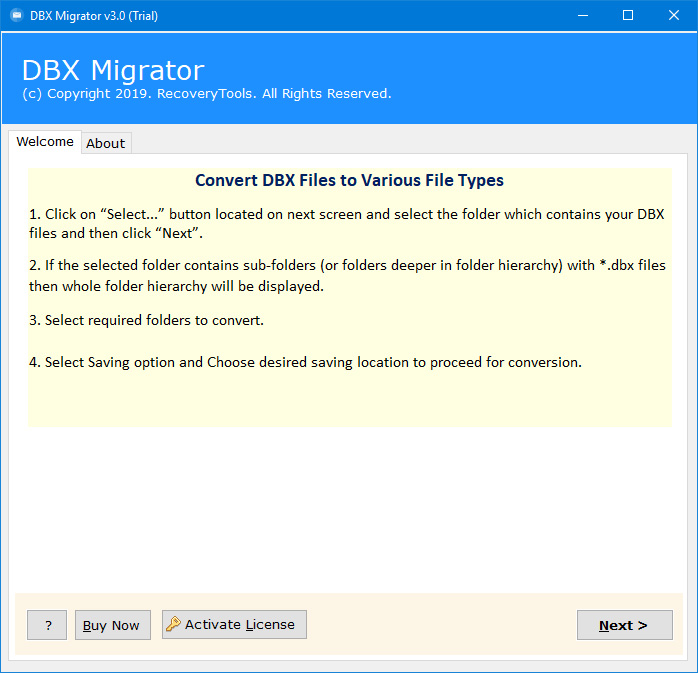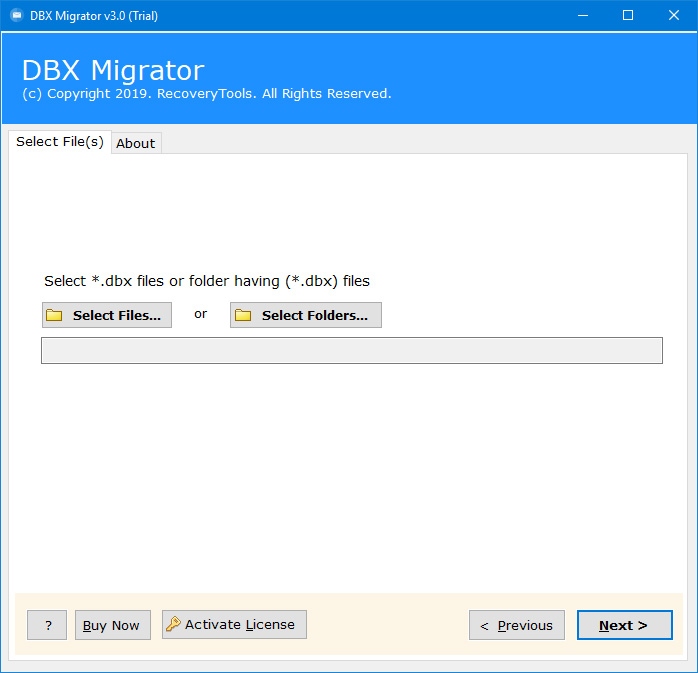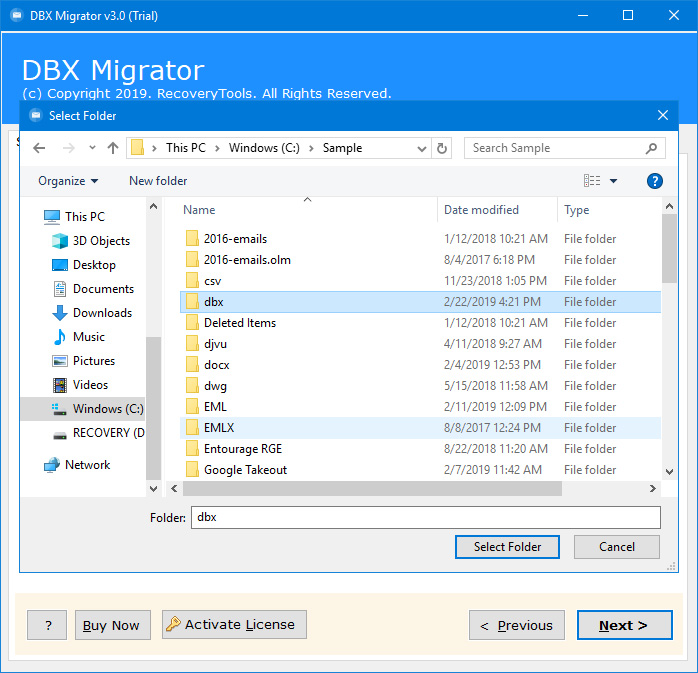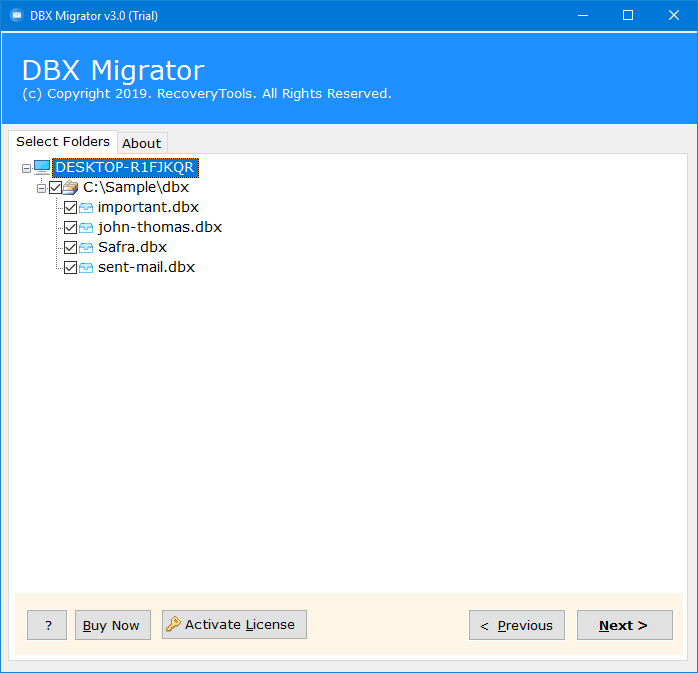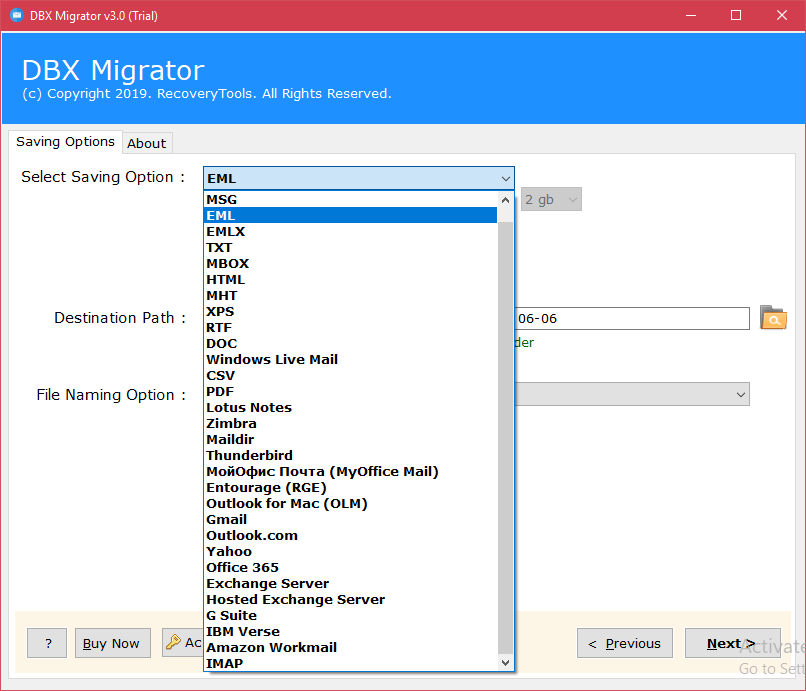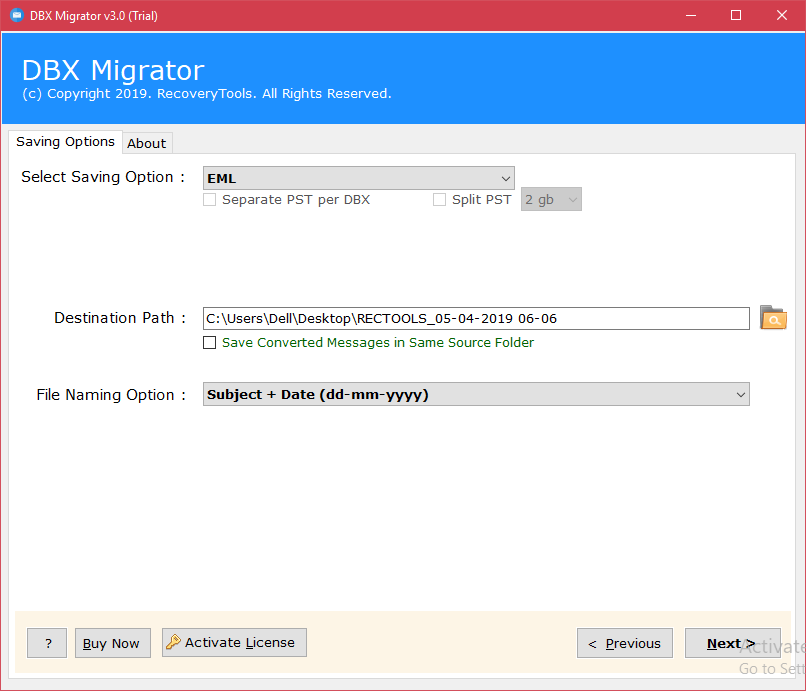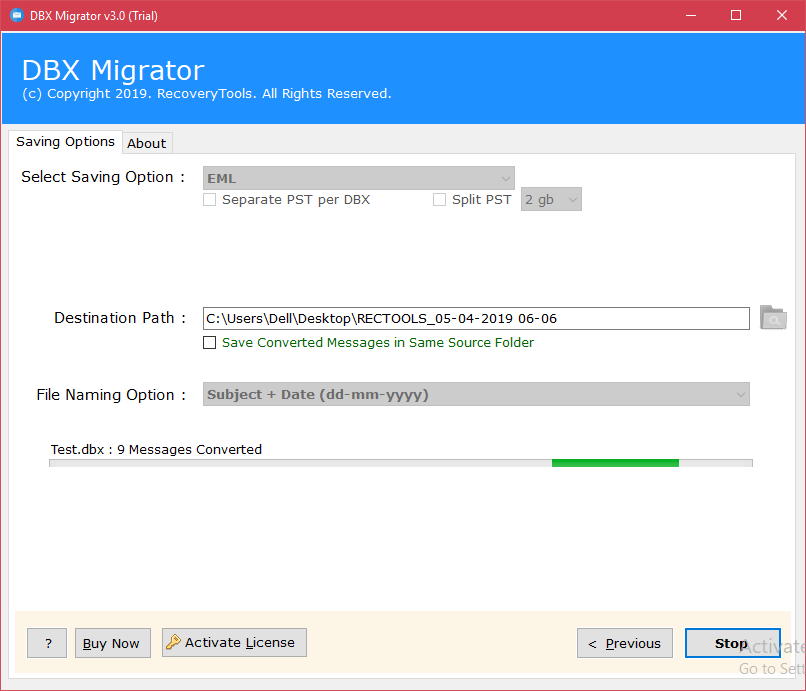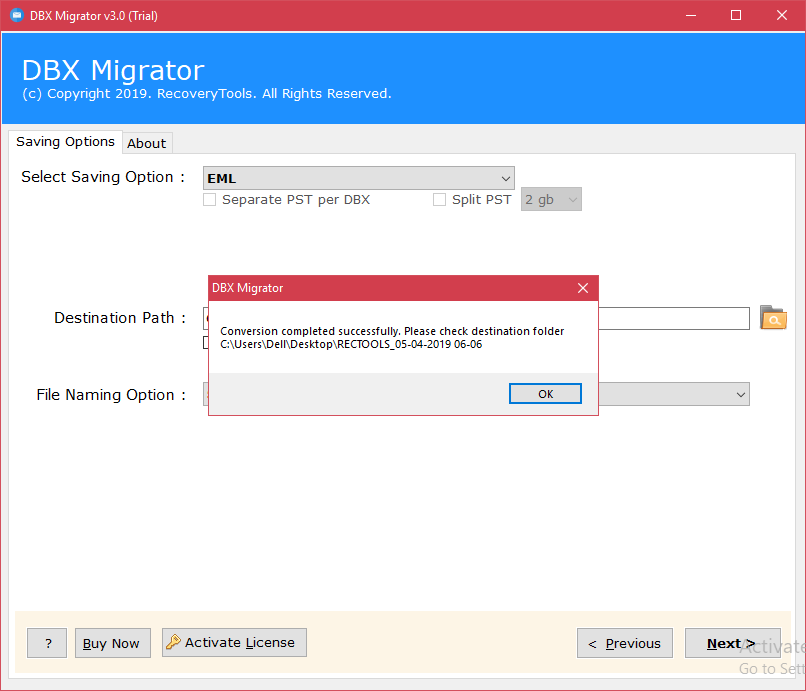Learn How to Convert DBX to EML Format in Batch?
If you are looking for the finest technique to convert DBX to EML without losing any information, then this blog has a treat for you. In this write-up, we will share one of the simplest yet professional solution to export DBX emails to EML format with all attached information. So, keep reading the blog and get to precise solution to complete this process.
Why There is a Need to Export Outlook Express DBX files to EML?
There are many drawback associated with Outlook Express, since DBX files are heavier and consume a lot of space and, due to the larger size it impacts the overall performance. To avoid all these drawbacks, it is better to convert DBX to EML format for multiple reasons.
For other instance, DBX files are only compatible with Outlook Express e-mail client. User can not open .dbx files with any other email client. On the contrary, the EML files are light-weight in nature, and it is compatible with multiple platforms.
The dependent nature of Outlook Express files is the major reason why users are looking for a way to convert DBX files to EML format. Also, in next section of the blog users will get precise solution to accomplish this task.
How to Export DBX Emails to EML Format in Batch?
This is a difficult task for Outlook Express users to export their email messages into EML format. As there are various manual method are available to perform this task, but none of them actually provides you the satisfactory results.
However, if you tried to complete this process manually you will face challenges like Data Loss, internal formatting loss, or loss of email attachments. Therefore, it is always recommended to go with a professional solution i.e. RecoveryTools DBX Migrator. This automated approach allows users to perform conversion of DBX to EML format in batch without losing any important information.
Automated Approach to Convert DBX to EML Format
RecoveryTools also provides the Free DEMO version of the software which is helpful the users to evaluate the functionality & working of the software. The DEMO version of the toolkit allows users to move first 25 outlook express email messages from DBX to EML format. User can check the below steps to understand the complete working procedure.
Export Outlook Express DBX files to EML Format
Step 1. Download, Run & Install the Application on Windows Machine.
Step 2. Browse Outlook Express DBX Mailbox Data by selecting Select File & Select Folder Option.
Step 3. Select DBX Mailbox folder to loading the Application Panel.
Step 4. Select all those folders which you want to convert into EML Format.
Step 5. Choose EML Option from the list of 25+ saving option.
Step 6. Now, you have reached to the last step to convert DBX to EML format. Click Next end the process.
Step 7. Analyze the Live Conversion process Of DBX files.
Step 8. Once the conversion completed, Click on Ok Tab to Exit from here.
Hope all these above steps will helps you to perform the procedure to convert DBX to EML format. The Software is specially designed for the Windows users and it is compatible with all latest versions of Windows OS. Some major features of this Application are listed below:
Major Features & Advantage of Automated Solution:
- The software is completely standalone Toolkit that does not requires outlook express installation to perform the conversion.
- The software will provide the facility to export DBX files with all the properties like To, Cc, Bcc, email headers to EML file Format.
- The Toolkit allows the users to load countless Outlook Express Emails at the time of conversion.
- Users are free to export unlimited Outlook Express DBX files into EML format using DBX Files to EML Converter.
- The software provide the facility to install the product set up in various international languages.
- Export Outlook Express DBX files to EML format with all inserted attachments.
- In addition to EML, the software offers more than 25 saving options to save the data of the DBX mailbox.
The Verge:
The process to convert DBX to EML can easily be done by using powerful Application in terms of conversion of selective or multiple Outlook express DBX files to EML format. The automated solution is designed using latest migration technology that allows the users to accomplish the task within few seconds of work. Additionally, users can try the free DEMO version of the software before investing money, and once you satisfy with the free Trial version, you can buy the license key to perform the complete migration.
Similar Read: