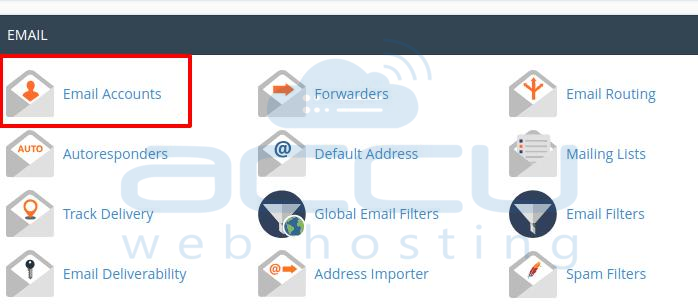How to Delete Old Emails from cPanel Account ?
Summary: This comprehensive guide will walk you through the process to delete emails from cPanel, providing step-by-step instructions and valuable insights. cPanel is a powerful web hosting control panel that allows you to manage various aspects of your web hosting environment, including email accounts. Deleting mail from cPanel can be necessary for various reasons, such as freeing up storage space or maintaining email organization. By the end of this article, you will be equipped with the knowledge to efficiently manage your email accounts using cPanel. After reading this solution, you will able to solve queries like how cpanel delete emails older than many days.
Here, we explain the way to delete cPanel old emails in batch using a professional solution. Keep reading this article to know the complete method.
In this current generation, many people use email services to handle their email routes. These services are provided by your domain registrar, ISP, school, or place of employment. But cPanel is not an email service, it is just an administrator platform where you can easily manage your domain services.
Important:
cPanel is a control panel for a domain or website. However, cPanel is also used to manage your email accounts that you officially use with your domain name. For this, cPanel offers three basic webmail platforms where you can easily access your email mailbox. cPanel is Webmail Horde, Roundcube, and SquirrelMail.
As we know that cPanel provides three different webmail services. Therefore, we must know in advance which service we are using. But if you do not know which service you are using, do not worry. In this article, we will explain the complete method of removing emails from all cPanel webmail accounts.
How to Permanently Remove All Emails in cPanel ?
You may have to free cPanel disk space by permanently deleting emails from your email account. cPanel provides an inbuilt option that will permanently delete emails from cPanel accounts. Following are the steps for this.
- Login to the cPanel account and click on the email section.
- Now, click on the email account section and choose your email account or click on the Check email button.
- You have opened the selected cPanel account page. Click on the Settings option and choose “Manage Disk Usage”.
- In the manage disk usage window, you can delete cPanel old emails (1-Year-old only), 30MB in size emails, Previously viewed emails, and all messages, etc.
- Finally, click on the delete button and remove emails from cPanel account manually.
Limitations of Manual Procedure to Delete cPanel Emails
As we see, there is no option to delete cPanel emails by date range, email address, and email subject, etc. By using the manual method, you can only empty the entire cPanel account. Also, you can only delete 1-year-old cPanel emails.
But using RecoveryTools Email Cleaner Tool, you can easily delete selected cPanel emails and remove cPanel emails by date range, email address, and email subject, etc. using this application you can also remove attachments from cPanel emails without deleting email meta properties.
Free Download Solution:
cPanel Email Remover Tool is a perfect solution by RecoveryTools. It has a direct option to delete cPanel email folders with one click. So, without wasting time and effort, download the software on your Windows Computer.
How to Remove Emails from cPanel (Horde, Roundcube, and SquirrelMail) Accounts ?
- Install this application on your computer and launch it.
- Now, select your cPanel webmail option – Horde, Roundcube, and SquirrelMail.
- Horde Webmail Option:
- Roundcube Webmail Option:
- SquirrelMail Webmail Option:
- Horde Webmail Option:
- Now, enter your cPanel email account credentials.
- Choose the cPanel email folders which you want to delete from webmail.
- Also, you can select the multiple filter options to remove cPanel emails by user requirements.
- After all, click on the delete button.
- The software shows the warning message. Read this message and click on the Next button.
- Deleting emails from cPanel webmail process is started.
- Take a few minutes to complete the process.
Advantages of cPanel Email Cleaner Tool
- Batch Option to Delete All Emails:
The program comes with several select options to remove cPanel email by user requirements. After connecting with your cPanel account, the software analysis and show all the cPanel folder in the interface. Here, you can select all email folders or select only the required email folder as per requirements.
- Option to Remove Multiple cPanel Accounts Emails:
The software evolved with all the latest technologies to provide an easy solution for all types of users. You can use this application to delete emails from multiple cPanel accounts at once. You need to create a CSV file that has intrusions of all your cPanel accounts. Just upload the file and login with all your cPanel accounts at once.
- 100% Secure Interface Panel:
The utility comes with a simple and consistent interface for all users. It provides a completely safe and secure platform to delete emails from cPanel accounts. There is no lack of security in this software when deleting cPanel emails.
- Simple Process to Delete Emails by Filter Options:
The program not only deletes emails by folders, but you can also delete email from cPanel by any requirements. You can easily remove emails from cPanel by email address (to, cc, bcc, from), email subject, email date & time range, etc. Not only this, but you can also remove the email attachment using this application.
- Windows Supportable Solution:
The software supports all editions of Windows OS such as Microsoft Windows 10, 8.1,8, 7, Vista, XP, etc. Not only Windows editions, but the software supports Server editions also such as Server 2019, 2016, 2012, 2008, etc.
User Queries
How to delete old emails from cPanel account ?
Follow the given quick steps to clean cPanel Emails:
- Firstly, run the software on your system.
- Select the cPanel webmail option.
- Enter the cPanel email account details & choose folders.
- Click on the remove button to delete cPanel emails.
- The process takes only few minutes to remove emails.
Does the software delete emails from cPanel permanent account ?
The software provides IMAP option to access any email account easily. So, you can easily delete email messages from cPanel account without any issues.
Can I remove mails from cPanel by email subject ?
Yes, you can use the filter options to remove emails by email subject from cPanel account.
Does the software work on Windows Server 2016 computer ?
Yes, the software supports all variants of Windows Server including the Server 2016 edition.
Conclusion
Removing emails from cPanel is a simple process that can help you manage your email accounts more effectively. By following the steps in this guide, you can keep your inbox organized and ensure that your hosting resources are used efficiently. The article describes the process of cleaning mails from cPanel account. If you are one of them who are looking for a solution to delete emails from cPanel account, then download the recommended solution.
It is important to be careful when deleting emails, and to always double-check your actions to prevent data loss. If you have any further questions or need assistance, please contact our live chat support team.