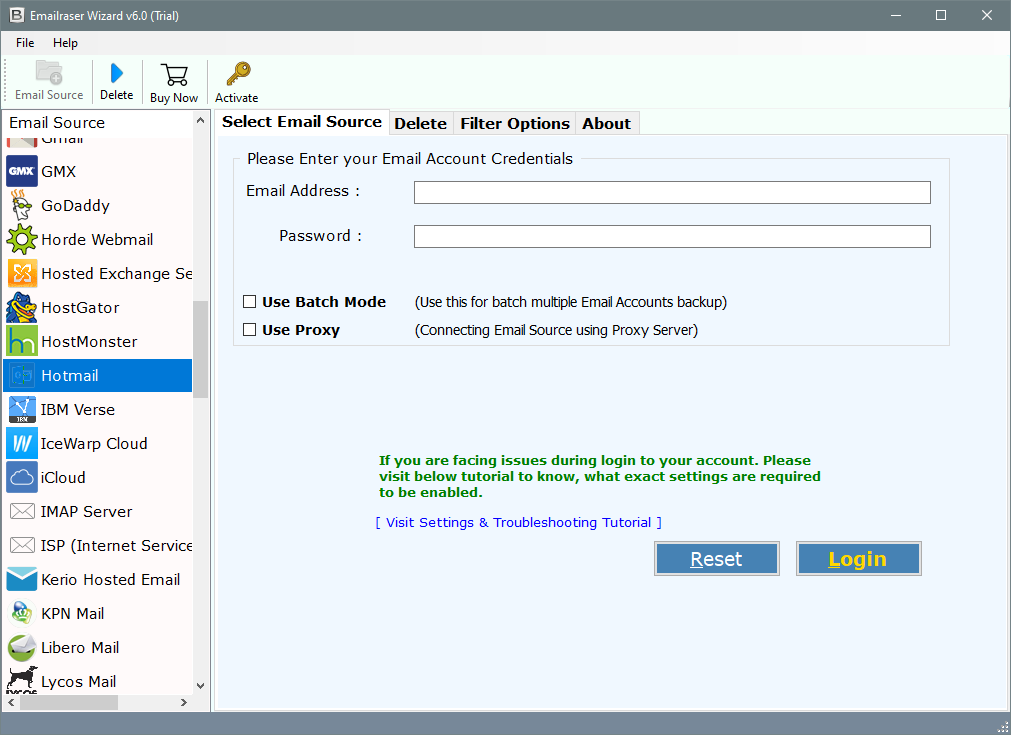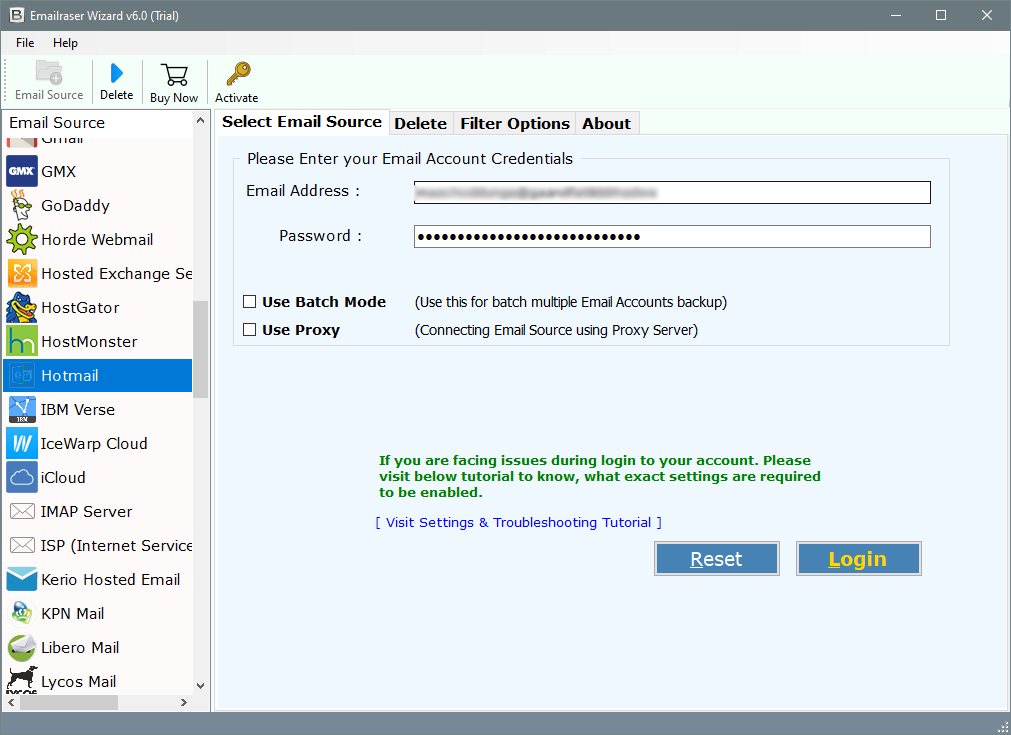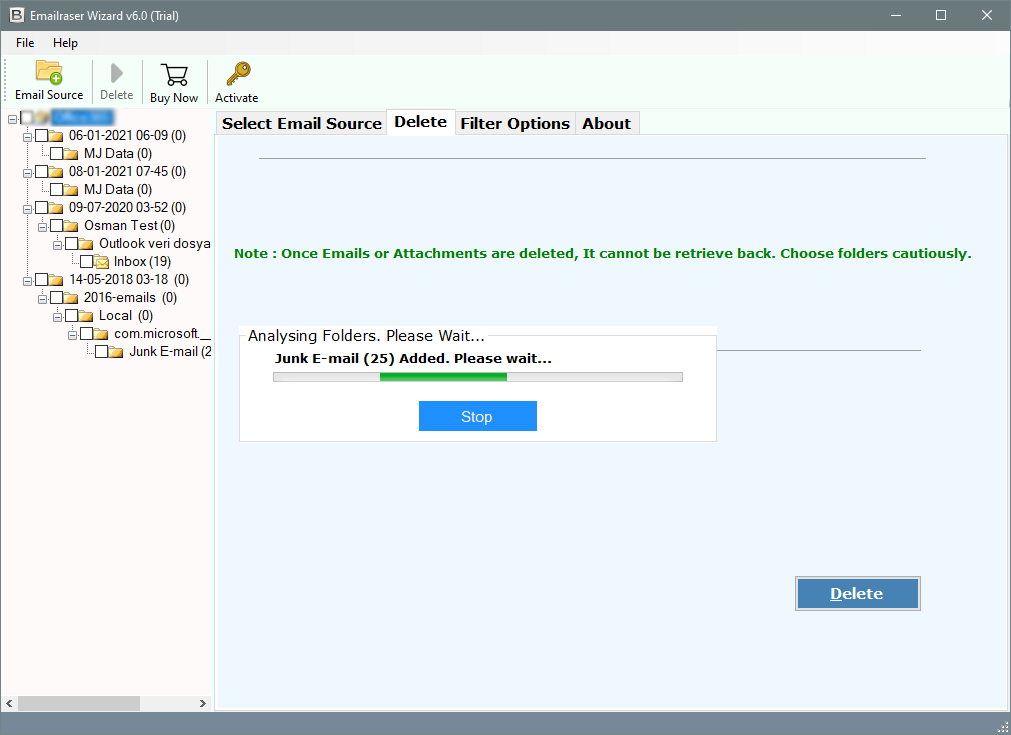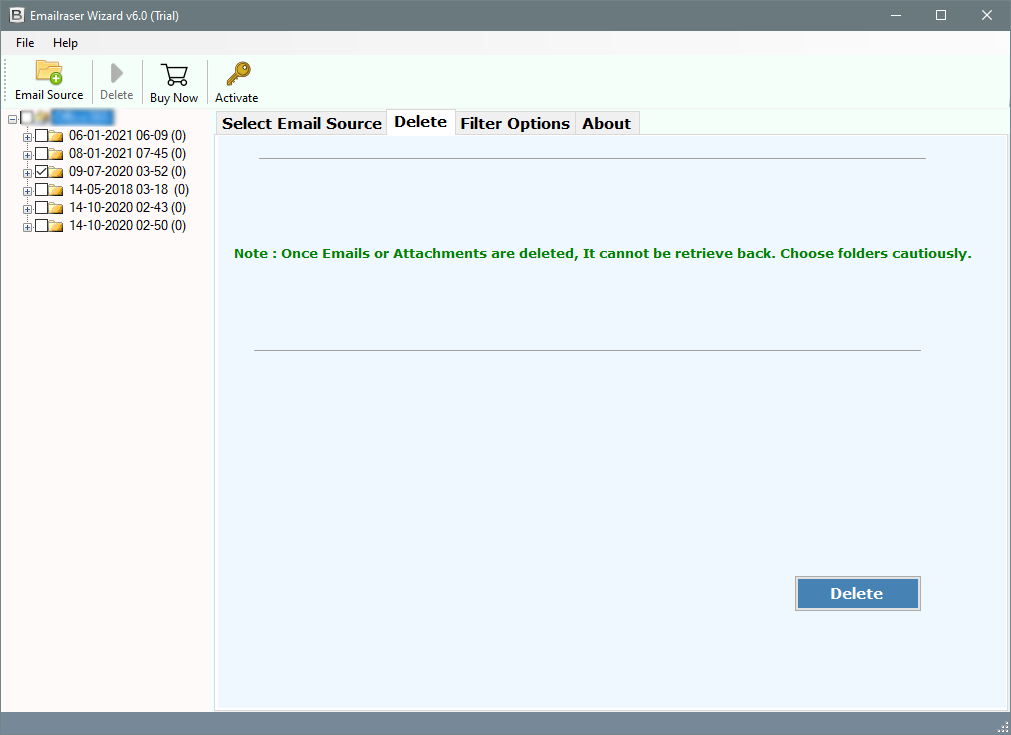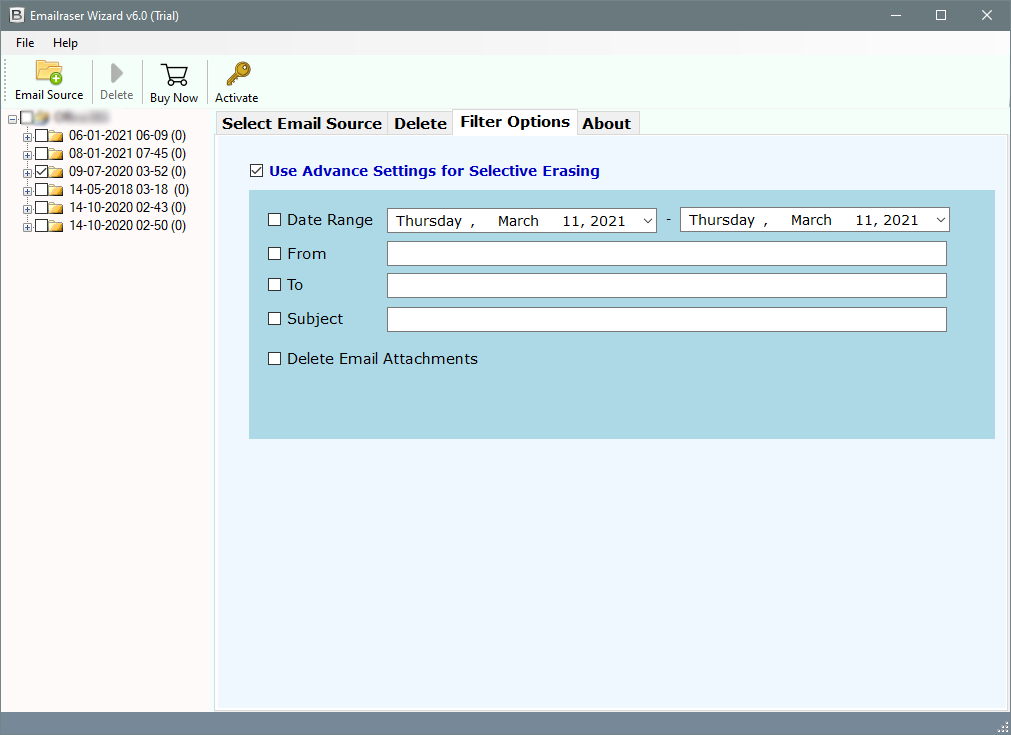How to Delete Hotmail Emails Permanently in Bulk Mode ?
Summary: In today’s digital age, email has become an essential tool for communication, information exchange, and more. Hotmail, now known as Outlook, is one of the most popular email platforms worldwide. However, there may come a time when you need to clear out your inbox and permanently delete Hotmail emails. Whether it’s for privacy concerns or simply to declutter your inbox, we’ve got you covered. In this comprehensive guide, we’ll walk you through the steps to how to mass delete hotmail emails permanently, safely and effectively. We take the help of a professional toolkit that provides a direct option to delete multiple emails from the Microsoft Hotmail account. If you are looking for a solution to mass delete Hotmail emails permanently, here is the best solution.
Why Do Users Need to Mass Delete Hotmail Emails?
- Storage Space: Users may delete emails to free up storage space in their account, as a large number of emails can consume significant storage.
- Organization: Deleting old and unnecessary emails helps users maintain a well-organized inbox, making it easier to find important messages.
- Privacy and Security: Removing sensitive or outdated emails can protect user privacy and reduce the risk of falling victim to security threats hidden within emails.
- Compliance and Legal Requirements: Some users, especially in business settings, may need to delete emails to comply with data retention policies and legal regulations.
- Performance Improvement: Deleting emails can enhance the overall performance of email clients, especially on mobile devices with limited storage, and prevent slowdowns.
“My Hotmail Inbox has overflown, & now it counts a total of 75k+ emails in it. This is a huge number & I want to just delete all the older emails which I received before 2017.
Manually, I tried to do so. I sort all my emails datewise, choose them page by page & then press the Delete button. But, the emails are so much high in number that I had not even touched 5% of my mailboxes.
So, help me in finding a solution to delete the Hotmail emails in batch mode by selecting multiple emails at once. All the assistance you provide will be highly appreciated.”
Direct Solution: How to Mass Delete Hotmail Account Permanently Immediately
You can try this professional Email Cleaner Software that provides users the option to delete emails date-wise. An user can apply required filter settings to choose only the required Hotmail emails & then delete them automatically. It also allows the users to batch delete emails from multiple Hotmail accounts.
Download & Try Free Demo:
Demo Limitation: The toolkit comes up with a free trial edition to delete only the first 25 emails from each folder. If you want to mass delete Hotmail emails then you need to first activate the software using a license key. You can get the license key by completing the purchase process & within 15 minutes you will get an email with the key.
Guide to Quick Delete Hotmail Emails in Bulk
- Install & run Hotmail Email Removal tool .
- Enter login credentials & Choose mailbox folders for deletion
- Apply filter settings to delete only specific emails
- You can also delete only Hotmail email attachments.
- Start Hotmail email deletion process & analyze it.
Powerful Features of Hotmail Email Removal Tool
A user can delete multiple emails from a Hotmail account permanently using this software. It is due to the fact that this toolkit provides a Batch Mode option. During batch mode, a user only needs to enter the multiple Hotmail email account data. You only need to create a CSV file & list all user’s login credentials in the CSV.
You can clean up your Hotmail mailboxes in a single go with this toolkit. It really helped a lot in free up large space from your mailbox by directly deleting Hotmail email attachments.
The utility is designed with advanced algorithms to provide users multiple benefits:
- Delete Only Specific Hotmail Emails: The Hotmail Mailbox Cleaner software has various filter settings to delete only specific Hotmail emails. These settings can be applied on the basis of various fields like Subject, Date Range, To, or From. You can also delete emails that are in between date range.
- Delete Hotmail Email Attachments: The software will provide users a direct option in its filter settings to delete Hotmail email attachments. It supports deleting all types of attachment files including Text files, documents, images, PDF files, Zip archives, etc.
- Independent Solution: This is a completely independent software to delete Hotmail emails permanently from the server. You do not need to have any third-party email client to perform the deletion of emails. Free download the software, enter your license key & then delete all your mailboxes comfortably.
It is one of the fastest solutions available at present time to delete your emails. You do not need to have any advanced technical knowledge to clean up a Hotmail account, as the tool is designed to perform the email deletion process in a quick & simple manner.
Easy Steps to Remove Hotmail Emails Permanently
- Launch the Hotmail email removal software & choose the Hotmail option from the list.
- Enter login credentials of your Hotmail email account to load mailboxes.
- The toolkit will start fetching Hotmail mailboxes in the application panel. Choose all the required mailboxes to delete them accordingly.
- A user can set up Hotmail email deletion options directly in the software panel. It will also display a warning that once emails are deleted, you cannot retrieve them back. So, it will be a great choice to backup Hotmail emails.
- You can apply the filter settings to delete only certain Hotmail emails. These settings can be applied on the basis of To, From, Date Range, or Subject of the emails.
- In the end, you can click on the Delete button to start the process.
- The software will quickly start removing Hotmail emails.
- Finally, the software will display a live Hotmail email deletion process in the application panel. Once the process finished successfully, you can check the Hotmail account.
Frequently Asked Queries:
I am working with a firm & have 20k+ emails in my Hotmail account. Now, I want to delete only the emails which I received from my family friends. I want to use my account dedicated for business purposes. Can I do it with your software?
Yes, the utility has the option to delete Hotmail emails received from any specific sender. You can enter the email addresses of all your family friends & then delete the emails accordingly.
I got a warning message that my Hotmail mailbox storage about to reach the maximum limit. The only possible way to free up space is by deleting the large-sized attachment files. Does this toolkit allow deletion of the email attachments? Make sure that I want to keep emails in my mailbox.
Yes, there is a direct option available to delete Hotmail email attachments in the utility panel. Choose this option & complete the process.
Do I need a Microsoft Outlook email client installed in my computer to remove emails & attachments from my Hotmail account?
No, it is a completely standalone program to delete emails. There is no need to have the Microsoft Outlook email client installed & configured in the machine.
Does this software allow me to permanently delete emails from the Hotmail server?
Yes, you can permanently delete emails using this software. Once you delete the emails from the server, you cannot retrieve them back. So, I like to recommend you first take a backup of your mailboxes to the hard drive using a powerful Email Backup Wizard.
Conclusion
we’ve walked you through the steps to permanently delete Hotmail emails. By following these instructions, you can ensure that your sensitive information remains secure and your inbox stays organized. Remember to use two-factor authentication for added protection and make it a habit to review and delete emails regularly. If your mailbox is reaching to maximum limit & you want to free up space in your Hotmail account, then the best way to do so is by deleting multiple emails in bulk mode. In the above article, I had explained one of the simplest way.