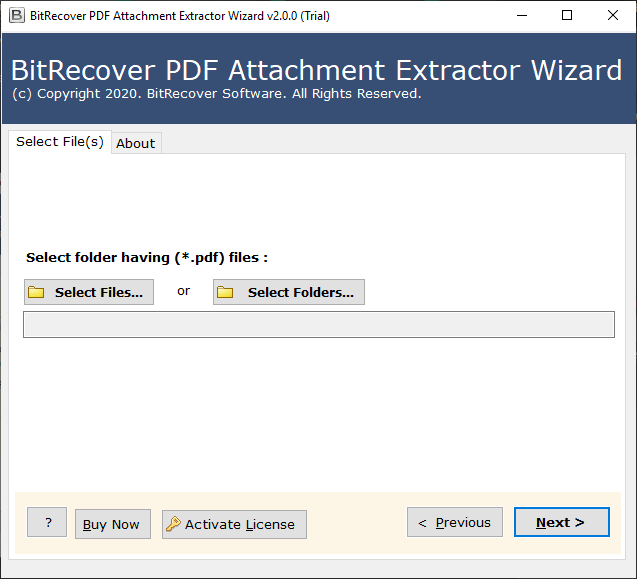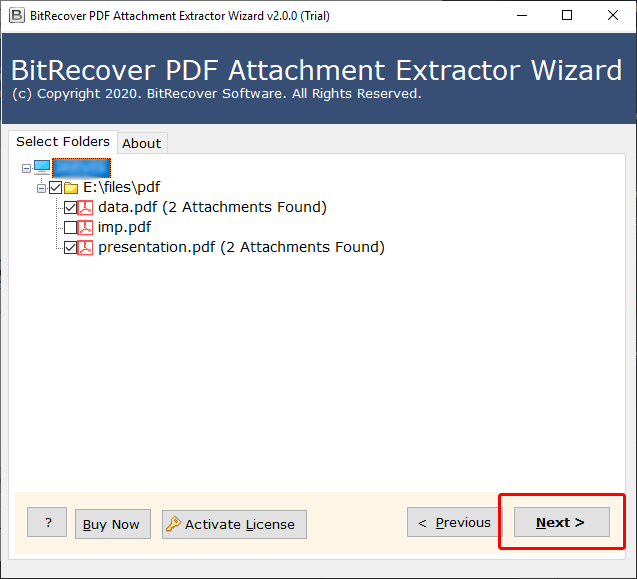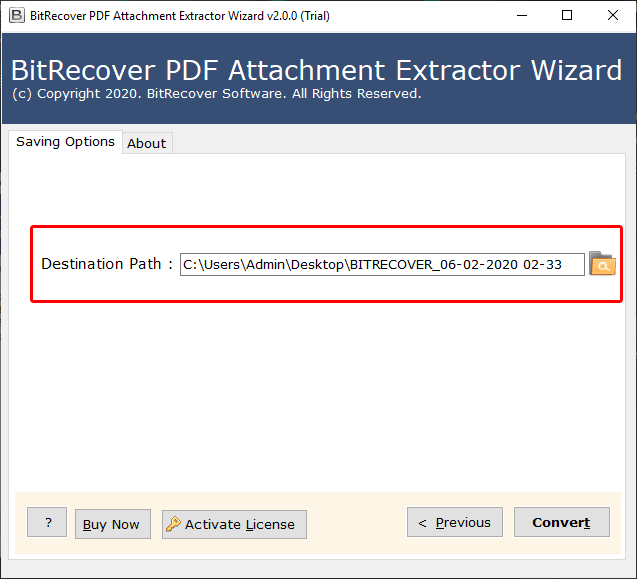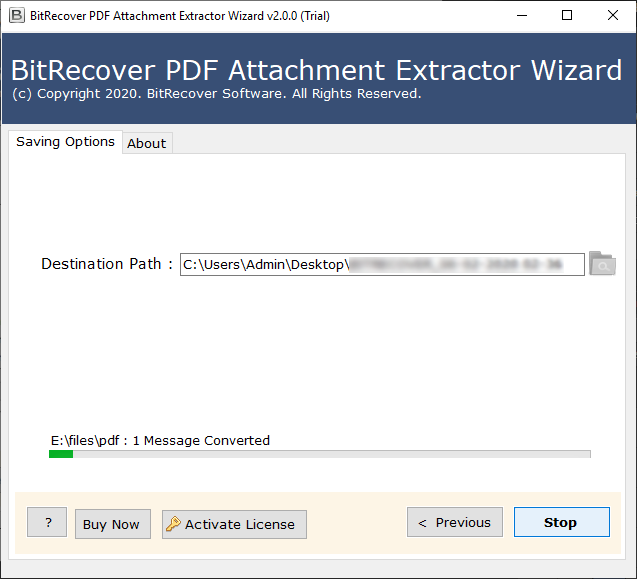How to Download Attachments from PDF Files?
Summary: Do you also want an efficient solution to download attachments from PDF files? If yes, then read the following blog and find the best possible way to save attachments from PDF. In this write-up, we have explained the proper way to download the attachments in a well-managed format.
PDF attachments are essential supporting documents that go with the primary document. Images, extra documents, spreadsheets, and other multimedia files can be included. To fully understand the content and obtain insights, you must access these attachments. It is crucial to understand why it is necessary to extract attachments from PDF files, So let’s start with the reasons to save attachments from PDFs.
Reasons to Save Attachments From PDF
- Important information about the PDF document can be found in the attachments; keeping this information safe helps prevent it from being forgotten or lost.
- Saved attachments from PDFs offer a thorough record of pertinent materials that can be consulted at a later time for research, analysis, or documentation needs.
- Encouraging accessibility and efficiency, downloading attachments from PDF individually makes it simpler to retrieve particular information without having to browse through the entire PDF document.
- The ability to share saved attachments with coworkers or collaborators promotes communication and teamwork on assignments or projects.
- Users can ensure data integrity and continuity by creating backup copies of their attachments that can be accessed in the event of data loss or document corruption.
Methods to Download Attachments From PDF
There are different techniques to download attachments from PDF. You can use the manual method, online free tools, or you can use specialized software. Let’s examine each strategy in more detail.
- Manual Method
- Free Online Tools
- Expert Solution
Also Read: Extract Embedded Files From PDF
Manual Method to Save Attachments From PDF
- Open the PDF file using a viewer that is compatible.
- Find where the attachment icon is located in the document.
- To download attachments from PDF, right-click on the icon and choose “Save” or “Save As.”
- Now, you will be able to access these attachments separately.
Online Tools to Extract Attachments From PDF
- Search on Google for free PDF attachment extractors.
- Now, choose any tool. After that,
- Upload the PDF file containing attachments.
- Now, click on the extract button.
- Lastly, save attachments from PDF files by clicking on the download button.
Note: The ability to download attachments from PDF files is limited for both manual extraction and online tools. Online tools could have file size constraints, depend on internet connectivity, and pose privacy concerns. On the other hand, the manual technique can be inefficient, time-consuming, and prone to errors. To overcome these limitations, we suggest that you go for the expert solution that is explained below.
Expert’s Solution to Download Attachments from PDF
There are many different solutions available online to save PDF attachments. However, not every solution makes sure to protect your files and data from any data loss. PDF Attachment Extractor is a useful tool that allows you to save multiple attachments along with exact formatting without any data loss. Also, the utility can download attachments of all types and file formats. Before we discuss the utility, go through the steps for how to download attachments from a PDF file in batch.
Utility is a professional approach. With the help of this software solution, you can save multiple attachments from PDF files of any format. The tool supports downloading all types of attachments. Also, there is no limitation on the size of the attachment file you wish to download. It is supported by all versions of the Windows Operating System.
Also, there is a free demo version available for the tool to download attachments from PDF files. However, it allows for converting only the first 5 attachments and extracts 1 attachment from each PDF. For unlimited conversion, you can go with the licensed edition of this tool.
Steps to Save Attachments From PDF
- Firstly, download and install the utility on your Windows PC.
- After that, from the Select Files or Select Folders options, add .pdf files.
- Now, select folders to save attachments from PDF files. Click on Next.
- After that, select the Destination Path to download attachments from PDF files.
- Finally, click on the Convert button to download PDF attachments.
Benefits of Expert Solution to Download Attachments From PDF
- The utility is compatible with all the versions of the Windows Operating System. So, you can install it easily on any Windows PC.
- Dual Mode allows adding multiple files or folders containing .pdf files to download files in batch. So, you can add any number of files or folders with the Select Files or Select Folders options.
- Advanced Filter Option to Search for a particular Attachment file from the bulk data present.
- The tool allows choosing the destination path for saving the output files at the desired location.
- After adding PDF files/folders, the utility displays the number of attachments found in front of each PDF file. So, from here you can check the number of attachments a pdf file contains.
- Also, the tool allows choosing from the added folders to download PDF attachments.
- The software downloads all the attachment files without disturbing their original formatting.
- Works on all the versions of Windows OS such as Windows 7, 8, 10, 11, and all other 32-bit and 64-bit Windows versions.
Summing Up
In the above write-up, we have suggested a professional solution to download attachments from PDF files with exact formatting. Also, the utility has a number of features for a quick and error-free process. Using this software, you can download attachments in bulk without facing any difficulty. Also, there is a free demo version available for this tool to experience the working.