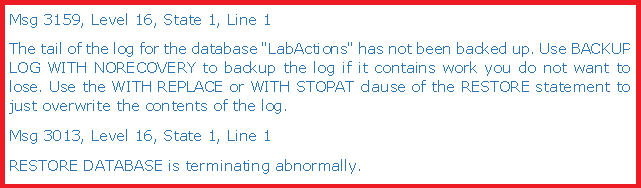Error 3159 SQL Server Issue Solved with Tail Log Backup
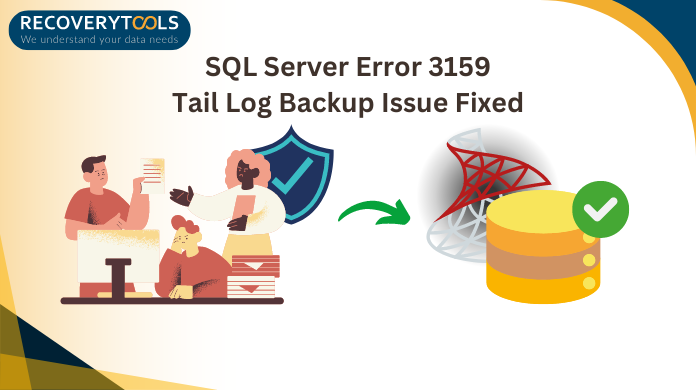
SQL Error 3159 states that the failure of a SQL database restoration task is because of the absence of a tail log backup file. Therefore, error 3159 SQL Server indicates existing connections holding locks on the target database. Thus, the active connections act like a lock that prevents the restoration operation to complete.
Now, not all SQL Server users are aware of this problem. Therefore, we have to understand that to fix such issues, users must understand the root of the problem. This article is going to explain the error 3159 itself, the critical causes for the same, along with the most desired solutions.
What is SQL Error 3159?
SQL Server Error 3159 is associated with transaction log backup files & restore operation in the databases. It states that the tail of the log file is not backed up. A log tail is that part of the data which is not backed up in the latest backup file. So, this data which is not there in any of the backup files is what creates the issue while restoring the database.
When a User Encounter 3159 Error
Most of the time, whenever a user tries to restore a database, this error arises in the system. The error looks like this:
The Event ID of this error is 3159 & the source is MSSQLSERVER. It originates from the SQLEngine component with a symbolic name of LDDB_LOGNOTBACKEDUP respectively.
“The tail of the log for the database “%ls” has not been backed up. Use BACKUP LOG WITH NORECOVERY to back up the log if it contains work that you do not want to lose. Use the WITH REPLACE or WITH STOPAT clause of the RESTORE statement to just overwrite the contents of the log.”
Also Read: SQL Server Security Best Practices to Consider
What Causes Error 3159 in SQL Server Database?
There are not plenty of causes for getting this sophisticated error in the database. However, we are still going to mention every major & minor reason why a user might encounter this error in the database.
Missing Tail Log Backup: The primary reason as well know that missing a tail log backup is considered as the root cause. Therefore, we must look at it with utmost attentiveness.
Corrupted Log Files in SQL: Users have to admit that corrupted or damaged log files also create an illusion for the database that end up showing this error 3159 SQL Server.
Using Full Recovery Model: The full recovery model uses regular transaction backups. In case of missing the backup file or older versions of the file, users will end up facing this error.
Now, moving towards the solutions, we are going to fix all of the issues one by one.
#1 How to Take a Tail Log Backup to Fix SQL Error 3159?
As we were discussing about the tail log backup, so here we are going to learn this in depth. Now, here, we need to understand the entire process of taking a tail log backup. Therefore, the process for the same is:
Using SSMS:
- Open SSMS & Connect to the Server Instance
- Expand Databases & Right Click on Desired DB
- Navigate to the Task Option >> Click on Back Up
- Check “Back up the tail of the log” Box to Proceed
- Browse the Destination Path & Click the OK button
Using T-SQL Queries:
To take a tail log backup using T-SQL command, follow the below-mentioned query. It will easily help users to fix error 3159 in SQL Server database.
BACKUP LOG <database_name> WITH NORECOVERY
In case, users are unable to execute this method, they can proceed further:
#2 The WITH REPLACE Restore Mode
Note: We do not recommend using the WITH Clause statements like WITH REPLACE & WITH STOPAT to users. These should be used as the last resort.
To use WITH REPLACE command for fixing the SQL Error 3159, users need to execute three steps as mentioned below.
- Identify the Missing Tail Log Data: First, try to identify the missing log that is causing all the trouble.
- Backup Uncommitted transactions: It is not compulsory but users should then try to backup the uncommitted transactions if they are crucial.
- Restore WITH REPLACE: At last, execute the restore operation using the WITH REPLACE clause to complete the task. The command looks like this:
RESTORE DATABASE <database_name> FROM DISK = '<backup_file_path>' WITH REPLACE
#3 Using WITH STOPAT Option for Restore
The WITH STOPAT option is almost similar to the WITH REPLACE mode. However, there are a few differences in the steps.
Here, the first step is quite the same which is to verify or identify the missing log file. The other two steps are:
- Identify the Recovery Point: Find a particular transaction point where the recovery state is healthy.
- Use WITH STOPAT for Restoration: Now, use the STOPAT cmd as shown below to fix the error 3159 in SQL Server Database:
RESTORE DATABASE <database_name> FROM DISK = '<backup_file_path>' WITH STOPAT '<log_sequence_number>'
#4 Fixing Corrupted Log File Issues
Now, if the SQL Error 3159 is occurring due to damaged or corrupted log files, users need to fix that. Therefore, SQL Transaction Log Analyzer solution can easily fix this corruption.
Simply add the LDF files to the utility & then use the online or offline mode, simply repair the corrupted data from minor to major issues with ease. This way, users can easily fix all of the issues that result in 3159 issues.
Conclusion
Now, we are at the end of this article & well aware of the error 3159 SQL Server database. We covered everything from taking a backup of the tail log to fixing the damaged log files. Now, users can easily fix this problem without any kind of experts assistance.