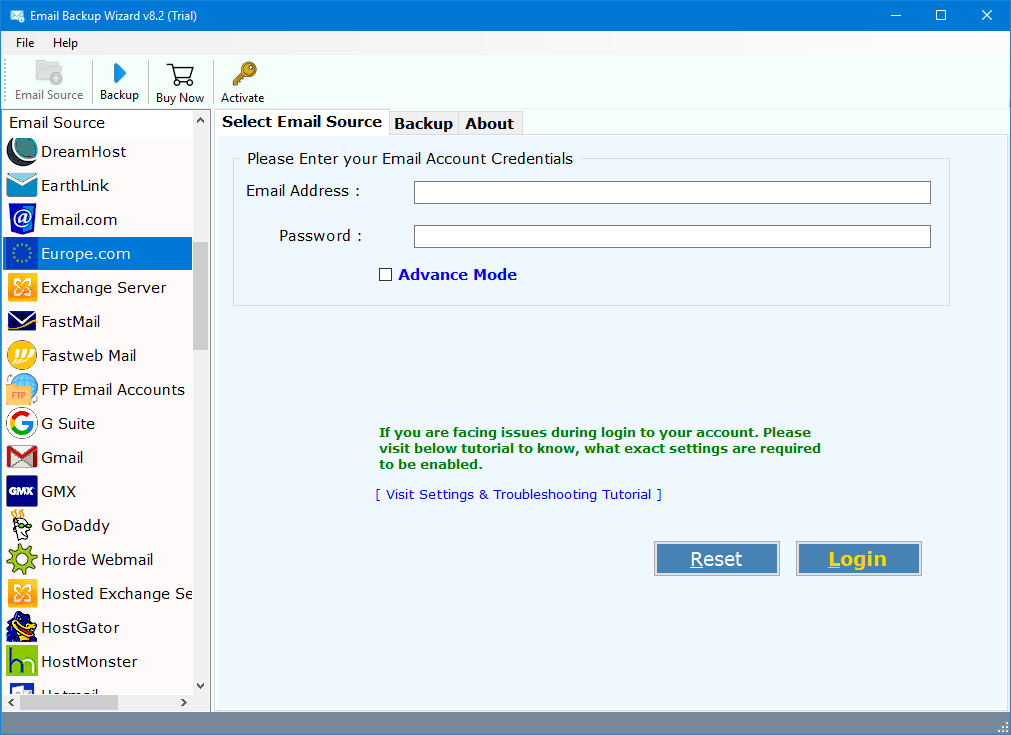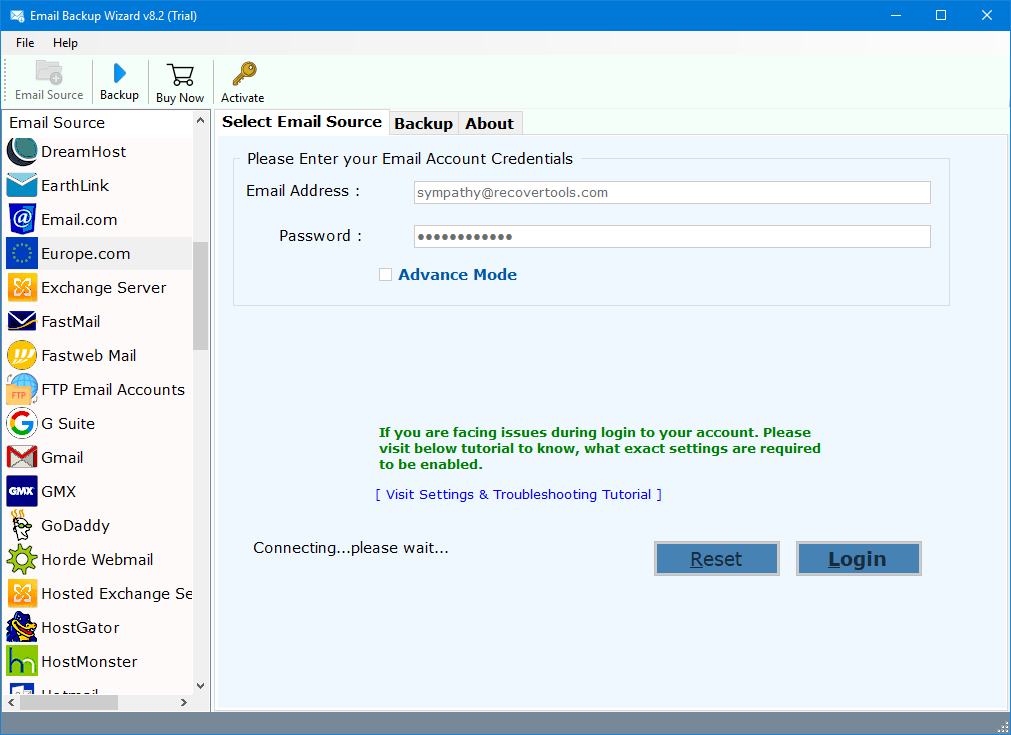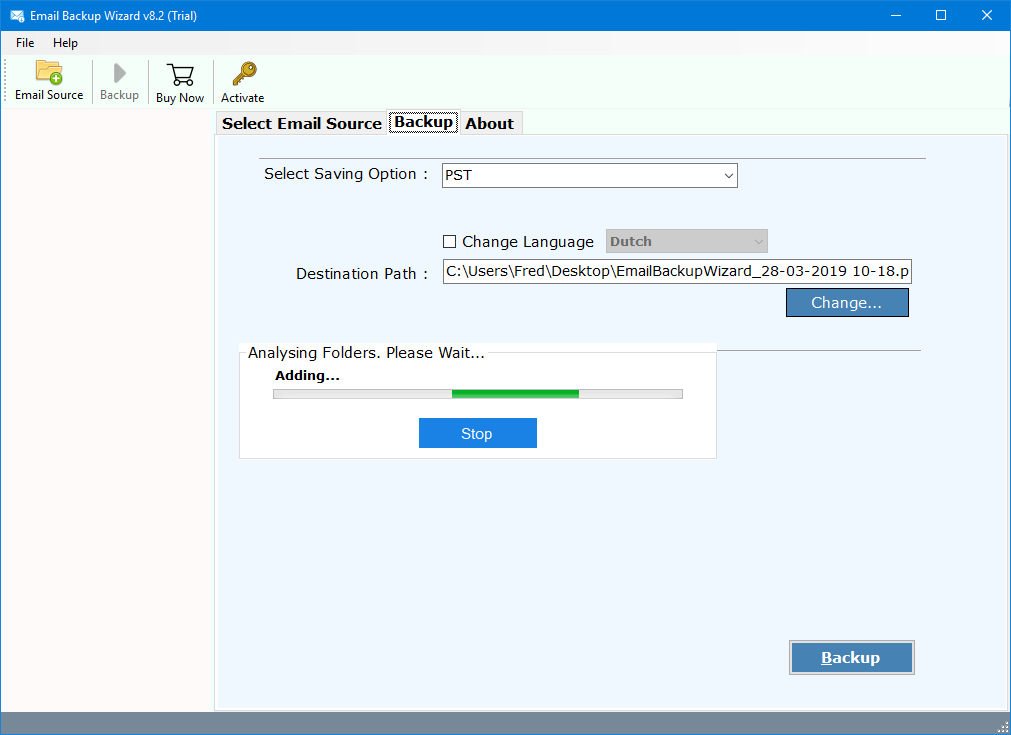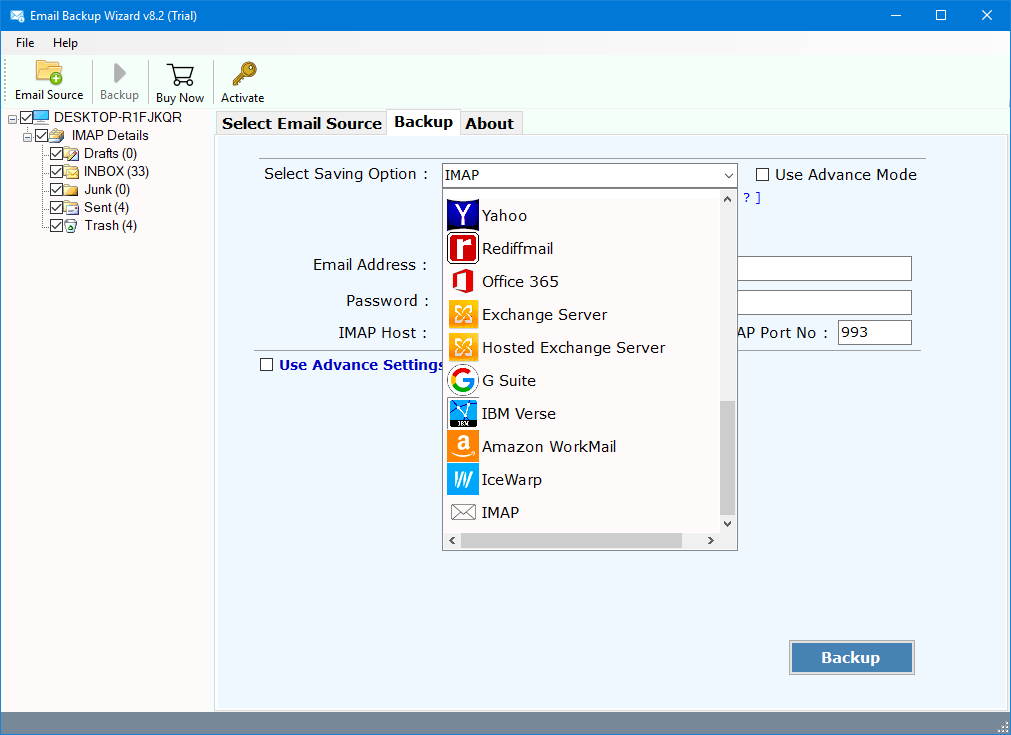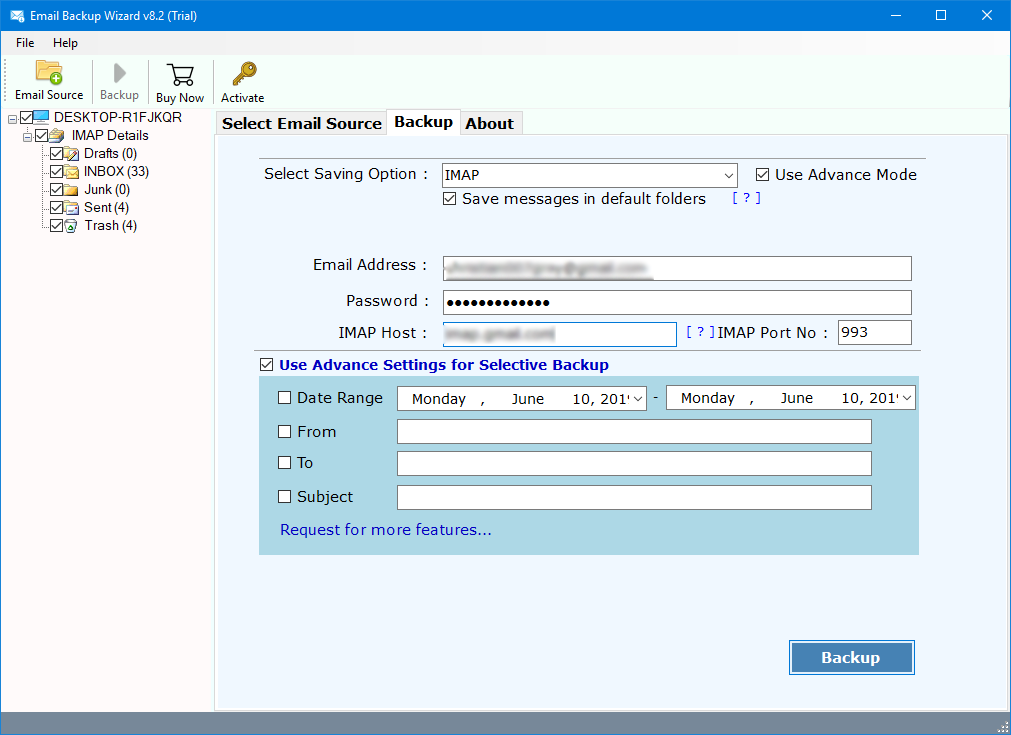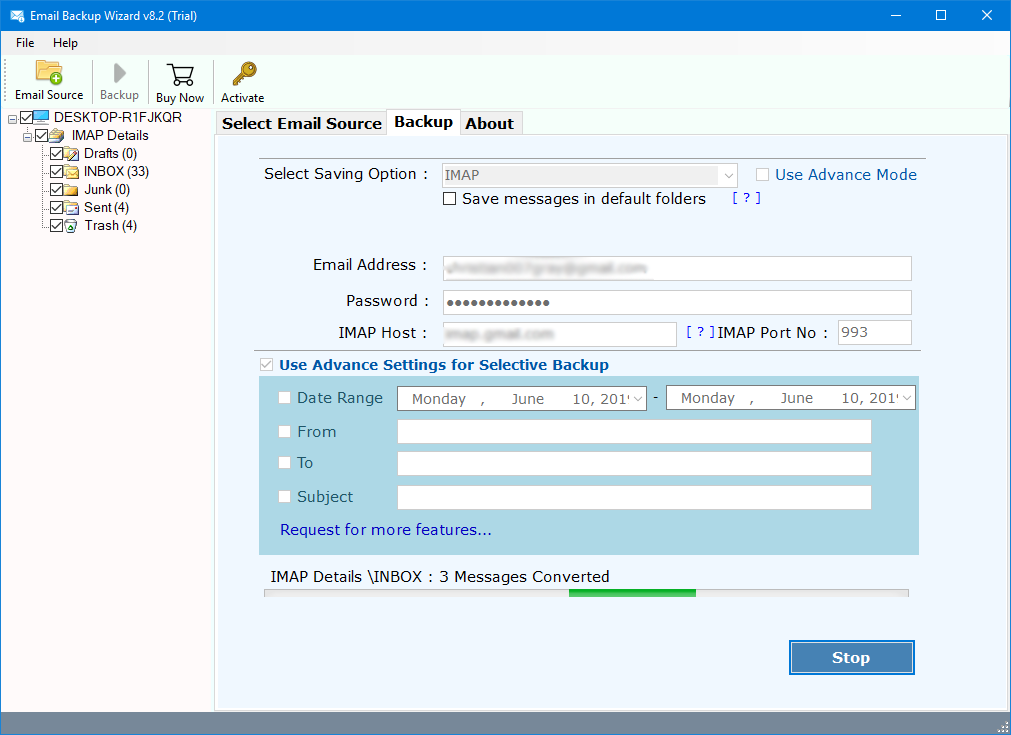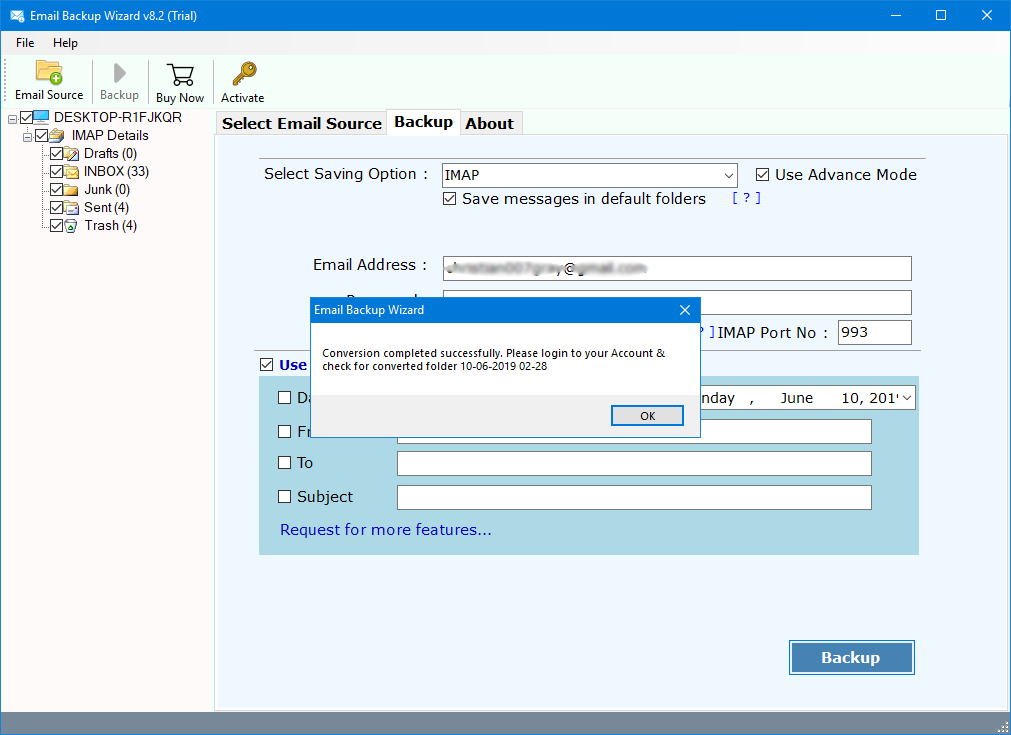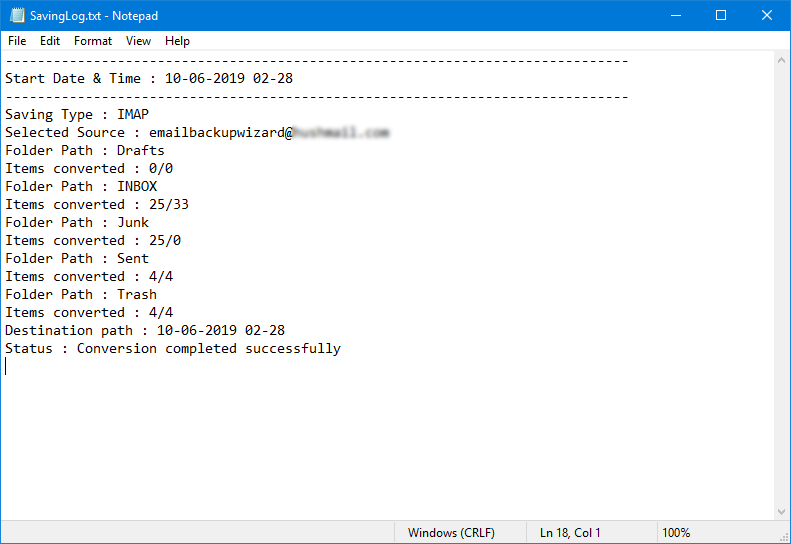Backup Europe.com to Outlook, Office 365 & Exchange Server
Europe.com Backup Tool is best tool to Migrate Europe.com email to Outlook, Europe.com to Office 365, Europe.com to Exchange Server, Europe.com to Yahoo, Europe.com to Gmail, Europe.com to PDF, Europe.com to PST, Europe.com to EML, Europe.com to Amazon WorkMail, Europe.com to IBM Verse etc.
Free Download Europe.com Backup Tool:
Download for Windows Purchase Now
Download the free trial version of Europe.com Email Converter software. The free demo version will enable the users to export only first 25 emails from each folder of Europe.com mailbox. The software can convert Europe.com emails to 10+ File formats including PST, EML, MSG, EMLX, MBOX, HTML, MHT, RTF, DOC, XPS file formats.
Apart from it, users can also easily migrate Europe.com emails to Outlook, Zimbra, Lotus Notes, Thunderbird, CSV, Office 365, Exchange Server, Outlook.com, Gmail, G Suite, Yahoo, Rediffmail, IBM Verse, Amazon WorkMail, IceWarp, or IMAP accounts. Users can also change the mailbox language during the migration as Dutch, French, German, Spanish or German languages.
There are thousands of users who wants to export their mailbox items of Europe.com mail account. In order to migrate Europe.com emails to Gmail or Office 365 account one can choose of the most trustworthy application i.e. RecoveryTools Email Backup Wizard. It is a state-of-the-art Europe.Com Mail Backup software in a simplified manner.
How to Backup Europe.com to Gmail Account?
Users can successfully migrate Europe.com email client to Office 365 account. One can import Europe.com to O365 account in easily & simplified manner. Users can migrate Europe.com mail data effortlessly without making any changes in its original content. There is no need of having any advanced technical knowledge to perform the migration. Just follow these simple steps to better understand the whole process.
- Download, Install & Run Europe.com Backup software & choose Europe.com option.
- Enter details of com Email Address & Password of Europe.com account.
- The software will load Europe.com mailbox items in the application panel.
- Choose any of your desired Saving option from list of 30+ File Formats.
- Setup Europe.com to IMAP Conversion options in the application panel as Email Id, Password, Save Messages at Default Folders, & Advanced Filters Settings
- Click on Backup button & then analyze the whole conversion process
- Once Conversion process finished click on OK button to confirm & exit from tool.
- The toolkit will generate a SavingLog report which will include all the information regarding the migration.
As we can analyze that it is one of the best toolkits available in present time to export mailbox items. There is no need of having any advanced technical knowledge to perform the software. The application will automatically detect all the IMAP settings of Europe.com Webmail Service. Users can migrate all Europe.com mailbox items to user desired format in easy & simplified manner as displayed.
Some Highlighted Features of Europe.com Migration Tool:
The utility is designed within an easy to use & simplified Graphical User Interface. One can move all the mailbox items & folders including Inbox, Draft, Sent Items, Deleted Items, Junk Folders etc. Another great advantage of the application is that it supports selective conversion of mailbox items by providing advanced filters settings. Some of the other major advantages of the software are listed below:
- The software will enable the users to download Europe.com emails in local storage.
- Users can migrate Europe.com to 15+ Email Clients & 10+ file
- It supports unlimited conversion of Europe.com mailbox items without any limitation.
- The software will preserve the on-disk System Folder Hierarchy of mailbox items with all same folders & sub-folders.
- The utility will preserve the email structure & formatting completely original after the migration.
- The software supports easy, fast & accurate conversion of Europe.com account including emails.
- The software will provide advanced filters settings to perform the selective conversion of mailbox items.
- Easy to use & simplified this software which supports unlimited conversion of mailbox items.
- 24X7 Live Chat Support system is also enabled in case of any query.
The Verge: The Europe.com Mail Backup software is capable to transfer emails from Europe.com to user desired format. There is no need of having any advanced technical knowledge to perform the migration. The working of the software is very easy & simplified without facing any limitation. One can export mailbox items of Europe.com to Office 365 account with the help of this powerful software.