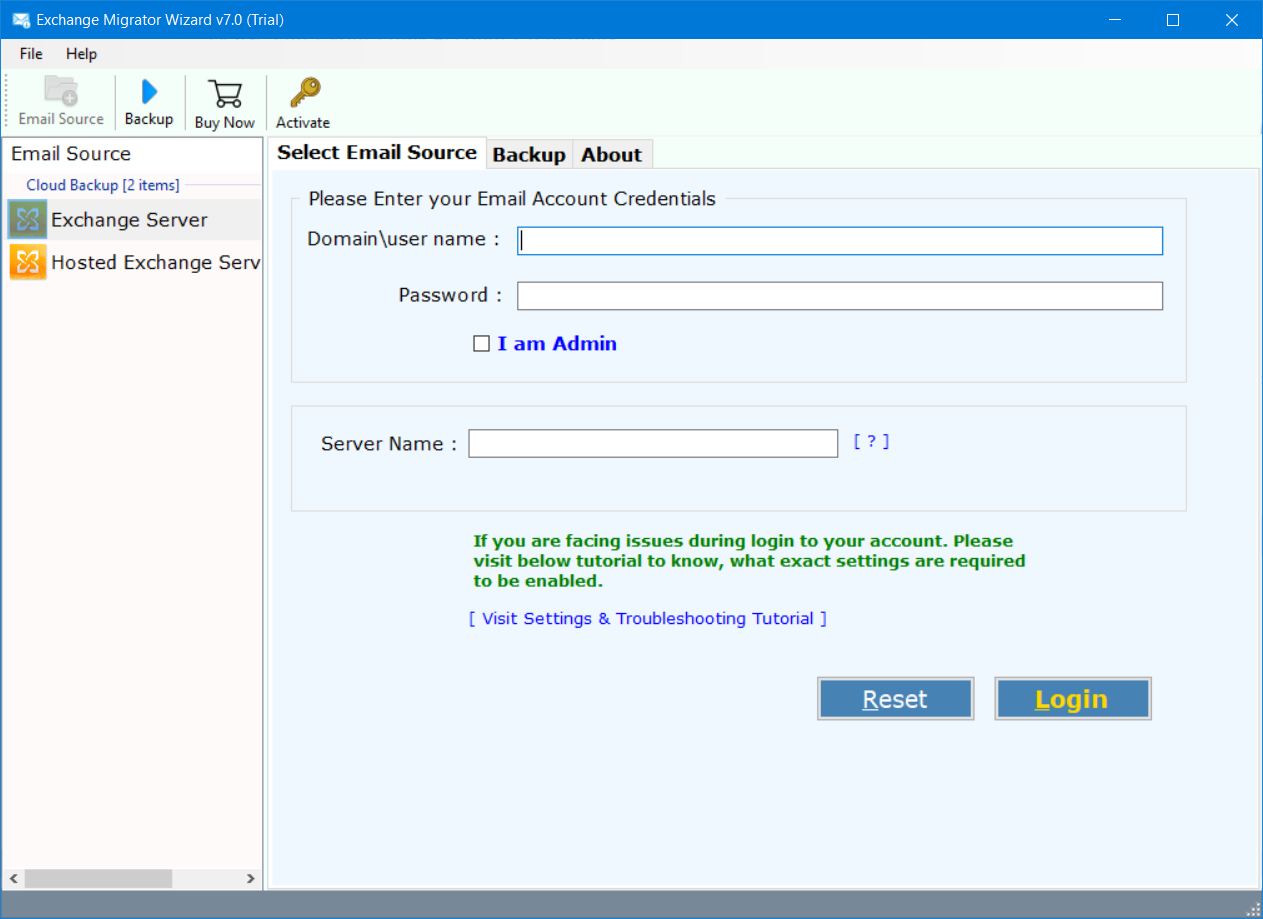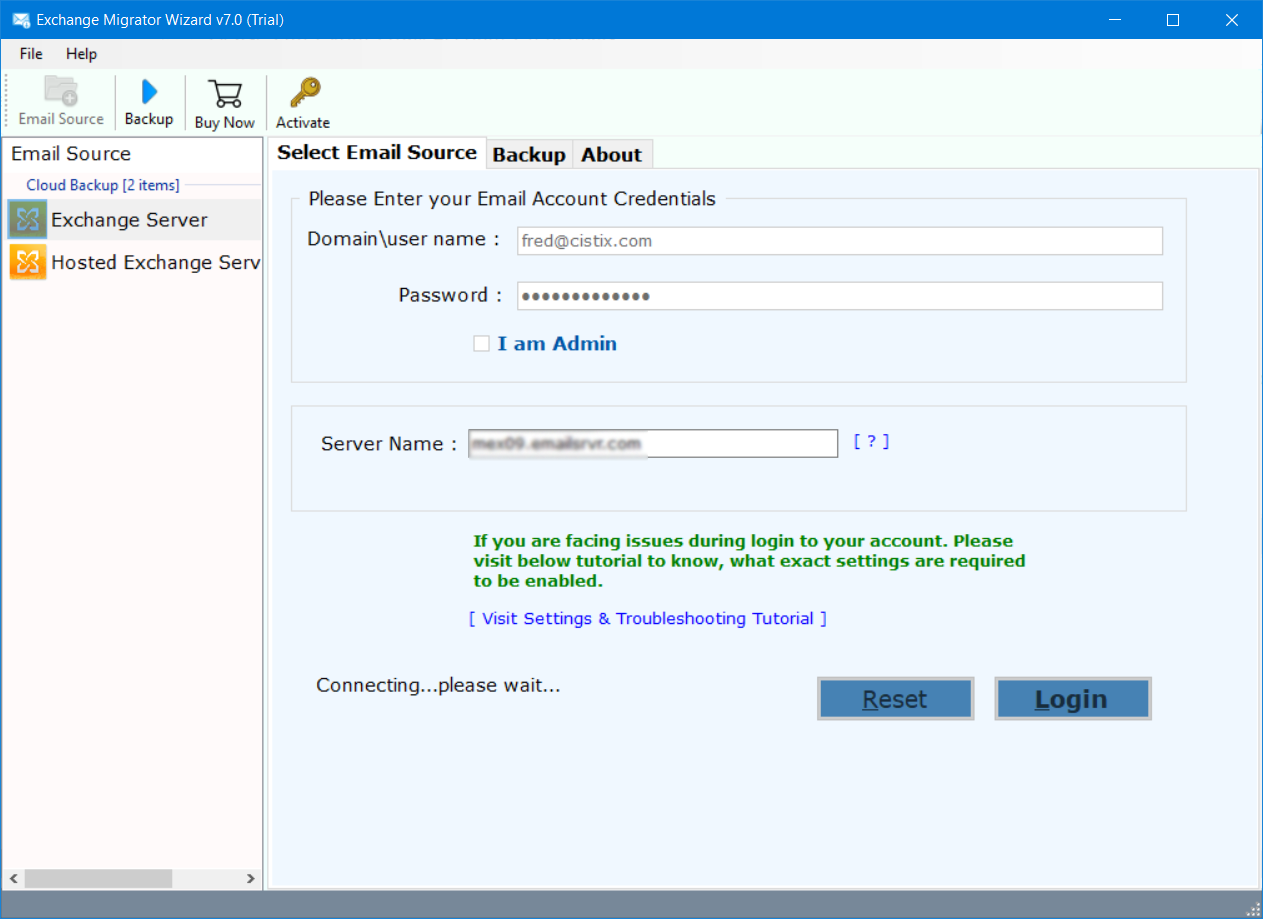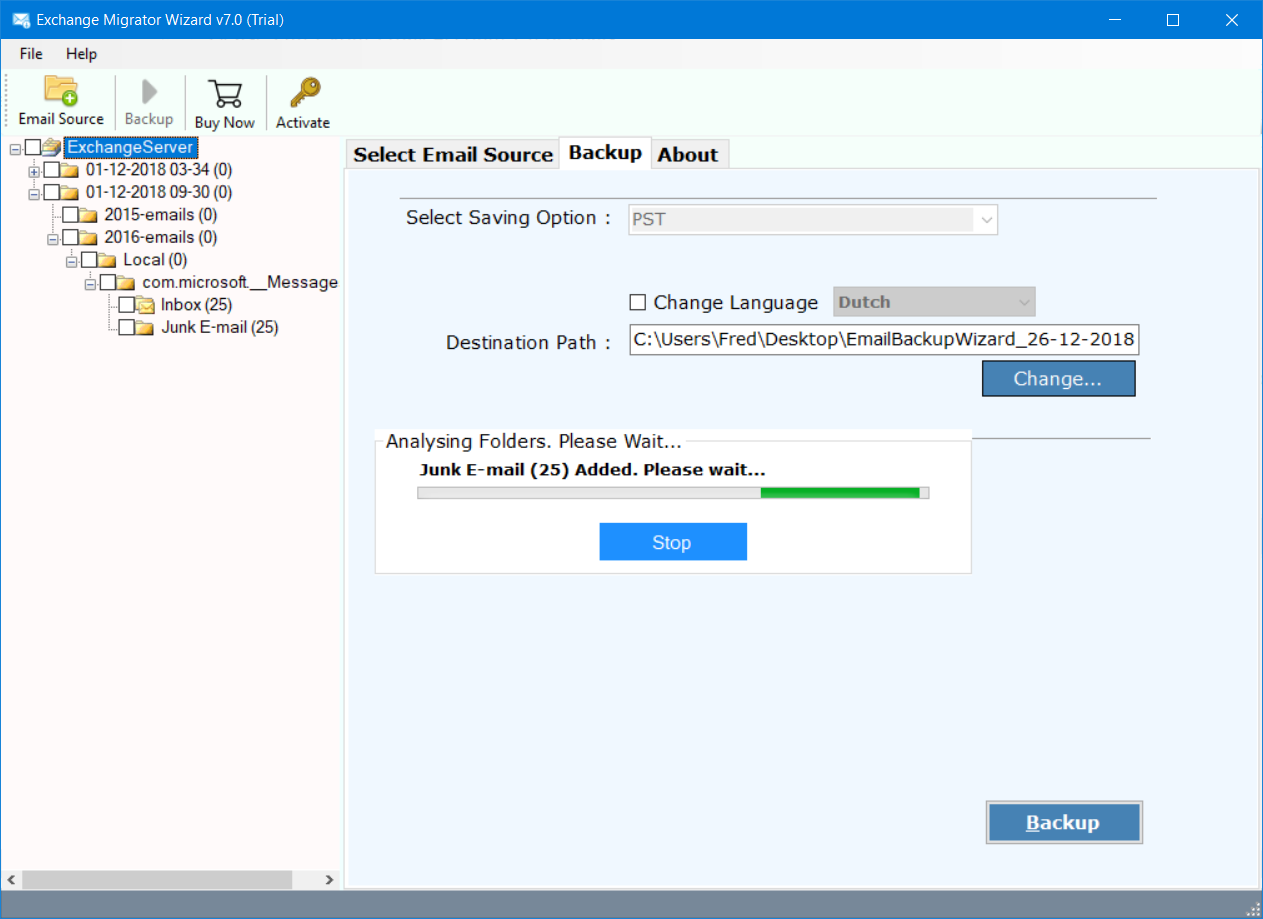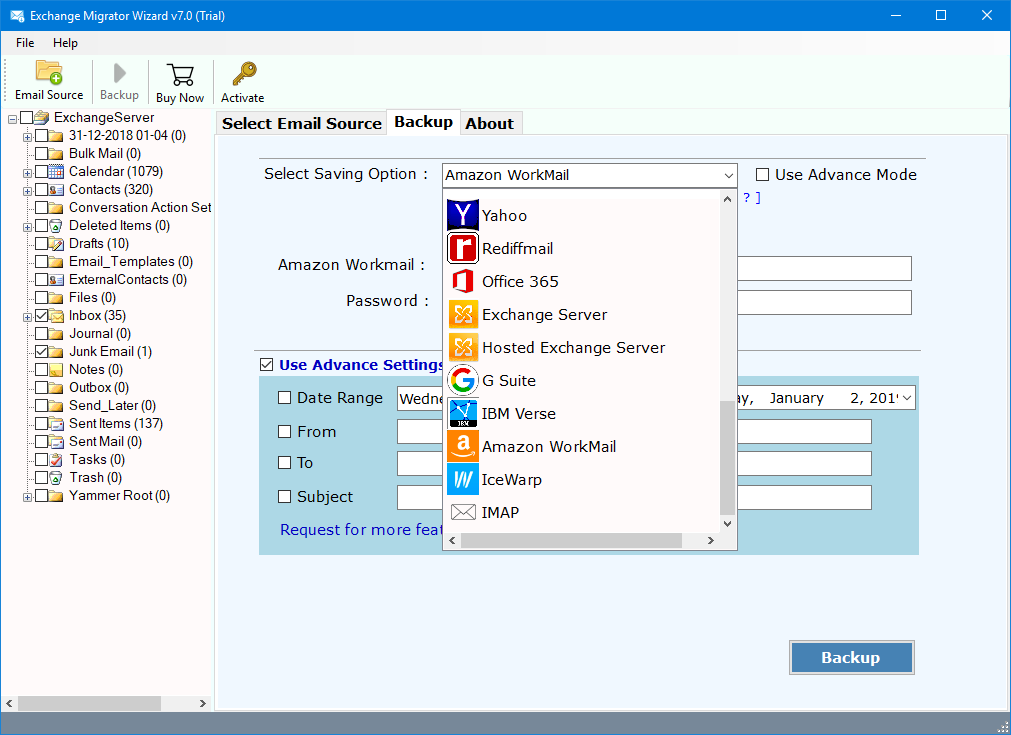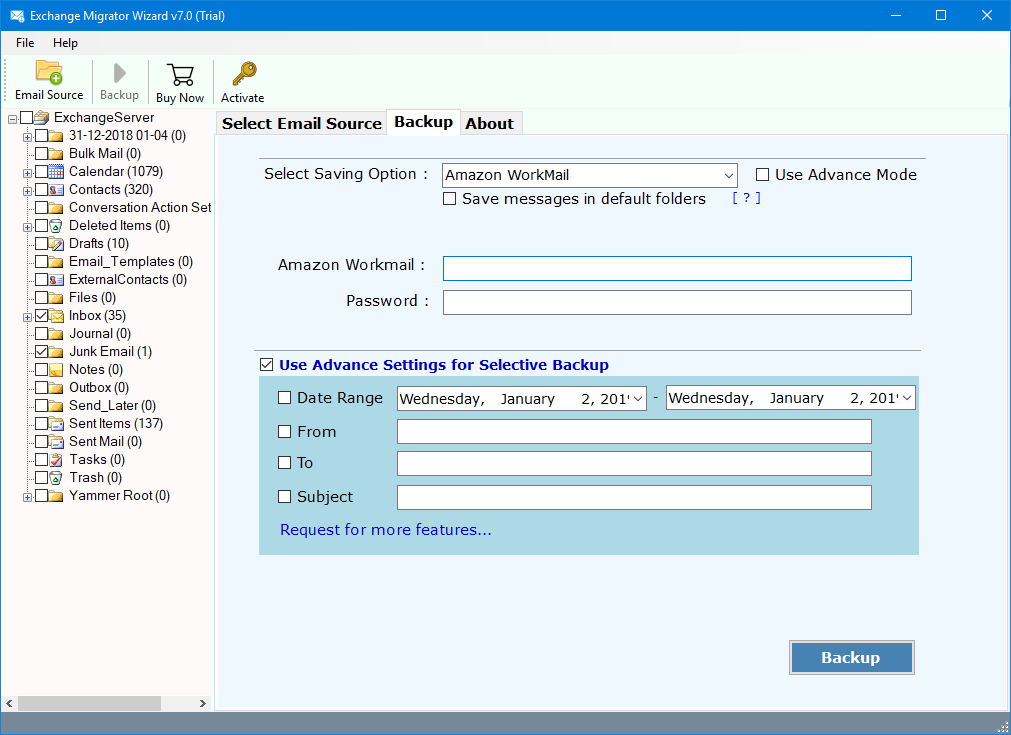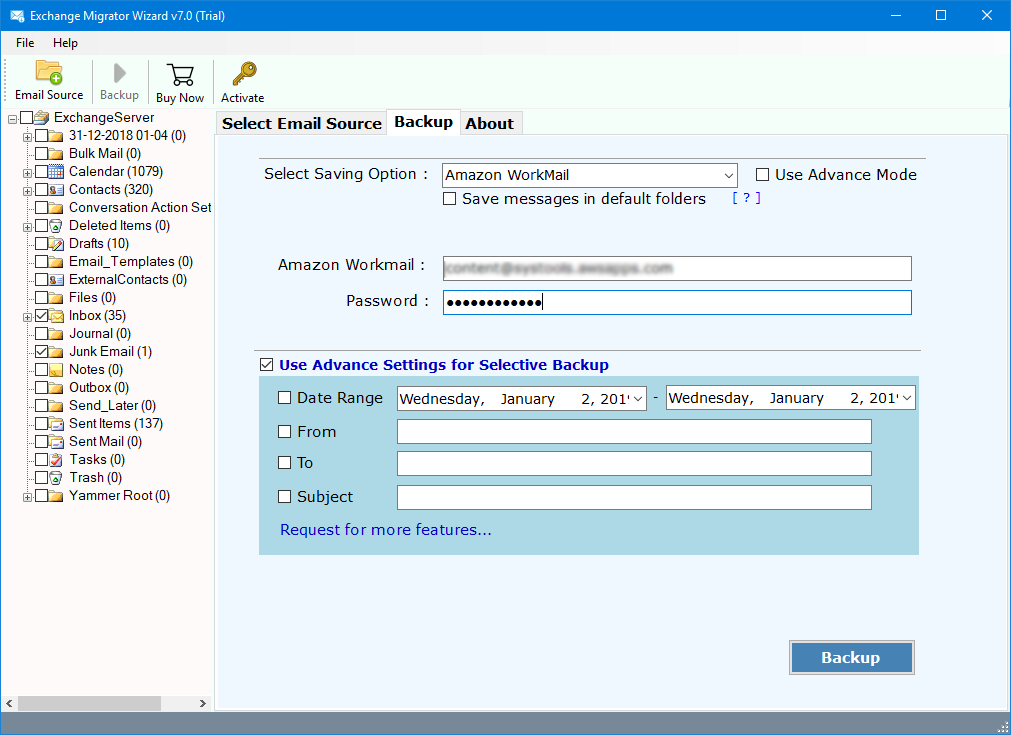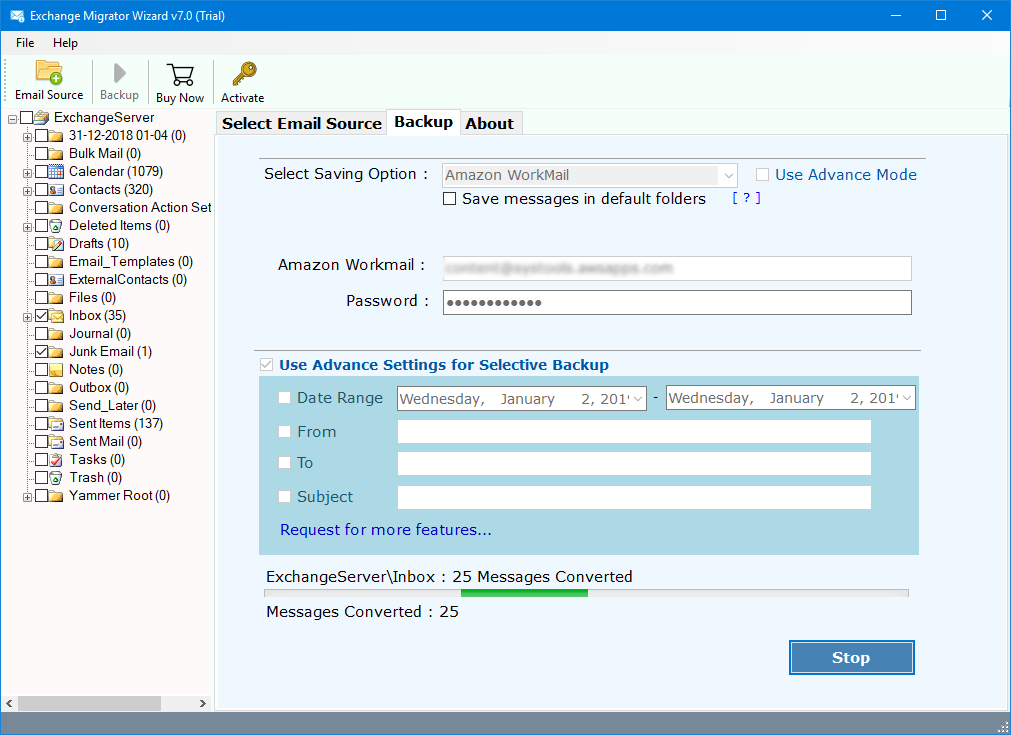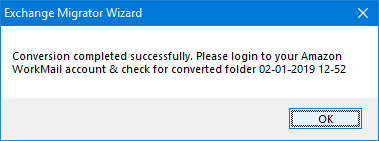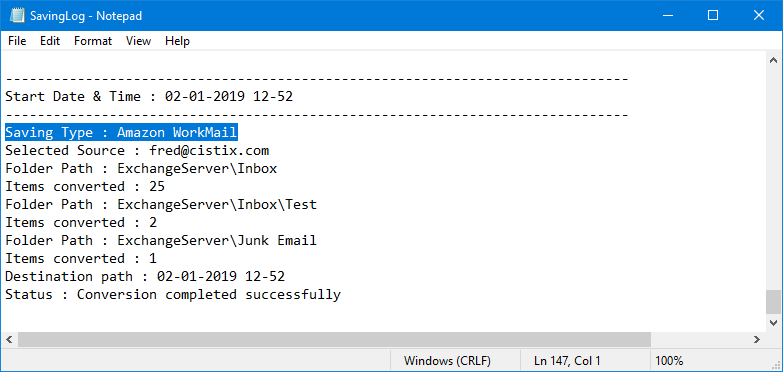How to Migrate Emails from Exchange to AWS (Amazon WorkMail Service) ?
Summary: Are you exploring on the internet to migrate Exchange to AWS Account ? Or want a sleight way to move from Exchange Server to Amazon Workmail Account ? If so, then read this post. Here, you exploring ends. Because after reading this post you can easily export Exchange mailbox to Amazon WorkMail Account. So, if you want to know the complete procedure. Read the post.
MS Exchange Server is one of the most popular email servers chosen by a large number of professionals users. The best task provided by Microsoft Exchange is the management of their mailbox data easily. As Exchange Mail Server or Office 365 is a leading cloud-based mail service. But still, a large number of users are looking for a way to migrate Exchange Server to AWS account.
Amazon WorkMail is a perfect choice to provide a secure environment. One can easily manage business email & calendar service with support for Desktop or Mobile devices. However, Exchange Server enables the users to integrate with Amazon WorkMail Service account. But it will take a lot of time & require a high level of technical knowledge. That’s why a huge number of users post their queries on different platforms.
Reasons to Migrate Exchange to AWS (Amazon WorkMail Service)
Some major queries of these users are listed below which had been asked on various forums & platforms:
Thinking to move my Exchange 2013 Server to AWS. AWS believe it is a supported option, the unsure how MS feel about that. At present, I run Exchange 2013 in a 2 node DAG on VMWare. I would be lifting and shifting Exchange to AWS.
My concern is over item level restores for user mailboxes. Does anyone know, if I can install a Veeam Agent onto Exchange, using Veeam Endpoint, and then have the option of using the Veeam Exchange Explorer, to recover mail items?
Are there any other considerations I should take into account when moving Exchange to AWS? Office 365 is not an option due to security requirements.
- Source: https://community.spiceworks.com/topic/1971169-moving-exchange-2013-from-onpremise-to-aws-veeam-agents
We currently have Exchange 2010 running on Windows Server 2008 R2. Our Active Directory is also on the same server. We have 2 mailbox databases and approximately 300 mailboxes. We want to move this exchange server from our self-hosted setup to AWS. I believe one option is to use a 3rd party tool to full replicate the server and update DNS entries (that is a high-level view of that option). I am not clear if this will work or not.
One other option is to create a new VM at AWS and setup exchange 2010 and migrate or move mailboxes to that new server. I am not 100% sure on the impact this will have on Active Directory. Can anyone advise if they have done this before and what strategy they found worked best for them?
- Joshua McKinnon, Philippines
Professional Method – Exchange to AWS Migration
This can be done with the help of RecoveryTools Exchange Migrator software. The utility provides a direct option to migrate from Exchange to Amazon WorkMail Server. The best part of this application supports On-Premise as well as Hosted Exchange Server. One can easily migrate mailboxes into AWS accounts by asking for the account login credentials. Such as Email Id & Password & Server Address details.
The updated version of this application supports all latest editions including Exchange 2021, 2019, 2016, 2013, 2010, 2007, 2003, 2002, 2000, 1997, etc. During the process, the solution is to keep all your mailbox items completely. It preserves and all the attachments along with emails will also be exported. You can also use this application on your Windows and Server Computers.
Free Download Exchange to Amazon Web Service Migration Tool:
Download for Windows Download for Mac
Note: Free Download Exchange to AWS Migration software which will only allow them to export 25 emails from each folder. The working of this utility is very easy & simplified for technical as well non-technical users. You can easily buy this product to migrate multiple Exchange mailboxes to AWS account.
How to Migrate Exchange Mailbox to AWS (Amazon WorkMail Service) ?
The Exchange Server to Amazon WorkMail Migration software provides Advanced Mode. In case if the user faces any major problem login into the destination Amazon Web Service. Follow these simple steps to accomplish the export of Exchange Server to AWS WorkMail account.
- Install & Run Exchange to AWS Migration software & choose Exchange Server or Hosted Exchange Server option from the list of Email Source options.
- The software will ask the users to enter the account login credentials of Exchange Server account i.e. Username & Password directly in the application panel. Click on Login button to start fetching of Hosted Exchange mailbox items.
- The software will instantly start fetching of Exchange or Hosted Exchange Mailbox items in the application panel.
- Select the mailbox folders which you want to export & choose Amazon WorkMail option from the list of 20+ Select Saving options.
- The software will ask to setup Exchange to Amazon Web Service Migration options in its panel. One can enable options for Save Messages in default folders, Amazon WorkMail Email, Password, Use Advanced Settings for Selective Backup for filters as well users can also Request for more Features options.
- Enter Username & Password of the resultant Amazon WebMail Account.
- Once you are done with all the setup processes, click on the Backup button to initialize the process.
- After conversion process finished successfully, click on the OK button to exit from here.
- The software will generate a SavingLog report including all the important information like Start Date & Time, Saving Type, Selected Source, Folder Path, Items Converted, Destination Path, as well final status of the Exchange to AWS [Amazon WorkMail] Migration process.
Video to Know How to Migrate Exchange Server to AWS (Amazon WorkMail Service)?
Any user can better understand from the above that this software proves to be a perfect choice for the transfer of mailbox items from Exchange Server to Amazon WebMail Service account. The step-by-step procedure is explained in the above section having all the details regarding the migration of mailbox items.
In the above video tutorial, we learn how to migrate from Exchange Server to Amazon Web Service account. A large number of users wants to export On-Premise Exchange to AWS account. This software comes up with various advantages to its users, particularly in terms of its enormous speed & accuracy of mailbox items. There is no need of having high-level technical knowledge for the transfer of Exchange Mailbox folders from Cloud to AWS on the cloud. Some Major Features of this amazing toolkit are briefly listed below:
Exchange to Amazon WorkMail Migration – Major Benefits & Features:
- The software provides a 100% secured environment to its users for the cloud to cloud migration. With advanced technology, the software maintains all the layers of security with the highest level of accuracy.
- The software is designed for the migration of both Exchange Server environments i.e. Migration of On-Premise Exchange to AWS as well Hosted Exchange Server to Amazon WorkMail
- Users can migrate unlimited amounts of data from a range of Megabytes to Terabytes or Gigabytes. The software never shows the data migration limitation in activated mode.
- During the trial, the software will allow the users to export only first 25 emails from each folder as per its limitation. You are requested to activate the product by purchasing the appropriate license.
- The software enables the users to perform the migration of mailbox data directly from Exchange environment to AWS Cloud. The user only needed to provide the account login credentials of the source Exchange Server & resultant Amazon WorkMail Username & Password.
- The software enables the users to batch export multiple Exchange Server mailbox items to Amazon WebMail Server. It supports to Login using Exchange Server Administrator account by providing I am Admin
- The software enables automapping of multiple user’s mailbox items with the Amazon Webmail Server.
- This utility maintains the on-disk System Folder Hierarchy of mailbox items. It also provides Save Messages to Default Folders option in its panel.
- The software is fully compatible with all latest versions & editions of Microsoft Windows i.e. Windows 10, 8.1, 8, 7, XP, Vista for both 32-bit & 64-bit OS.
The Verge
In this article, we get to know about how can a user learn how to switch from Exchange Server to Amazon WorkMail Server. There is no requirement for high-level knowledge of technical details for the transfer of mailbox items. Free Download this amazing toolkit from here which allows you to export the first 25 emails from each folder to AWS. Activate the software by purchasing the appropriate license from our Official Page.
Also Read:
Transfer Exchange Server to Gmail