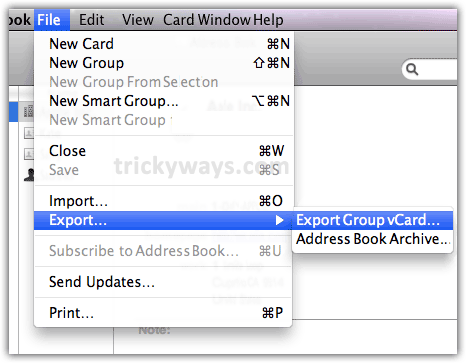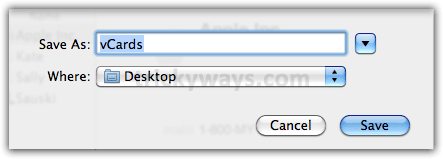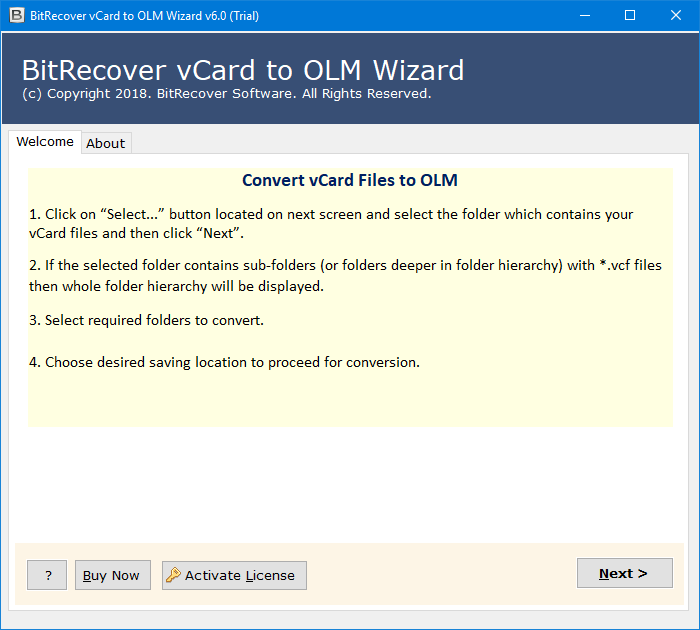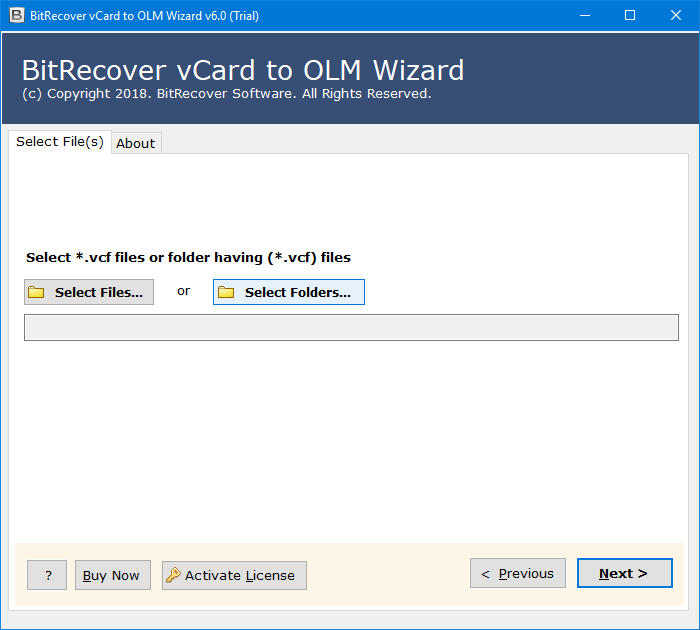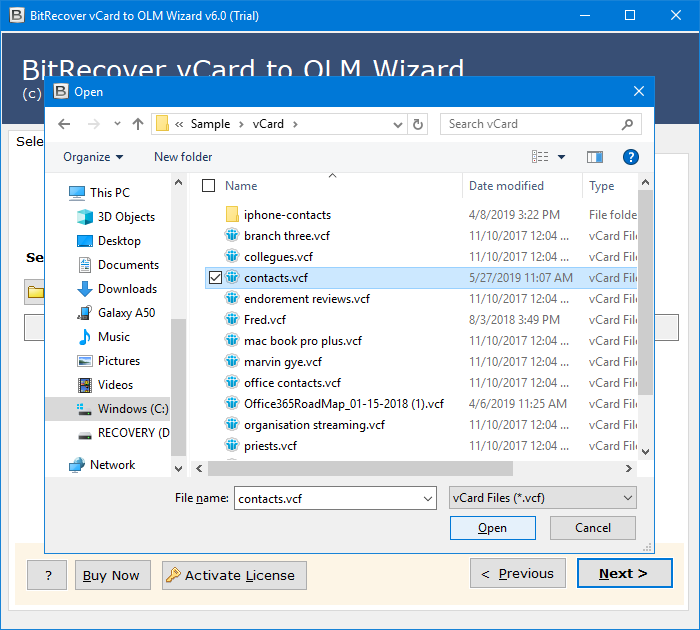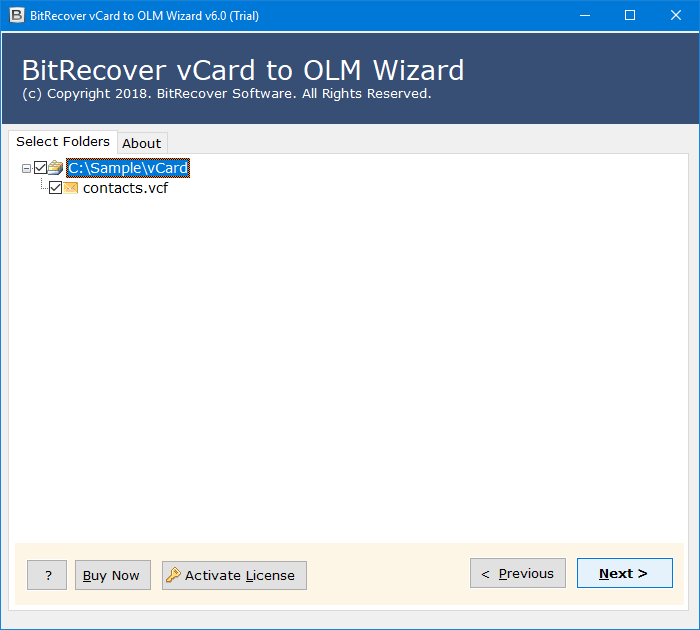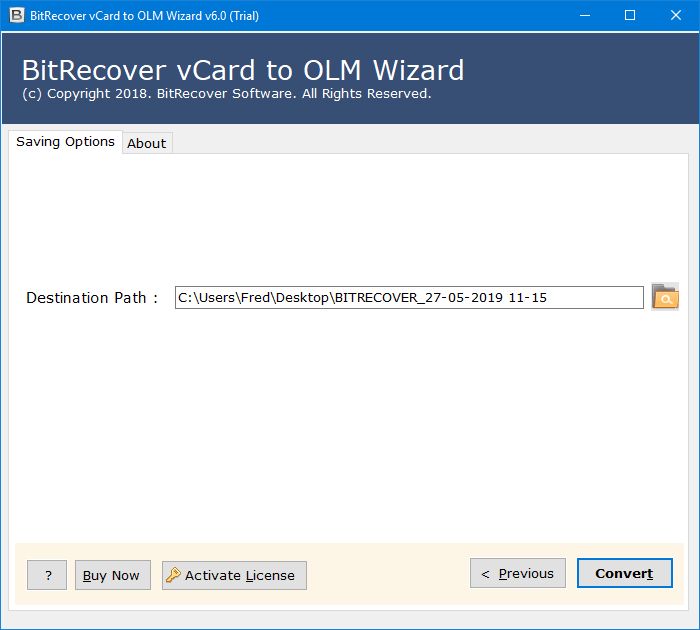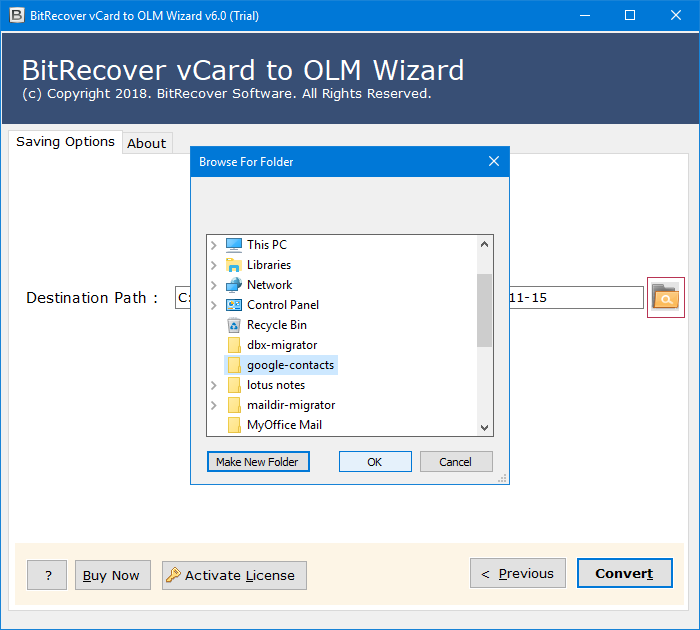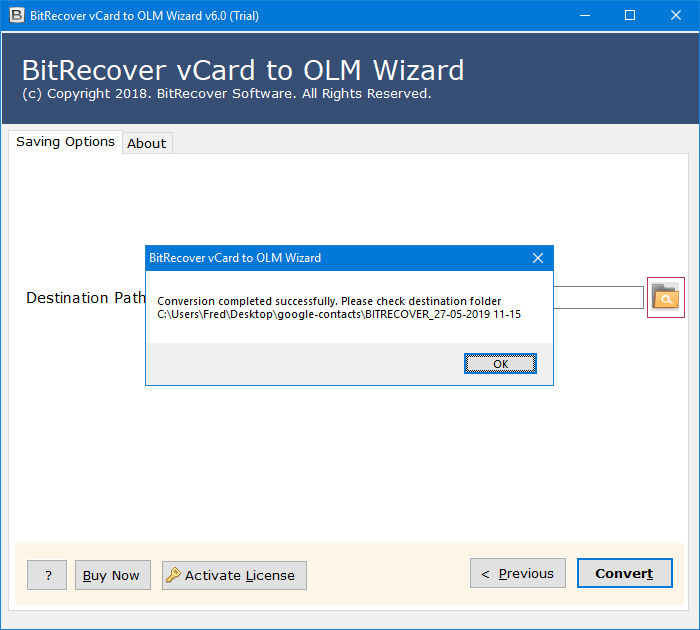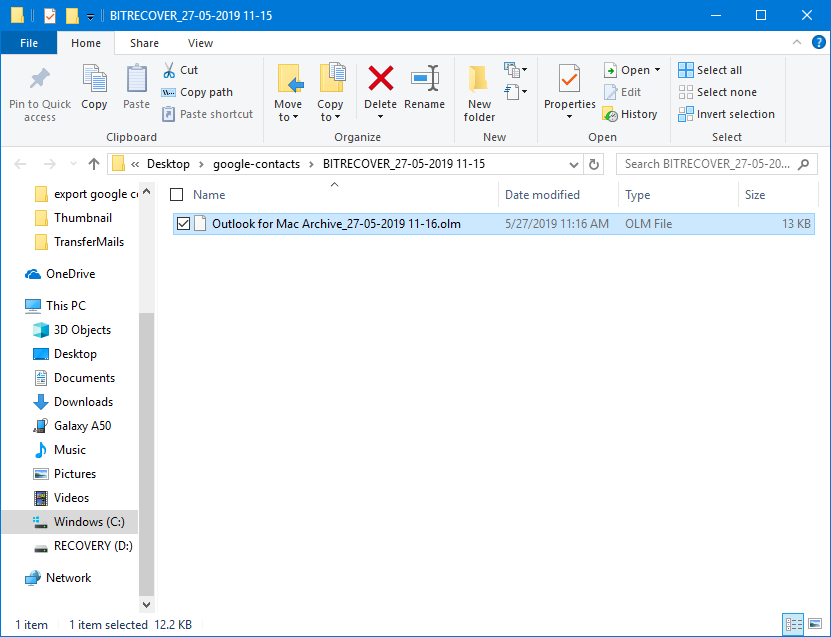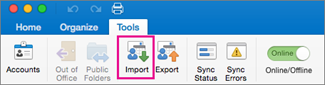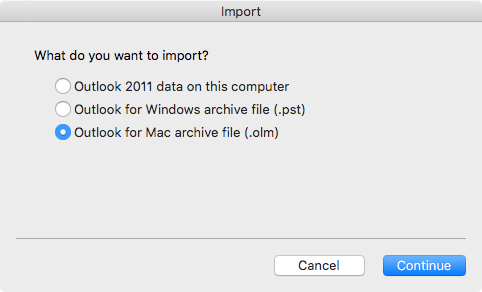How to Export Apple Mail Contacts to Mac Outlook – Solution
Finding a way to export Apple Mail or Mac Mail Contacts to Mac Outlook? Or want to know how to convert vCard to OLM format? If so, then read this article completely. This article explains how can a user convert contacts from Apple Mail to Mac Outlook OLM format. If you want to know the process then keep reading this article.
Contact information can be very crucial & confidential among the users which requires some set of rules & protection while sharing or exporting with others. The Mac makes exporting contacts information from the OS X Contacts application very easy as vCard or VCF format. So, whether you want to share or export the entire address book or just a single contact card it can be done very quickly.
Apple Mail is a free e-mail service offered by Apple. It lets you communicate with your friends and family using a computer, smartphone, or iPad. With the help of this service, you can stay in touch with everyone by sending and receiving messages.
Mac Outlook is an easy-to-use email organizer that allows you to easily manage your emails and attachments. All you need to do is open the application and start using it. The first time you use it, it might take some time to learn how to use it. But once you become familiar with it, you will love it.
Reasons to Export Apple Mail Contacts to Mac Outlook
A large number of users want to know how to import Apple Mail Contacts to Mac Outlook program. Doing it with free manual tricks will cause serious damage to the original details & attributes of Contacts. Hence it is recommended to choose a professional application that will preserve all the original details & attributes while migrating Apple Mail Contacts to Mac Outlook compatible OLM files.
“Hi, I’m using Mac Laptop for the last 4 years and I have used Apple Mail to configure my company email account. There are lots of issues I faced in these types with Apple Mail clients. That’s why I want to move from Apple Mail client. For contacts, I decided to export into Outlook for Mac edition. Does anyone know how to can I import Apple Mail contacts to Mac Outlook?”
– James, New York
Read More Helpful Articles:
A Direct Solution: vCard to OLM Converter
Exporting Contact information from Apple Mail is also treated as a backup copy of contact information into a single vCard file. Similarly, you can also transfer your all contacts from Apple Address Book to Outlook for Mac, first, we will export contacts from Apple Address Book in vCard format & then proceed further with the help of a professional toolkit. One such amazing solution is vCard to OLM Wizard which can be used to accomplish this task.
Free Download Tool:
This process can be done in three simple Parts i.e.
- Export Apple Mail Contacts to VCF files,
- Convert VCF files to OLM file &
- Import OLM into Outlook 2016 for Mac.
We will discuss all of these steps in more detail in the upcoming sections.
How to Migrate Contacts from Apple Mail to Mac Outlook?
Part A: Export Apple Mail Address Book to vCard Files
- Open the Address Book or Contacts icon on your Mac device.
- From the File menu, choose the Export option & then Export Group vCard
- Enter the resultant vCard file name & the location where you want to store data. At last click on the Save button to save the vCard file.
- The obtained vCard files will contain all the Address Book Contacts & details.
B: Convert vCard Files to OLM or Mac Outlook Format
- Install & Run vCard to OLM converter to perform further actions.
- The software will ask the users to Browse for the source VCF files.
- Select the obtained VCF files & click on the Open button to continue.
- Choose all the required VCF address books with proper hierarchy.
- The toolkit will ask the users to setup Yahoo Contacts to OLM
- Users can also save the resultant OLM files at their own desired location.
- Once the conversion process is finished successfully click on the OK button to confirm.
- Access the resultant OLM file as the toolkit will directly open the destination folder.
Part C: Import Obtained OLM File to Outlook 2016 for Mac
- Run Outlook 2016 for Mac & from the Tools tab, choose Import
- From the Import box, select Outlook for Mac archive file (.olm) file & Continue.
- Browse for the source OLM file in your system & choose Import
- The obtained Contacts will be appearing in the People section of the Navigation tab.
As from above, we can easily conclude that users can quickly import Apple Mail Contacts to Mac Outlook. The working of this amazing utility is very easy as any non-technical user can export Apple Mail Contacts to OLM files.
Why Choose Apple Mail Contacts to Mac Outlook Tool?
This amazing utility provides unlimited advantages to its users over free manual tricks. Hence choose vCard to OLM Wizard which enables the users to export the first 5 contacts completely free of cost. Some of the major advantages provided by this amazing utility are listed below:
- The Apple Mail Contacts to Mac Outlook software will preserve all the details of Contacts & Address Book during the conversion like as First Name, Last Name, Company, Job Title, Business Address, Home Address, Email Id, Designation, Phone Number, Mobiles, Fax, or other various Address Book details.
- The utility will export data from multiple Contacts to a single Outlook for Mac OLM files in batch or GroupWise.
- The software will provide users dual ways to load vCard files i.e. Select Files or Select Folders
- This utility is a completely standalone application to perform the transfer of contacts from Apple Contacts to Mac Outlook-supported OLM files.
- The software will enable the users to buy default save the resultant OLM files at the Desktop. In case the user wants to change the destination path then it also provides the option to do so. The utility will also enable the users to create a New Folder directly through its panel.
- The software is compatible with all latest versions & editions of Microsoft Windows i.e. Windows 10, Win 8.1, Win 8, Win 7, Win XP, Win Vista, etc. for both 32-bit & 64-bit OS editions.
The Verge
The above article will explain how can a user successfully move contacts from Apple Mail Address Book to Mac Outlook program. We first export Apple Address Book Contacts as vCard files & then change them into OLM files. The trial version of this amazing utility will allow the users to export the first 5 items from each folder completely free of cost. So, download, check its working & then purchase the license to enjoy the limitless migration of contacts from Mac Address Book to Outlook 2016 for Mac. For more, contact the technical support team.