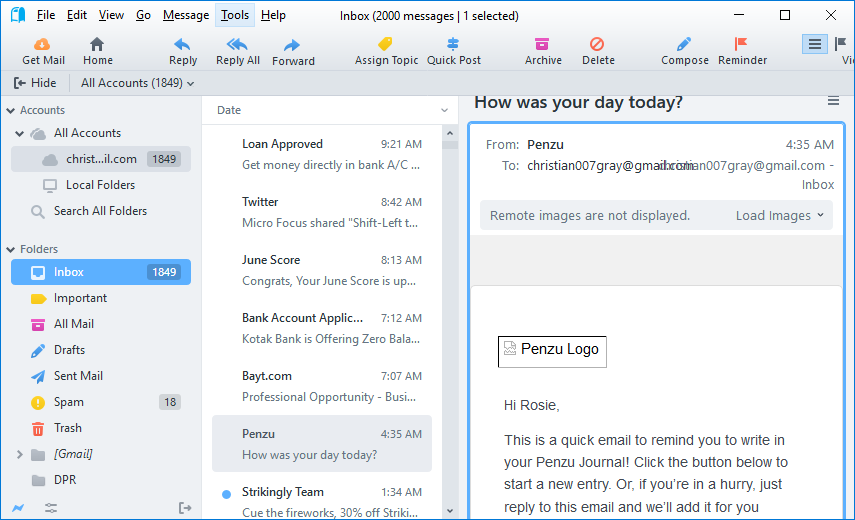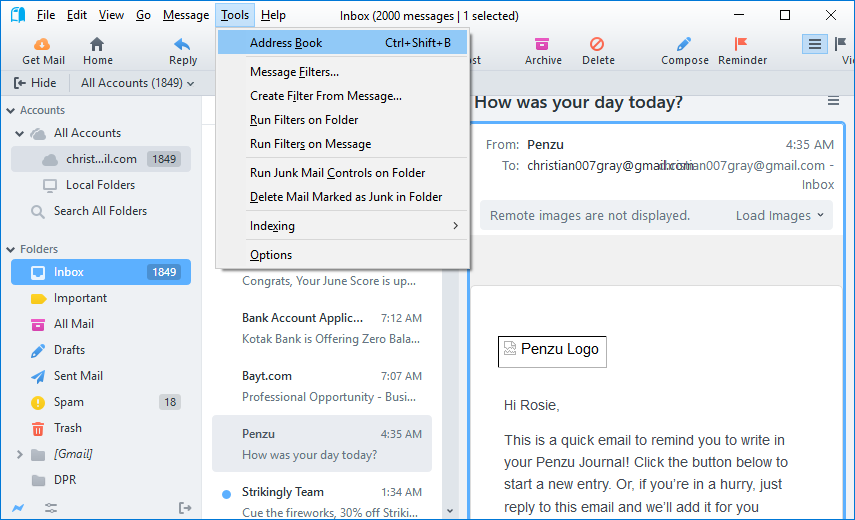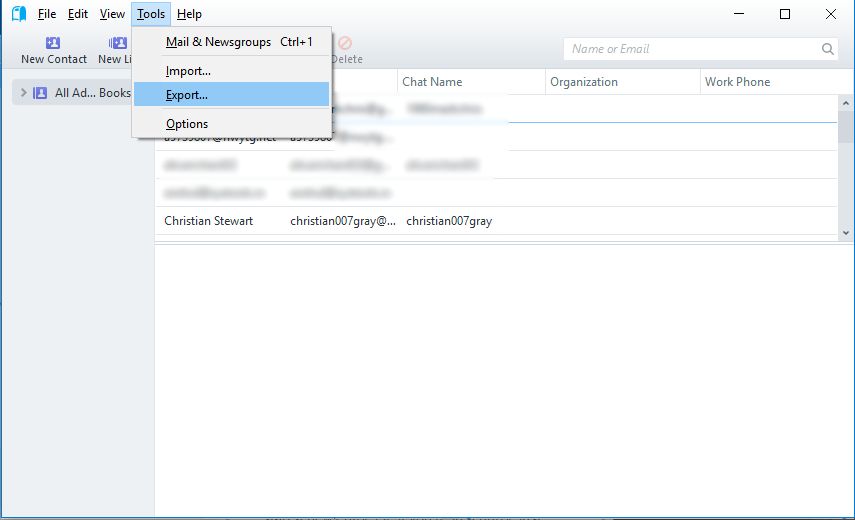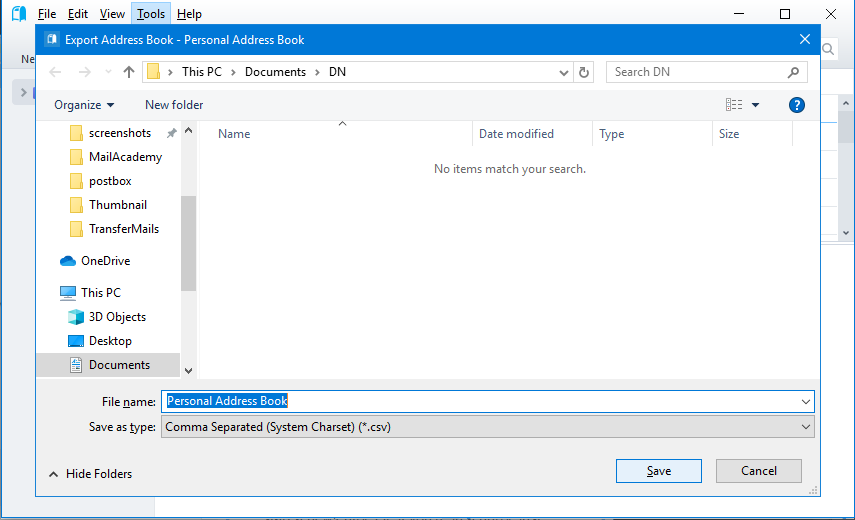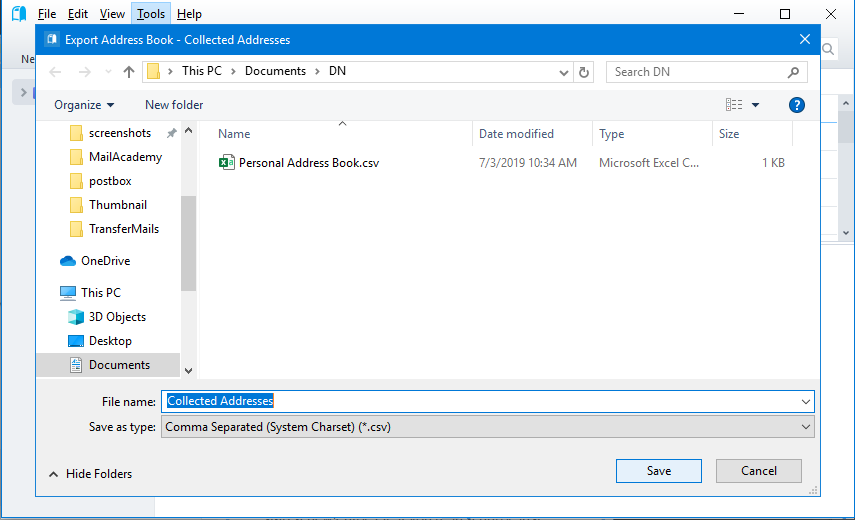How to Export Contacts & Address Book from Postbox Application?
Introduction: In this guide, learn How to export contacts & Address Book from Postbox in easy steps.
Steps to Export Postbox Address Book Contacts:
Here are the steps to export Postbox Contacts using Address Book option.
- Run Postbox in your PC & Choose Tools option from Menu.
- Choose Address Book option from here to open it.
- From Tools menu of Address Book, choose Export.
- It will ask the users to choose destination Path & File name to Export Address Book – Personal. Click on Save
- It will also enable the users to Export Address Book – Collected Addresses with File Name & Storage Location.
From above you will obtain all your Postbox Address Book & Contacts as CSV files at your desired location.
This article includes the methods to export both Contacts of Postbox as well as Calendar entries of Postbox Mailboxes. When a user run Postbox Migration Tool, it will separately ask the users to convert Postbox Contacts & Address Book. Users will obtain the data from here to load in the software and then fulfill his roles to export Postbox Contacts & Address Book.