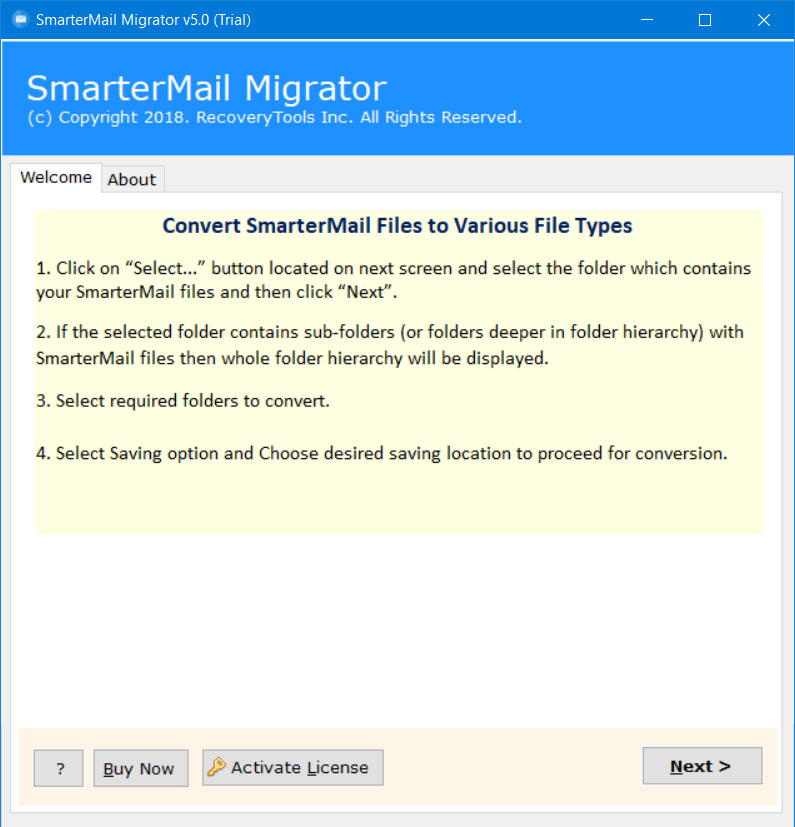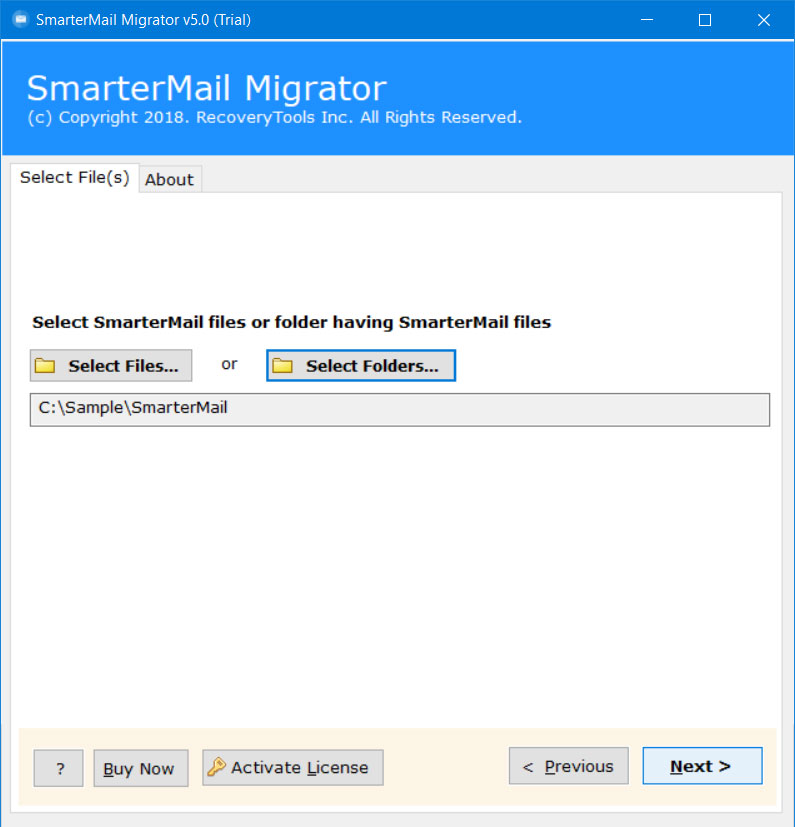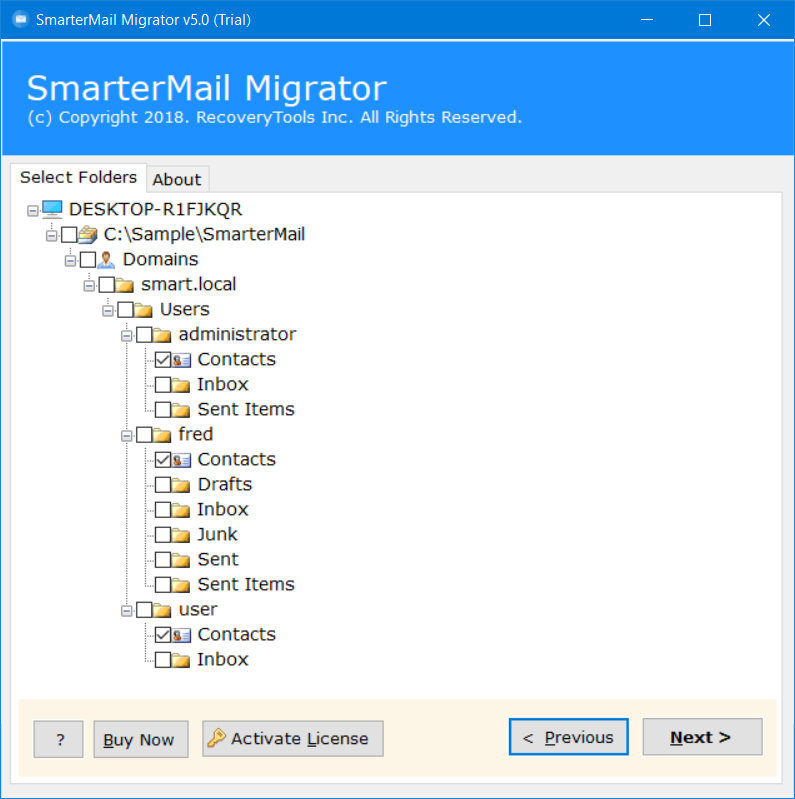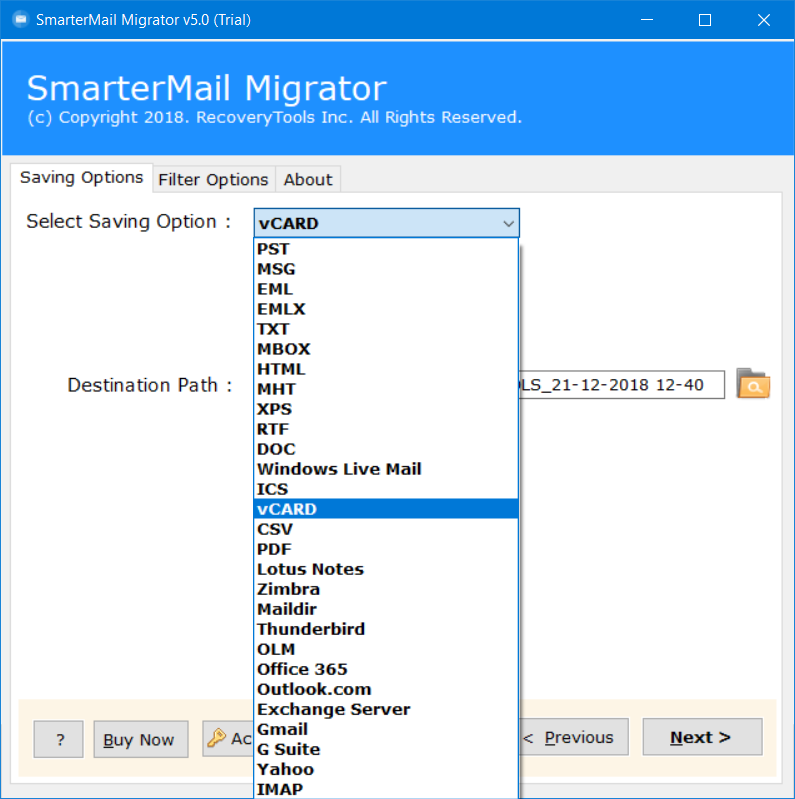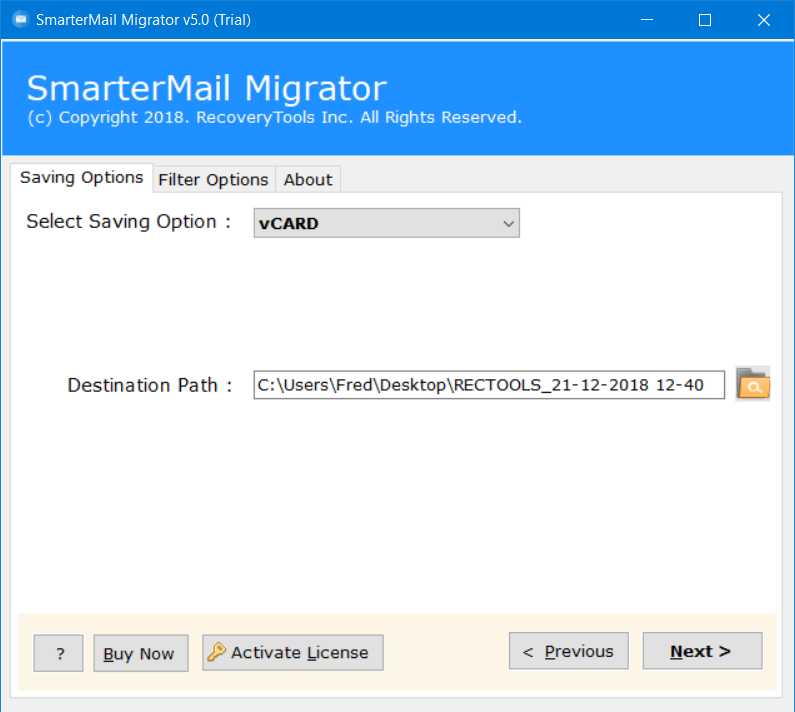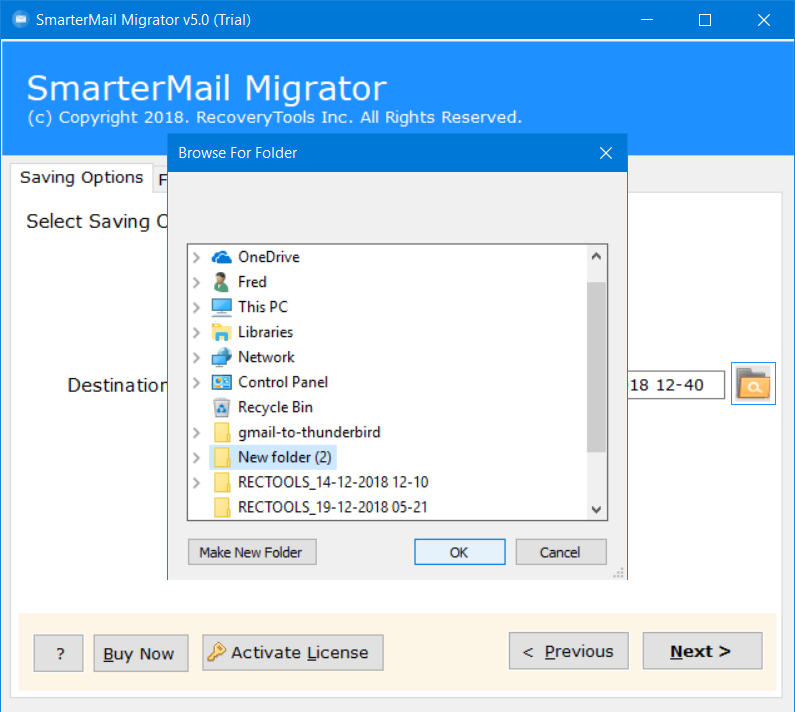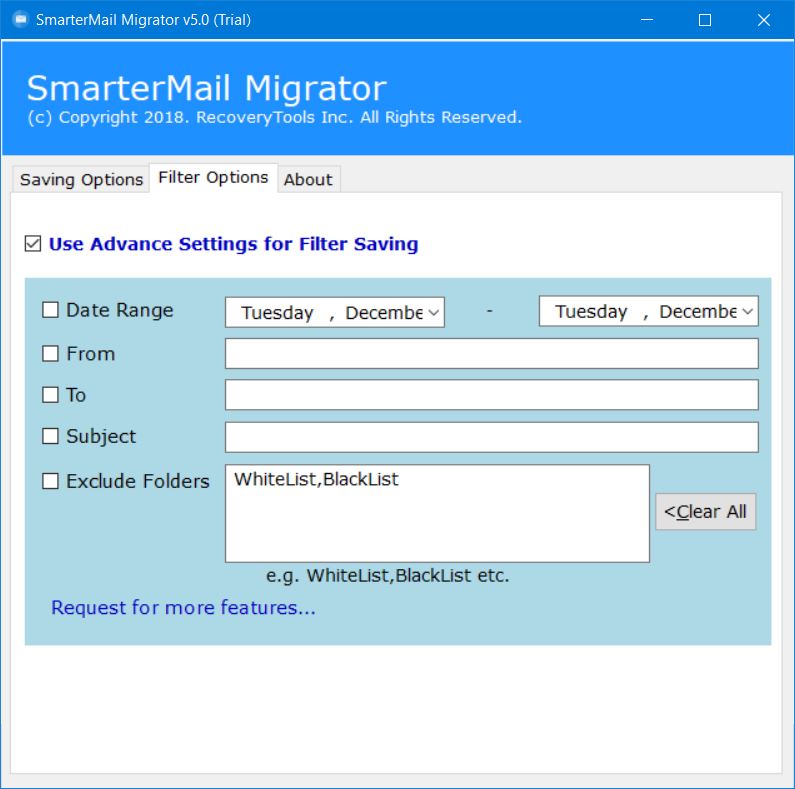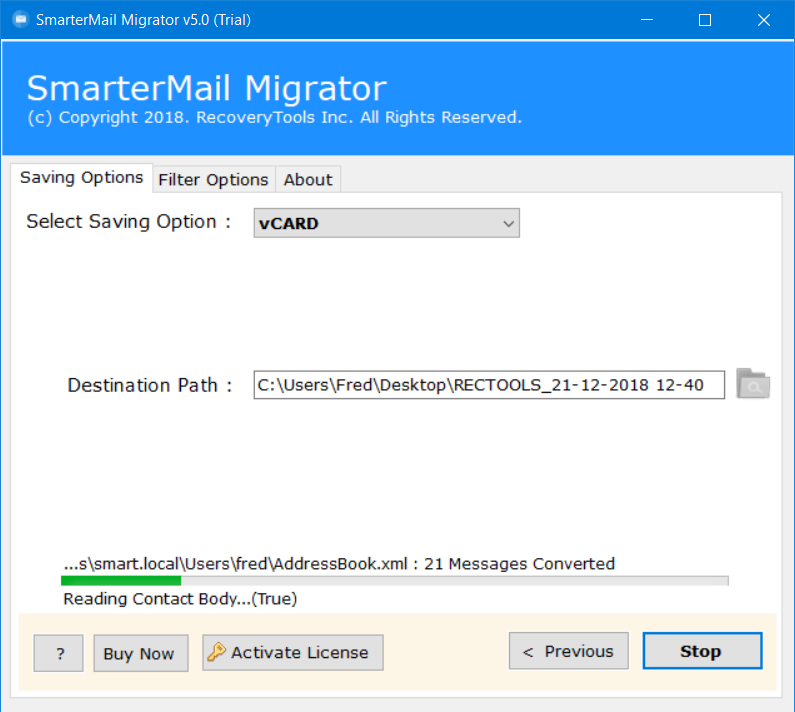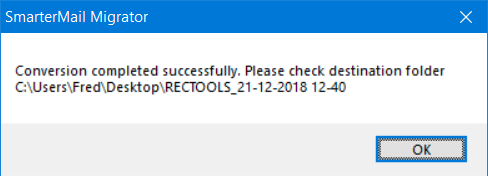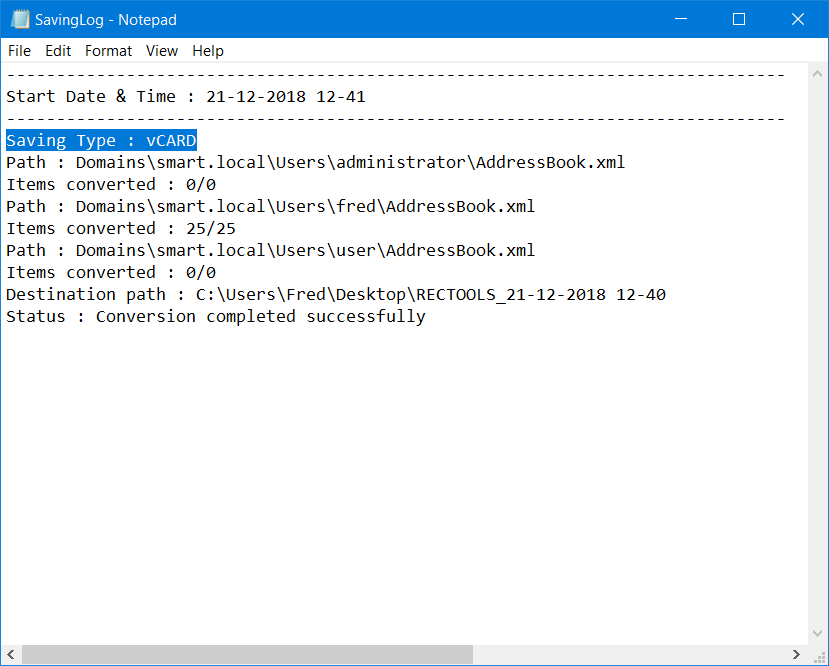How to Export Contacts of SmarterMail to vCard (*.VCF) Files ?
Are you finding a solution to export SmarterMail contacts to vCard file? Or want to import SmarterMail contacts to Android contacts? If Yes, then read this article to know more. Here, we will explain the complete process to convert SmarterMail contacts to VCF files. So, read this article to understand better.
SmarterMail is one of the most popular email servers in the world. SmarterMail is available in both on-premises and hosted versions. This is an example of a server that will allow you to send and receive mail and store lots of communication things like contacts, calendars, notes, etc. But SmarterMail doesn’t allow you to export contacts from the SmarterMail user mailbox to VCF format.
Vcard is an abbreviation for a virtual business card. This type of card has become very popular in recent years. vCard files can be opened in iPhone, iCloud, Palm OS, Mac Mail, Apple Mail, Android, WhatsApp, BlackBerry, Entourage, Windows Mail, Windows Live Mail, etc. A VCF file can store a huge range of data such as First, Middle, & Last Name, Job Title, Nickname, Suffix, Gender, Birthday, Phone Numbers, Email ID, Address Book, Site, Profile, or Contacts Photo.
Reasons to Export SmarterMail Contacts to vCard
After reading this post, we get to know about how can a user transfer their contacts details from the SmarterMail mail server to VCF files. Also, the advantage of exporting contacts to a vCard file is that many applications utilize VCF files as a Universal Contacts file format to store & exchange data. But before that, let’s understand the requirement of a client:
“Hi, I’m using SmarterMail Server for the last few years. It is one of the best email servers in the market. But it doesn’t allow me to export contacts from SmarterMail to standard files. Therefore, I am looking for a solution to export contacts from SmarterMail to VCF files. Does anyone know how can I do this?“
SmarterMail to VCF Converter tool which will export VCF files from Mailbox items from SmarterMail into vCard files. Also, the working process of this utility is very simple anyone can use it without any issue. To import selective contacts one can go with the single-mode option which is available in this utility. Also, one can select the folder having thousands of SmarterMail Contacts details to carry on the conversion process with the batch mode option & migrate the SmarterMail Address Book to vCard file at once.
A Direct Way – Export SmarterMail Contacts to vCard
This can be done with the help of a third-party SmarterMail to vCard Exporter software. One such application is RecoveryTools SmarterMail Migrator software which allows to directly convert into details of SmarterMail Address Book to vCard/VCF files. Also, there is no automotive way to convert emails from SmarterMail to vCard format. The tool is designed with multilingual supportive algorithms. No matter in which language you have your SmarterMail contacts saved in the utility will export them in their desired file format without facing any problem as well as keeping their original language.
Download from Here:
How to Export Contacts from SmarterMail to vCard Format?
- Install & Run SmarterMail Contacts to vCard Export software & Read all Important instructions.
- Load SmarterMail Contacts Files by clicking on Select Folders or Select Files.
- The utility will display SmarterMail mailbox folders, choose required Contacts or Address Book folders from there.
- Choose the vCard option from the list of 20+ Select Saving formats.
- The software will display a SmarterMail to vCard Setup wizard.
- Click on Folder Icon to change the default Destination location from Desktop to any of the user’s desired paths.
- One can also apply Advanced Filters Setting to perform the selective transfer. These will on the basis of Date Range, Subject, To, From, or Exclude Unwanted Folders.
- Now, click on the Next button to initialize the SmarterMail to vCard file conversion process.
- After this conversion is finished click on the OK button to exit from it.
- Also, the utility will generate a SavingLog report which will display all the important information like Conversion Process Start Date & Time, Saving Format type, Source file Path, Total number of Items Converted, Destination folder path & final Status of the process.
SmarterMail Contacts to vCard Converter – Major Features & Benefits:
- Create Single vCard File for Each SmarterMail Contact: This software enables the users to create a separate vCard or VCF file having information about each individual contact separate. When a user gets access to the resultant vCard file it will only show a single vCard file. But when you open this VCF file it will contain several other vCard contacts files having information about each individual SmarterMail Contact detail.
- Automatically Map details of SmarterMail Contact with vCard File: This amazing utility is very powerful in terms of its speed & accuracy. When any user selects this utility, it will automatically Map all the Contacts details. Such as Title, First Name, Middle Name, Last Name, Suffix, and more.
- Also, Migrate in Batch Multiple SmarterMail Users Mailbox: This SmarterMail to vCard Converter software helps the users to quickly convert details of SmarterMail mailbox data into vCard/VCF files. Also, this utility provides I am Converting Multiple Users option which will load the multiple SmarterMail user’s Contacts & Address Book details in the application panel to export them as vCard/VCF files.
- Advanced Filters Settings for Selective Conversion: This SmarterMail to VCF Converter toolkit enables the users to perform the selective conversion of SmarterMail contacts to vCard file. One can apply the Advanced Filters Settings available in the software panel. This is to categorize only the required SmarterMail mailbox items on the basis of Date Range, To, Subject, From, or Exclude any Unwanted Folder or label like Whitelist/Blacklist.
- Also, Fully Windows Compatible Utility: This SmarterMail Contacts to vCard Converter software is primarily designed for only Windows Compatible devices. Free Download & Run this software on all latest and older editions including the Windows 11 machine.
The Verge
In the above article, we discussed how can a user migrate or export Contacts & Address Book details from SmarterMail mailbox file to vCard file. It will help the users to import SmarterMail Contacts to various devices & applications like Android, iPhone, iOS, Windows, and Cloud-Based Applications like Google Calendars, Microsoft Exchange, Office 365, Yahoo Mail, AOL, etc. Free Download SmarterMail to vCard Converter software from above. This will convert the first 25 contacts from each Address Book during the trial version. Purchase the Full License to activate the software to perform the unlimited migration.