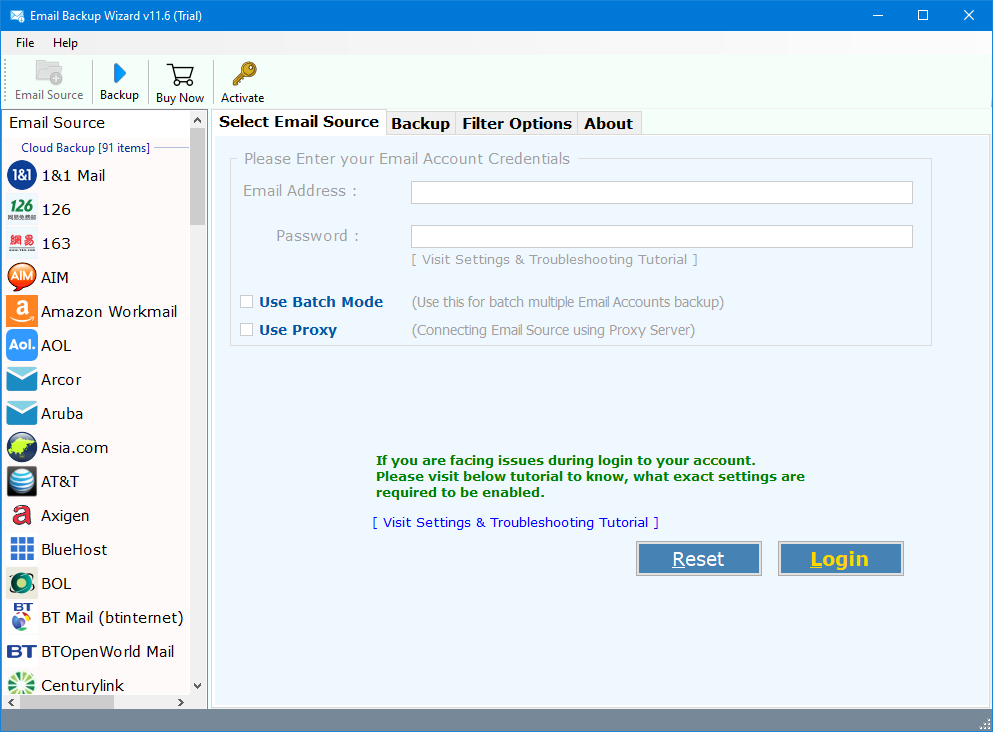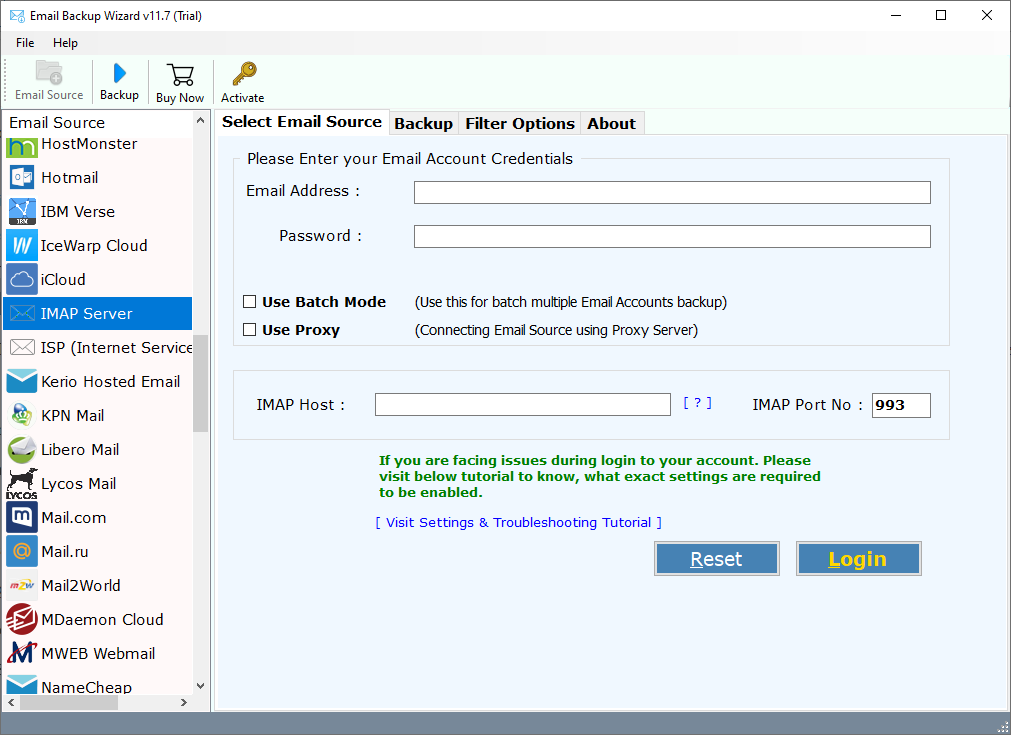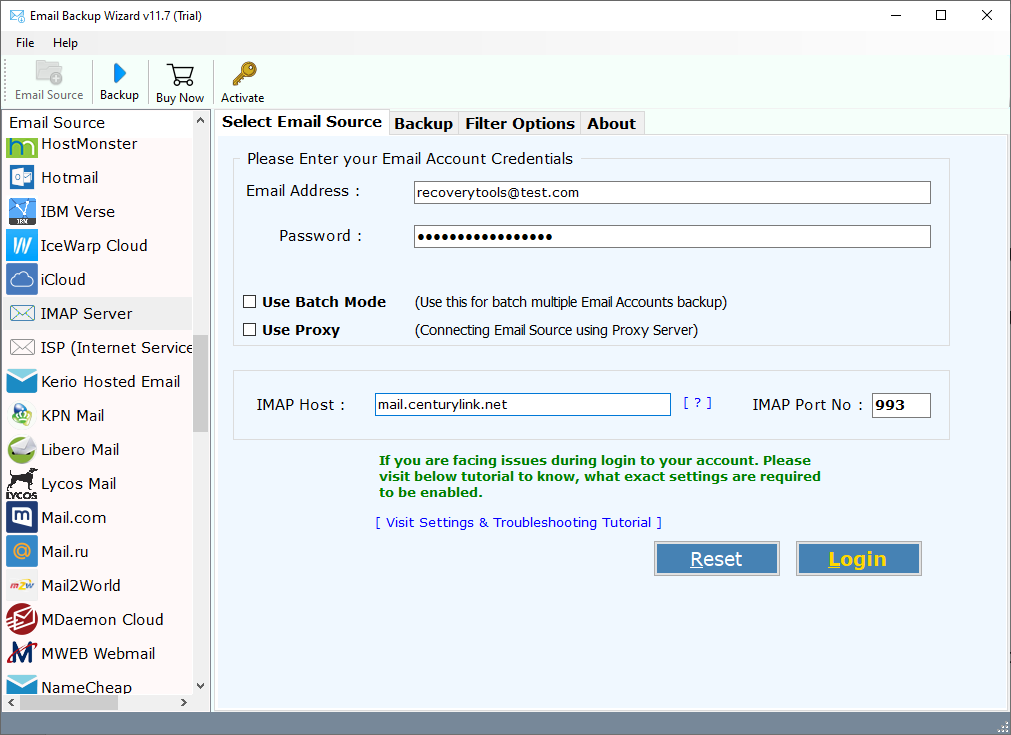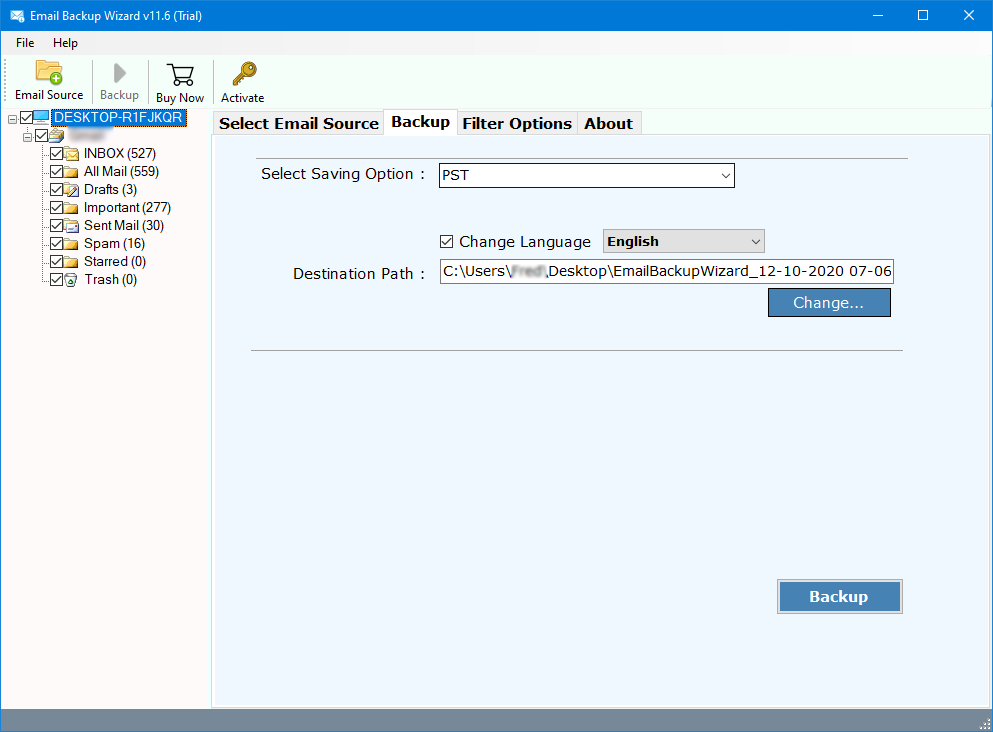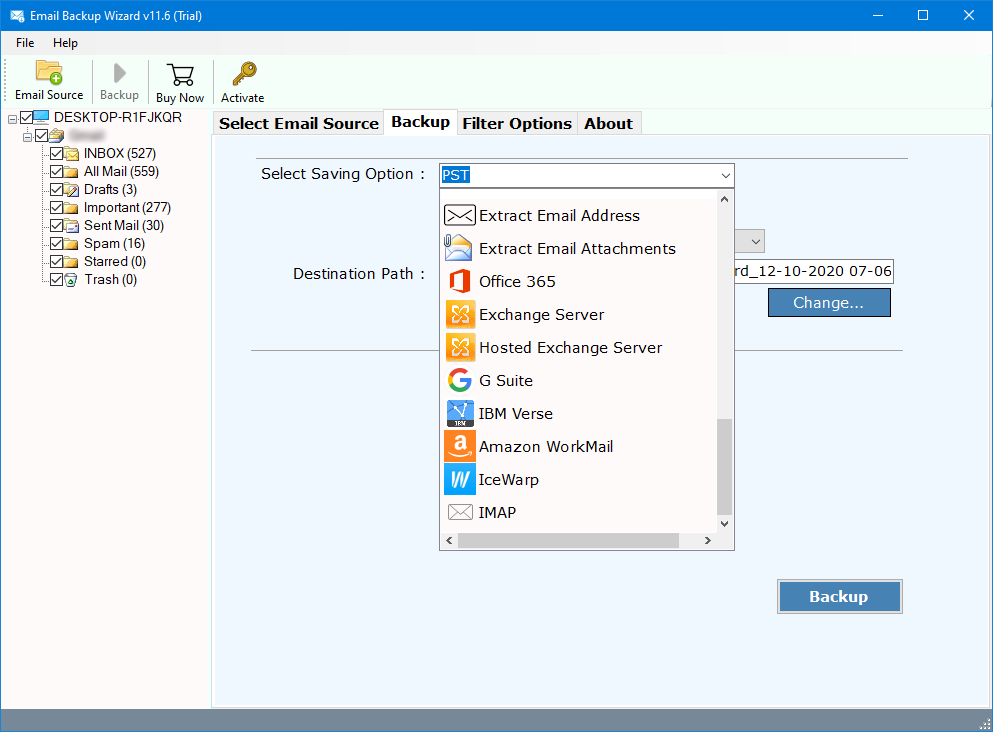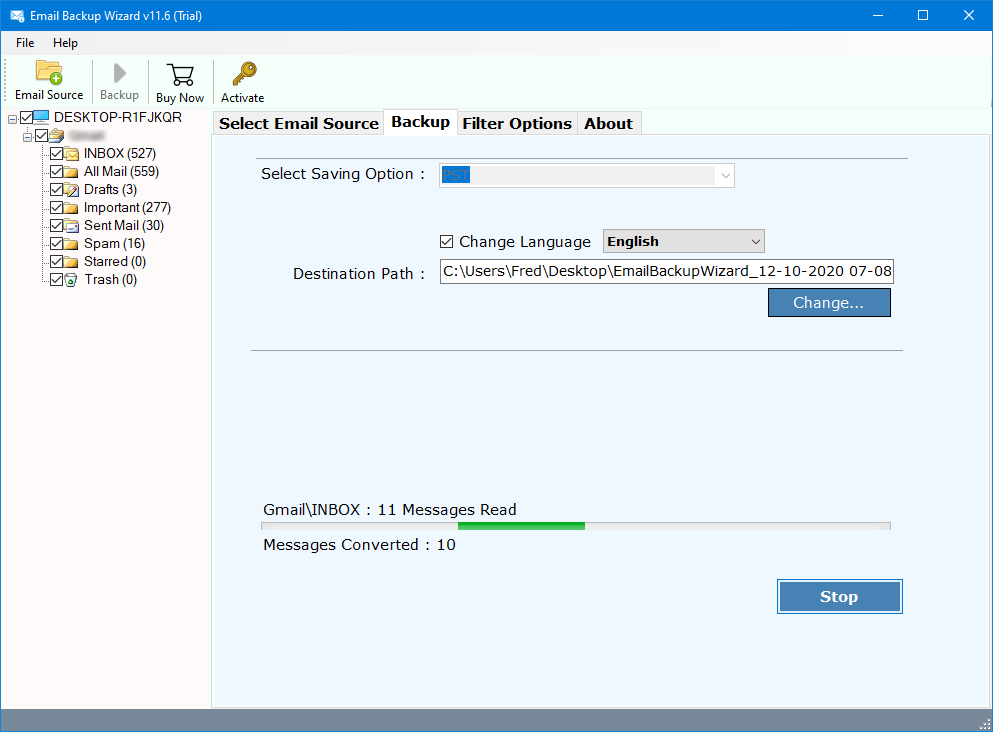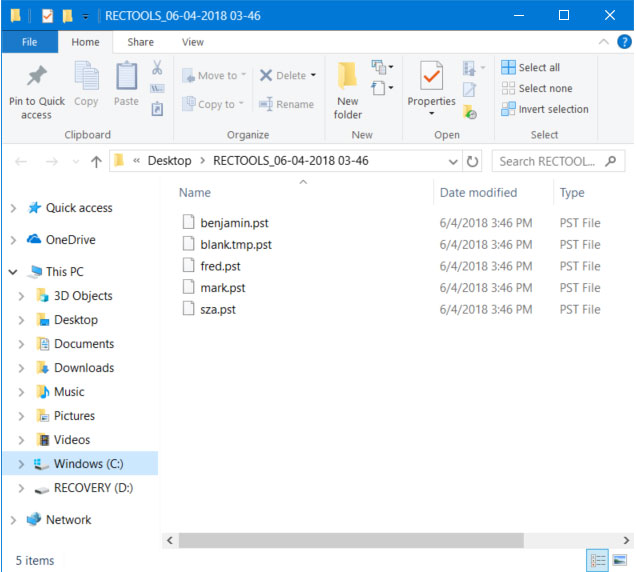How to Import Embarqmail to Outlook 2019, 2016, 2013, 2010 ?
Did you realize that 90% of online users in the United States use email services for communication in business? I accept that this is the best correspondence medium for personal and direct support. This is why most email services and servers accessible on the planet make email easier than before.
Embarqmail is a commercial email service developed by Embarq Corporation. The service is basically used to provide high-speed email transfer services between households and businesses. Embarqmail was popular in 10 more states in the United States.
Unlike Embarqmail, PST is a proprietary file format built by Microsoft to store copies of messages, calendar events, and other items within their software platforms, including Microsoft Exchange Client, Windows Messaging, and Microsoft Outlook.
Regularly our technical experts get many queries related to Embarqmail to PST Export process. A user query explains in below: –
Instant Solution: Embarqmail to PST Converter Tool
Here’s your solution. You can use our Email Backup Wizard solution to export Embarqmail to PST format easily. After this, you can easily import Embarqmail to Outlook 2019, 2016, 2013, 2010, 2007, etc. editions. The software supports all editions of Microsoft Windows and Server editions as well as you can also download the Mac edition of this utility.
Free Download the Solution:
Download for Windows Download for Mac
Note: This is a trial edition of this application which allows you to export only 25 emails from Embarqmail to PST format. For complete mailbox migration, purchase the licensed edition of this application.
Steps to Import Embarqmail to Outlook Email Client
- First of all, launch the tool on your PC.
- Select IMAP and enter your Embarqmail details.
- Choose the required email folders from the list.
- Select PST option and set resultant location path.
- Click on the next to export Embarqmail to PST format.
How to Export Embarqmail to PST for Outlook 2019, 2016, 2013, 2010 ?
- Launch the software on your computer and follow the given instructions.
- Select the IMAP option in the list of email sources. If you want an easier way to choose the CenturyLink option.
- Next, enter Embarqmail account details in the user interface panel.
Embarqmail IMAP Settings:
Username: email address.
Password: account password.
Port No.: 993
IMAP Server: mail.centurylink.net
Security: SSL/TLS
- After that, choose the required email folders from the list.
- Then, select the PST option in the list of file saving options.
- Also, the utility offers multiple filter options to export required emails from the list.
- Now, set the location path to save resultant data at the user location.
- Finally, click on the next button to export Embarqmail to PST format.
- When the process is completed, the resultant location opens automatically.
Top Advantages of Embarqmail to PST Export Wizard
- Batch Email Account Conversion Facilities:
The software comes with the batch option to export multiple Embarqmail email accounts data to PST format. With the help of this option, you can save your time and effort during exporting the multiple accounts data at once.
- Convert Embarqmail Emails with Attachments:
The program allows you to convert Embarqmail emails to PST format along with all email inserted attachments. The solution is not only for export emails from Embarqmail to PST format. It allows you to export all items from Embarqmail to Outlook PST format without any issues.
- Maintains All Email Properties:
This application maintains all email properties of Embarqmail in the original format during the process. It will keep all email elements such as email attachments, email addresses, email subjects, images, font, etc.
- Fully Independent Solution:
The software provides a completely standalone user interface that never stores your account credentials inside the interface. It was tested by many professional users. So, you can easily export emails from Embarqmail to Outlook PST format without any issues.
- Retains Email Folder Hierarchy Structure:
During the process, the software will preserve all email folder hierarchy structures. So that, you will get the original folder structure after complete the Embarqmail to PST export process without any issues.
- Support All Microsoft Windows:
The software supports all editions of Microsoft Windows operating systems including Server editions. You can easily install this application on Windows 10, 8.1, 8, 7, Server 2019, 2016, 2012, etc.
Common FAQs
Can I use this application to export only the required Embarqmail to PST format ?
Yes, it provides multiple filter options to export only required emails from Embarqmail to PST format without any issues.
Can I import Embarqmail to Outlook 2016 edition using this application ?
Yes, the software supports all editions of Microsoft Outlook including the Outlook 2016 edition.
Does the software work on my Windows 10 x64bit OS ?
Yes, the software supports all editions of the Microsoft Windows operating system including Windows 10 x64bit of OS.
Can I export Embarqmail emails to PST for Outlook 2019 using this solution ?
Yes, you can use this application to import Embarqmail to Outlook 2019 edition without any issues.
Does the software work on a Linux computer ?
No, the software supports only Windows Computer. You can access your Linux data with removable devices.
Conclusion
Hope you liked our writing and have found your solution as well. However, here we mentioned all the ways to export Embarqmail to PST format. If you are one of those people who want to export Embarqmail to Outlook PST format, then download the recommended solution. This application allows you to save multiple Embarqmail accounts to PST format without any issues. You can test this application free of cost. For more information, contact the support team.