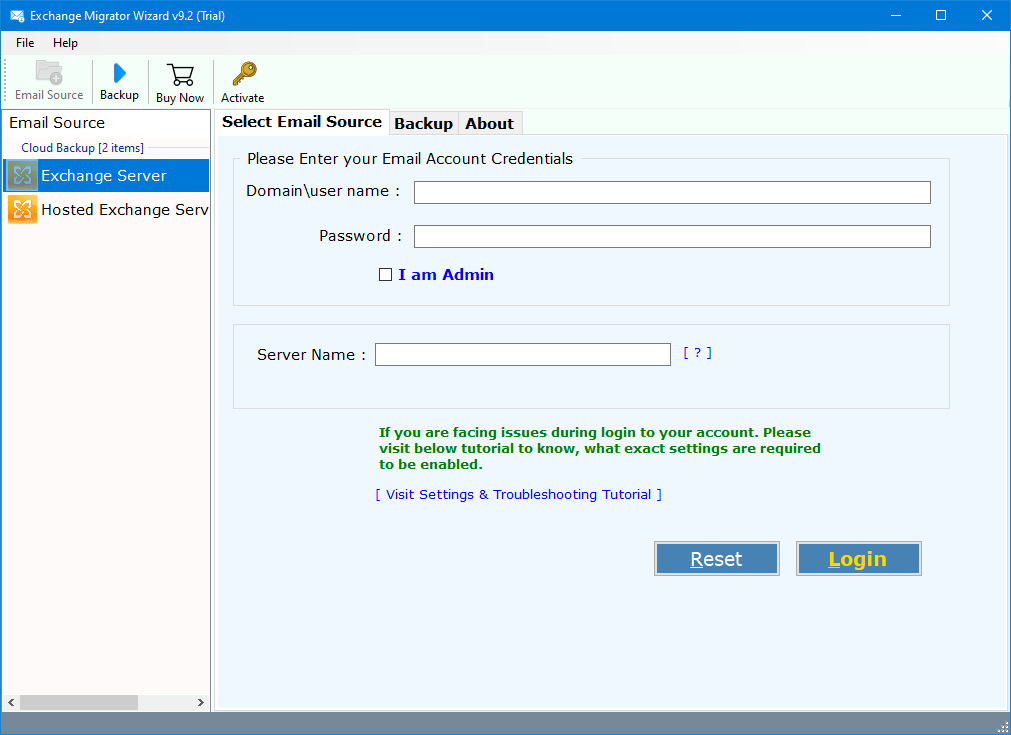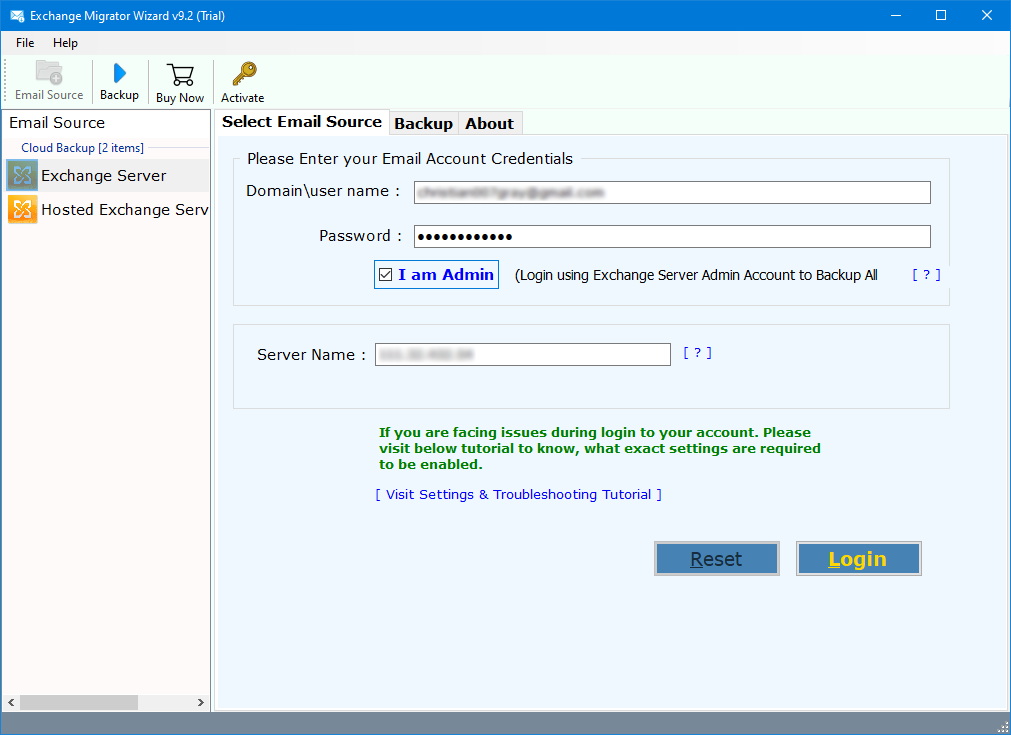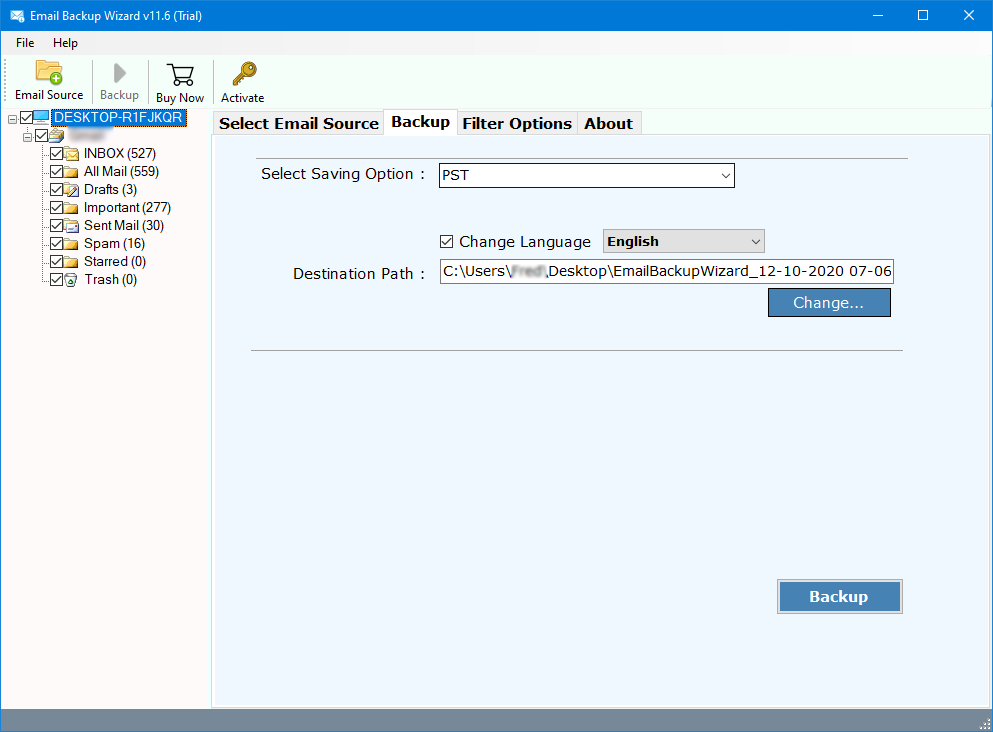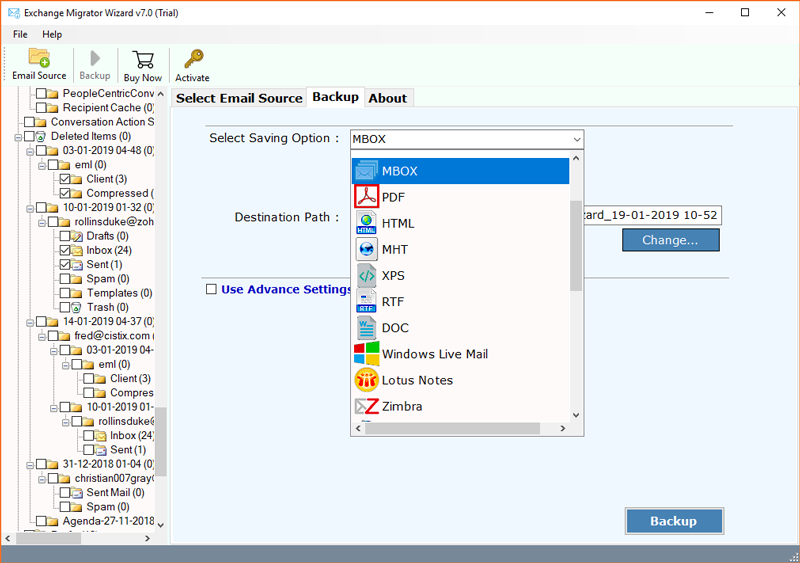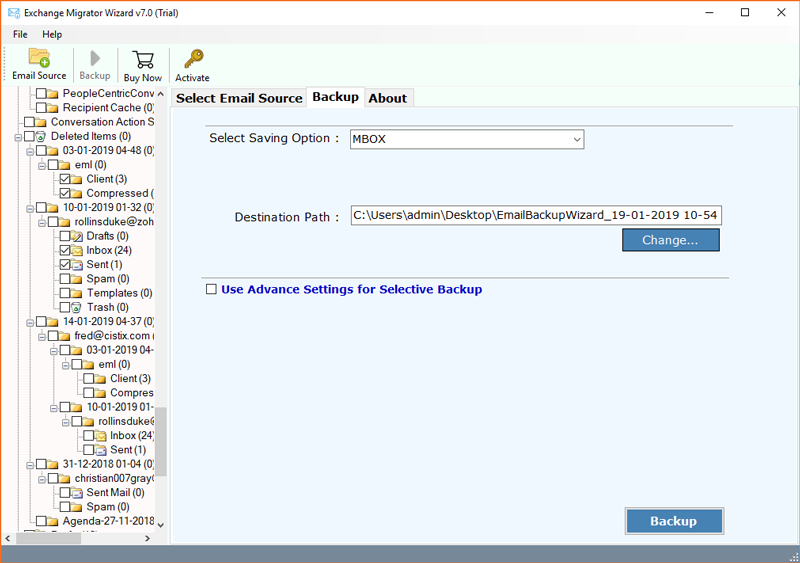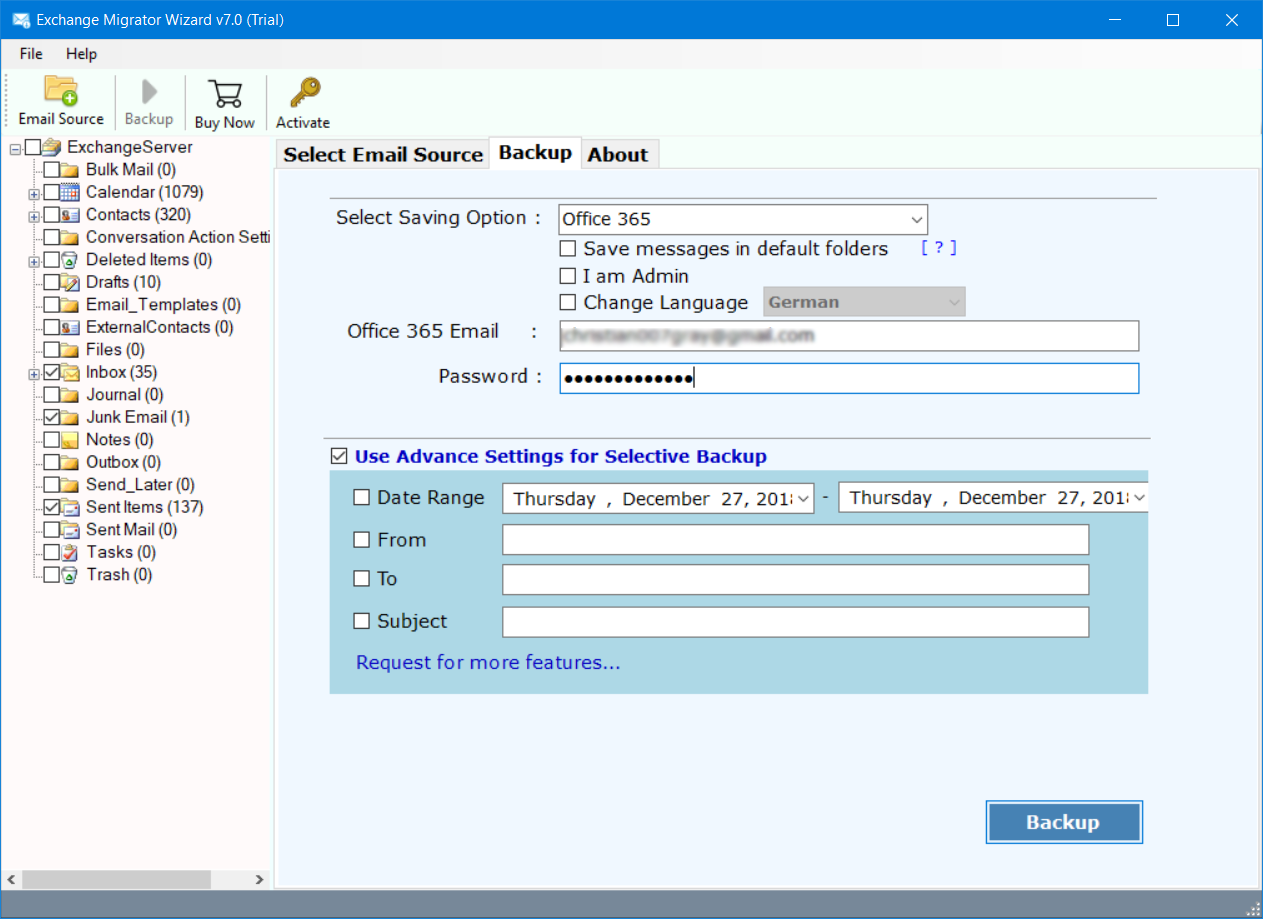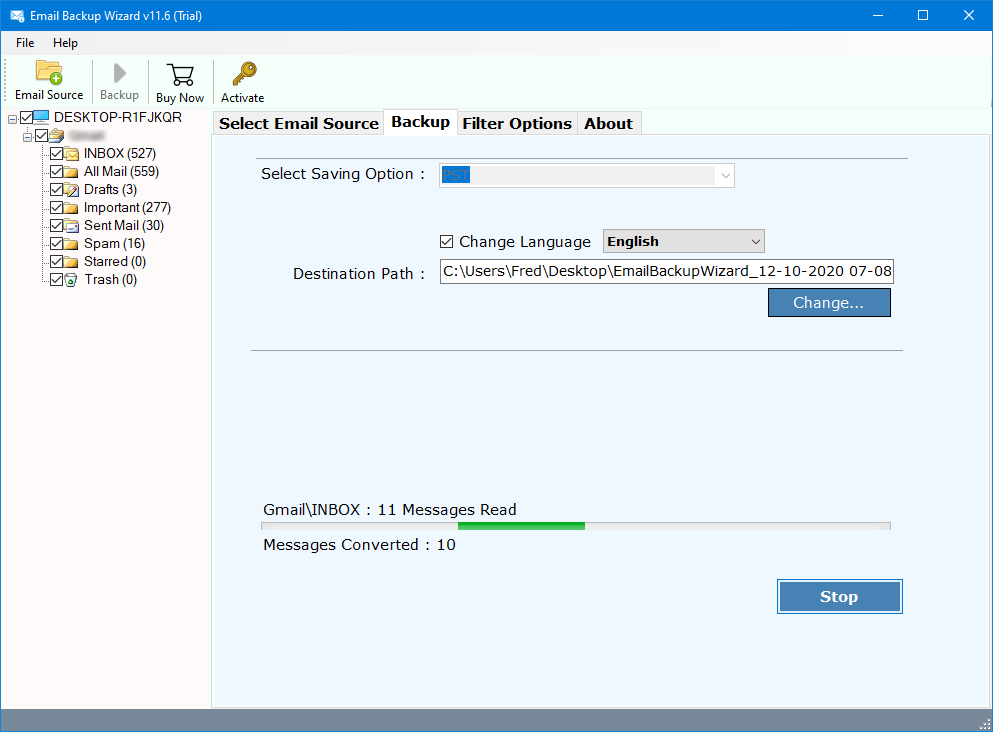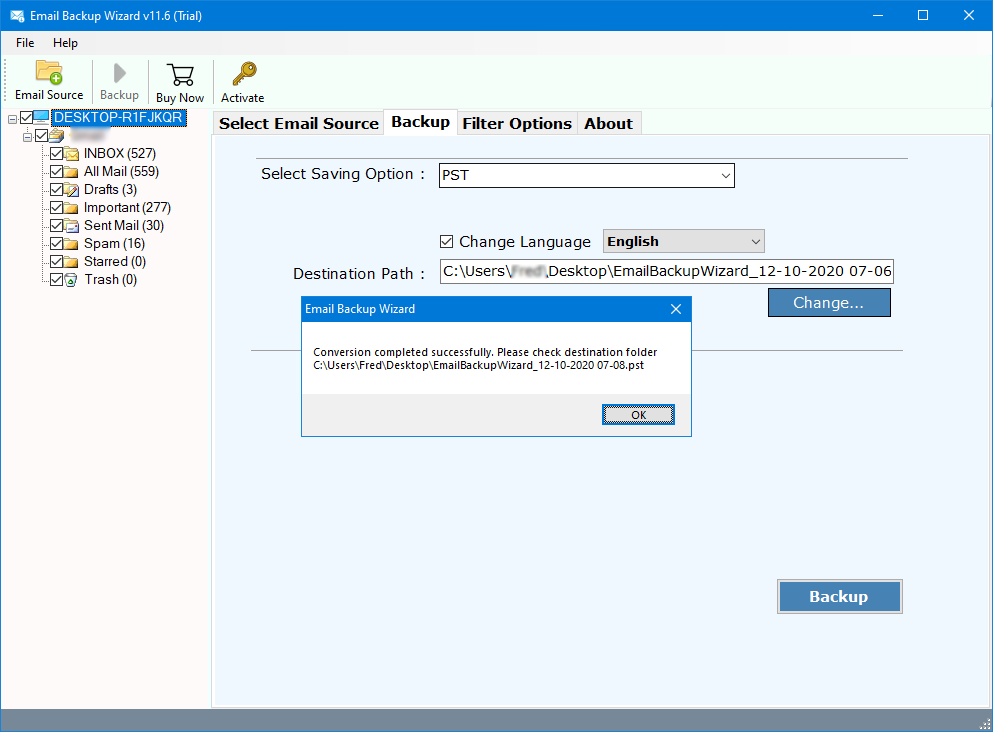How to Export Exchange Emails to MBOX File ?
Overview: Are you one of those looking for the most suitable answer for how to export Exchange emails to MBOX file query ? If yes, you are perfectly positioned. In this post, we will give a one-stop answer for converting Exchange Server to MBOX format. Just read this article completely.
Exchange Server is Microsoft’s client/server messaging system for the Windows Server family. The Client Access Server role was consolidated with the Mailbox Server role and the Edge Transport Server role has been introduced again. It supports all Internet standards (SMTP, POP3, IMAP4, LDAP, HTTP, NNTP, SSL, MIME, and S/MIME).
“I want to convert my Exchange Server emails to MBOX format as I’m switching from Exchange to Thunderbird. I have a 50k email file that is extremely important to me. Also, I don’t want to lose any information. Can anyone suggest me a perfect solution?”
– James, New York
MBOX file is supported by various email programs available in the computerized world like Mozilla Thunderbird, Apple Mail, Eudora Mail, etc. Those are different reasons for when you actually want to extract Exchange email to MBOX format. After reading this blog entry, whether specific or non-specific, you can undoubtedly understand the whole process.
A Simple Method: Exchange to MBOX Converter
RecoveryTools Exchange Migration Tool is one of the market trend applications nowadays. It provides many facilities and direct options which are not available in other applications. The application is compatible with large mailboxes and performs complete conversion without data loss. You can download the solution on your Windows and Mac machines.
Download the Solution Now:
Download for Windows Download for Mac
Steps to Export Exchange Emails to MBOX File
- First you need to download the solution.
- Now. choose the Exchange version and put all the details.
- Mark on the Exchange folders in the given list.
- Select the MBOX format and set the location path.
- Finally, start the Exchange to MBOX conversion process.
How to Convert Exchange Mailbox to MBOX Format ?
Get the product on your machine first. Install it and read all the instructions.
Select the Exchange version (Hosted or On-Premises) and put the account credentials.
Log in with your Exchange details and choose mailbox folders from the list.
Now, select the resultant format from the list of file saving options.
Choose the destination location path to save resultant data at the user location.
Now, you can also choose the additional filter options for the selective Exchange Email Backup process.
Start the process to convert Exchange mailbox to MBOX format.
So, when all is finished, press the next button.
Top Advantages of Exchange o MBOX Converter Tool
- The Exchange to MBOX converter tool empowers the clients to export Exchange Server numerous client’s mailbox to MBOX file. By giving I am Admin. It will empower the clients to sign in utilizing an Exchange Server Administrator account. Which will assist them with moving numerous Exchange mailboxes to MBOX format.
- Also, the utility support Exchange to MBOX Cutover conversion on the basis of Date Range. Clients can easily export Exchange mailbox to MBOX for some particular range of dates & times.
- This solution keeps the on-disk System Folder Hierarchy of the Exchange Server and creates every MBOX file of Every Exchange mailbox folder.
- Also, while the process, the solution keeps all email properties and elements without any changes.
- The product will make a SavingLog report which will incorporate significant data with respect to it like Status of Start Date and Time, Saving Type, etc.
- Also, the solution supports all editions of Mac Operating systems as well as Windows Operating systems.
Conclusion
In this article, we have explained the complete method to export Exchange emails to MBOX format. If you have the same issues, and want to know the complete procedure. So, read this post till to end. After reading this article, you will learn the complete process without any issues. The software provides a simple and consistent platform where you can easily extract only required emails. Also, for more details, you can also contact the technical teams. Thank you for reading this post.