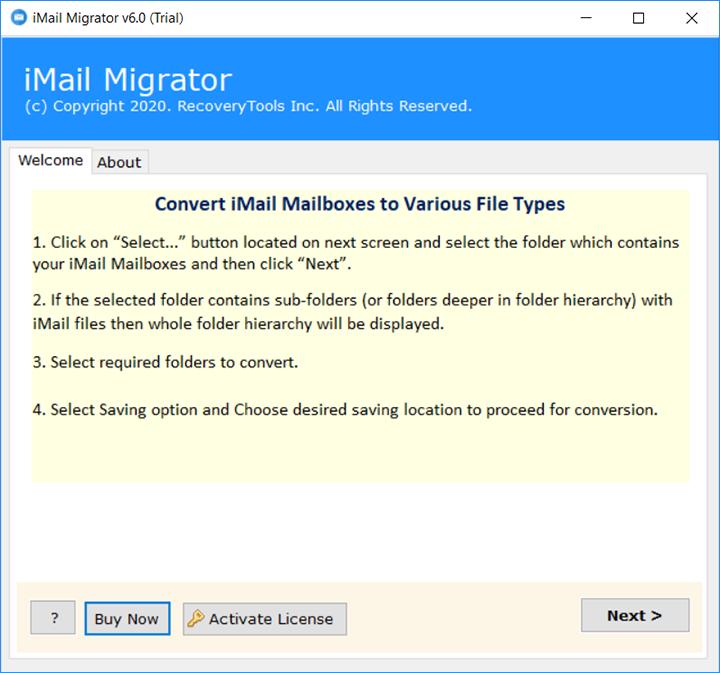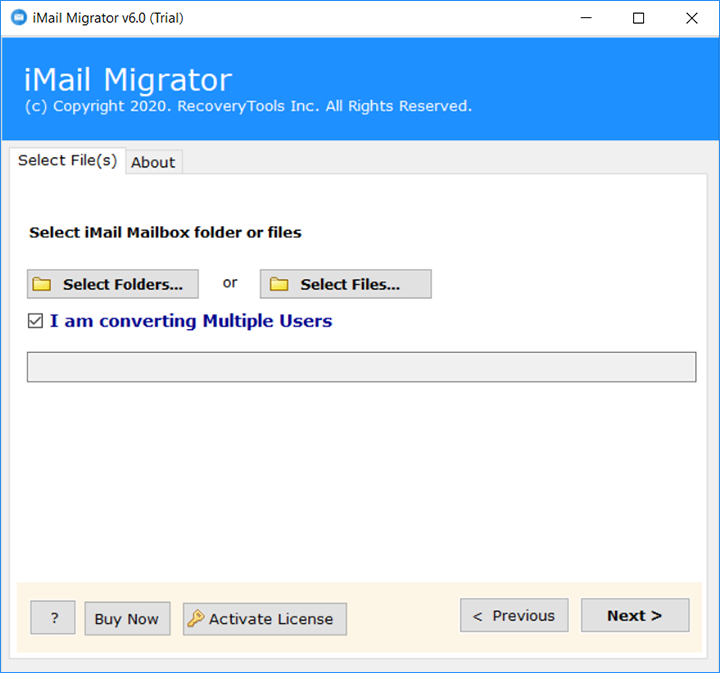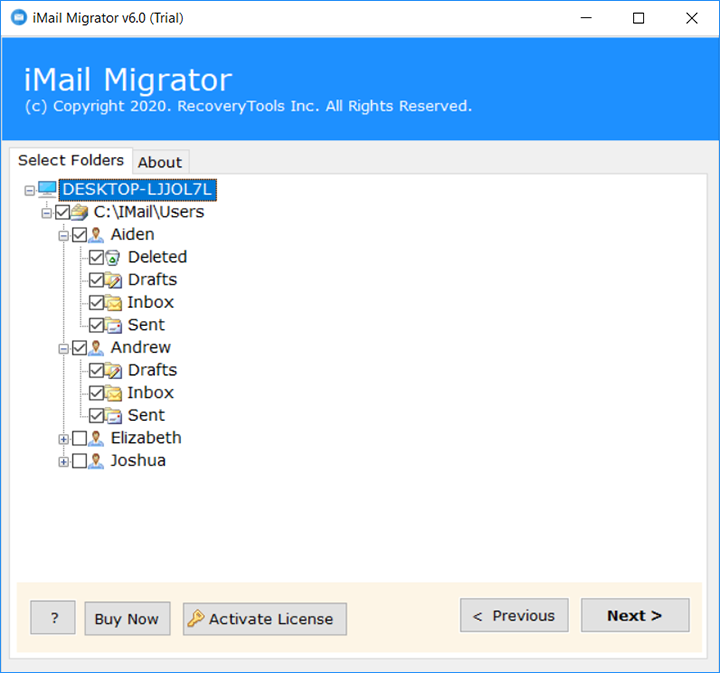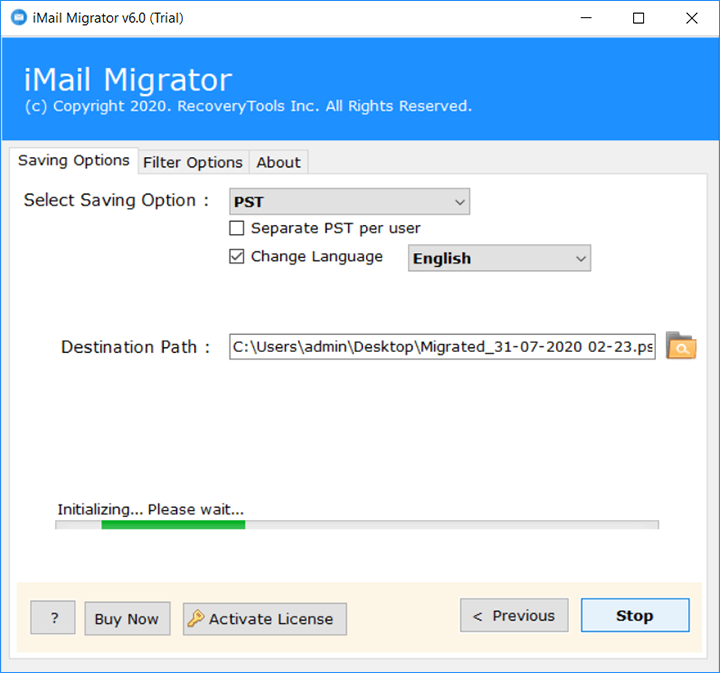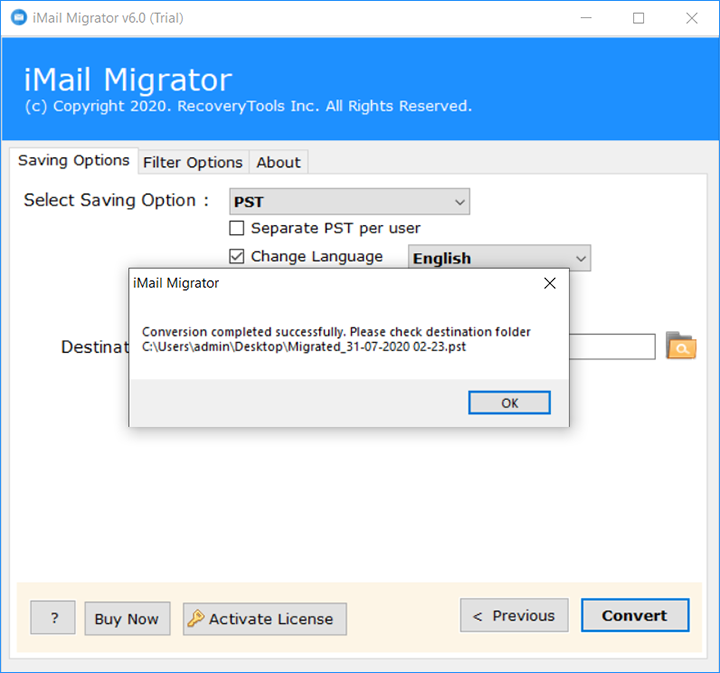Guide to Migrate Ipswitch iMail Emails to Outlook Program
Overview: Are you one of those looking for a solution to export Ipswitch iMail emails to Outlook program? If yes, then please read this article to know the complete way to convert iMail to PST format. Here we used RecoveryTools iMail to Outlook migration tool. So, let’s start the process.
Sometimes it becomes very difficult to manage several mail accounts at the same time. Well, Microsoft Outlook is a desktop-based email client to manage multiple email accounts at centralized platform.
There are many other users also that are worried about how to migrate Ipswitch iMail emails to Outlook program. They regularly asked about these solutions on various forums.
“My company uses iMail for corporate communications, email and local messaging. Recently, our few employees have moved their jobs to another organizations. Therefore, we need their data from iMail to Outlook program. Anyone knows how to convert iMail to PST file.”
Because, iMail does not have a direct option to export iMail emails to PST format. So, you need a professional toolkit that will migrate iMail to Outlook program.
Professional Toolkit – Migrate iMail to Outlook Program
A user can easily convert iMail to PST format using RecoveryTools iMail Converter software. It will help the users to import iMail emails into Outlook. RecoveryTools iMail to PST Converter software will create a UNICODE PST file. Users can easily import iMail emails to Microsoft Outlook 2019, 2016, 2013, 2010, 2007, etc.
Download the setup of this program from below button
Download for Windows Download for Mac
Free Demo Limitation: This utility also comes up with a free trial edition. Users can check the working of this software using the demo without paying any single penny. However, if a user wants to export all the data, then he first needs to activate this tool. You need to purchase the license keys to activate this tool.
Steps to convert iMail Emails to PST file
- Run iMail to PST Converter on Windows.
- Load iMail server data in the software panel.
- Now select the required mail folders to save as PST.
- Choose the PST option and setup all the options.
- Click on the Convert button to quick start process.
Know Full Working of iMail to Outlook Converter Software
- Launch the iMail to PST Converter software in your PC.
- The toolkit will ask the users to load iMail data in software panel i.e., Select Folders or Select Files option. Users can also choose I am Converting Multiple users option here.
- Now, select only the required Ipswitch iMail mailbox folders for the conversion.
- The software will list 30+ saving options in its panel. Choose the PST format from the list.
- When you setup iMail to PST file conversion options, click on the Next button to start the process. Users can preview the live conversion process directly in its panel.
- In the end, the software will open a confirmation message box. Click on the OK button to continue the process.
Major Features of Ipswitch iMail to PST Converter Software
- Simple and Reliable Working Interface
iMail to PST conversion tool developed with an easy-to-use interface. You can easily use this app without any complications. Both technical and non-technical users can export Ipswitch iMail emails to Outlook program without technical guidance.
- Completely Standalone & Independent Program
The software is developed with some powerful advanced algorithms. Therefore, no external software installation is required to convert iMail email to PST format. You can even migrate Ipswitch iMail Server to Outlook program without its installation.
- Dual Data Selection Mode
There are many users who have multiple iMail user accounts. Therefore, the software offers dual selection options. Now you can easily convert multiple iMail profiles to PST format with Add Folder and Add File options. It also has I am Converting Multiple user’s option.
- Maintains On-disk Folder Structure
During the export process, you can easily export iMail folders to PST format without any changes to the original folder hierarchy. It will migrate the emails from any specific folder in iMail data to the same folder in Outlook program without changing anything.
- Migrate Selective Data with Filters Settings
The Ipswitch iMail to Outlook Migration Tool provides users multiple advanced filters to export only selective data. You can easily export iMail emails in PST format by date, email address (To, From), or subject, etc. This tool also has a 24 * 7 dedicated technical support so that users can understand how these filters works.
- Competent Program for MS Windows & Mac OS Users
Ipswitch iMail to PST Converter tool works on all Microsoft Windows operating systems. You can run this program on all Windows OS editions like Win 10, Win 8.1, Win 8, Win 7, Windows Server 2019, Windows Server 2016, Windows Server 2012, etc.
Common Queries Asked by Users
I have multiple Ipswitch iMail server data stored in my computer. Now, I want this data in my Outlook Profile. Does this program helped me to do so?
Yes, this utility will create a UNICODE PST File. User can then import the data from this PST file into the Outlook Profile. However, you need to use Open & Import option from File menu of Outlook.
Can I use this application on my Mac operating system?
No, the software only supports Windows computers. But if you are looking for a Mac edition, please contact us via the live support chat.
How many emails are exported from iMail server to PST at the same time?
User can move all mailboxes emails from Ipswitch iMail server to PST at the same time. But only with the Pro edition.
Conclusion
This article will help the users in processing the migration of emails from Ipswitch iMail Mail Server to Microsoft Outlook program. There are plenty of users who are looking for this solution. Thankfully, using RecoveryTools iMail to PST Converter software, a user can batch export multiple users’ data concurrently.
Also Read: How to Export iMail Emails to PDF?