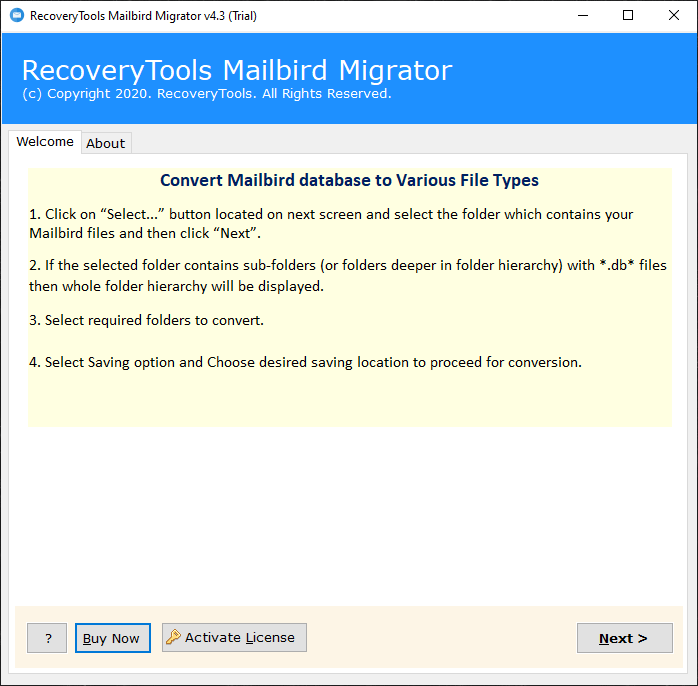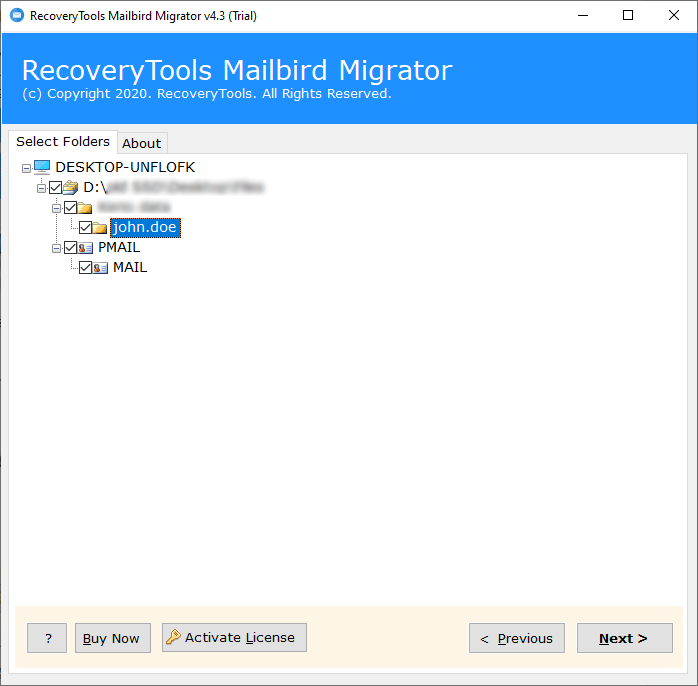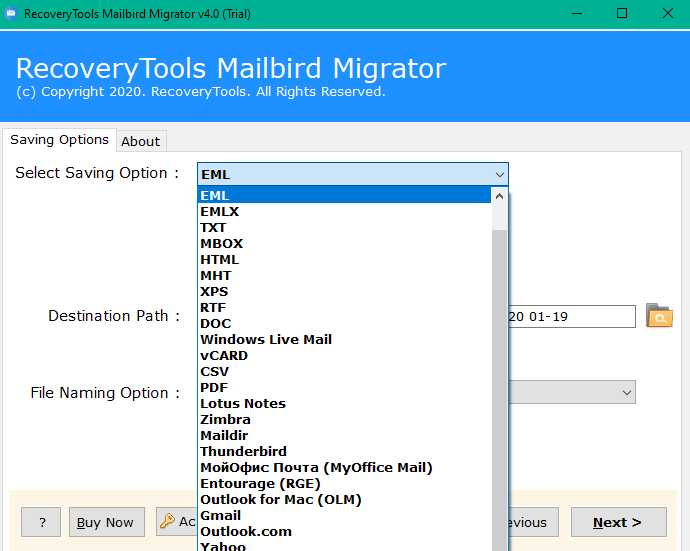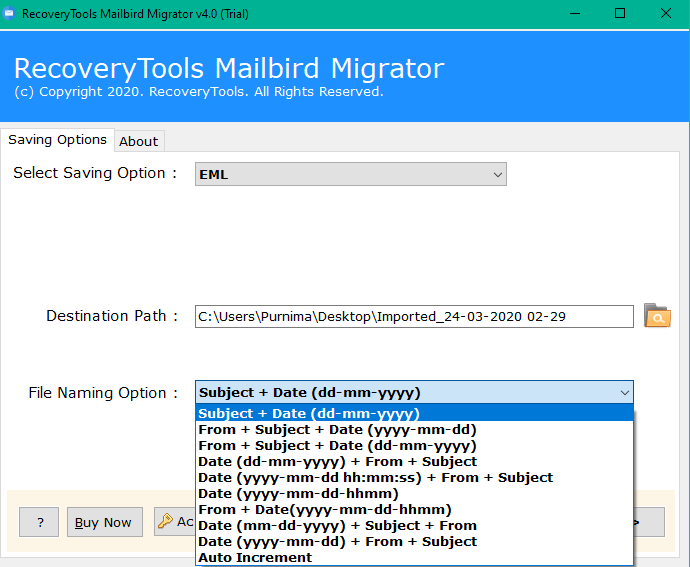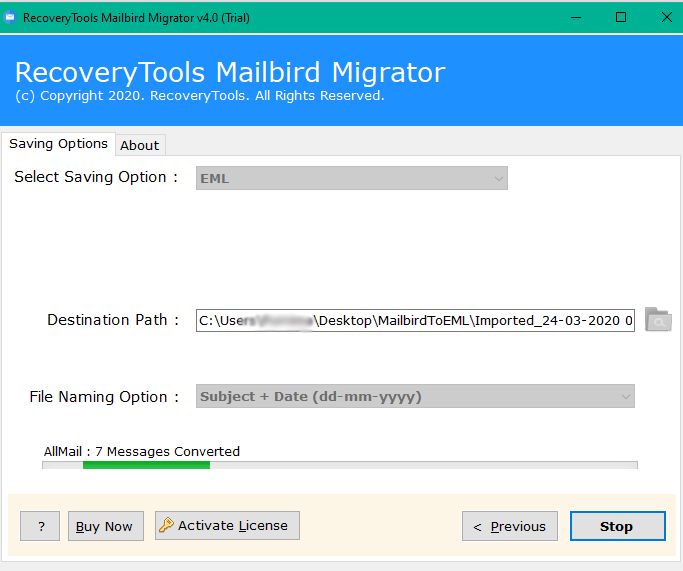How to Convert Mailbird Contacts or Emails to Excel CSV File ?
Overview: Are you looking for a method to export Mailbird Contacts & Emails to CSV format ? Or want to know how to open Mailbird emails or contacts in Excel ? If so, then your finding end’s here. In this post, you will get a best method to convert Mailbird emails or contacts to CSV files. So, if you are interested to know the method, keep reading the post.
Mailbird is one of the popular email applications developed by Mailbird Inc. is a Palo Alto, CA-USA based company. Mailbird is inspired by the lightweight Sparrow email client for OS X. It provides lots of benefits such as multiple account access, email snooze, speed reader, native calendar, advance email search, and many more.
CSV stands for Comma Separated Values, which is a computer file format used to save records. It is utilized for data set purposes and bookkeeping & spreadsheet programs. CSV files also use to create databases for SQL Server, Websites, and many more. However, there is no way to export Mailbird emails to CSV format manually.
“Hi, I was using the Mailbird email client application for the last few years. Recently, I need to extract some Mailbird messages and contacts information in an Excel sheet. But I couldn’t find any way to extract them. Mailbird doesn’t give any way to export emails to CSV files. Does anyone know how to convert Mailbird emails to CSV format ? Please help me!!!”
A Simple Method – Mailbird to CSV Converter
As from above, we can easily analyze that many users want to know how to export Mailbird emails or contacts to CSV format. To resolve all these types of issues, we need a professional solution called – RecoveryTools Mailbird Migrator. It is a powerful solution in the market which allows you to move Mailbird messages to various platforms. You can download the solution on your Windows and Server machines.
Get the Solution Now:
Note: The demo version of this application allows you to export only few messages or contacts information to CSV file. For more, you need to purchase the solution.
Steps to Export Mailbird Emails & Contacts to CSV
- Launch the solution on your computer.
- Select the Mailbird mailbox files at once.
- Choose the contacts and email folders from the list.
- Select the CSV option and set additional options.
- Start the process to export Mailbird to CSV format.
How to Export Mailbird Contacts or Emails to Excel Program ?
- To export Mailbird emails to CSV, you need to install this application on your computer first.
- After this, you need to pick your Mailbird mailbox data. For this, it provides dual way – auto finding and dual manual options.
- Now, you need to select the Mailbird email folders or contact folders from the list.
- Select the CSV file format in the list of file saving options.
- Set the additional options including resultant location path or file naming options.
- Start the process to convert Mailbird messages or contacts to CSV format.
Top Advantages of Mailbird to CSV Converter Solution
- Unlimited Email Conversion:
The solution provides dual manual selection options to choose multiple Mailbird mailbox files at once. In order to do this, users can make a CSV file that contains all emails or contacts from several configured profiles.
- Automatically Selection Option:
The software provides the options to choose Mailbird mailboxes data automatically. Yes, if you have Mailbird on your computer, then you can choose the “convert configured Mailbird mailbox data” option. This option is used to load emails or contacts data from configured Mailbird program.
- Maintain Mailbird Email Data in Tabular Form:
The Mailbird to CSV export tool allows you to export Mailbird messages or contacts to Excel CSV format. While the process, the program always maintains the email attributes such as subject, body, email addresses, header information, and more.
- All Application Supportable CSV Resultant File:
One can easily open the resultant Comma Separated Values (CSV files) in all Spreadsheet & Database management programs such as Microsoft Excel, Google Sheet, Apple Number, Apache OpenOffice, LibreOffice Calc, and more.
- Independent Mailbird to CSV Converter:
Mailbird to CSV export tool comes with a standalone platform where you can easily convert Mailbird emails & contacts to CSV format. While the process, there is no need to install any external applications or Mailbird client connectivity. It is a completely standalone application.
- Compatible with All Windows and Server OS:
The Mailbird to CSV export software has huge compatibility with the latest Windows and Windows Server computers. So, one can effortlessly perform the Mailbird emails & contacts conversion task on all Windows such as Windows 11, Windows 10, Windows 8.1, Windows 8, Windows 7, Windows Server 2019, Windows Server 2016, Windows Server 2012, etc.
Conclusion
In this article, we have explained a process which allows you to save Mailbird contacts or emails to CSV files. If you have the same issues such as how to open Mailbird to Excel program, how to convert Mailbird to CSV format, etc. Then download the recommended solution. The program gives many features including extract or email messages addresses or content body. While the process, it also preserves the meta properties and email elements. You can also contact the technical teams if you have any further issues.