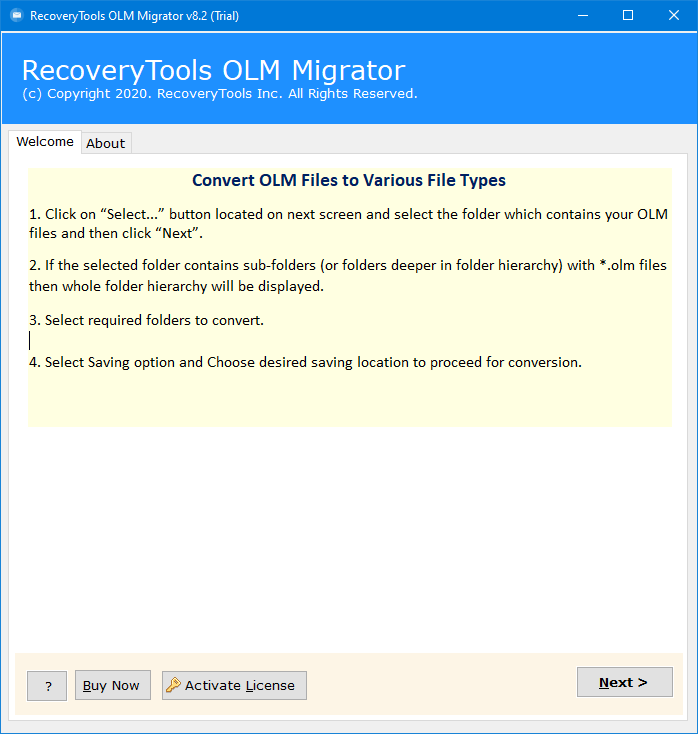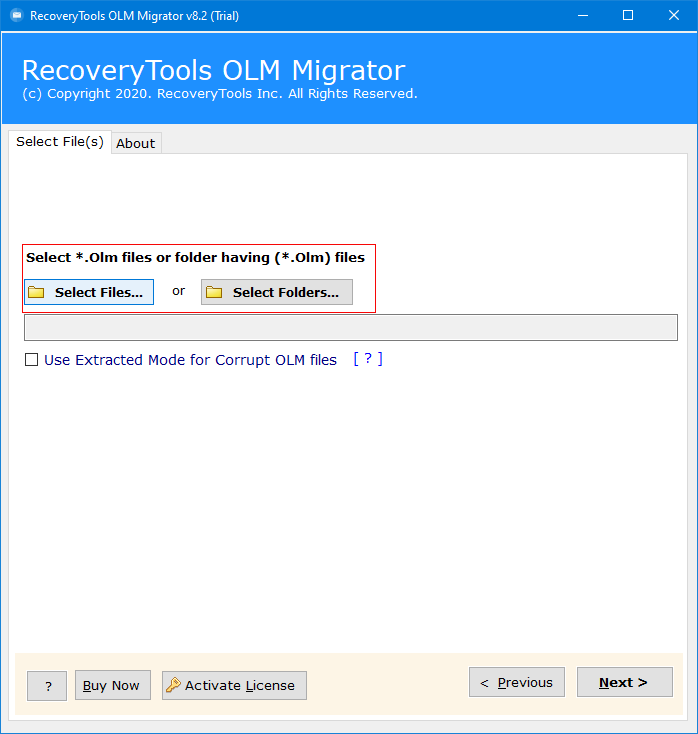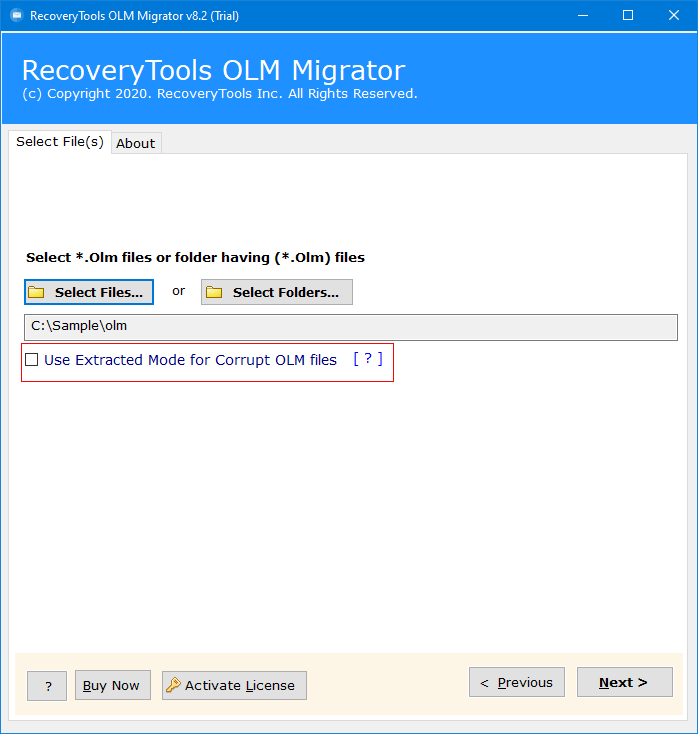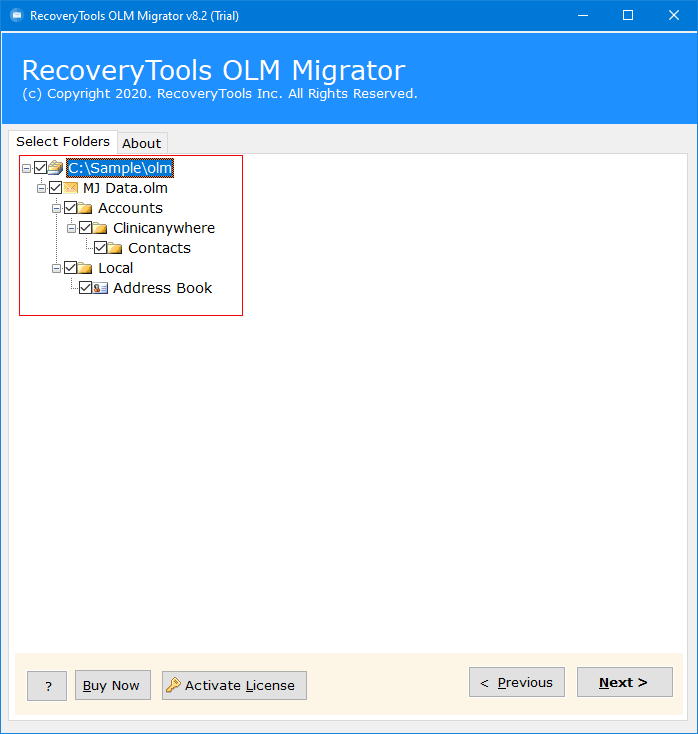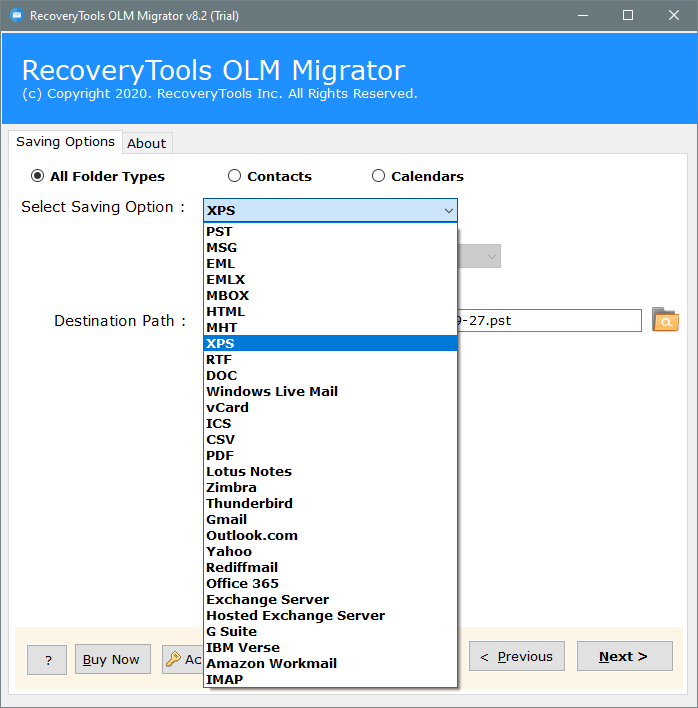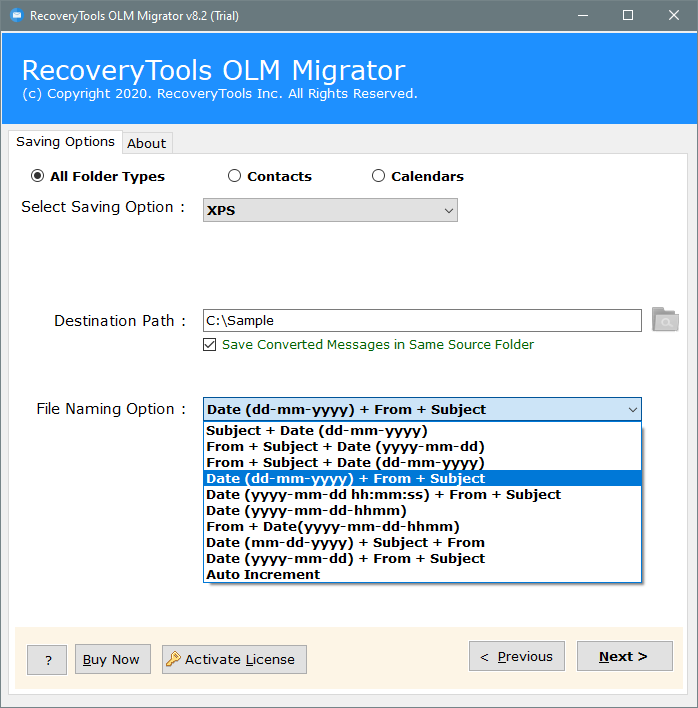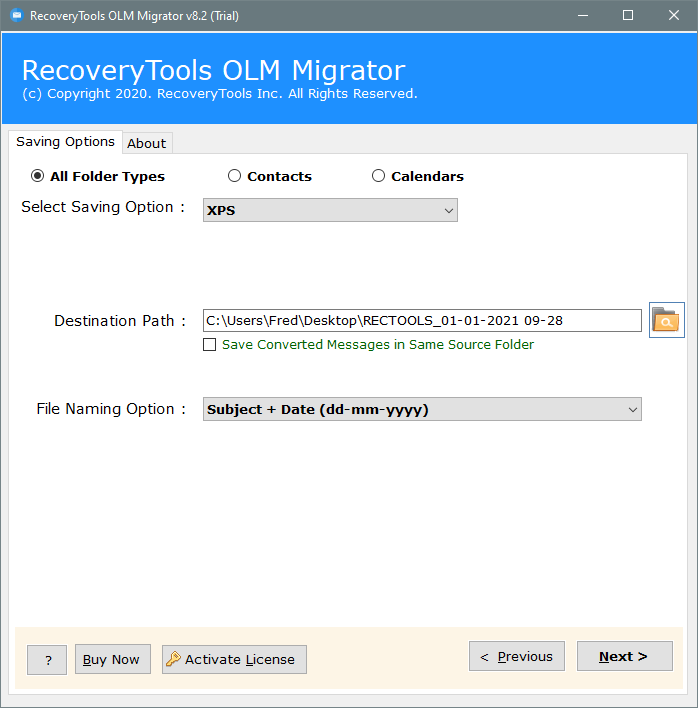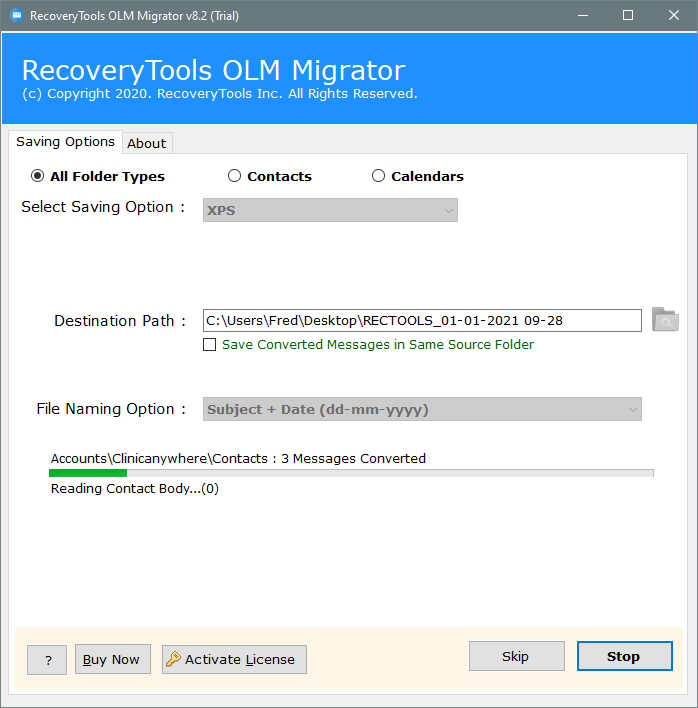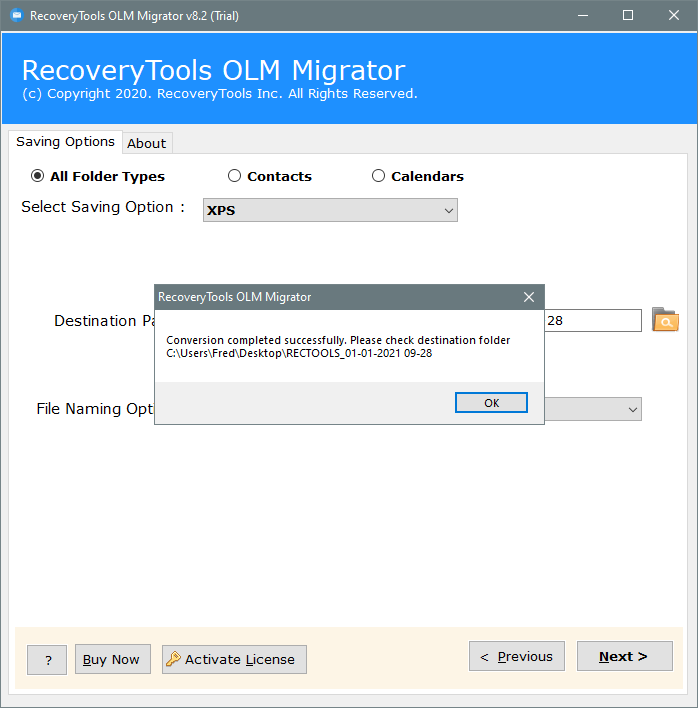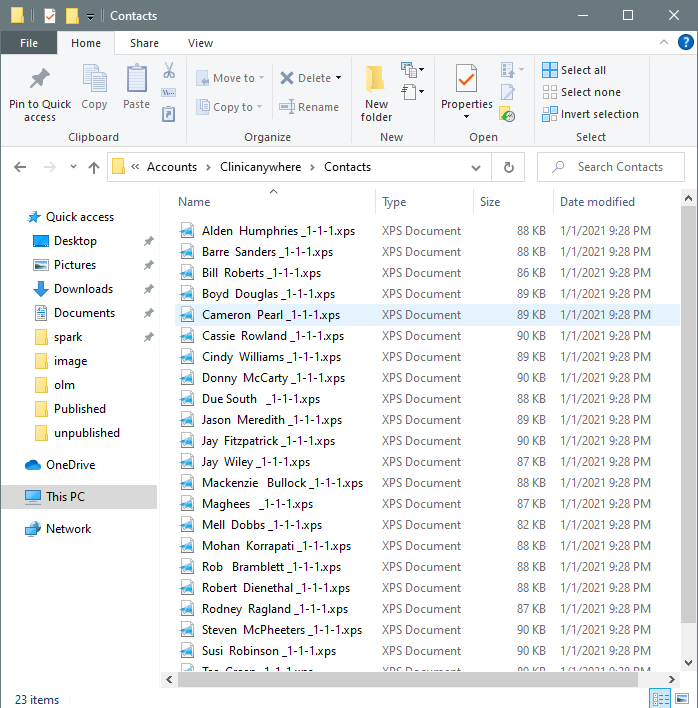How to Export Outlook for Mac OLM to XPS Documents ?
Are you looking for a way to export your Outlook for Mac emails as Microsoft XPS Document file? If yes, then you are at the right place. Here you will learn how to convert OLM to XPS file. This task can be done so much easily with the help of RecoveryTools OLM File to XPS Converter software. Users will obtain a separate XPS document for each Outlook for Mac email.
Why You Need to Convert OLM Files to XPS ?
The primary function of OLM files is to store exported data of Outlook for Mac email client. It is capable to hold emails, contacts, calendars, tasks, notes, journals & other Outlook for Mac mailbox items. OLM files can only be opened in Mac Outlook program. If a user wants to share these emails for legal purpose & other crucial tasks, then transferring them as original OLM file is not a wise option. It is better to export Outlook for Mac emails to some other user readable, easy to portable file format.
Your problem can be solved by export Mac OLM emails as XPS document format. XPS files are designed to be used as a document sharing file format. It is potentially the best alternative to Adobe PDF file format. There are many applications that can directly open Microsoft XPS document like Web Browsers, MS XPS Viewer, MS Office etc. XPS file format is basically a fixed page layout document format & stands for XML Paper Specification.
There are many applications available at present time to convert Mac OLM to XPS document format. RecoveryTools OLM Converter Software is one such state-of-the-art toolkit. It will allow the users to export Outlook for Mac OLM emails as Microsoft XPS document format. The user can also perform batch conversion of multiple OLM files to XPS without any problem.
How to Export Mac Outlook OLM Emails to XPS Documents ?
There are a large number of users who wants to export their Outlook for Mac OLM emails to XPS file format. The application will help the users in doing this task in a very simplified manner. There is no need of having any advanced technical knowledge to perform the migration. You can also try the free trial edition of this software before purchasing its license to understand its working. In case you still face problem, just follow these simple steps & obtain OLM emails as XPS documents.
- Install & Run OLM to XPS Converter & read all Important instructions.
- Load Single OLM file using Select File option or multiple OLM files from a folder with Select Folders option.
- If you have minorly corrupted OLM files & wants to export these emails to XPS document format, then the tool will provide you an advanced Scan & Repair Corrupt OLM File feature.
- Choose all the required Outlook for Mac mailbox folders displayed in software panel.
- Select XPS format from the list of 20+ File Saving options.
- Setup OLM to XPS Conversion options like Save Messages at Same Source Path or Multiple File Naming Conventions.
- The tool also gives freedom to the users to choose desired destination location. Just click on Folder Icon to change the default path from Desktop.
- Once you are done with your Setup process, click on Next button to initialize OLM to XPS Conversion process. Analyze the live conversion process directly in the software panel.
- At last, the software will pop-up a message box displaying Process Completed Successfully. Click on OK button to Continue & Exit from the software.
- You will directly be prompted to default destination folder where user can easily access resultant XPS files & open or share documents accordingly.
Highlighted Features of the Tool:
Mac OLM to XPS Converter software offers users a large number of benefits & advantages. It is designed in such a way that there is no need of having any advanced technical knowledge to convert OLM files to XPS format. As from above, you can easily understand that it is one of the best solutions to convert Outlook for Mac emails as Microsoft XPS Document format. User will obtain separate XPS file for each OLM email or contact detail. We already know the working of OLM to XPS Converter tool in previous section. Some of the highlighted features that comes up along with this tool are listed below:
- The application supports batch conversion of multiple OLM files to XPS format.
- OLM to XPS Converter supports conversion of Mac OLM emails & contacts.
- The tool will create a separate XPS file for each Microsoft Outlook for Mac emails.
- It is a completely standalone application without requiring Outlook for Mac email client installation.
- The software will maintain the original metadata & email formatting while converting Mac OLM files to XPS format.
- OLM to XPS Converter tool offers multiple file naming conventions to manage the resultant mailbox items. User can manage the resultant files as the combination of From, Date, Subject etc.
- The software will export all the Attachment files inserted with the emails to a separate folder.
- User can save the resultant XPS files at same source folder location.
- The software also allows the users to export only selective OLM mailboxes to XPS file format.
- One can convert Mac OLM files to XPS document in an offline manner.
- The tool is designed to be run on all Microsoft Windows & Mac OS devices.
Final Words:
In above article, we have discussed about the best way to convert Mac OLM files to XPS format. The overall progress of the software is very easy & simplified. This tool is fully compatible with all Microsoft Outlook for Mac editions i.e., Outlook for Mac 2011, Outlook for Mac 2016 programs. It also enable the users multiple file naming conventions to manage resultant XPS files.