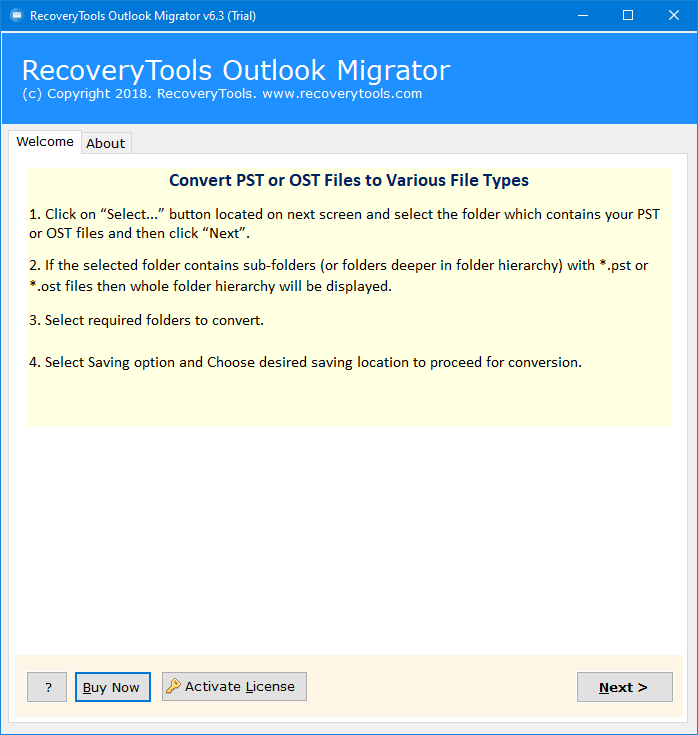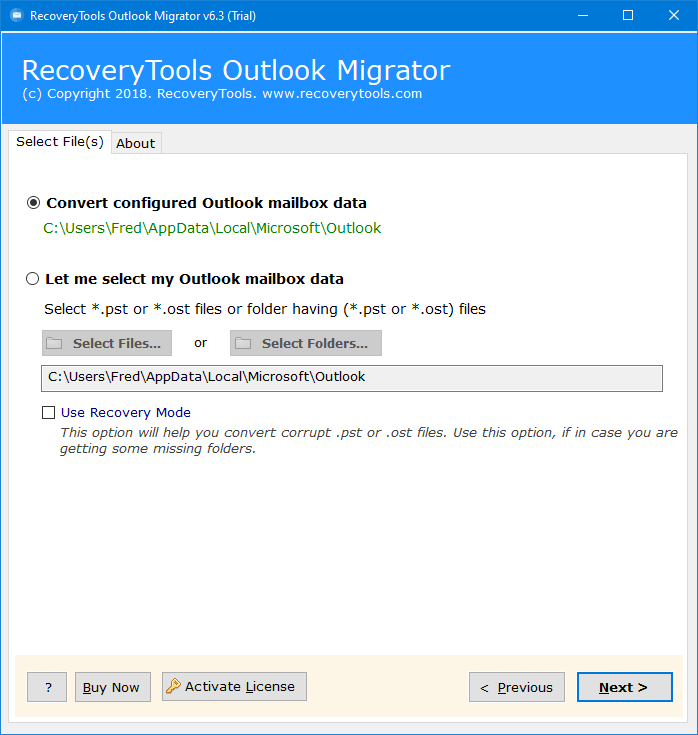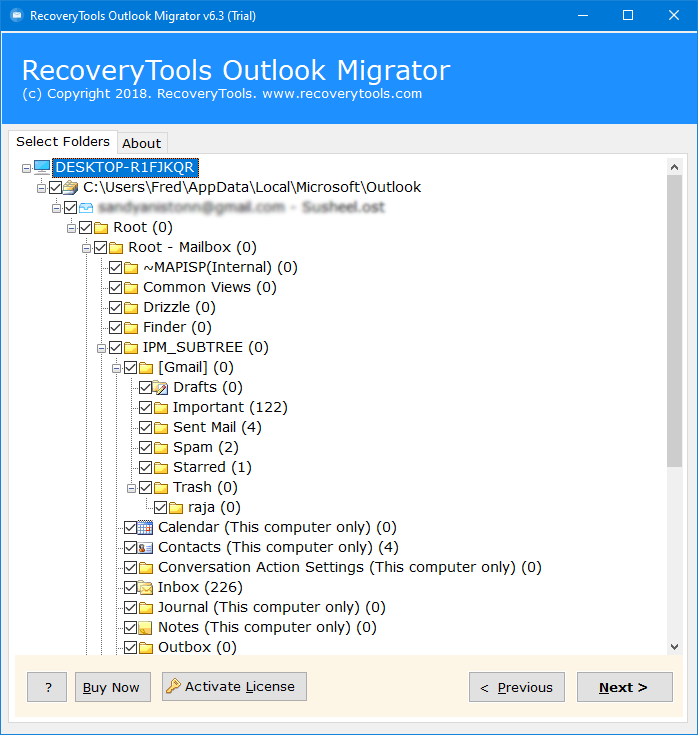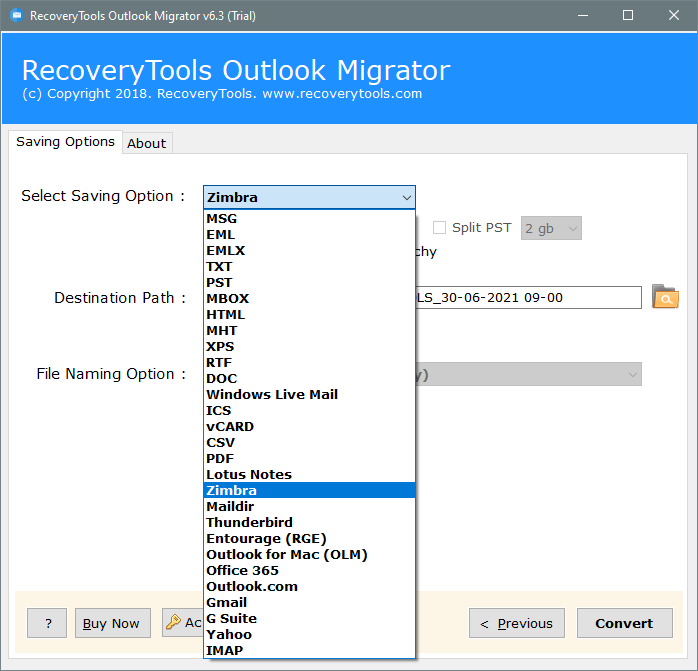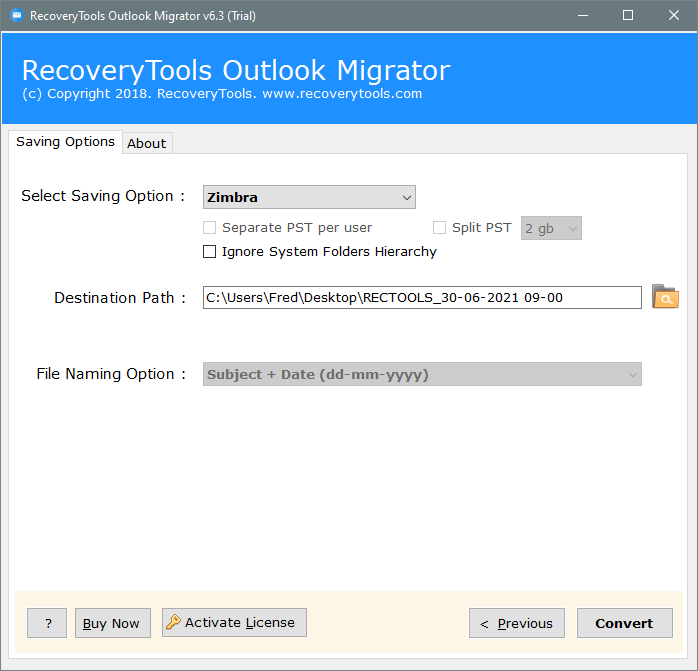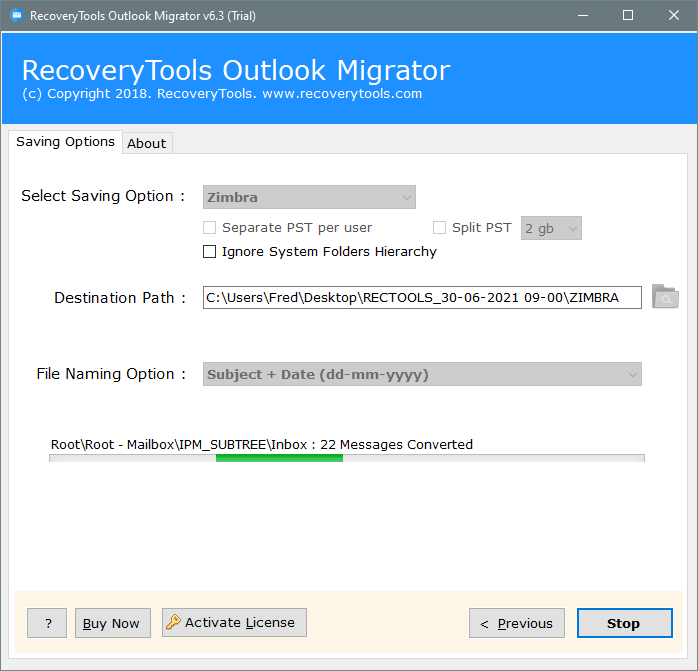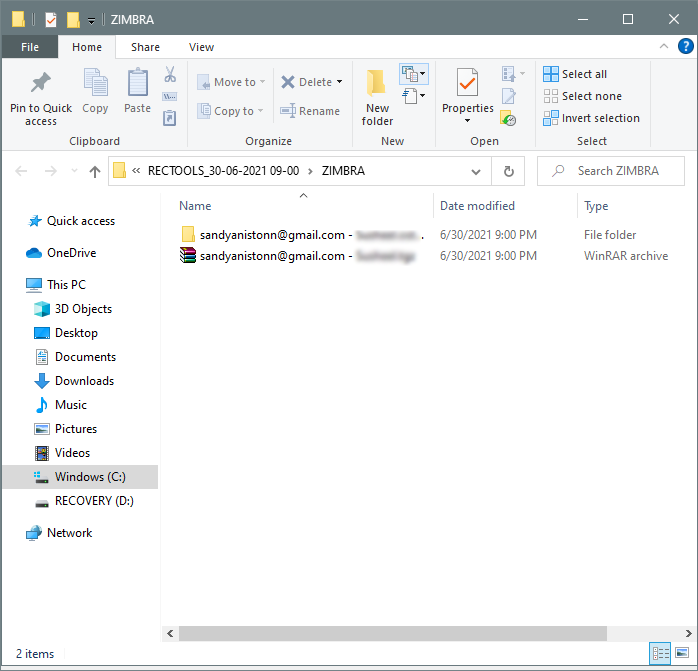Quick Guide to Export OST Files to Zimbra Desktop
I have many OST files received from my Offline Outlook program. Now, I am planning to switch from Outlook to Zimbra Desktop.
But, the process to export OST files to Zimbra is not so easy. A user needs to have advanced technical knowledge to perform OST to Zimbra migration.
I had also faced the same issue, & hence I searched for an application on the web that will provide me a direct option to do so.
Read More Articles:
Thankfully, my search ends with a professional OST to Zimbra Converter. The utility will convert OST files to a TGZ archive file. You can later open the TGZ file in Zimbra very easily without any issue.
Use Best OST to Zimbra Converter
It is no doubt that RecoveryTools OST Converter software is one of the best solutions available at present. This utility helps the users in migrating all data from OST files, i.e., emails, contacts, calendars, tasks, notes, journals, etc. However, Zimbra has an advanced Briefcase folder to securely store documents, hence users can also prefer Zimbra over Outlook.
I had personally used this software to export OST files to Zimbra with 15k+ emails in my OST file. It successfully completed the whole process within few minutes without any interruptions.
You can free download the setup from the below button:
Download for Windows Download for Mac
Trial Limitation: A user can also test the working of this software using its free trial edition. The free demo of OST to Zimbra Converter software will allow the users to export the first 25 emails from each folder. Hence, if a user wants to export all the emails from the OST file, then he first needs to activate the software.
Simple steps to export OST Files to Zimbra
- Run the tool & load OST files in it.
- Choose only the required OST folders.
- Select the Zimbra option from the saving list.
- Setup OST to Zimbra TGZ conversion options.
- Click the Convert button to start the process.
A Few Benefits of Using OST to Zimbra Converter:
The OST to Zimbra Converter tool is designed specifically to help business users to perform migration easily. A user will enjoy many benefits while trying to use this software.
- This toolkit will convert OST files to a TGZ archive. You can easily open the archive file in the latest Zimbra Desktop.
- A user can convert unlimited OST files to Zimbra without any file size limitation.
- Export all data from OST to Zimbra email client including emails, contacts, calendars, tasks, notes, journals, etc.
- The software will automatically detect mailboxes from default configured OST files. However, users also have the choice to select OST files or Select OST folders manually.
- This tool also has a Recovery Mode that will enable the users to export the corrupted OST files into Zimbra Desktop.
- A user can bulk convert multiple OST files to Zimbra in batch mode to save time & space.
- Users can also change the destination location, by default from Desktop to any of the desired locations. Just click on the folder icon to change the path.
- The utility does not require Zimbra Desktop email client installed on your computer. It is a completely standalone application to perform the migration.
- Run this software easily on both Mac OS or Windows OS devices, without facing any problem.
These are only a few benefits of the OST to Thunderbird Converter tool. There are many more features that are worth noticing.
How to Transfer Emails from OST to Zimbra Desktop?
A user can successfully transfer emails from the OST file to Zimbra Desktop in an easy manner. The overall working of this toolkit is very simple as you can understand it just by following these simple steps.
- Install & run OST to Zimbra Converter tool on your PC.
- Load the OST files in the utility panel manually or automatically from configured Outlook profile location.
- Select only the required OST folders from here according to need.
- Choose the Zimbra option from the list of 30+ saving options.
- Setup OST to Zimbra file conversion options like change destination path or ignore folder hierarchy.
- Finally, click on the Convert button to initialize the OST to Zimbra conversion process.
- Analyze the live conversion process directly in the software panel with all the details.
- The software will directly open the destination folder location from where you can access the TGZ files.
From the above, you can understand why I refer to this application as the best tool to export OST files to Zimbra.
Final Words:
This article is a complete guide to successfully export OST files into Zimbra Desktop account. Many users are planning to migrate from OST to Zimbra, but they didn’t know how to do that. So, if you are also one of them, then don’t worry. Use this application & get unlimited benefits.