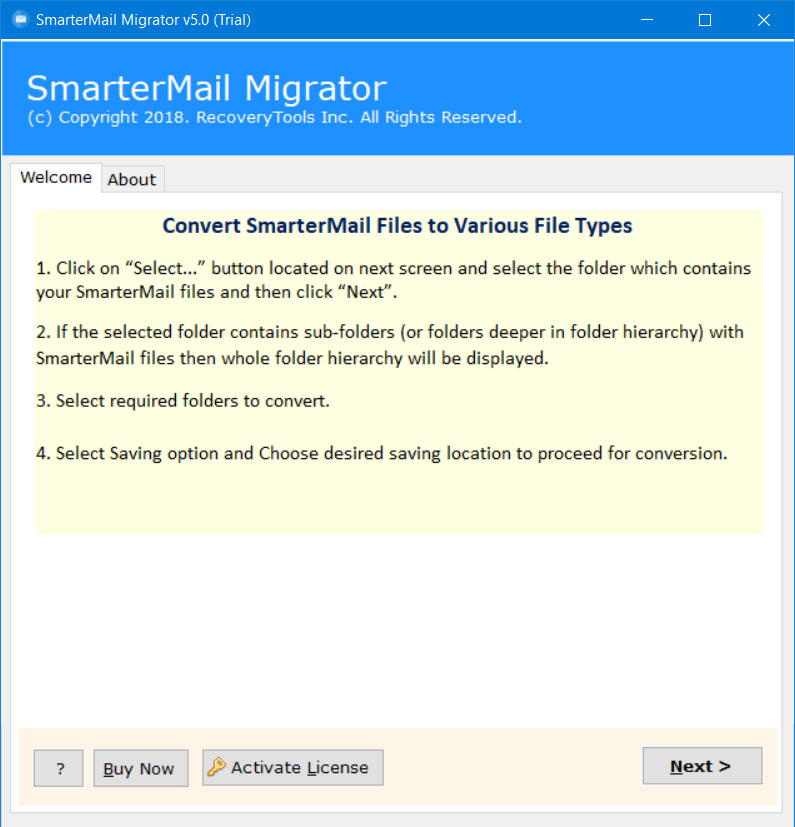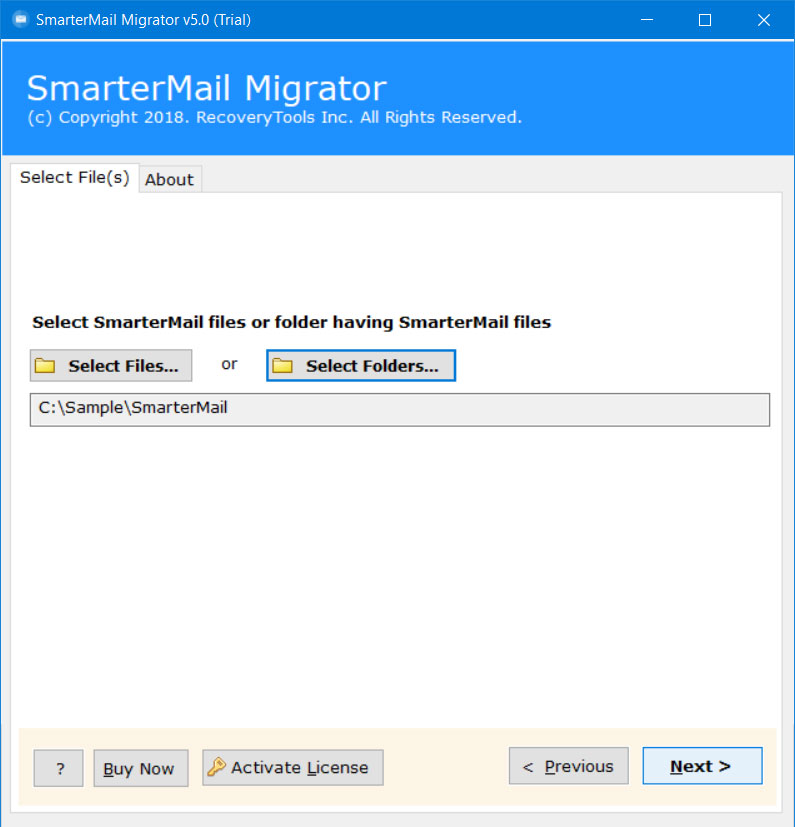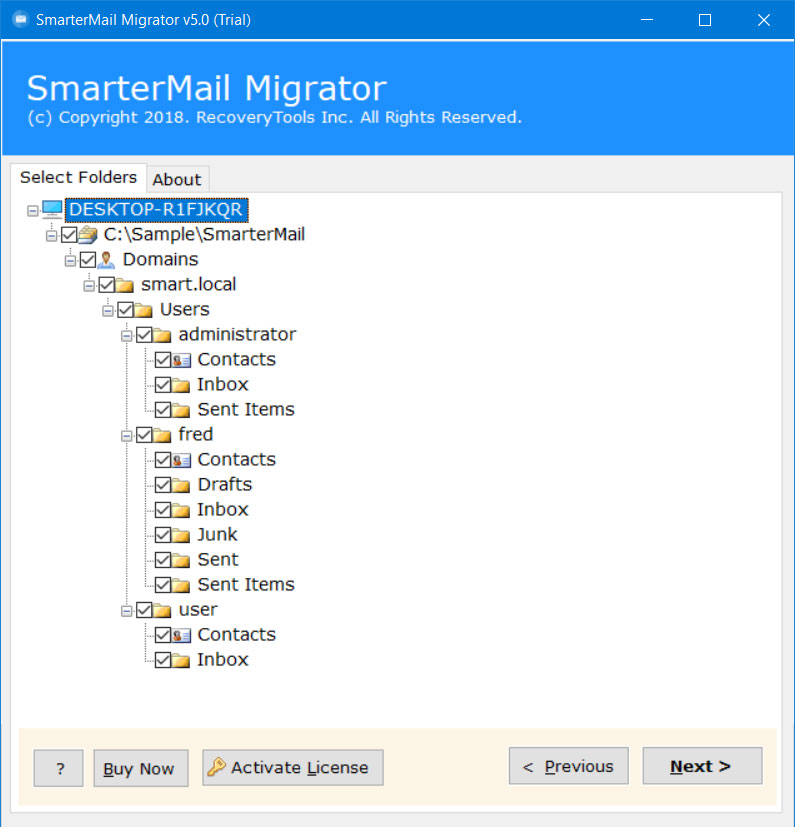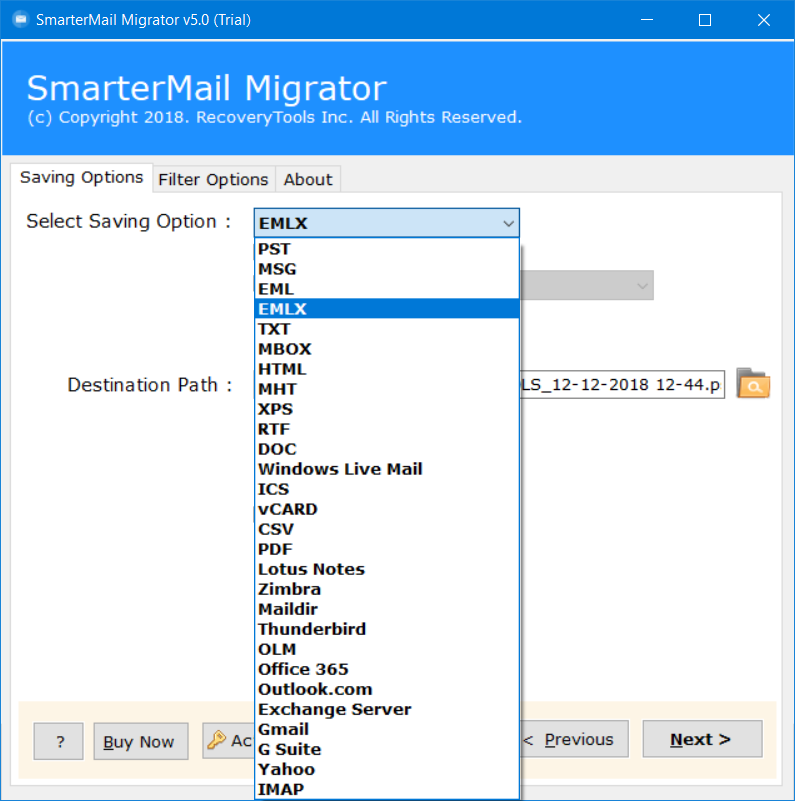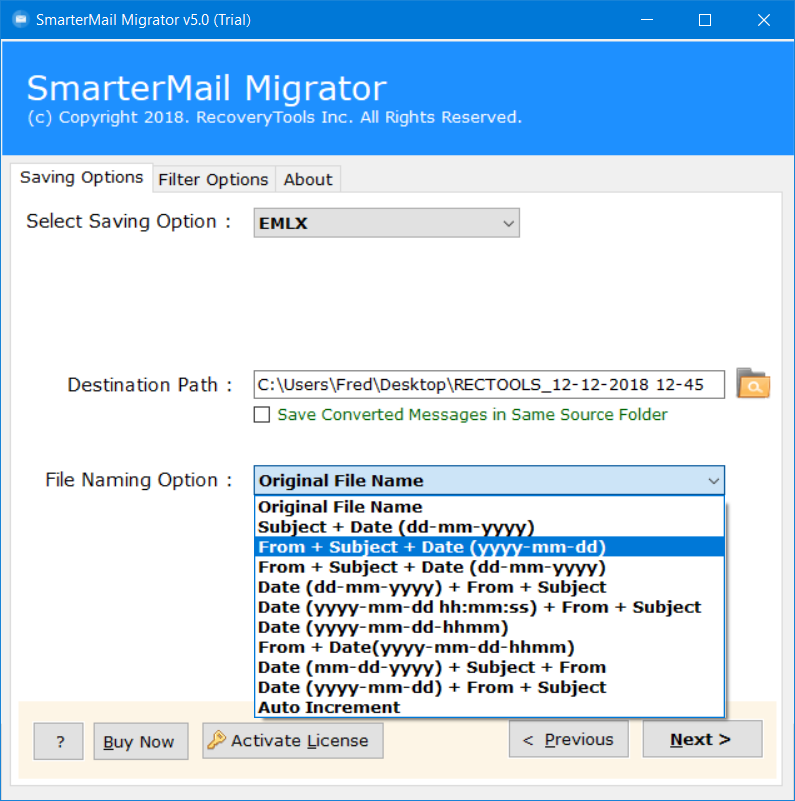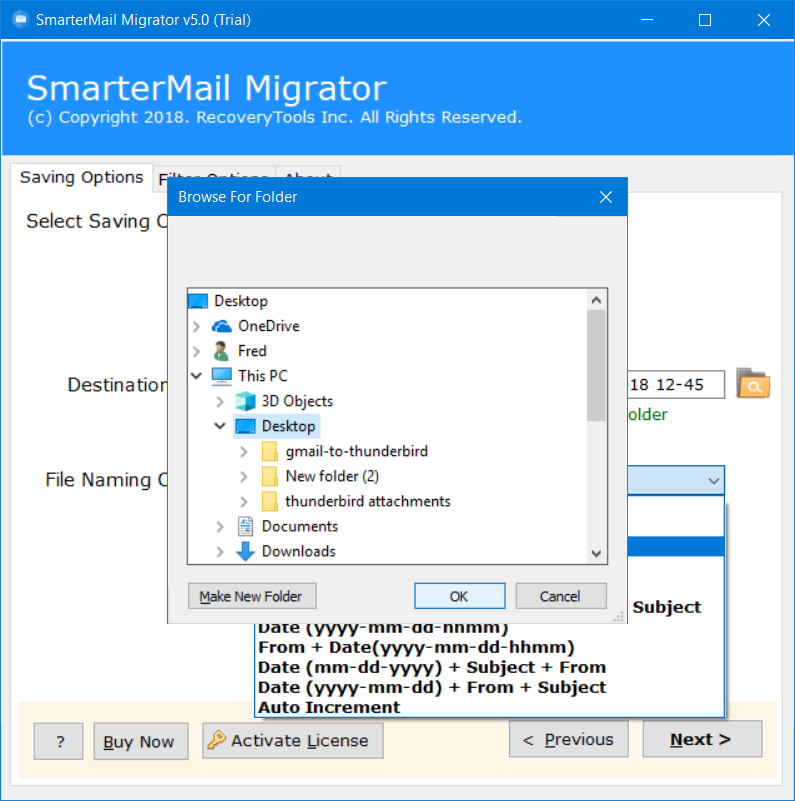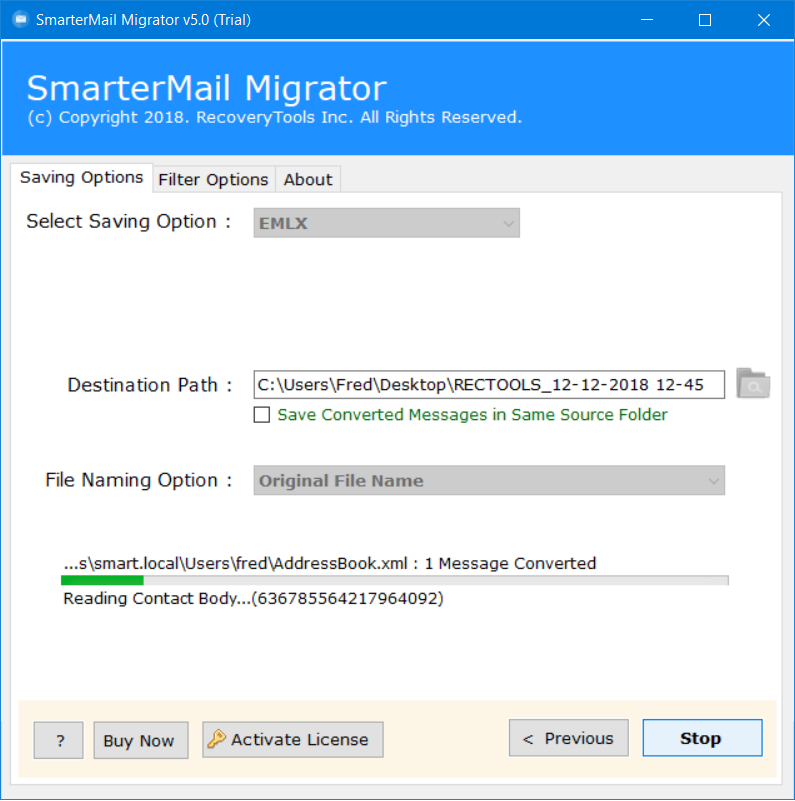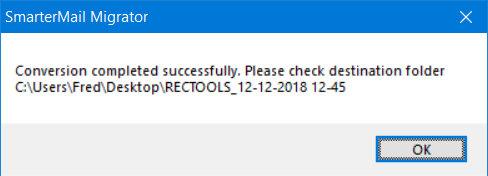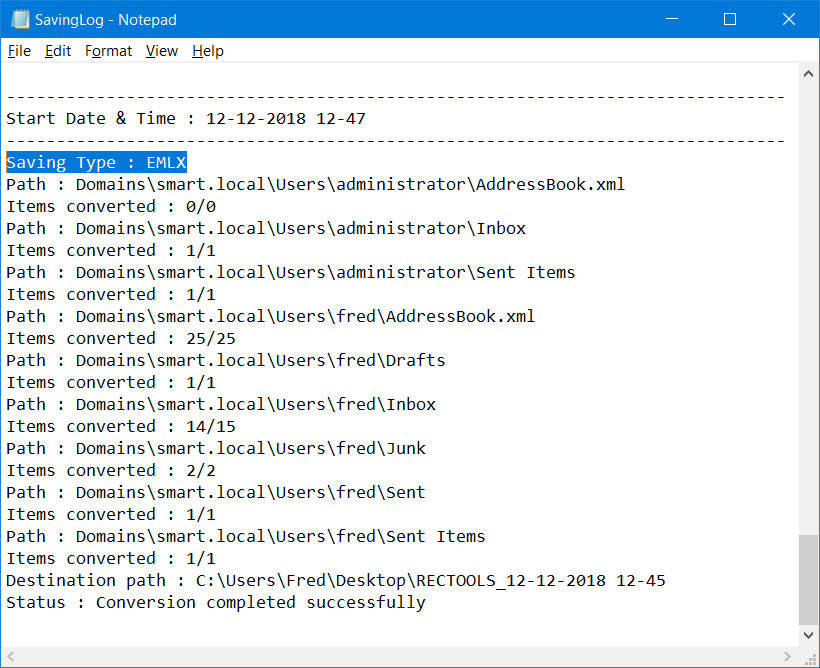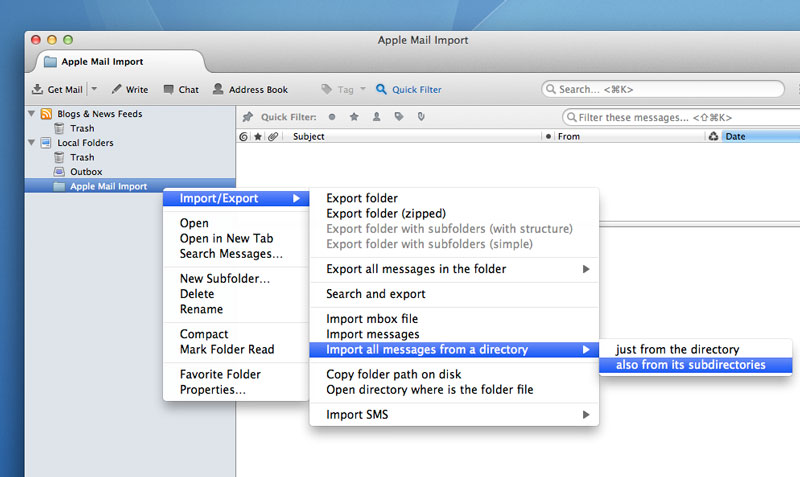How to Import SmarterMail to Apple Mac Mail ?
Overview: Are you looking for a way to import SmarterMail emails to Apple Mail ? Or want to know how to export SmarterMail emails to EMLX file ? If so, then read this article to know more. In this article, we get to know about how to import SmarterMail to Apple Mail account directly. For more details keep reading the post.
SmarterMail is a very popular email client which is widely used by a large number of users as Mail Server for Windows OS. SmarterMail stores its emails & messages on daily basis in *.GRP files. These files are used to send / receive emails and store them in a local machine.
But Apple Mail only allows us to import emails as EMLX files. If you want to import SmarterMail emails to Apple Mail. Then you need to convert SmarterMail to EMLX format. A large number of users are looking for a way to transfer or switch from SmarterMail Mail Server to Apple Mail on Mac OS.
I was working on SmarterMail Mail Server & I want to perform a mailbox inclusive off all sub-folders from SmarterMail into Apple Mail client. It was never going to be so much easy for the users to import mailbox data from SmarterMail into Apple Mail client. I was looking for a professional toolkit which makes me able to import SmarterMail into Apple Mail email client without requiring any technical knowledge.
- Ronal Hofer, California
Professional Solution: SmarterMail to Apple Mail Converter
Use SmarterMail to EMLX Converter software which helps the users to transfer SmarterMail into Apple Mail. As we can see from above that it was never so easy for the users to migrate from SmarterMail into Apple Mail client. The whole process can be more simplified with the help of a professional toolkit. One such utility is RecoveryTools SmarterMail Migrator software which enables the users to convert emails of SmarterMail to EMLX file format. The resultant EMLX files can be easily imported into Apple Mail client.
SmarterMail to EMLX Converter Software Free Download:
How to Import SmarterMail to Apple Mac Mail ?
The working of this toolkit is very easy & simplified. One only needed to choose the source location of SmarterMail mailbox items & then convert SmarterMail emails as EMLX file format. Follow these simple steps to perform SmarterMail to Apple Mail conversion.
- Install & Run SmarterMail to Apple Mail converter tool & then read all the important instructions.
- Load SmarterMail mailbox items from source location & select the folder having SmarterMail user’s data.
- The software will display all the user’s mailbox folders like Administrators, Contacts, Inbox, Sent Items, Drafts, Junk, Calendars etc.
- Choose EMLX file format from the list of 20+ Saving options displayed in the application panel.
- Setup SmarterMail to EMLX file conversion options like File Naming Option, Save Converted Messages in Same Source Folder etc.
- One can also change the default destination path from Desktop to any of the users desired folder.
- Click on Convert button & then analyze the live conversion process in the application panel.
- Once the conversion process finished click on OK button to exit from the SmarterMail to Apple Mail migration process.
- After that conversion is finished the software will create a SavingLog report which includes all the information like Start Date & Time, Saving Type, Path of file, Items converted, Destination Path, Status.
- After that, access the resultant EMLX files from destination path & then Import them into Apple Mail client.
How to Migrate SmarterMail to Apple Mail Client – Video Tutorial
In the above video tutorial, we get to know about how can a user convert SmarterMail emails to EMLX file format. As we can analyze from above that this software proves to be a perfect choice for the users due to its simplified & step-by-step procedures. It will create a separate EMLX file for each SmarterMail email that can be imported into Apple Mail separately.
This SmarterMail to Apple Mail Converter tool offers various advantages to its users in terms of its speed & accurate results. One only needed to choose the desired EMLX format from the list of 20+ Saving format list & the software will export all SmarterMail emails as EMLX files at your own desired location. Some Major Features & benefits of this amazing toolkit are described below:
SmarterMail to Apple Mail Converter – Major Features & Benefits:
- Batch Export SmarterMail Users to Apple Mail Account:
With the help of this software one can export emails from multiple SmarterMail user’s data into Apple Mail account. The software asks the users to choose the I am Converting Multiple Users option while loading SmarterMail mailbox data from source file location.
- Create Separate EMLX file for Each SmarterMail Email:
This software is an advanced way to export SmarterMail emails to Apple Mail email file format. The utility will create a separate EMLX file for each SmarterMail mailbox items. The EMLX file format is a plain text format & it will belongs to a family of different file format which are used to describe one single email for Apple Mail email client.
- Save Resultant Files at User Desired Location:
This software enables the users to change the destination location of the resultant file format. By default, the application saves the resultant files at Desktop & one can change the location from Desktop to any of the user desired path. Click on the folder icon to & then select the folder or users can directly create a New Folder to save files.
- Provides Multiple File Saving Options:
This application enables the users to manage the name of resultant files. It provides various file naming conventions option so that users can manage their resultant files in Original File Name, Subject + Date (dd-mm-yyyy), From + Subject + Date (yyyy-mm-dd), From + Subject + Date (dd-mm-yyyy), Date (dd-mm-yyyy) + From + Subject, etc.
- Creates SavingLog Report with all Important Information:
This software will create a SavingLog report which includes all the important information. Users can get to know about various details like Saving Type, Resultant source file path, Number of Items Converted, Destination Folder & the Status of the whole process.
The Verge
In this article, we get to know about how can a user migrate SmarterMail to Apple Mail account. One can easily convert SmarterMail emails to EMLX file format without making changes in the original information. Free Download SmarterMail to EMLX Converter software. From here which allows the users to convert only the first 25 emails from each folder. Activate the product by purchasing the appropriate license from our Official Buy page. For more information, you can also contact the technical team to know the complete guided way. Thank you for reading.