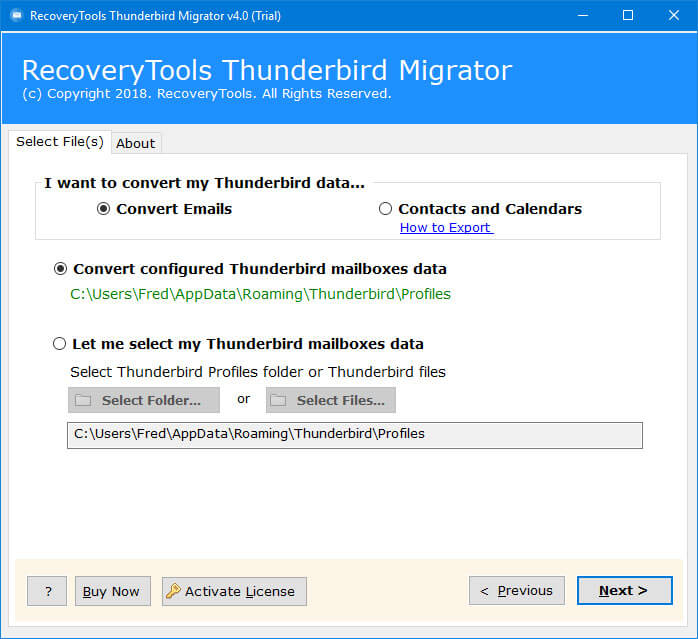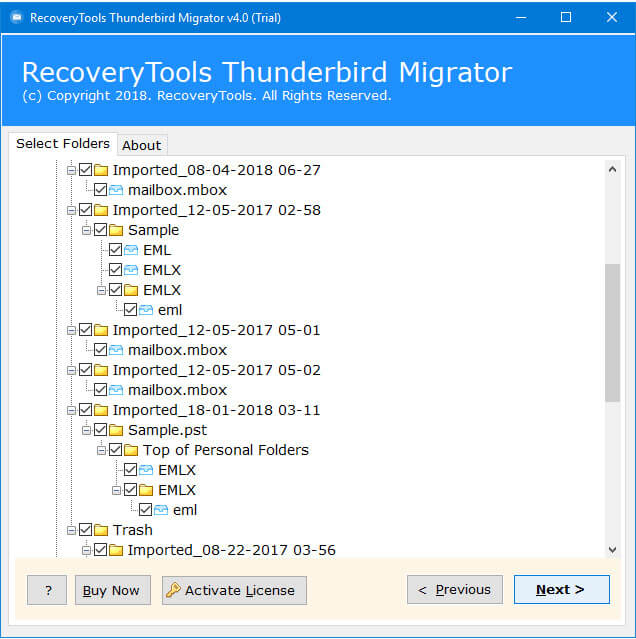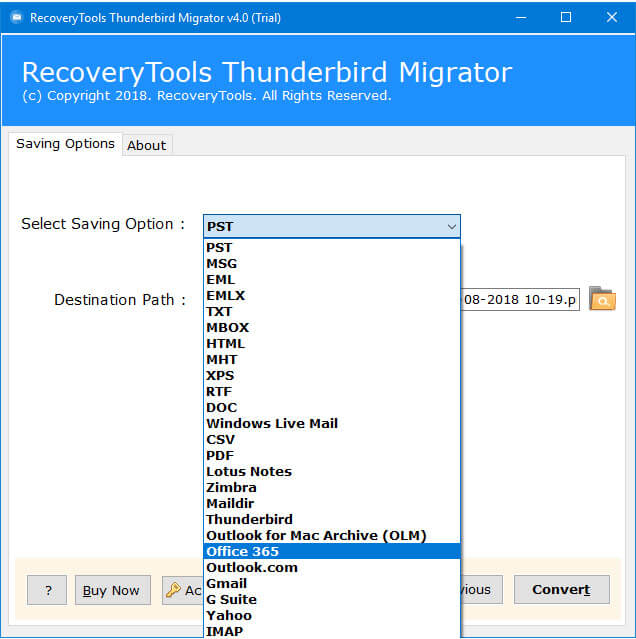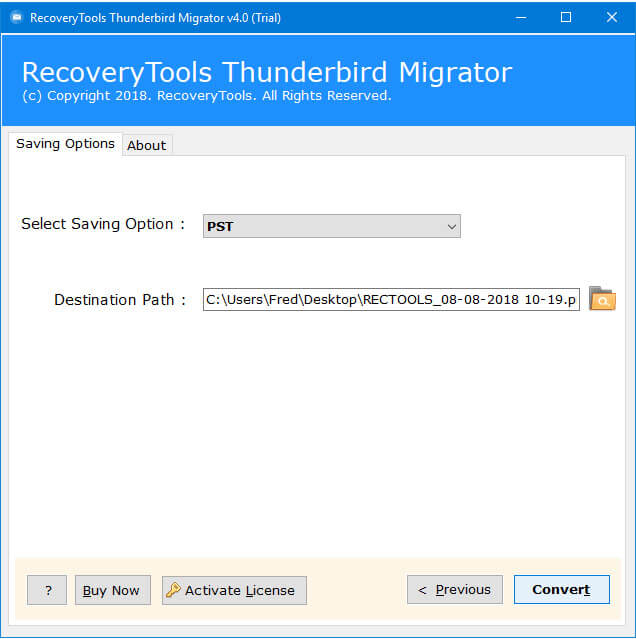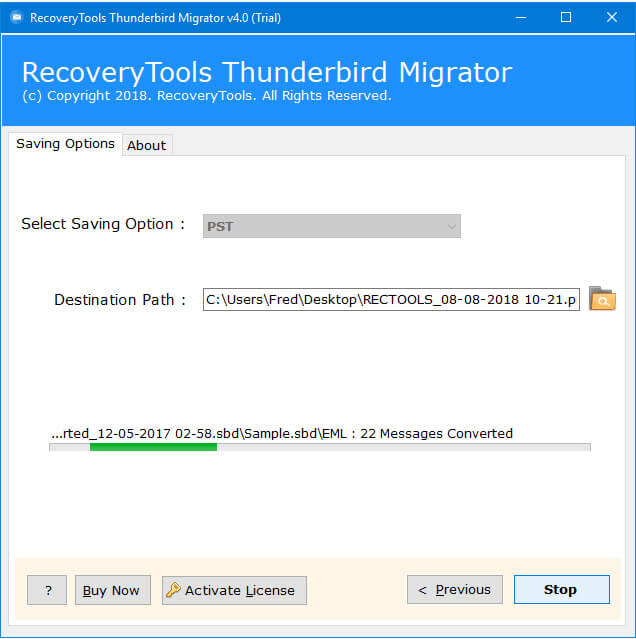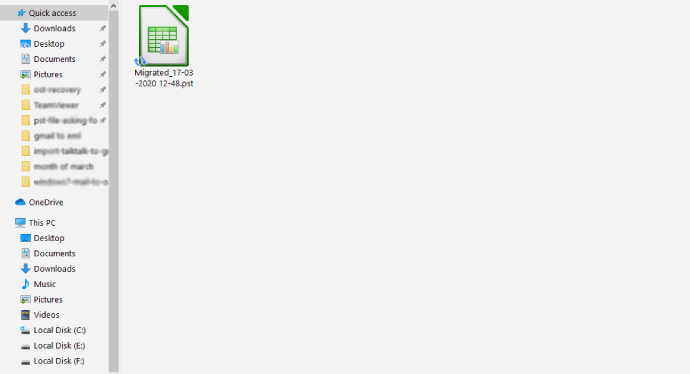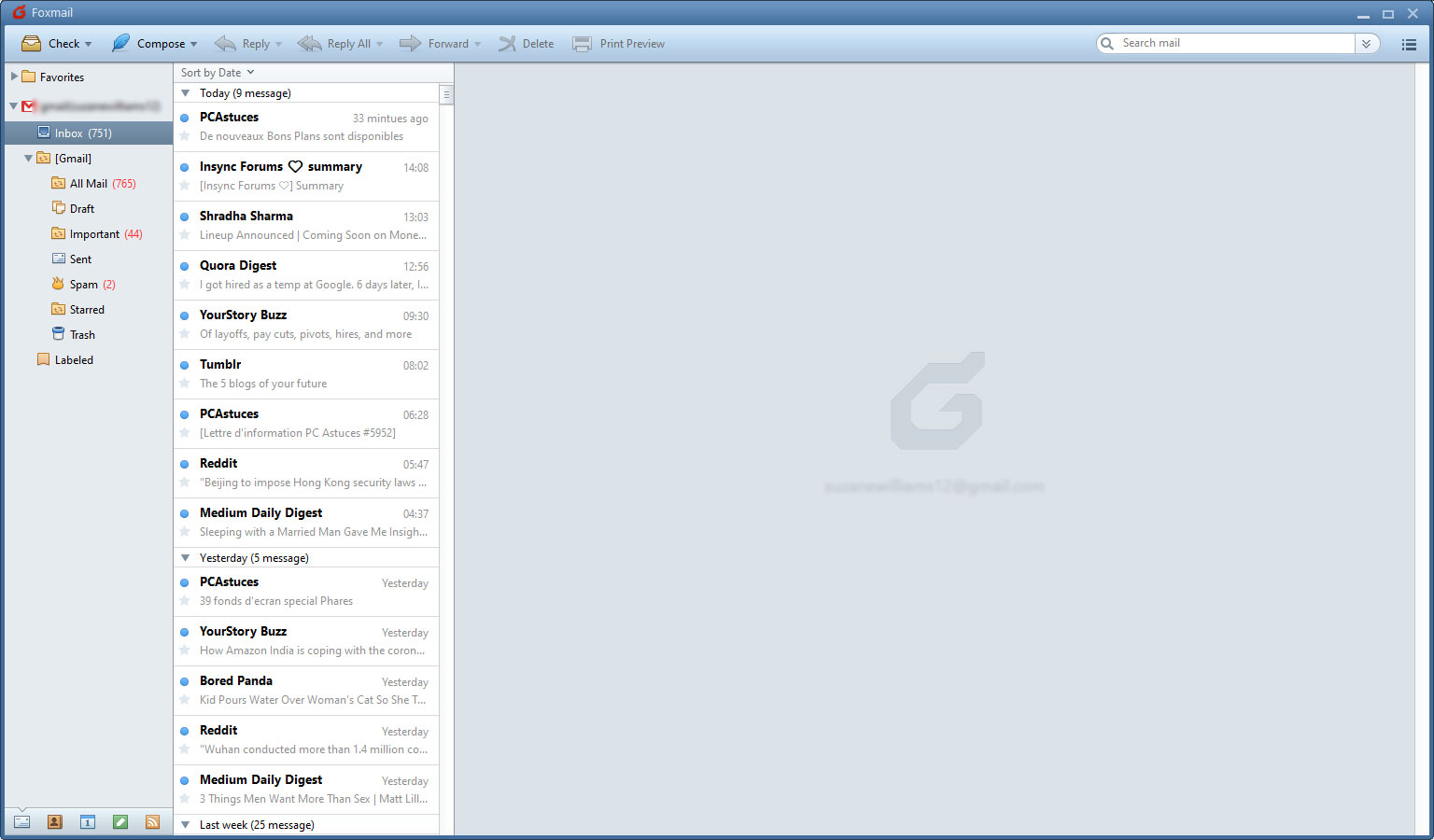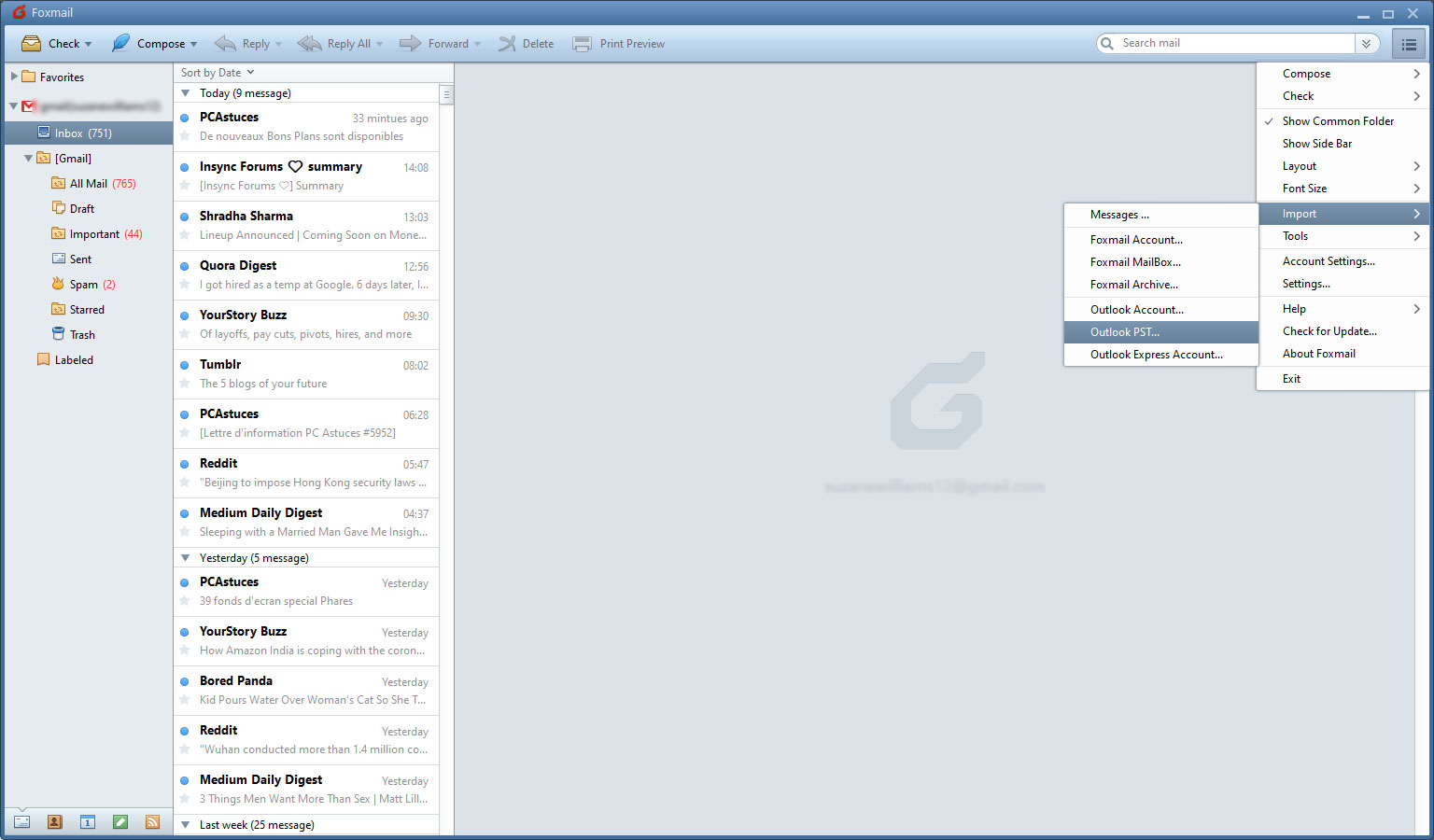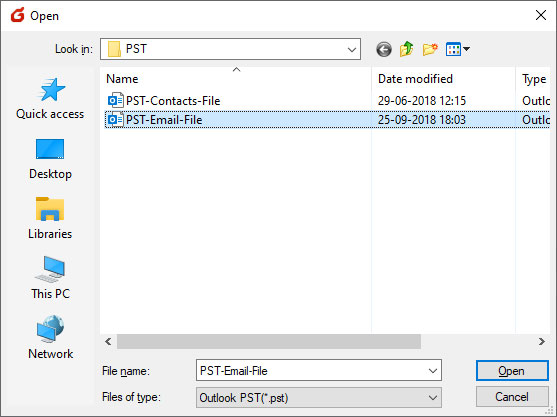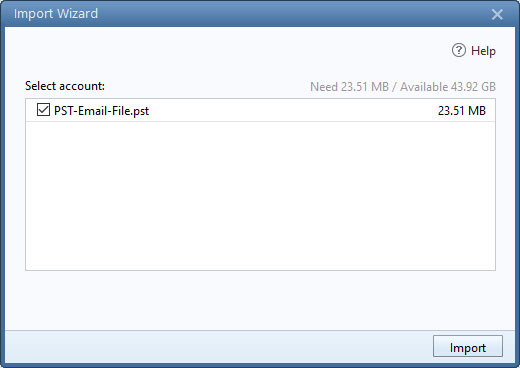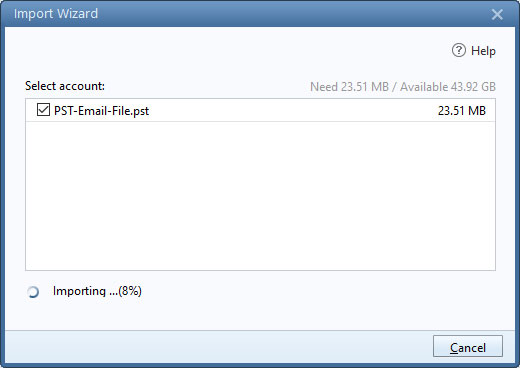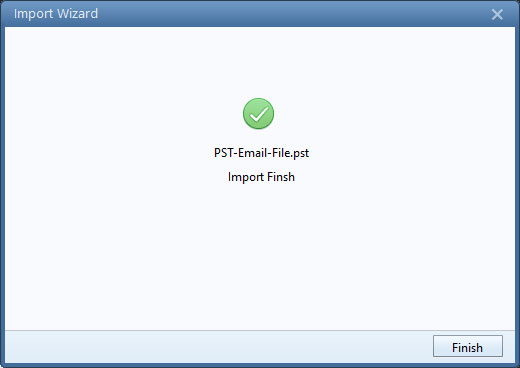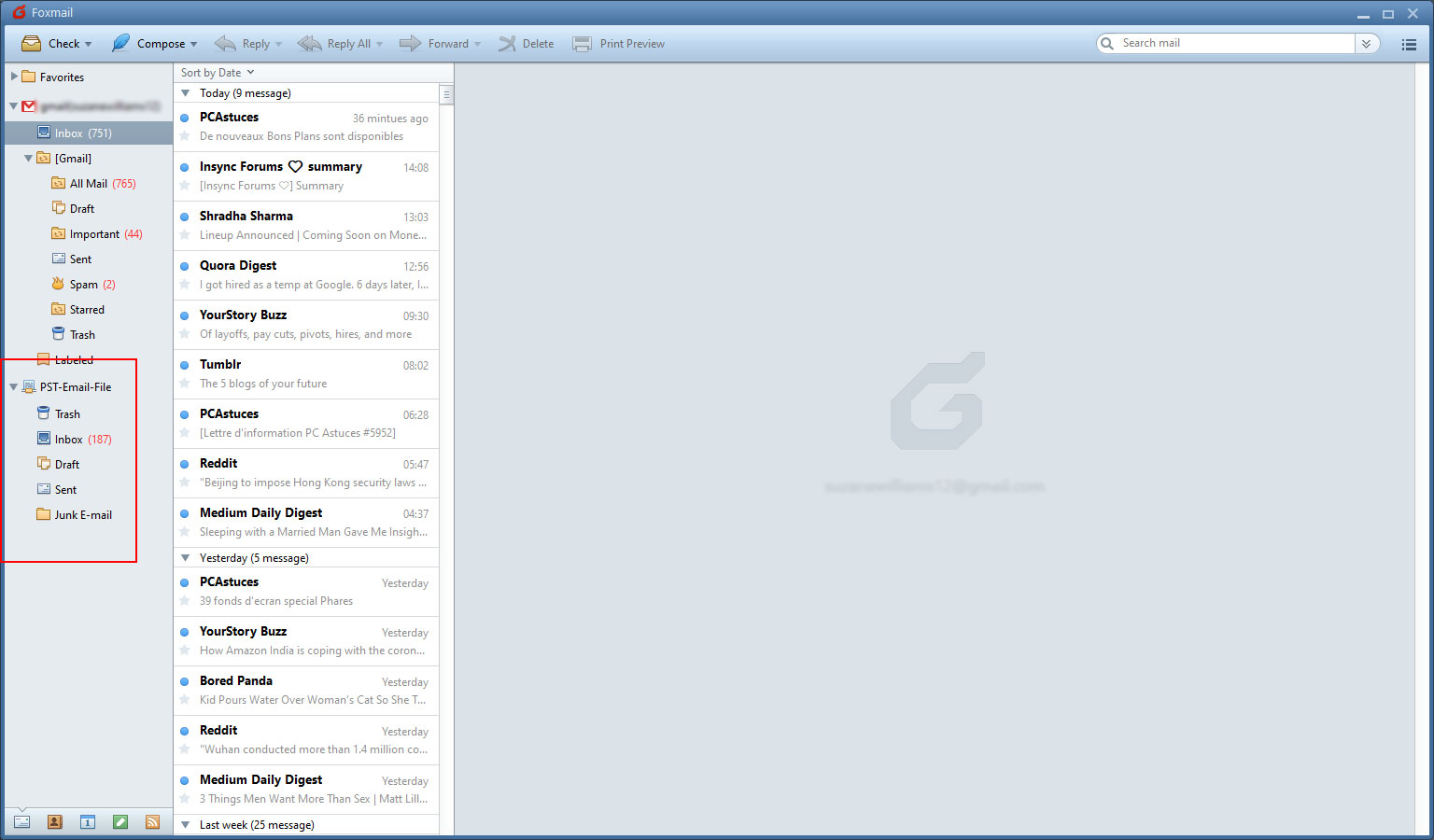How to Export Emails from Thunderbird to Foxmail ?
Overview: If you are also looking for a solution to export Thunderbird emails to Foxmail, stay here. In this article, we are going to explain the process of transferring Thunderbird Emails to Foxmail. Here, we use a third-party (Thunderbird Migrator) application that provides a 100% secure interface to convert Thunderbird to Foxmail. So, let’s start the process to know how to convert Thunderbird to Foxmail.
Foxmail is an impressive product that matches or exceeds Thunderbird and is also very easy to use. With the new version, Foxmail now supports POP3, IMAP, and Exchange protocols. If you are aware enough to know about this program, Foxmail is worthy of consideration. It is a top product with eight million users worldwide and is a true alternative to Thunderbird. Therefore, many users want to know the way to export Thunderbird Emails to Foxmail.
By the way, Thunderbird is one of the world’s popular desktop-based free email client applications. While some may enjoy the extra work, others may find it difficult and complicated to set up. In addition, the Thunderbird interface may not be as user-friendly as other email clients, including those that have many (if not more) advanced features. Therefore, you can consider alternatives to Mozilla Thunderbird Mail.
A Professional Method – Thunderbird to Foxmail Converter
Thunderbird to Foxmail Converter supports all editions of Microsoft Windows. The software migrates all Thunderbird Mailbox to Foxmail account. While the process, the solution keeps email properties and folder hierarchy structure. However, first, download the software with the below download button. After that, follow the below step-by-step process to import Thunderbird Emails to Foxmail account: –
Download for Windows Download for Mac
Note: – The trial edition of this utility allows you to move only a few emails from Thunderbird to Foxmail. For unlimited migration, purchase a licensed edition of this utility.
Steps to Migrate Emails from Thunderbird to Foxmail
Follow the below steps to export Thunderbird to Foxmail: –
- Launch Thunderbird Migrator on Windows.
- The tool automatically detects the Thunderbird mailbox.
- Choose the required email folders in the user interface.
- Select PST file saving option in the file saving options.
- Click on the next button to export Thunderbird to Foxmail.
How to Export Thunderbird Emails to Foxmail – Complete Review
- After that, launch the software on Windows Computer.
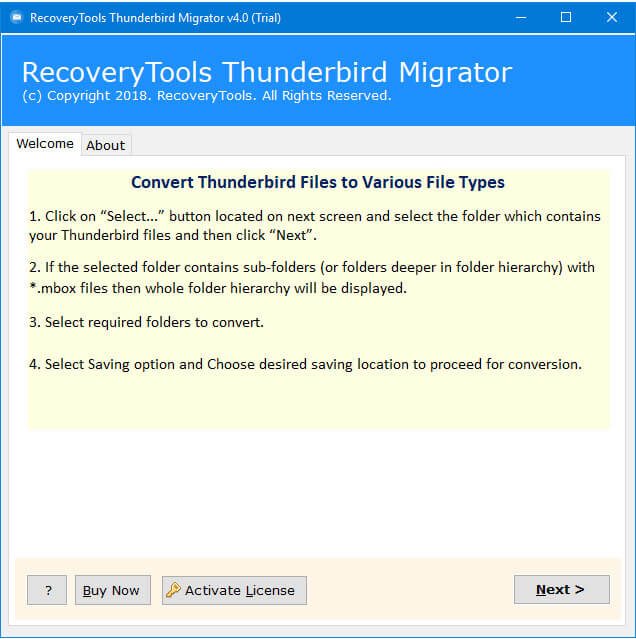
- The software auto-locates the Thunderbird mailbox data from the default location. You can also select Thunderbird data with dual manual selection options.
- Choose the required email folders from the hierarchy structure.
- Select PST file format from the list of file saving options.
- Choose the destination location path to save resultant data at user desired location.
- Click on the next button to start Thunderbird to Foxmail conversion process.
- After that, the resultant location opens automatically when the process is complete successfully.
Import Thunderbird Resultant Mailbox Data to Foxmail
- Launch Foxmail Email client application on Windows Machine.
- After that, go to settings option and select the “import” option and choose “Outlook PST” option.
- Thereafter, select the Thunderbird resultant data with browse option.
- After that, Foxmail show selected PST files in the interface.
- Thereafter, choose PST files and click on the Import button.
- When the import process is finished, Foxmail informed you.
- Next, you will see the Thunderbird data on navigation location.
Feature and Benefits of Thunderbird to Foxmail Converter
The software provides multiple benefits to its users that make it the best solution for Thunderbird to Foxmail Migration. In the following section, we are going to explain some important features of Thunderbird to Foxmail Converter.
- Transfer Emails from Thunderbird to Foxmail:
- The software provides a direct way to move Thunderbird Emails to Foxmail account. You can move all folder emails from Thunderbird such as inbox, sent, outbox, draft, spam, etc.
- Automatically Locate Thunderbird Default Location:
- The software allows its users to auto-detect the Thunderbird default location. Also, if you don’t have Thunderbird Installation, but you have Thunderbird files, then select dual selection options.
- Manual Selection Options: – The software provides dual selection options to choose multiple Thunderbird Profiles at once. The select files option allows you to choose single Thunderbird Profile data. Another option (Select Folders) allows you to load multiple Thunderbird Profiles data at once.
- Transfer Multiple Thunderbird Profiles to Foxmail:
- The software allows you to transfer emails from Thunderbird to Foxmail account. But sometimes, Thunderbird has multiple Profiles. Then you can choose the manual options to load multiple Thunderbird profiles simultaneously.
- Supports Multiple Saving Options:
- The software provides multiple saving options to export Thunderbird emails to Foxmail and webmail accounts. Using webmail options, users can transfer Thunderbird emails to webmail account. Thereafter configured webmail account to Foxmail account to access Thunderbird data in Foxmail.
- Support All Microsoft Windows:
- The software supports all editions of Microsoft Windows Operating Systems such as Windows 10, Windows 8.1, Windows 8, Windows 7, Windows Server 2019, Windows Server 2016, Windows Server 2012, etc.
Common FAQs about Thunderbird to Foxmail Migration Tool
Where does Thunderbird store mailbox data file in Windows 10 ?
The default location of Thunderbird is – C:\Users\<Windows user name>\AppData\Roaming\Thunderbird\Profiles\<Profile name>\
Does the software work on Windows Server 2016 machine ?
Yes, the software supports all editions of Microsoft Windows OS including Server 2016 edition.
Can I install this application on Mac Machine ?
Yes, you need to download the Mac edition tool.
How many Thunderbird Profiles can migrate to Foxmail at the same time ?
The software provides dual selection options which can be used to select multiple Thunderbird Profiles a single process. So, you can migrate unlimited Thunderbird Profiles to Foxmail at the same time.
Conclusion
In the above article, we have explained the process to export Thunderbird to Foxmail. The software allows you to migrate emails, attachments, all email folders from Thunderbird to Foxmail account. The utility saves a lot of time when migrating emails from Thunderbird to Foxmail. It will maintain email properties and elements during the migration process. You can download the demo edition of this application which allows you to move only a few emails from Thunderbird to Foxmail. If you have any further queries, then contact us on live support chat.