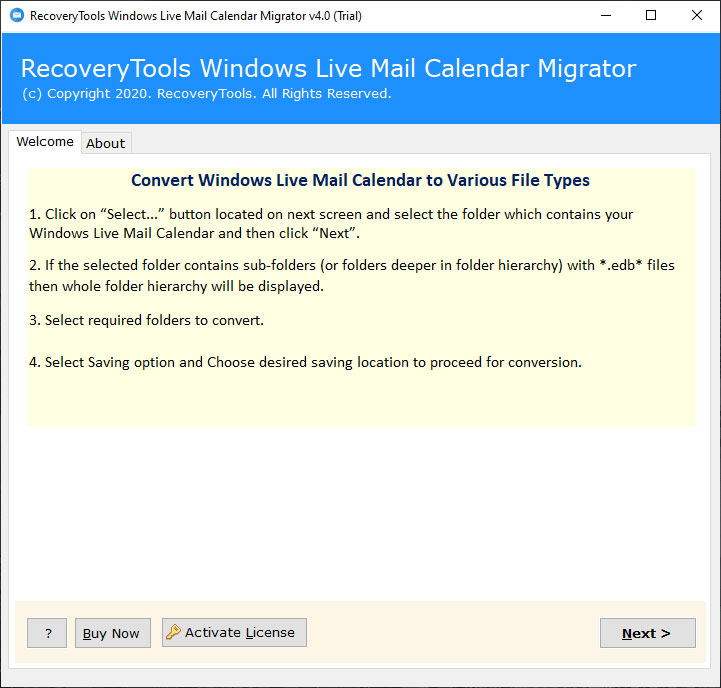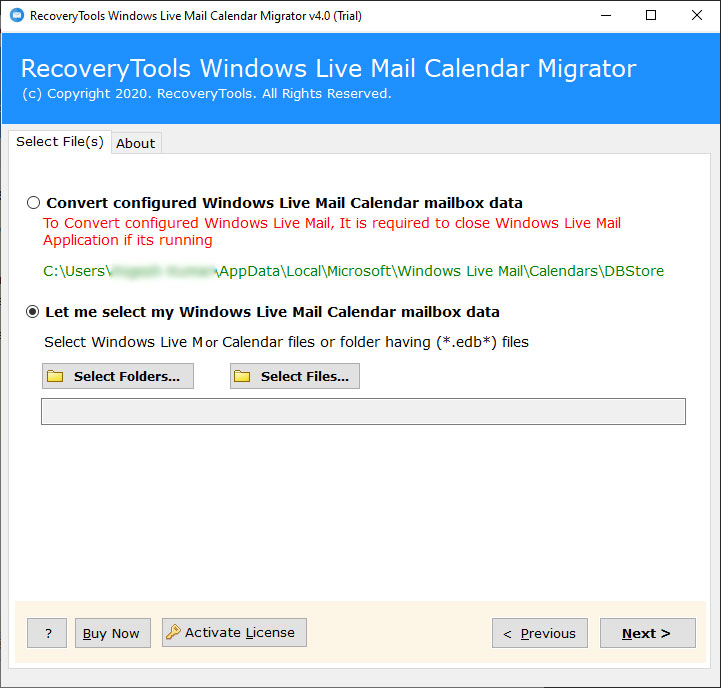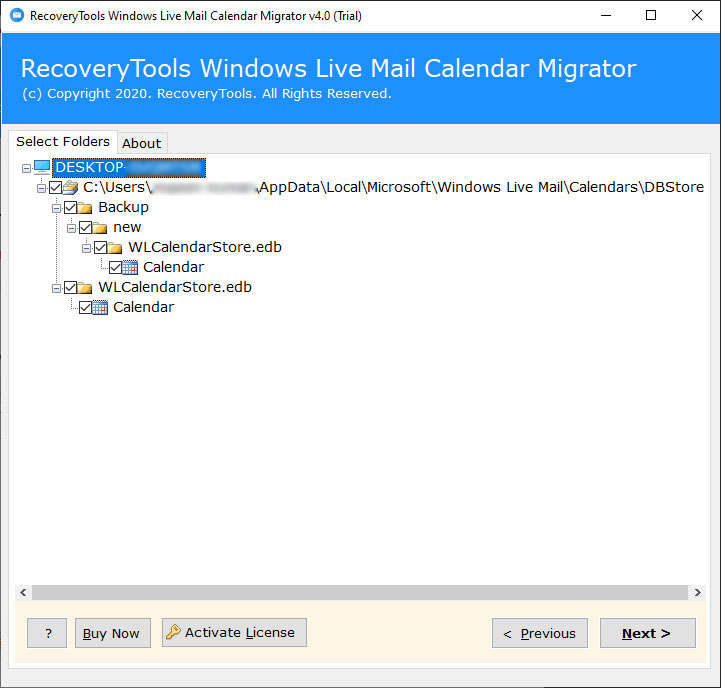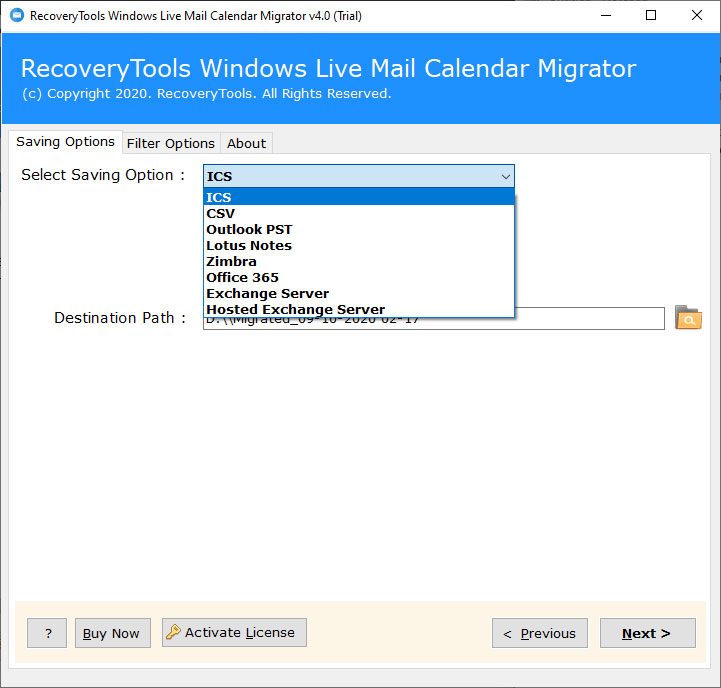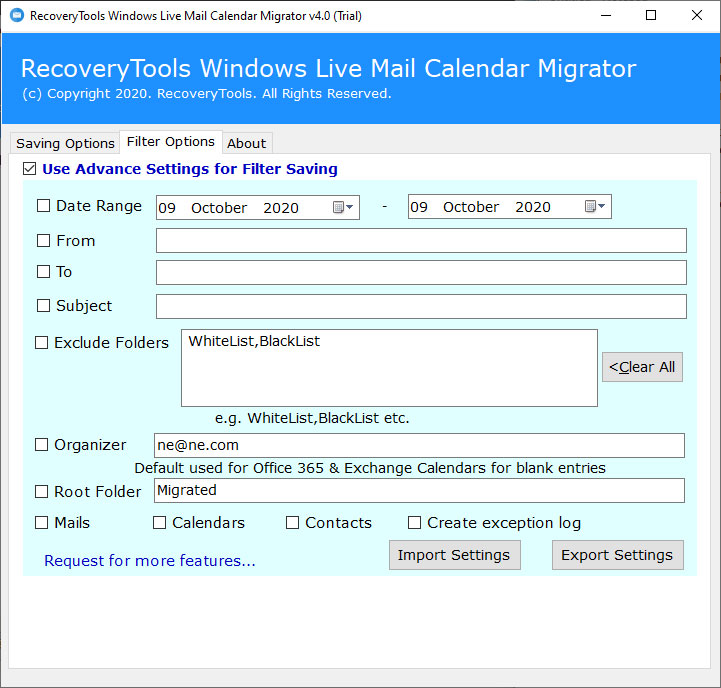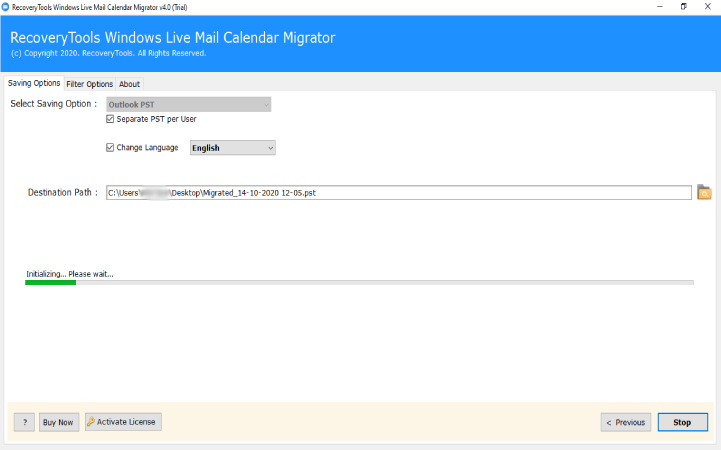How to Export Windows Live Mail Calendar to Outlook Entirely? – Four Step Process
Introduction: – One of the prior reasons to export Windows Live Mail calendar to Outlook is safekeeping. Information about meetings, conferences, and appointments, all are important. Now, exporting calendars from Windows Live Mail to Outlook is the easiest and safest thing to do. To know about this, all you need to do is keep reading this guide.
Windows Live Mail is a common desktop-based email client that stores all the calendars information in a single. The location for this: – C:\Users\steve\AppData\Local\Microsoft\Windows Live Mail
I want to export calendar events from Windows Live Mail to Outlook for some report preparation. My WLM email account has thousand of calendars for export to Outlook process. I can’t find any simple and fast way for it. Please inform me about a complete solution.
– Antony Gabriel
How can I export Windows Live Mail calendar to Outlook is one of the most searched queries. The WLM limitation of not exporting calendars to Outlook directly makes it not an easy task. So, for all those who wanted to know Windows Live Mail export to Outlook process, read about the ultimate solution.
Read All About One-Stop Windows Live Mail Calendar to Outlook Converter
RecoveryTools Windows Live Mail Calendar Migrator is an expert-designed solution. It automatically detects Windows Live Mail calendar data from the location. It is one of the great advantages of the tool. The program also can export bulk Windows Live Mail calendars to Outlook email client directly. All your calendar information like events, appointments, meetings, notes, and reminders are maintained throughout the process. See how easy it is for the WLM calendar export to Outlook in the following section.
How to Export Windows Live Mail To Outlook PST ?
- Download and run the application.
- Select Windows Live Mail calendars with dual options.
- Choose the required folder and tap on the Next button.
- Select Outlook PST as required saving file type and fill a location.
After all these steps, click on the Convert button to finalize the export from WLM calendar to Outlook 2019, 2016, 2013, 2010, and more. It is one of the easiest and quick way.
Go For A Test Drive
The solution is a hassle-free and trustworthy platform. If you want to try it before purchasing any licensed edition, you can. Go to the download now button and the free trial gets installed on your machine. The process is the same as mentioned above. Using it, you can export 25 Windows Live Mail calendar files into Outlook accurately. After that, for further process activate the paid license key of the tool.
Step-wise Guide For Windows Live Mail Export To Outlook 2019, 2016, And More
Here, we will let you know the complete and step-by-step process for exporting calendar folders from Windows Live Mail to Outlook. The process will take the least time. So, keep reading.
The very first step is the launch and runs the discussed software on the Windows OS computer/laptop. After that, read the instructions mentioned in the software window.
Open the program and select a mode to upload WLM calendar data in the software interface.
As you can see there are two modes for choosing Windows Live Mail calendars. The configured Windows Live Mail Calendar mailbox helps you locate all WLM Calendar from the default location.
If you want to choose Windows manually, you can select Windows Live Mail Calendar files or folders having (*.edb*) files using the Select File and Select Folder tabs. Then, click on the Next.
Now, select that calendar folder you want to export WLM to Outlook and tap on the Next button again.
Choose Outlook PST as the required saving option from the list.
Go to Folder like icon in the destination path field and specify a location to get the final folder.
Now, click on the Filter Options. There are many useful options like date range, to, from, and more to sort Windows Live Mail calendars.
Then, come back to the saving option and hit the Convert button.
Please Note: – When the export calendar from Windows Live Mail to Outlook ends, you get a complete conversion message. Click on the OK button. You will receive a complete log text document. Now, get the PST folder containing Windows Live Mail calendars. That’s all for the process.
Get To Know WLM Calendar to Outlook Export Tool Key Features
- It is the all-in-one software that can export Windows Live Mail calendar to Outlook PST perfectly.
- It automatically finds and uploads the WLCalendarStore.edb calendar file from the default storage location.
- After uploading the Windows Live Mail calendar folder in the software panel. Users can only check or un-check specific folders to be backed up. It is beneficial to export selected folders from the entire Windows Live Mail calendar folder.
- The Windows Live Mail calendar to Outlook PST Migrator provides multiple filter options. Select the filter option like date range, from, to, subject, etc.
- The toolkit allows you to freely browse a specific target path to store the output calendar.
- It also retains all the important information. It contains a subject, description, start date, end date, serial number, date, attachments, etc.
The Conclusion
Now, you know one of the easiest and perfect ways to export Windows Live Mail calendar to Outlook email account. The process becomes quite simple with the automatic solution. If you want to know anything more, contact our technical support team anytime.