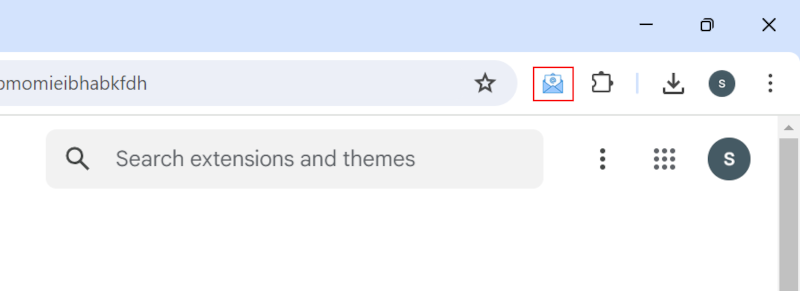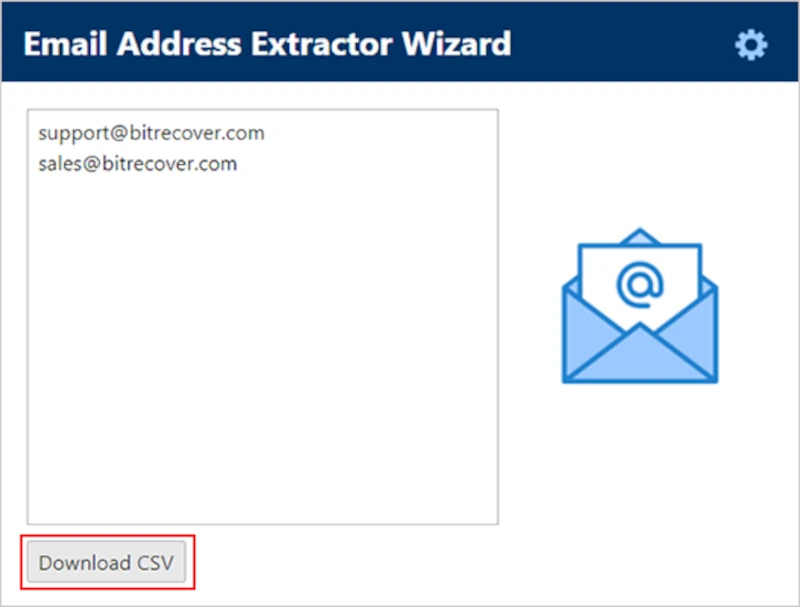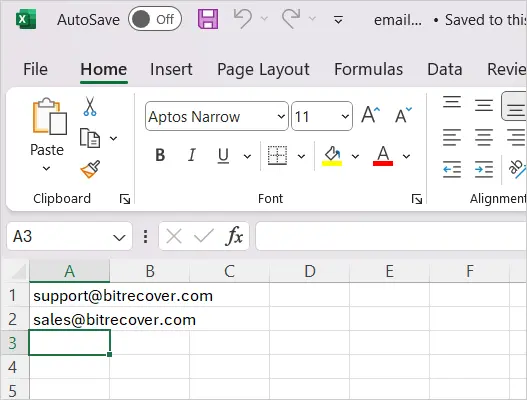How to Extract Email Addresses From Web Page & Email ID?
If you are a website owner, one effective way to build your email list is to extract all email addresses from websites, whether they were stored in the web pages or website email inbox. Email addresses are known as invaluable assets for businesses and individuals because they are the source of direct communication with customers, which will enhance your work productivity and effectiveness. There are multiple techniques to collect email addresses from web pages and mailboxes of websites. So before discussing these techniques, let’s first let’s have a look at the key benefits of getting all email addresses from web page email IDs of any website.
Why is it Important to Extract Email Addresses From Web Page?
Scrap email addresses from Web pages and email IDs of Websites offer some benefits such as:
- Targeted Marketing:The importance and effectiveness of your promotional efforts are increased when you get in touch with potential customers or partners who are probably interested in your goods or services. By concentrating your efforts you can connect with a more responsive audience and boost conversion rates.
- Networking: Developing relationships with professionals in the field can lead to new partnerships, collaborations and opportunities. You may build important connections and grow your professional network by engaging with people who are relevant to your field.
- Data Collection: You can collect useful data for market research, lead generation and study by gathering email addresses. You can use this data to identify patterns, pinpoint prospective clients and adjust your strategy in accordance with new information.
- Improving Efficiency and Effectiveness: By ensuring that your promotions target the appropriate audience, a targeted email list improves resource utilization and increases engagement. This focused strategy increases conversion rates by concentrating efforts on those who are most likely to respond positively.
Using a personalized email list makes it possible to collect useful data, network more productively and sell more strategically which boosts engagement and enhances performance.
How Can I Scrape Email Addresses From Website?
When we are talking about to extract email addresses from websites which means we have to collect all email IDs from the entire website so the process to find email addresses from websites will be divided into two sections the first one in which we explain how to extract email addresses from web page, and the second one is to get email address from website email account.
Let’s compare Both processes of collecting email addresses from web pages and website email accounts to get a better understanding of the terms in short.
Extracting Email Addresses from a Web Page: This method focuses on a single page and analyzes the content of the page for email addresses usually with the use of a manual approach and automated Chrome extension. This approach is simple but it can only deal with one page’s quantity of information.
Mine Email Addresses from Websites Email Account: Gathering and evaluating emails from a web mailbox is known as “scraping email addresses from website email account” This process can be more difficult because in this process you have to find multiple email IDs stored in website mail accounts and create a list of email ids.
How to Collect Email Adresses From Web Page? Manually
- Open the Web page of your website on your browser.
- Now, find the contact information section, or you can click on {Ctrl+F}.
- Next, the finding search bar will be shown, and then search for “@.”
- After that, manually copy and paste the email addresses into the spreadsheet.
- Lastly, after completing the process, you successfully extract email addresses from Web Page.
Extract Email Addresses From Web Pages with Free Chrome Extension
You can easily mine email addresses from Web Page of your website with a free Chrome extension. It allows you to collect email addresses simply from your browser by scanning the page. It requires no advanced technical knowledge and is effective and easy to use for quick extraction. Just install the extension, open the website, and let the tool understand and display the email addresses.
Simple Steps to Scrape Email Adresses From Web Page
- Firstly, add the email address extractor extension on your Chrome browser.
- Now, Open any web page to extract email adresses.
- Next, click on the extension icon to start.
- After that, this tool can automatically find email adresses from the website web page.
- Then, click on the download CSV button.
- Lastly, you can open the extracted email adresses from web page from the download folder on your Pc.
How to Extract Email Addresses From Website Mail Accounts? Manually
- At start, login to your website email account with credentials.
- Now, Open an individual email and Find From, To, CC, BCC section.
- After that, you have to select and copy each email address and paste it on Spreadsheet.
- Now, repeat the process for other emails also.
- Lastly, you can save the scrape emails from website mailbox on your PC.
Scrape Email Addresses From Websites Mailbox Account Professionally
To collect email addresses from website email accounts in bulk, you can use RecoveryTools Mailbox Email Adresses Extractor Software. By automating the extraction process, this program makes it possible for you to collect email addresses from multiple emails and folders in an effective manner. It is perfect for managing huge amounts of data and supports many types of email formats. The program will extract and organize the email addresses.
Quick Steps to Find Email Address From Website Email Account
- First, download and install the Website email extractor tool.
- Now, select webmail from the email source and enter the login details.
- Next, select the batch mode and click on next. Then, select the required email folders.
- After that, use the filter option and select the destination path.
- Lastly, scrap email addresses from website mail will save on the selected destination path.
People Also Ask {FAQs}
Q: Is it possible to manually extract email addresses from web page?
Yes, you can manually collect email addresses. Simply go to a web page copy email addresses into a spreadsheet and use the search function (Ctrl+F) to find “@” symbols. For huge amounts of data, this approach may be less effective and more time-consuming.
Q: How can I extract email addresses from an email account on a website?
By signing into the email account, copying the email addresses from the several parts (From, To, CC, and BCC), and pasting them into a spreadsheet you can manually extract email addresses from a website’s email account. For effectiveness, it is advised to use specialist software for large volumes such as above suggested Mailbox Email Addresses Extractor.
Q: What advantages come with using specialized email extraction software?
Expert email extraction software provides several advantages, including improved email address organization automatic extraction support for many email formats and the ability to manage large data sets. Compared to manual approaches it saves time and streamlines the process.
Read Other Article’s
Conclusion
Now, it’s time to conclude the above blog, we learn how you can extract email addresses from web page and email accounts to improve Research, networking, and advertising efforts. For small-scale extraction manual techniques work well; but, for large data automated tools and specialized software simplify the process. You may efficiently build targeted email lists and improve your communication strategy by learning these approaches and using the appropriate tools, which will ultimately boost productivity and effectiveness.