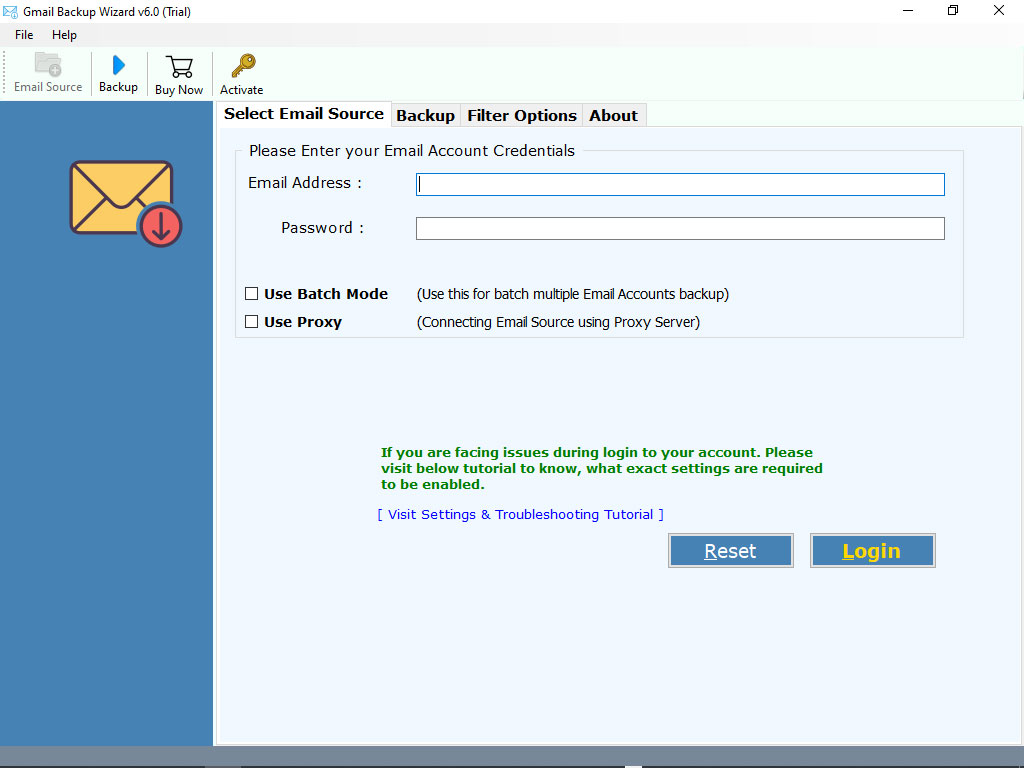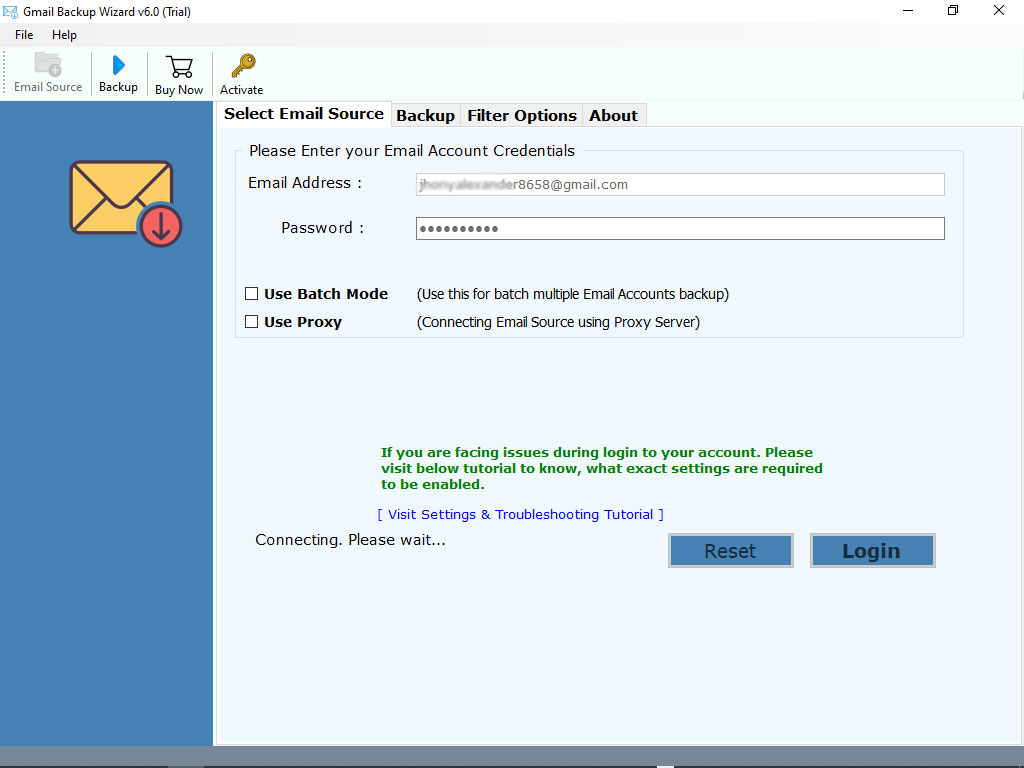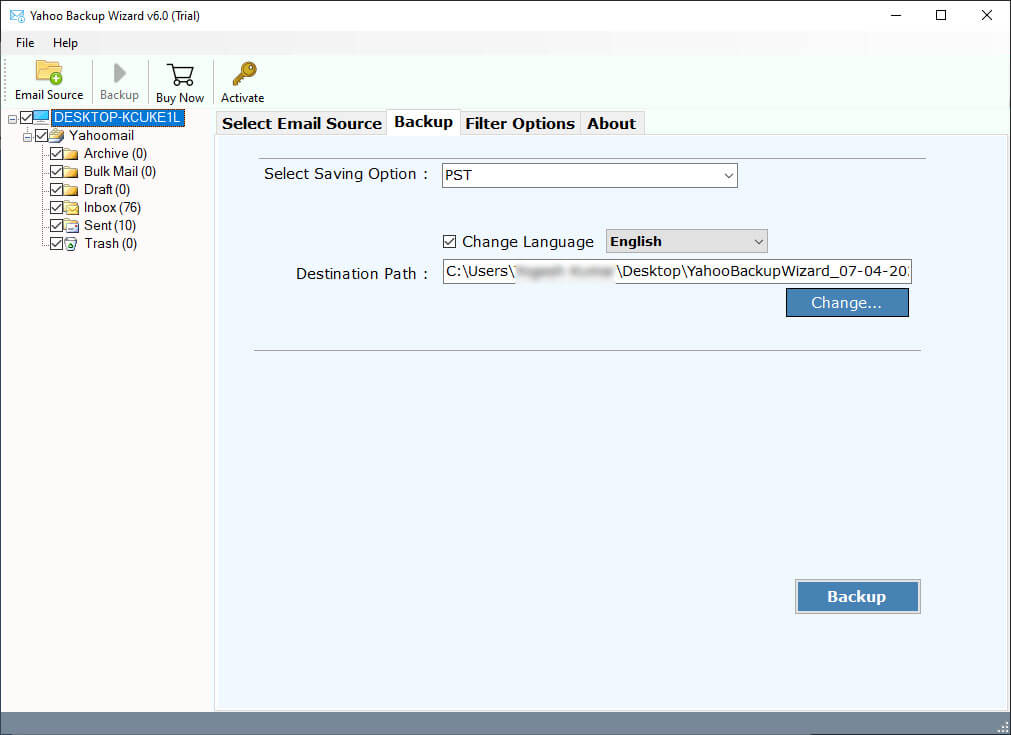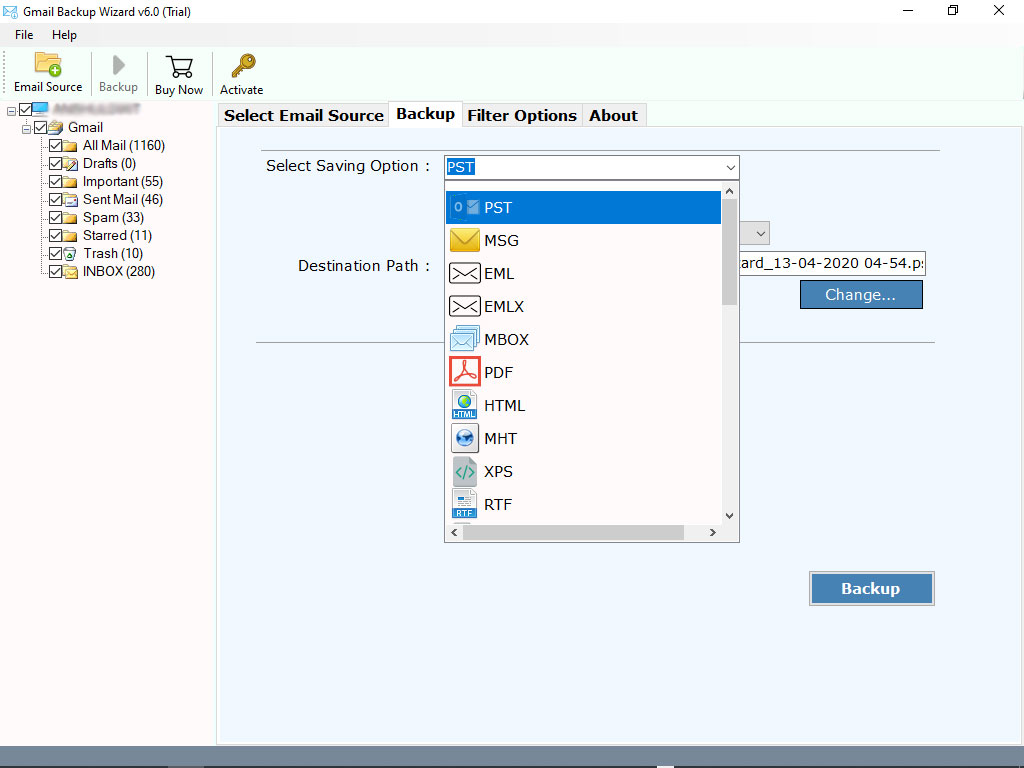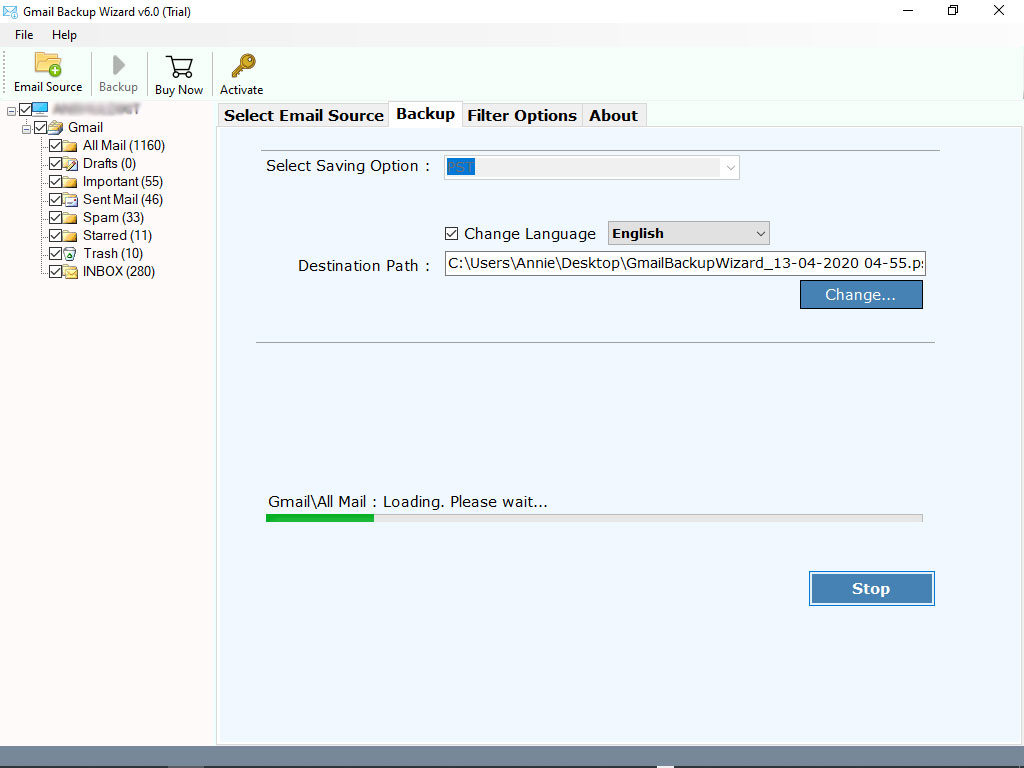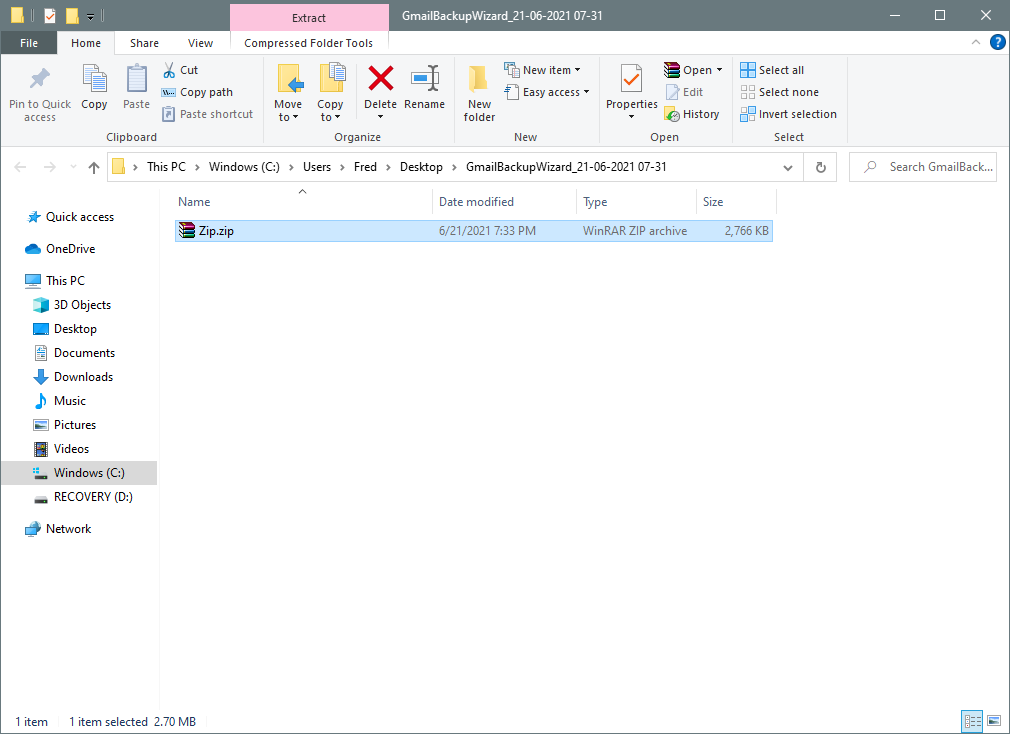How to Export Gmail Emails to Zip File? – A Beginners Guide
If you use a Gmail account and want to transfer emails from Gmail to Zip file format? Then we have an ultimate solution for you. In this write-up, you will get information on how to export Gmail emails to Zip file format. So, let’s take a look at the same!
Google’s Gmail service restricts sending an attachment of more than 25 MB with the email. Sometimes, users may need to compress the file or folder before sending it. This may not be your reason for exporting Gmail emails to a zip file. However, your visit to this post makes it clear that you wish to know the process of effortlessly archiving Gmail emails to a Zip file.
Well, if you are not aware of the procedure to export Gmail emails to a ZIP file. The below-mentioned guide will provide you with a hassle-free solution for your issues.
Here, we will focus to find solutions for:
- How to create zip emails in Gmail?
- Can I export Gmail conversations to zipping without a technical process?
- How to export all emails from a Gmail account to a zip file?
- How can I convert Gmail emails to a ZIP file?
Before we dive into the different approaches to exporting Gmail emails to ZIP files, check out this instant and award-winning solution.
Perfect Solution to Transfer Emails from Gmail to Zip File
We are glad to break this news to you that RecoveryTools Gmail Backup Wizard is acknowledged by experts as a competent and remarkable tool to efficiently archive Gmail emails in ZIP files. This program can be used at the enterprise level and also by home users to export all emails from a Gmail account to a zip file.
Free of Cost Trial
It is a bonus for all those looking to export Gmail emails to ZIP files that they can free download the solution on Mac and Windows OS.
The no-cost edition allows you to convert the first 25 email messages from each folder of Gmail to a Zip File format without any issue. In that case, if you wish to save the complete Gmail emails in the zip format, activate the application by purchasing the corresponding license from the website.
Overcome the Export Gmail Emails to Zip Issue with Non-Technical Solution
There are a lot of users who want to learn the complete process to export Gmail emails to compress Zip files without facing any technicalities. Here is the example of one such user who came to our support chat:
Hi Support Team,
I have a small company and there we use Gmail to manage our company’s information. But since we are all aware of the Gmail size limit, I want to save my Gmail account in another email client. That is why I would like to export these e-mails in zip format so that we can open the zip file and import it, if necessary. Is there an easier way to export a large number of emails from Gmail to zip format? – Mark Evans
From the above query, we can conclude that many Gmail users try to export their mailbox data from Gmail to a zip file format and want the process to be quick and easy.
Use our recommended toolkit, which is specially designed to transfer emails from Gmail to Zip files with all attachments. Using it, one can quickly save unlimited mailboxes from Gmail to Zip compress files.
Step-by-Step Tutorial to Convert Gmail to ZIP Archive
The above video tutorial explains the step-by-step process to archive Gmail emails to compressed ZIP files and also explains the functionality of the application. The working of this toolkit is so easy & simplified that even a non-technical user can perform the conversion easily.
The stepwise process of how to export Gmail emails to ZIP is as follows:
- Download & Install the software. Enter the credentials of your Gmail account to log in.
- Now, the software will start fetching the mailbox items from the Gmail account.
- Check the items you need to export into Zip file Format.
- Choose ZIP as a saving option from the list of 25+ saving options.
- Finally, click the Backup button to export Gmail emails to the Zip format.
- At last, analyze the live conversion process in your application panel.
- You can access the Zip file of all your Gmail emails from the destination specified by you.
Video Tutorial to Create App Password:
Your Data Is at No Risk
This software does not save your account credentials or data in its database. Thus, your data is completely safe and secure. Moreover, the simple and interactive interface of the software allows both technical and non-technical users to work with it without any problem. The utility is designed with advanced migration technology to provide various advantages to its users.
Primary Features of the Professional Toolkit
- Users are enabled to export unlimited emails from Gmail to Zip file format.
- It is a completely stand-alone application and doesn’t need an external application to open Zip files.
- It just needs the login credentials of your Gmail Account, i.e., Username & Password to export your Gmail mailbox to .zip files.
- Provides the option to change the destination path to access the final results.
- This tool does not store any of your data in its database; thus your information is completely safe.
- Offers advanced settings for selective backup of Gmail mailbox items on the basis of To, From, Date Range, or Subject of the Email or Message.
- Supported by all versions of Windows OS and Mac OS editions.
- It is capable to transfer all the information from Gmail to Zip file format along with attachments.
The Conclusion
The above article post explains an easy and fast way to export Gmail emails to Zip files. The software is simple to use and designed to export Gmail conversations to Zip files with attachments. It is recommended to first go with the trial edition in order to understand the complete working and functionality of the software and later purchase the license edition.