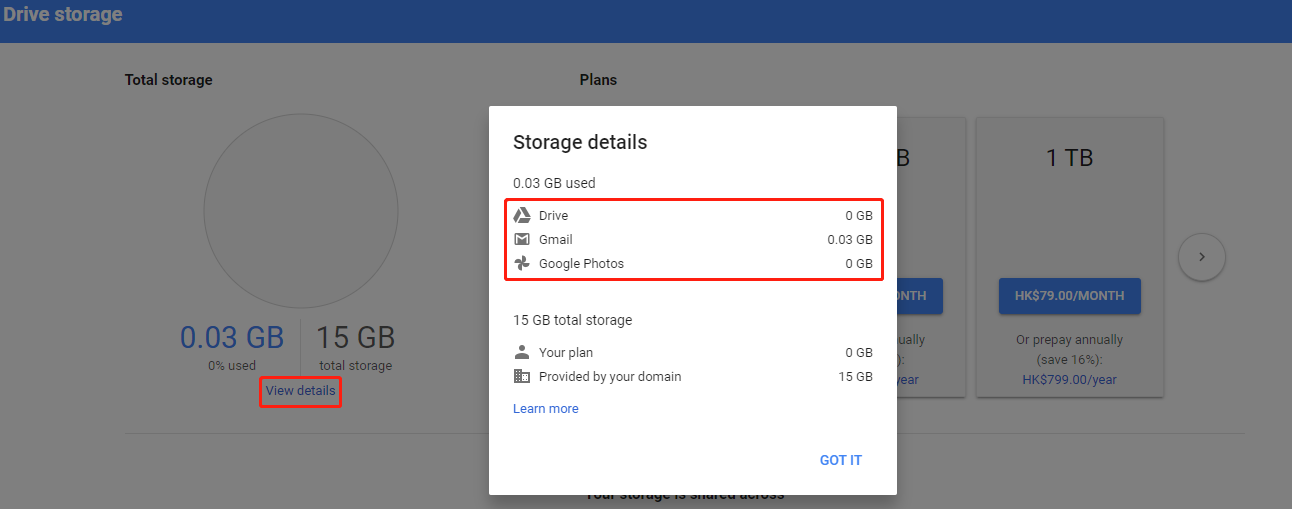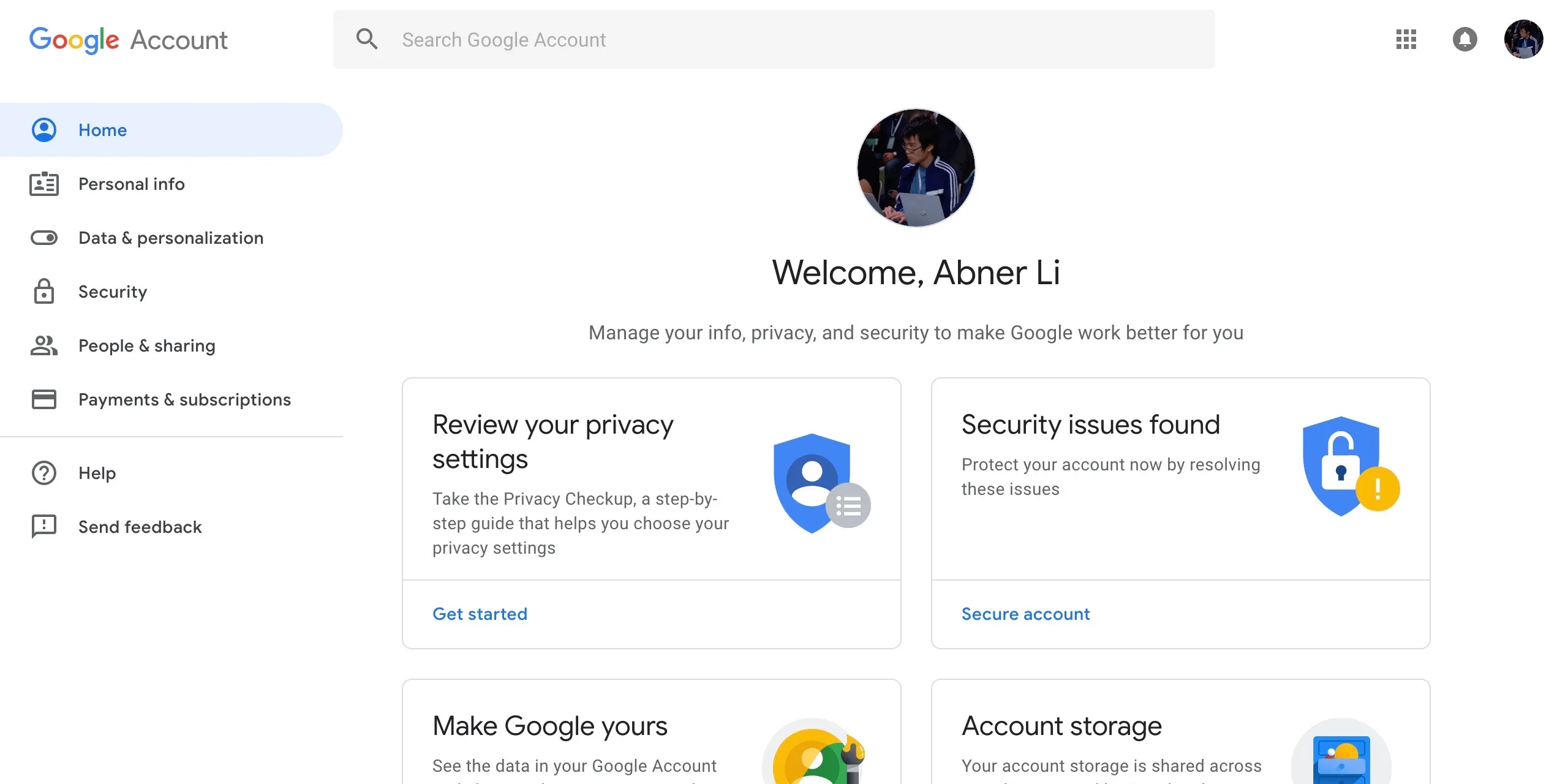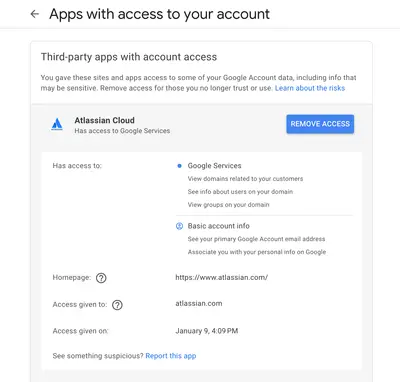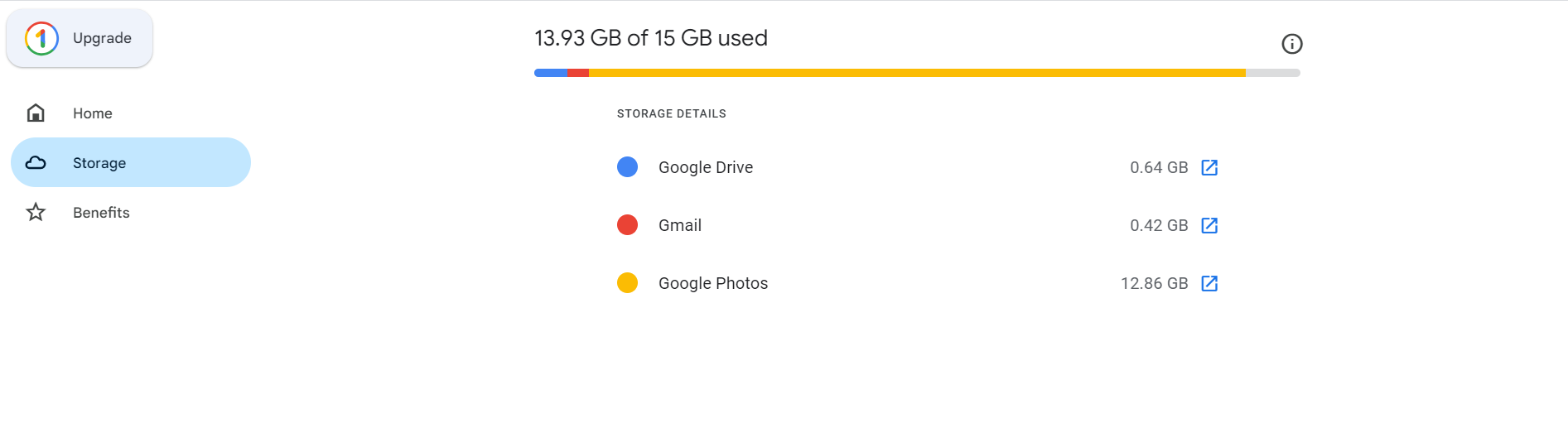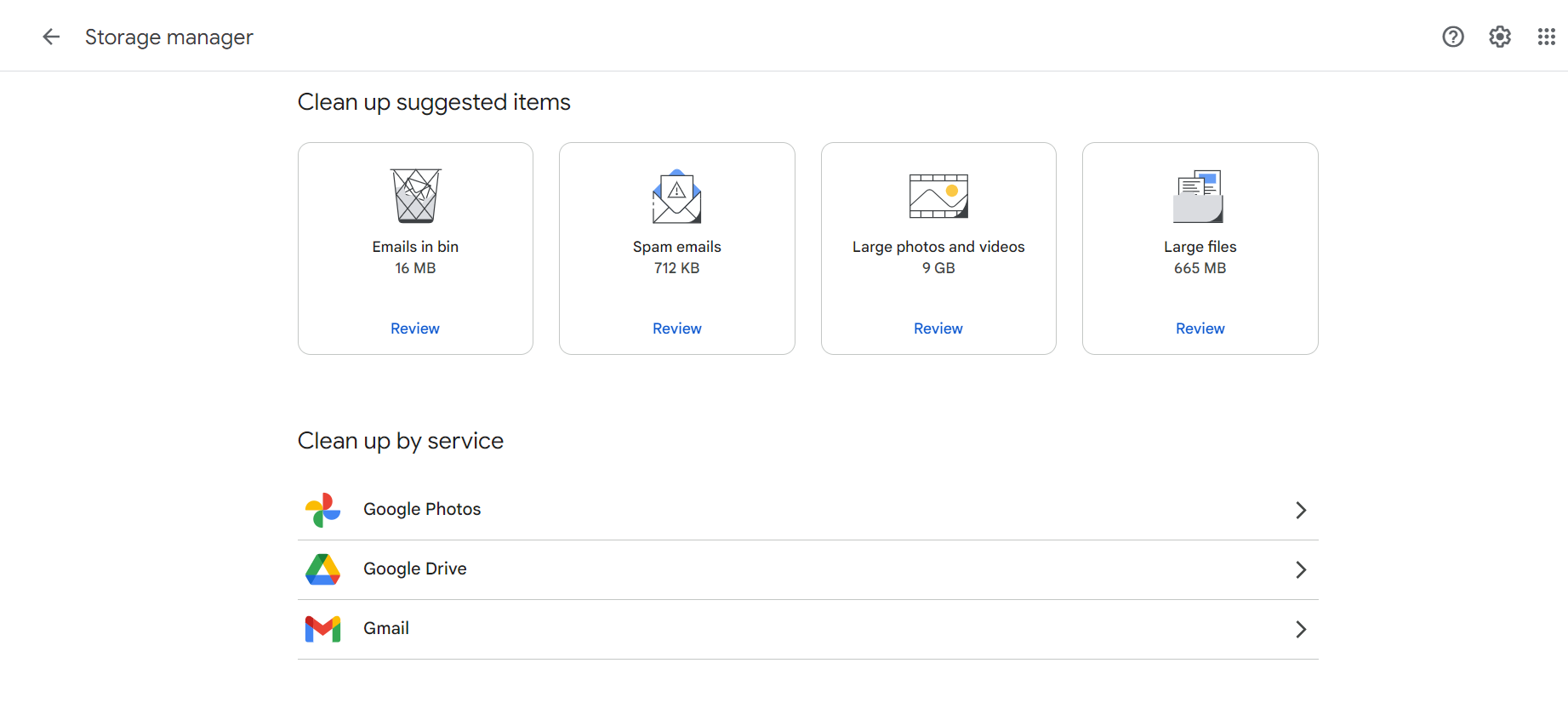Why is My Gmail Storage Still Full After Deleting Emails? Solved
“I deleted all my emails but my storage is still full” is a recurring headache when facing Google storage limits. Despite deleting emails, photos, and videos, the dreaded “Gmail out of storage” notification persists. It leaves you pondering, “does deleting emails free up space?” You may have thought, “Gmail storage full after deleting emails,” yet the problem lingers.
However, receiving a pop-up that your Gmail account has reached its storage limit can be alarming for you. It indicates that you are too late to clean your mailbox. But keep your cool, because “saturation of Gmail storage” doesn’t mean you’re permanently stuck.
A few days back we received a query, which was interesting but at the same time confusing for users “Why is my Gmail storage full after deleting everything”. After deleting everything, we thought that our problem has been solved, but it wasn’t the case.
“I have received a message in my Gmail account that your Gmail account has reached its storage limit, so I deleted all the unwanted and old emails and also, archived some of my important emails. But I don’t know why I am still getting the same pop-up in my Google account. if anybody knows why it’s happening then please share.”
Don’t worry here in this write-up we will explain all the possible information regarding the question “why Gmail storage full after deleting emails and everything”.
Storage Limit in Different Types of Google Accounts
Before understanding the rest of things about the process, let’s have some basic information about Gmail storage limits in all types of Google accounts.
Free Google Accounts: As we all know Google provides 15 GB of storage space for free to users so that they can easily manage their complete data including emails, photos, videos, notes, contacts, calendars, etc. This plan is sufficient and best for home users.
Google Subscribed Account: Also, it gives you some plans, which are mainly used by small and large companies. Your storage space depends on your chosen plan, you can increase the space minimum of 100 GB to a maximum of 30 TB as per your need.
Current Price According to US
- 100GB: $2 per month or $20 annually.
- 200GB: $3 per month or $30 annually.
- 2TB: $10 per month or $100 annually.
Why is My Gmail Storage Full After Deleting Everything?
The strong reason behind it is forgetting to remove emails from the Trash folder after deleting them from the Inbox. Additionally, many users mistakenly believe that archiving emails frees up space. However, archiving only moves emails from the Inbox to the Archive folder, and these archived emails continue to occupy space in the Gmail account.
When Gmail users encounter a message indicating that their storage is still full after deleting emails, it suggests that their Gmail account is empty, yet storage space remains occupied. This issue persists even after deleting unnecessary emails because the storage space hasn’t updated. Several factors contribute to this problem such as:
- After deleting your emails, you should also check other Google services like Google Photos, and Google Drive to filter out unwanted saved data.
- Your data might contain lots of promotional emails with large-sized attachments, and because of this, you are facing the error “Gmail storage full after deleting emails”.
- If you have deleted a large number of emails, then you have to wait because large emails take a long time 24-48 hours to be deleted and reflected in the Gmail account.
Let’s come to the method now, both manual and expert solutions are given below one by one. Read all the details first and then choose the best method for you.
Gmail Storage Full After Deleting Emails: Decoding the Underlying Causes
You can fix Gmail storage still full after deleting everything error by cleaning your Trash folder, by understanding the actual mean of Archiving mails, try to log into your account again, and of course by checking Google Photos and Google Drive.
Here I am going to mention all ways to solve your problems if your Gmail storage full after deleting emails and other data. Read all the information first and then analyze what you have missed while cleaning up your Gmail storage.
#1: Clean Your Trash Folder
After deleting your unwanted and old emails and data from your Google account, your data is moved into the Trash folder for 30 days. So, it is important to clean your Trash folder to fix the Gmail storage full after deleting emails problem.
- Go to the Trash / Bin folder in your Gmail account.
- Click on the “Empty Trash Now” option.
- A confirmation will show, hit the OK button.
- Lastly, your deleting process will start.
#2: Archive Your Emails Means
Some users think that archiving their emails in Gmail means getting more space. No, to archive mails simply means that you are moving your emails from Inbox to another (Archive) folder. But it doesn’t fix the problem of your Gmail storage.
If you have archived your emails, and you’re unable to find archived emails in Gmail, then you can follow the given blog.
#3: Check Google Photos and Google Drive
As we know Google Photos and Drive also occupy space in your Google account. So, after removing unwanted and old emails, go and check your large size and unnecessary files in Photos and Drive and remove them to fix your Gmail storage full after deleting emails error.
And again, empty your Trash folder after removing all data in Google Drive and Photos.
#4: Try to Log in to Fix Gmail Storage Full After Deleting Emails
Try to log out and then log in to your Gmail or Google account. Occasionally, even after clearing out unwanted items, your Gmail storage may remain full due to the server’s memory retaining data.
There are some ways to “manage Gmail storage” and email storage problems. Now let’s talk about those users’ problems, who are facing this issue.
#5: Verify Connected Applications
- Head to the Google Account settings using login details.
- Go to the “Security” tab and look for the “Manage third-party access.”
- Verify the connected apps and remove those apps which are not in use.
Bonus Tip:
You can also try the Email Cleaner solution by RecoveryTools, which helps users delete Gmail emails in bulk permanently at once. Simply you have to log in to the solution with your Gmail credentials, check the needed folder that that you want to clean, and hit the Delete button. It has multiple
Google Gmail Storage Full What to Do?
Most users don’t know how and what they should delete to prevent from Gmail storage full after deleting emails error. Pay a little attention to the details mentioned below for permanent relief from Gmail Storage problems.
Here we will mention the three methods to accomplish this task. There are simple tricks to remove your unnecessary data. Both methods are given below:
#1: Analyse What is Taking Up Space in Google Account Gmail
It is important to filter out the mails with much storage space in Gmail or Google accounts. For that, you can follow the “Device Storage” page to view all data information. Here you will see your total storage space, how much is used and the data like Google Photos, Google Drive, and Gmail.
#2: Use Google Storage Management Tool
This Google Storage Management provides you with a complete overview of what kind of data is taking more space. Here you can easily view deleted emails that you haven’t removed from Trash folders, large attachments, and files.
After previewing you can decide how to fix Gmail storage full after deleting emails and everything.
#3: By Using Some Tricks
I will mention some text to find your specific emails or attachments, which you want to delete from your data. Type them into the search box.
- Type in:spam: To view spam emails from your data. After that, delete them and remove all the emails from the trash folder to clean your Gmail Storage permanently.
- Type has:attachment: It will show all one or more attachments.
- Type larger:1M: For large size emails of more than 1M, you can change it as per your choice i.e., 100K.
- Use older_than:1Y: To delete emails that are older than 1 year.
#4: Delete Unwanted and Old Emails / Data
One of the best ways to fix the “Gmail storage space full” issue is to delete all your old and unwanted emails or other data with unnecessary attachments from your account. You can clean your Inbox, promotional messages, spam emails, etc. Not only this but also you can clean your Google Drive and Photos to fix your issues.
#5: Move your Emails Locally
If Gmail storage full after deleting emails and everything, you should connect any POP3 email client and extract all the data from Gmail. Follow the given steps:
- Firstly, open your Gmail account.
- Select the Settings >> See All Settings option.
- Go to Forwarding and POP/ IMAP tab.
- Choose Enable POP for All Mail or Enable for mail that arrives for now options.
- Check the “Keep Gmail’s Copy in the Inbox” option.
- Hit on the Add a Mail Account option.
- Choose “Pop.gmail.com” from the list.
- Check the option “Yes, I want to be able to send mail as example” >> Next icon.
- Hit on the Send Verification option.
- Lastly, a code on the new mail will be received, put it in and hit on the Verify icon.
For more details follow the given blog – import Gmail to Outlook account.
Backup Gmail Emails Before Deleting
To fix your issue of Gmail storage even after deleting emails and everything else, you have to take a backup of your emails. Because it’s your crucial data. So, there is a high risk of data loss while removing unwanted and old emails from the account.
Not only this, but saving your Gmail emails to hard drive is an essential step because after having a backup you can remove your complete data from your account for more storage.
For this, you can get help from RecoveryTools Gmail Backup Tool for Mac & Windows machines.
This solution provides 30+ saving options with advanced features to transfer a Gmail account to another person or account. It has a very simple and user-friendly interface for all users. Most of the experts suggest this tool because it has several phenomenal features.
Also, it offers a free demo version to analyze the software’s performance and features.
How to Fix the “Gmail Storage Space is Full” Issue?
You can solve your issue of why is my Gmail storage full after deleting everything, you have to save your data safely.
- Step 1: Download and install the given tool.
- Step 2: Put the login details of your Gmail account.
- Step 3: Select the needed folders and subfolders.
- Step 4: Choose the required saving option.
- Step 5: Apply the filters and browse the path.
- Step 6: Backup button to fix Gmail storage full after deleting emails error.
Commonly Asked Questions by Users
- Q 1: Does deleting emails free Gmail storage?
Ans: Yes, deleting emails free Gmail storage, but after removing them from Inbox, must remember to delete them from the Trash folder also.
- Q 2: What should I delete when Google storage is full?
Ans: You can use the Google Storage Management Tool to view what type of data is taking place in your Gmail account. and delete them as per your requirements.
- Q 3: How do I delete thousands of emails in Gmail?
Ans: You can permanently delete emails from Gmail in bulk using the built-in delete feature of Gmail.
- Q 4: What is the email limit per day in Gmail?
Ans: The daily sent limit of Gmail is 500 emails.
- Q 5: After having a backup of our Google mailbox, does this tool allow us to download backups into our systems?
Ans: Yes, this given method allows users to save their backup locally at any desired location using Browse (Folders) buttons.
- Q 6: What if my backup process is interrupted?
Ans: If it happens, so we provide 24*7 customer support for your help, you can contact us anytime.
Conclusion
“Gmail running out of storage even after deletion of data” is a common issue for Gmail users. Managing and backing up your data regularly is very important. Here we have tried to provide complete information and details to solve your “Gmail storage full after deleting emails” issues with best tricks and solutions. I assure you, this will help you to fix the Gmail Storage issue.