How to Check Active Transaction in SQL Server? Stepwise Guide
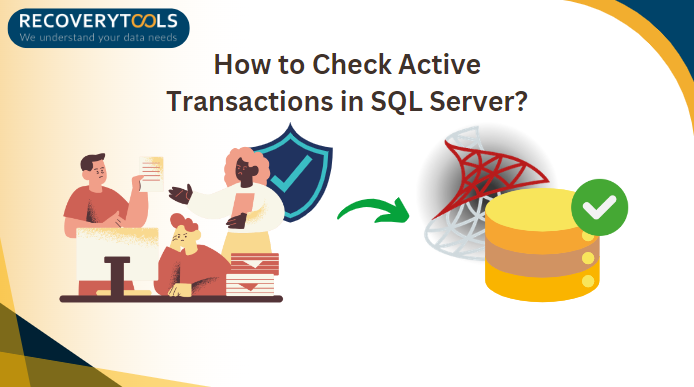
Summary:- Are you wondering how to check active transaction in SQL Server? Due to some major issues users face, people are often looking for a solution to find active transactions in SQL Server. To get things done easily, you can read this post till the end!
In today’s digital era, Transaction logs play a vital role in maintaining the integrity and consistency of the SQL Server database. With this, the user can easily track all the changes within the database. However, there are situations when users look for a way to check current transactions in SQL Server. This post will discuss what is active transactions in SQL Server and how to find active transaction in SQL Server.
Understanding the Active Transaction in SQL Server
An active transaction is a sequence of ongoing database operations. These activities might involve data changes, inserts, updates, deletions, and other database changes. Hence, if any portion of a transaction fails, the full transaction is reversed to ensure data consistency.
Why Do Users Want to Monitor Active Transactions?
Various reasons compel users to check active actions in SQL Server. Here are a few of the more frequent ones:
- Performance: One such common issue is monitoring current transactions in SQL Server. A high number of active transactions might slow down the system, therefore impacting the server performance.
- Data Integrity: All the users always need to make sure that the transactions are completed correctly, hence maintaining the database’s consistency.
- Audit: Due to system failure or other issues, checking the active transactions helps users determine the necessary steps. These activities help them to prevent unnecessary resource consumption.
In the next section, we’ll discuss the different categories of methods with which users can explore and check current active transaction in SQL Server.
Also Read: SQL Server Security Best Practices Complete Information
How to Check Active Transaction in SQL Server? Different Approaches
In this section, we will discuss different techniques to check active transactions in SQL Server. Make sure that you have enough time and space to accomplish the task.
Solution 1: How to Check Current Active Transaction in SQL Server Using DMV’s
Dynamic Management Views (DMV’s) in SQL Server database provide valuable insight into the internal workings of the database engine. The DMV’s method is useful to monitor current transactions in SQL Server.
It involves different types of keys such as – sys.dm_tran_active_transactions, sys.dm_tran_session_transactions, and sys.dm_tran_database_transactions to monitor active transactions in SQL Server.
Key Dynamic Management Views (DMVs) for monitoring Active Transactions:
- sys.dm_tran_active_transactions: Provides information about active transactions.
- sys.dm_tran_session_transactions: Returns information about the transactions connected with a single session.
- Sys.dm_tran_database_transactions: Provides database-level transaction information.
For example, you can run the following query to find the active transitions in SQL Server:
SELECT
at.transaction_id,
at.transaction_begin_time,
at.transaction_state,
at.transaction_status,
at.transaction_name,
st.session_id,
st.transaction_id AS session_transaction_id,
st.is_user_transaction,
st.is_local,
dt.database_id,
dt.database_transaction_begin_time
FROM
sys.dm_tran_active_transactions at
JOIN
sys.dm_tran_session_transactions st
ON at.transaction_id = st.transaction_id
JOIN
sys.dm_tran_database_transactions dt
ON at.transaction_id = dt.transaction_id;
The query above offers particular details about each ongoing transaction, such as its start time, status, session ID, and database. You can read this post to resolve SQL Server Error 9002 without any technical expertise.
Solution 2: How to Find Active Transaction in SQL Server Using DBCC OPENTRAN
DBCC OPENTRAN aka Database Console Command Open Transaction command checks & finds active transactions in the SQL Server that may avoid log truncation. DBCC OPENTRAN command shows the complete information about the previously active transaction within the specific database.
With this command, you can easily learn how to check active transaction in SQL Server and identify and troubleshoot long-running transactions.
You can run the following syntax to check the oldest transaction in SQL Server:
DBCC OPENTRAN
[
( [ database_name | database_id | 0 ] ) ]
{ [ WITH TABLERESULTS ]
[ , [ NO_INFOMSGS ] ]
}
]
Explanation For the Above Query:
Database_Name | Database_Id | 0: It displays the oldest transaction data for a given database. If you wish to check the current database, you may set the ID to 0 or leave it blank.
Note: The user must remember that database names must follow the identifier rules. Use the OPENTRAN command to monitor active transactions in SQL Server.
TABLERESULTS: The TABLERESULTS can store the output of the DBCC OPENTRAN command in a tabular format that can subsequently be overloaded into a table. This option is handy for producing results that may be compared over time or examined in greater detail.
In case, if the TABLERESULTS are not supplied, the output is designed to be more understandable than structured data.
NO_INFOMSGS: The NO_INFOMSGS option suppresses all informational messages.. It produces a clearer report that explains how to monitor current transactions in SQL Server without encountering additional clutter.
Let’s take an example to understand “How to check active transaction in SQL Server”:
You can run the following command to display active transactions SQL Server:
CREATE TABLE trans(Column1 int, Column2 char(3));
GO
BEGIN TRANSACTION
INSERT INTO trans VALUES (1, ‘abc’);
GO
DBCC OPENTRAN;
ROLLBACK TRANSACTION;
GO
DROP TABLE trans;
GO
You can see how the DBCC OPENTRAN executes and displays old active transactions in SQL Server.
Key Takeaways
In this technical topic, we covered how to check active transaction in SQL Server. We also discussed many ways to discover active transactions, including Dynamic Management Views (DMVs) and the DBCC OPENTRAN query. In addition, we spoke about the need to monitor current transactions in SQL Server. This article has provided you with thorough information on how to check for current transactions in SQL Server.

