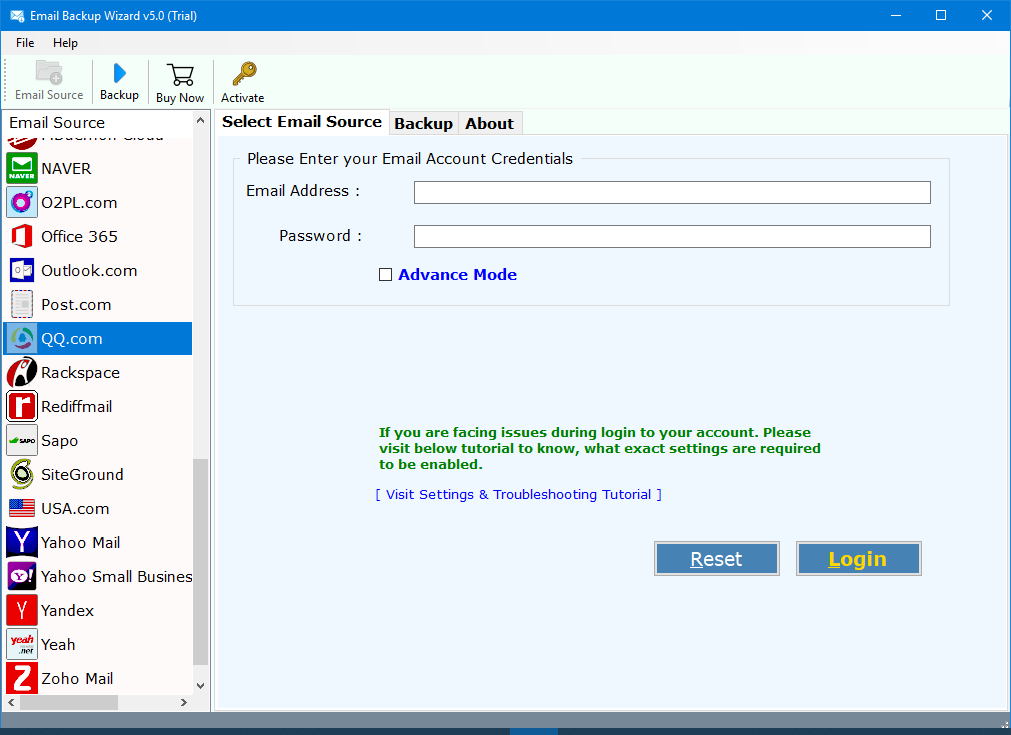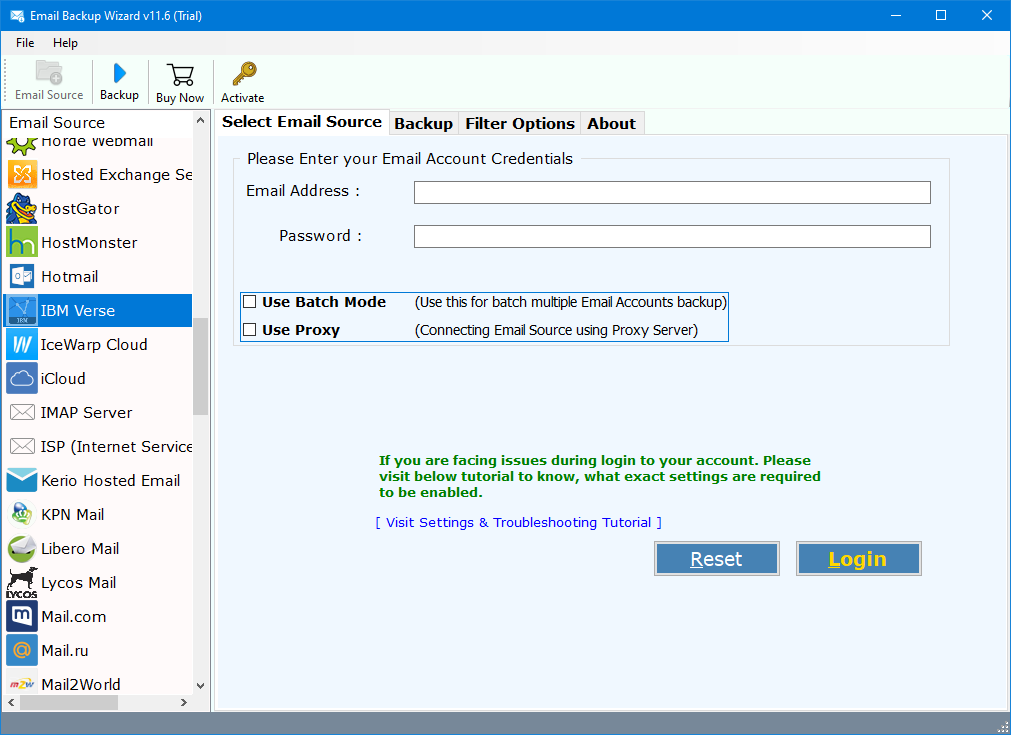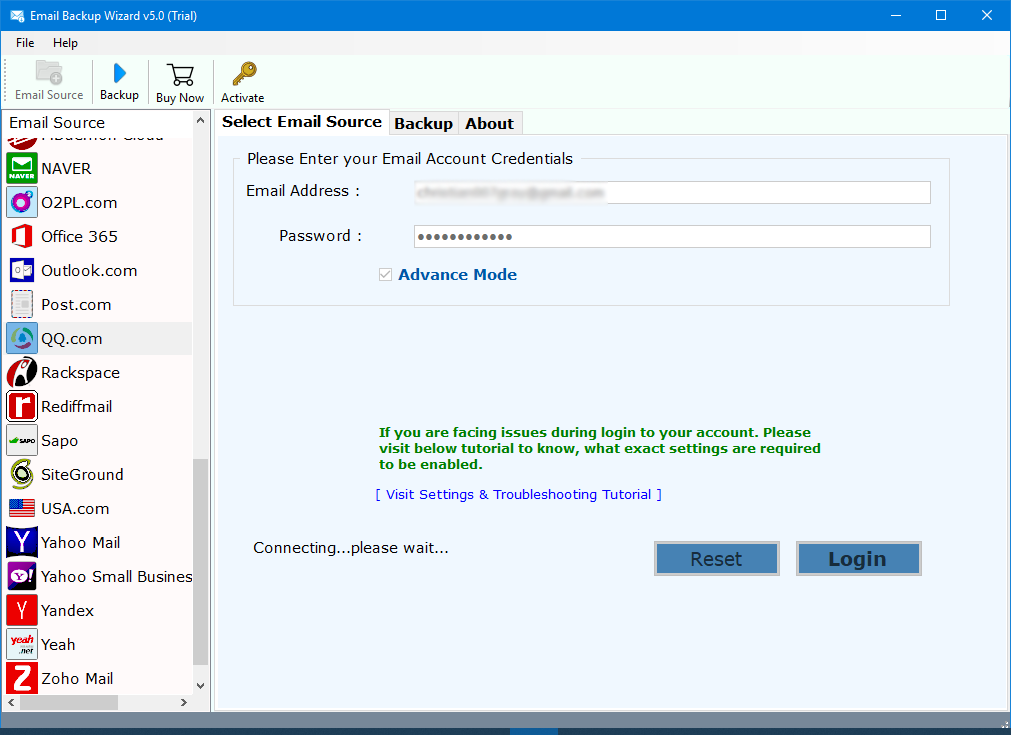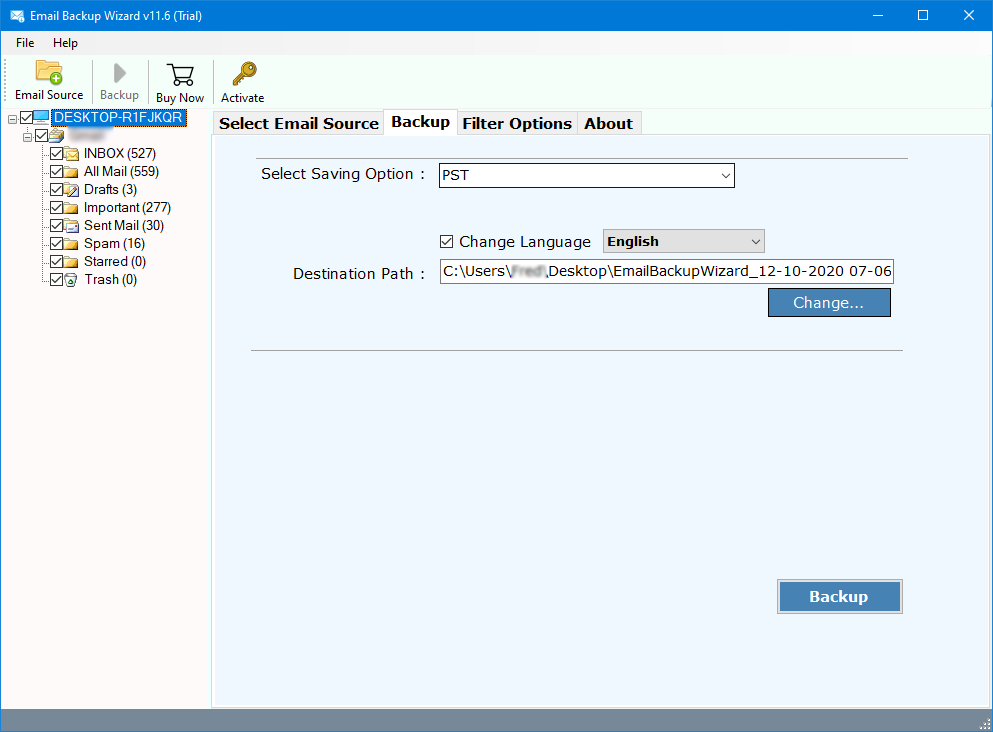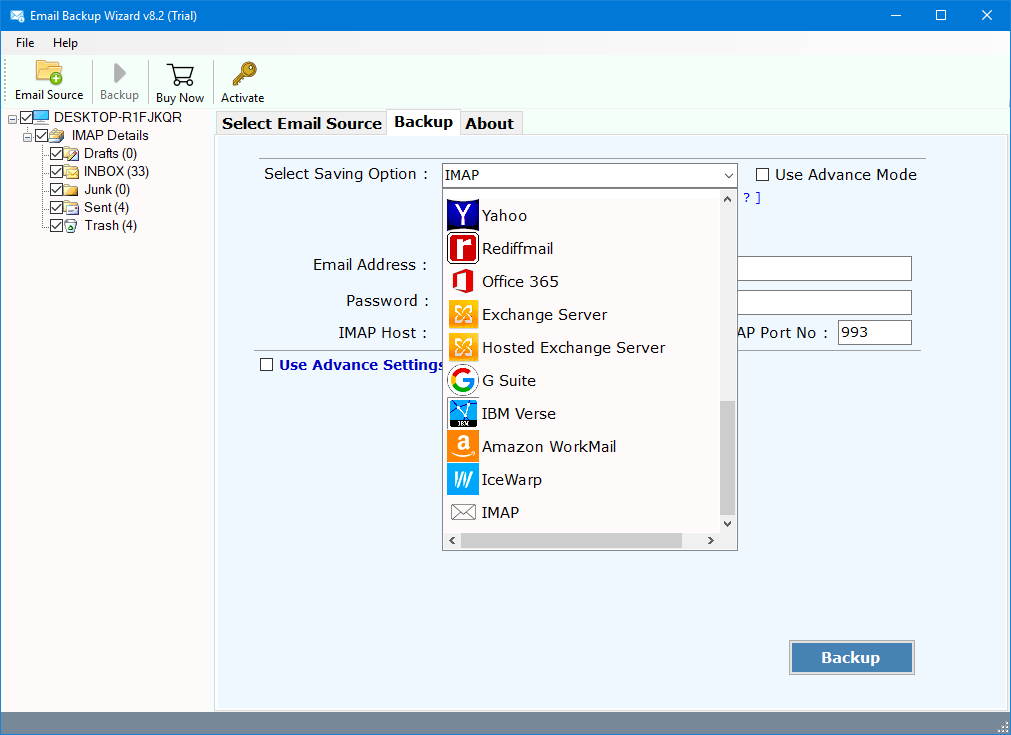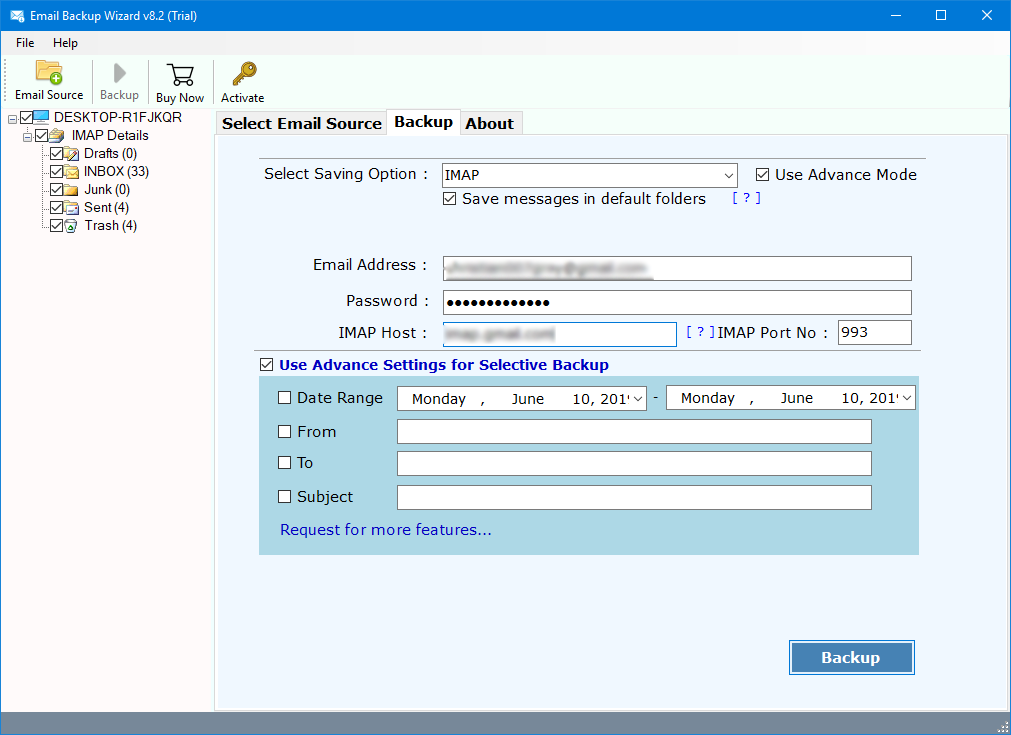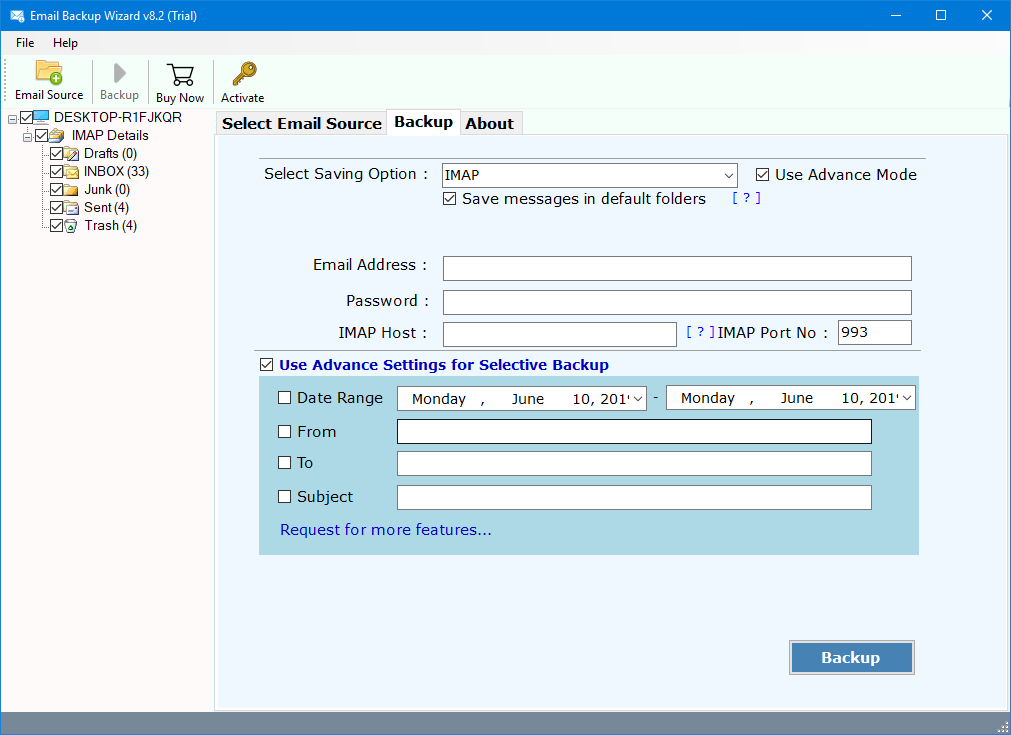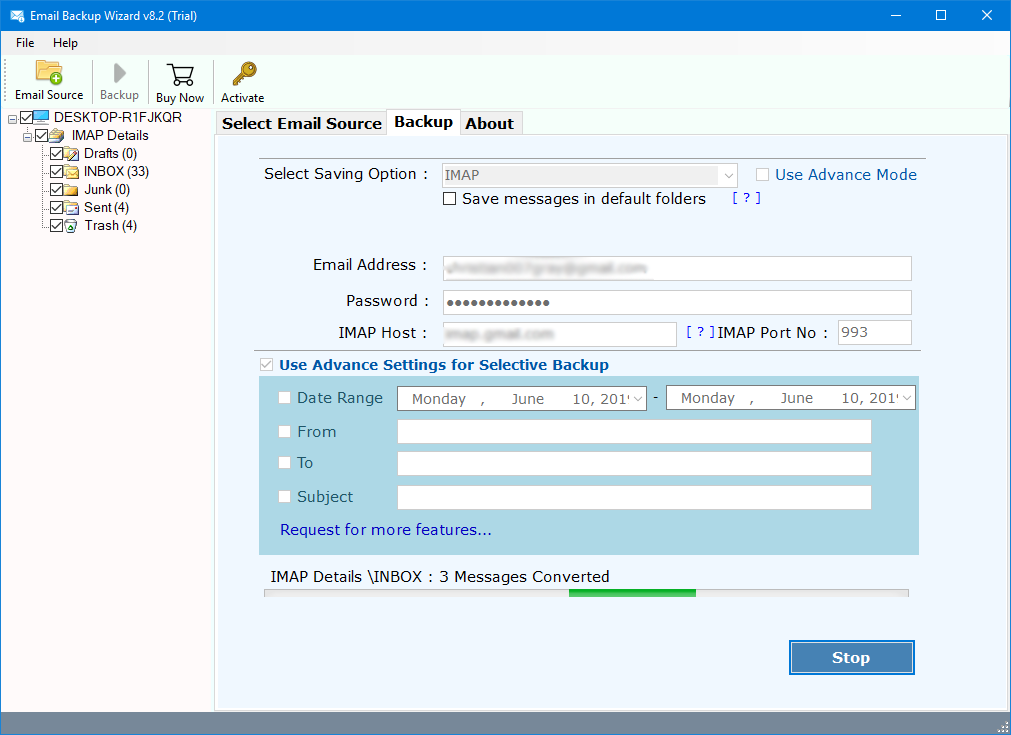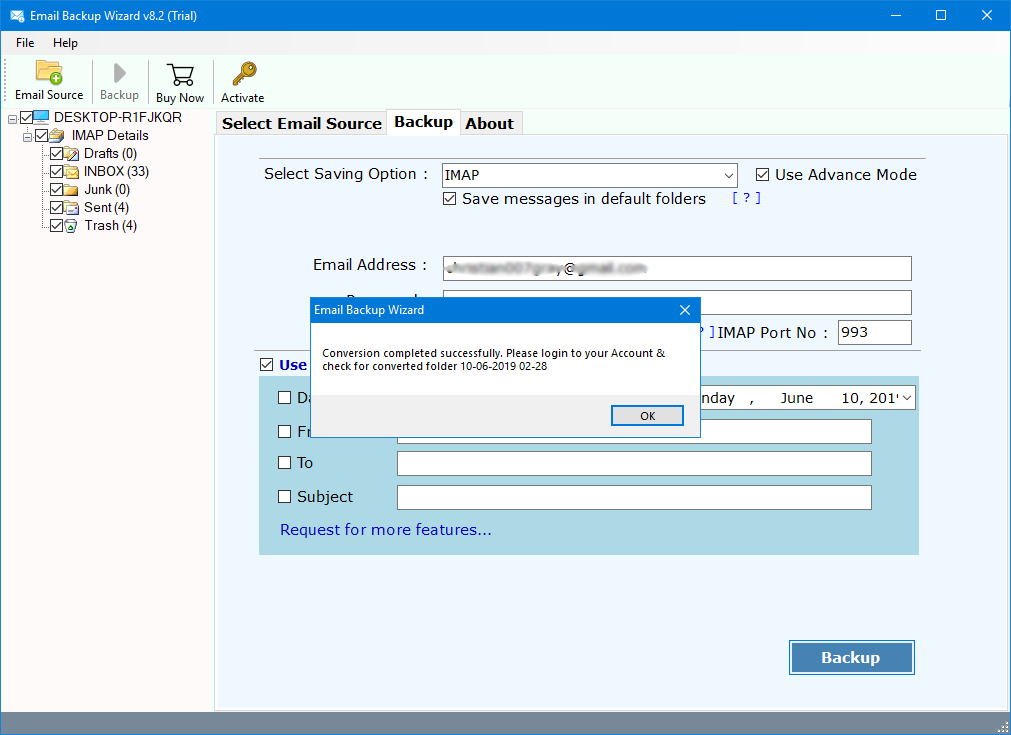How to Migrate Emails from QQ Mail to iCloud Account ?
Summary: In this write-up, we learn the process of importing Tencent QQ.com Mail to iCloud or iPhone devices. For this, we take the help of QQ.com to iCloud Migration tool. It only required both account credentials details for migrating emails. The solution gives the fastest way to migrate from QQ Mail account to iCloud directly. So, read this post and learn the process.
QQ.com Mail and iCloud are both email services that store data on the cloud. QQ is an instant messaging utility with a web portal developed by a Chinese company – Tencent. QQ.com is a complete platform to provides most of all services such as online social games, microblogging, movies, music, shopping, and group and voice chat software.
On other side, iCloud is a cloud service developed by Apple Inc. One can use iCloud on all platforms including Windows. With your iCloud Mail account, you can send, receive, and organize emails easily.
There are a large number of users who want to deal with a large number of queries regarding QQ.com to iCloud conversion. Some of the most frequently asked questions by users on Google are listed below:
- How to migrate QQ.com emails to iCloud ?
- Can I import QQ.com Webmail to iPhone ?
- How to Backup QQ.com to iCloud Storage ?
From the above, we can easily conclude that there are a large number of users who want to export their mailboxes from QQ.com mail to iCloud or iPhone devices. To solve all these types of issues, we need an automatic solution.
A Professional Method – QQ Mail to iCloud Migration
We take the help of a professional Email Backup Wizard software which will only require the email id and password of the QQ.com webmail account. Users will select the IMAP option to import QQ.com mail to iCloud account directly. Users can quickly move their emails from QQ.com Mail Folders to iCloud or iPhone devices including iPhone X, iPhone 8, iPhone 8S, iPhone 7S, iPhone 7, iPhone 6S, iPhone 6, iPhone 5, etc.
Download the Solution:
Download for Windows Download for Mac
Note: The trial version of QQ Mail to iCloud migration software will help the users to export the first 25 emails from each folder of QQ mail to iPhone devices. There is no limitation imposed upon the users to migrate emails of QQ.com Mail to iCloud account once you activated the software.
Steps to Transfer Emails from QQ.com to iCloud
Follow the below procedure to migrate QQ Mail to iCloud:
- Launch the utility on your computer.
- Enter the credentials of your QQ.com account.
- Select QQ Mail folders to migrate into iCloud.
- Choose IMAP option in the list & enter details.
- Start the QQ Mail to iCloud Migration process.
How to Move from QQ.com Account Emails to iCloud Mail Account ?
First, you need to download or install this utility on your computer. After this, select the QQ.com option in the list of email sources.
- Provide details of your QQ.com email address and password.
- You can also select the additional options for the batch migration of the QQ.com account to iCloud at once.
- Enter the credentials of your QQ.com email account in a 100% safe user interface.
- Start the analyzing process of your QQ mailbox. Now, select the required QQ folders from the list.
- Well, this application offers lots of saving options. But you need to choose the IMAP option.
- Here, enter your iCloud Account credentials including email address, password. And enter iCloud Server address: imap.mail.me.com, & Port No. – 993.
- Also, the program gives multiple filter options – choose one of them if you want to migrate email selectively.
- Finally, press the next key to start QQ mail to iCloud Migration process.
- When it has been completed, click on the ok button and open an iCloud account.
Top Advantages of QQ Mail to iCloud Migration Tool
- The product has been developed in such a method that it can directly migrate emails from QQ.com to iCloud account.
- You just need to enter your iCloud account credentials and the software will start migrating your QQ.com data to your iCloud account.
- The program supports batch migration of QQ.com mail accounts. Now, you can use this feature to transfer multiple QQ.com mailboxes to iCloud at once.
- It is the best application that gives the fastest migration speed while moving email from QQ.com to iCloud. You won’t have to spend too much time transferring QQ Mail to iCloud. This option helps in saving valuable time and effort.
- Many reasons when a user needs to transfer only required emails. That’s why this program offers many filter options. These options are helpful when you try to migrate from QQ.com to iCloud selectively.
- com to iCloud Migration tool ensures that your QQ mailbox email data is accurately maintained in original format. It preserves email, header information, and other properties during the migration.
- While transferring emails from QQ.com to iCloud account, the program keeps email folder structure properties.
- It is one of the best and most powerful utilities that has been thoroughly tested and without any kind of risk.
- This application supports all your Microsoft operating systems including the latest Windows 11. You can also use the Mac version of this application on your all macOS X editions.
General Issues Faced by Users
How to use QQ.com to iCloud Migration tool ?
Please follow the process mentioned in below:
- Download the solution and & launch.
- Enter your QQ.com credentials in panel.
- Once the files / folders are selected, click next.
- Now, choose IMAP option and fill credentials of IMAP.
- Click on the next to start QQ.com to iCloud Migration.
Does it work on my Mac computer so I can migrate emails from QQ to iCloud ?
Sure, you need to use the Mac version of this application. The Mac version supports your all macOS machines without any issues.
Can I use this application to migrate QQ.com contacts to iCloud ?
The software only offers to migrate email data from QQ.com to iCloud. But if you want to migrate your QQ contacts to iCloud, then you can use the manual process or ask our technical team.
Final Words
You will like the solution more than what I did after reading this post. Because this application provides an easy way to move from QQ.com to iCloud. Anyone can use our solution for free. To learn how to migrate email from QQ to iCloud. We offer a free demo version that only migrates 25 emails per folder. You can also use our solution on your Mac and Windows machines. If you have any problems, contact the technical support team.
Also Read: Migrate QQ Mail to Hard Drive