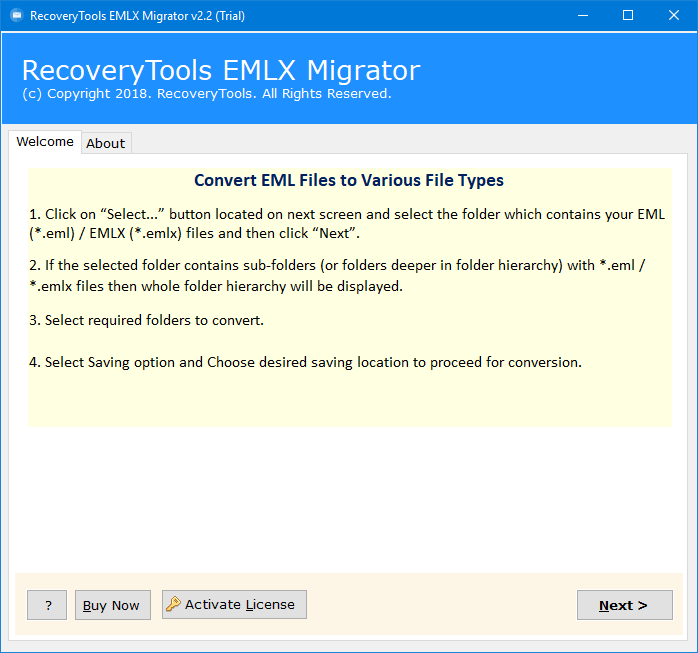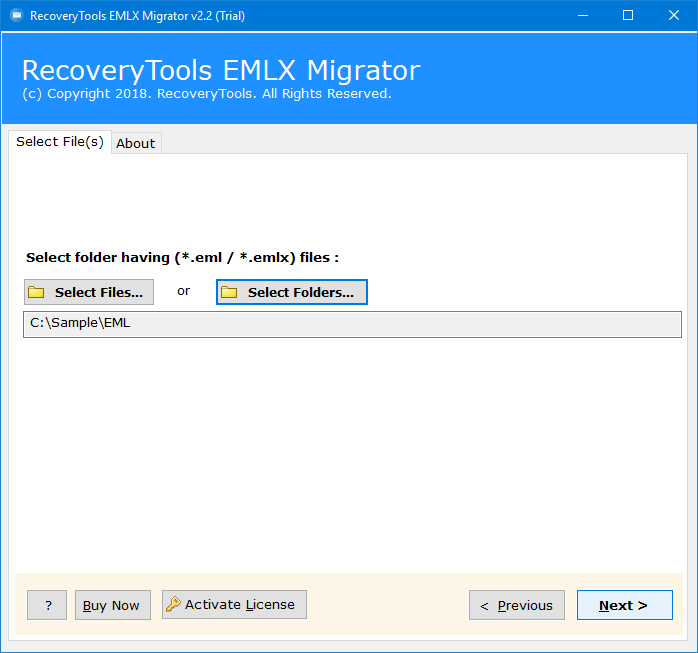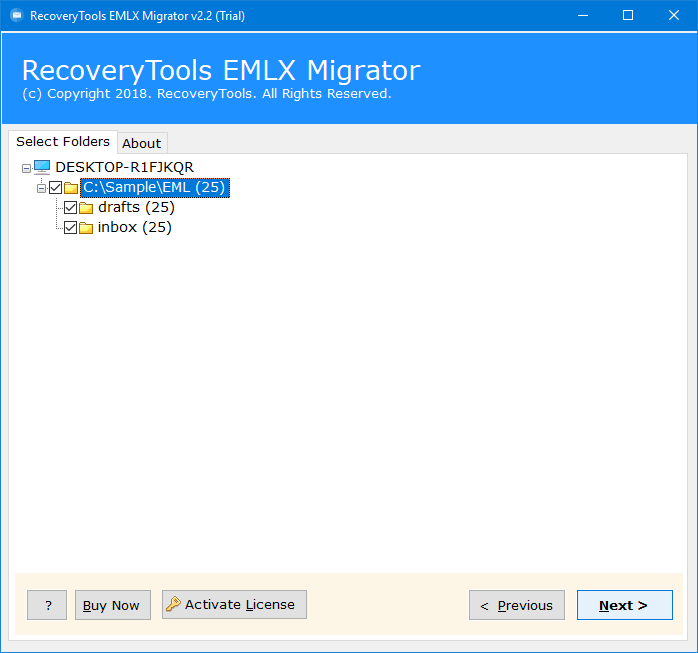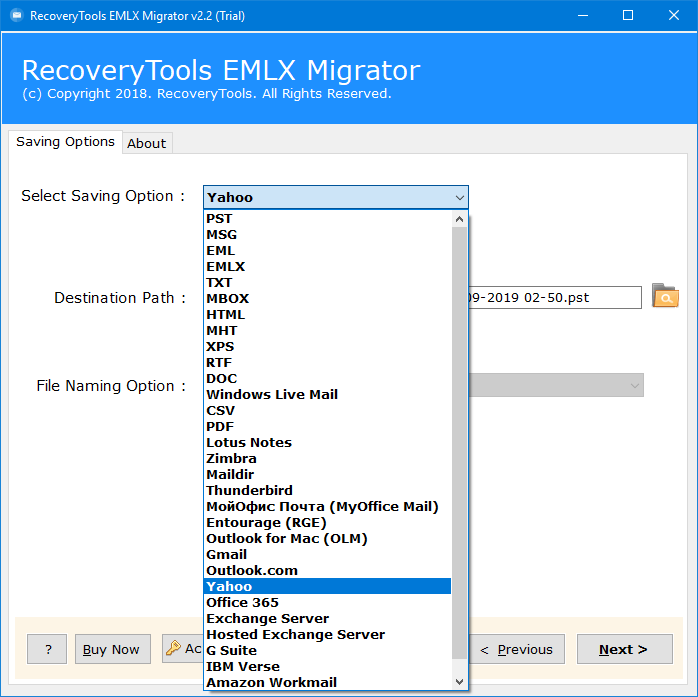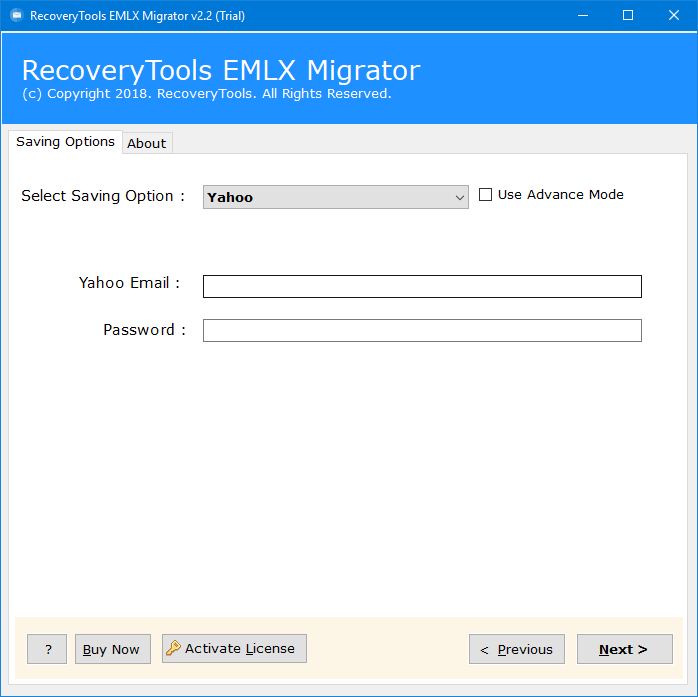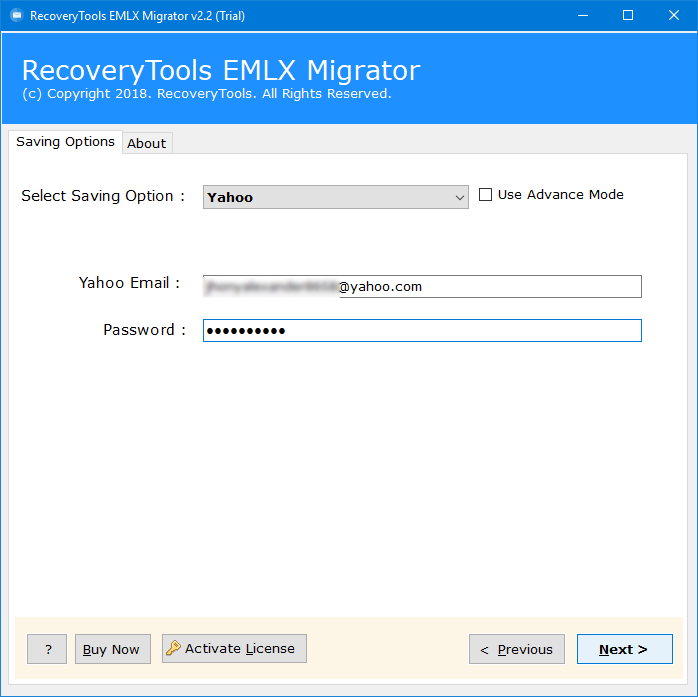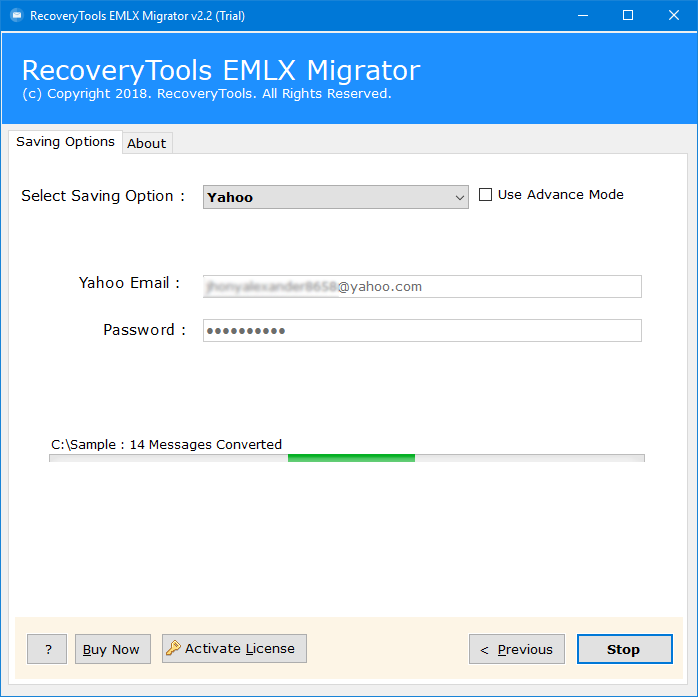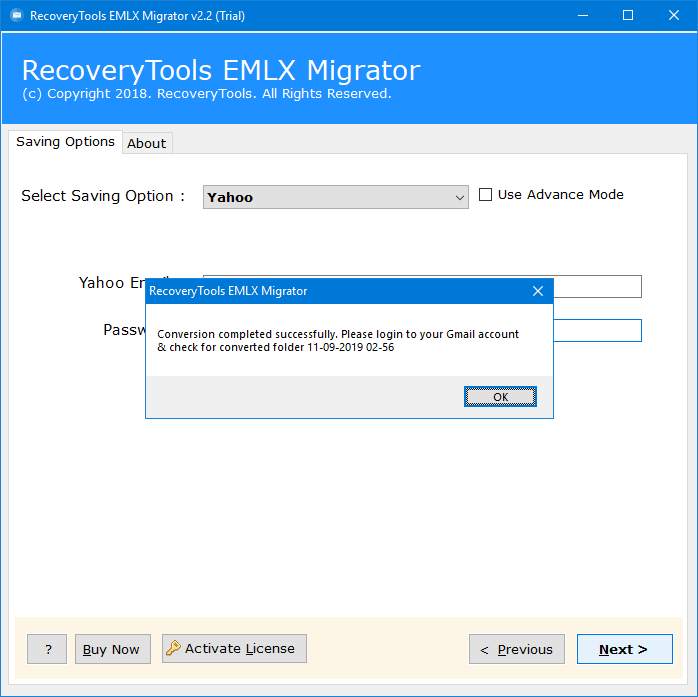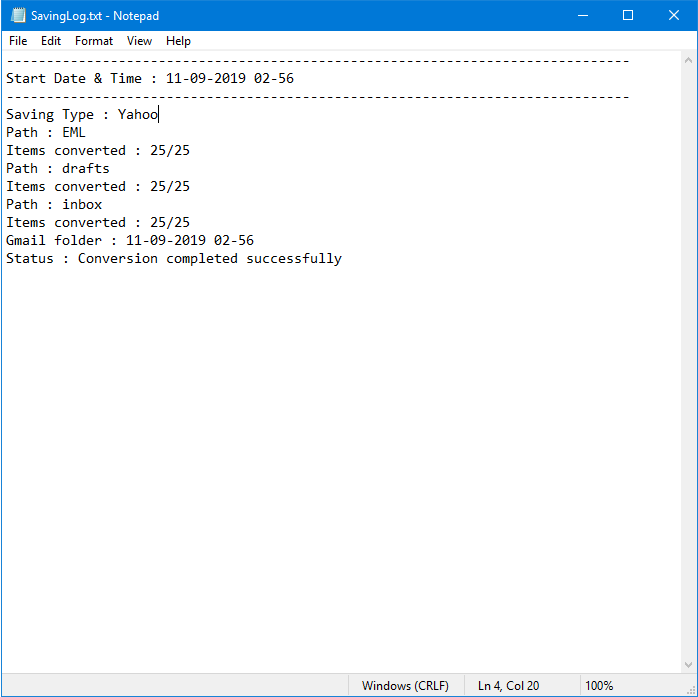How to Import EML to Yahoo Mail Account in 9 Simple Steps?
Overview: In this article, users will learn how to import EML to Yahoo Mail account straightforwardly. Go through the entire post to know the best ways to upload EML files into Yahoo account with attachments and other data attributes in a simplified manner. Quickly perform this task just by providing login credentials for Yahoo Mail. Additionally, users can convert EML files along with attachments to Yahoo Mail accounts in the perfect manner.
EML is one of the popular file formats in the history of email storage or email backup. It is a very common format to store an email message with attachments on your local computer. That’s why a huge number of applications still use this format to store email messages locally. This file contains all details such as sent/receive address, Subject, Data, etc. Metadata details.
There is a large number of users who want to Import EML files into Yahoo Mail account. Some of the major queries by users are listed below:
- How do I Import EML Files into Yahoo Small Business Account?
- How do I Transfer Outlook Express EML files into Yahoo Mail Account?
- What is the best software to Import EML to Yahoo webmail account?
EML to Yahoo Backup Wizard is a perfect choice to upload EML files into Yahoo account. The software is capable to batch import EML to Yahoo Mail account with all attachments and other data files including PDF, Word File, Excel File or CSV file, etc. Users can easily perform this task in an easy & secure environment. Also, the software allows you to transfer EML files to Yahoo Small Business Mail Account without any error or failure.
Smart Solution to Import EML Files into Yahoo Mail
As from above, we can easily conclude that there is a large number of users who want to import their EML files to Yahoo Mail accounts. There are many queries that are asked upon various forums & platforms about the process to upload EML files into Yahoo Mail account in an easy & simplified manner. You can solve all of these queries with the help of RecoveryTools EMLX Migrator. It is a perfect toolkit to perform this activity in a few seconds of work. The next sections of this article will guide you through the whole process to import EML to Yahoo Mail in batch.
Get the Solution Now:
Download for Windows Download for Mac
How to Import EML Files to Yahoo Small Business Account?
The overall working of the software is very easy & simplified & can be understood from below steps:
- Install & Run Automated Tool & Read all Important Instructions.
- Load EML files in the software panel in dual ways i.e. Select Files or the Select Folders for having multiple EML Files.
- Check the EML files listed in the software panel to import EML to Yahoo Mail.
- Choose the Yahoo option from the list of 30+ Select Saving options.
- It will display EML to Yahoo setup Windows which will ask for the account details.
- Enter the details of your Yahoo Mail account including Username & Password.
- Click on the Next button to start EML to Yahoo Import process in the software panel.
- After the conversion process is finished successfully click on the OK button to confirm & exit.
- After that, it will display the SavingLog report which will include all important information about EML to Yahoo account migration.
Video Tutorial – Understand How to Upload EML Files into Yahoo Account
As from above, we can easily conclude that it is one of the easiest solutions available at present time. It will directly import EML to Yahoo mail account & supports all advanced features. Quickly transfer EML files into Yahoo Mail which will allow us to import mailboxes very quickly.
In the above video tutorial, we get to learn about how can a user import EML to Yahoo Mail account in the best way. We take the help of a professional EML to Yahoo Importer which provide users a direct option to do so. It does not impose any EML file size limitation among the users during the migration. The software provides users a dual option to load EML files in the software panel on the basis of files or on the basis of folders. It will move EML into Yahoo account with the batch mode in case of multiple files. The software will maintain all the properties of emails during the conversion. It also provides a large number of advantages to its users as some of them are listed below:
Highlighted Features of Automated Solution:
- Batch Upload EML Files into Yahoo Mail : The EML to Yahoo converter software supports the conversion of multiple EML files into Yahoo mail account. Batch import EML files into Yahoo mail & directly load mailbox items on software panel.
- Import EML Files Along with Attachments: The automated solution will enable the users to export EML files along with all inserted attachments. It will also permit the users to convert EML files into Yahoo Mail account without facing any problems.
- Completely Standalone utility: The mentioned wizard is designed in such a way that there is no need of having any additional email client installation.
- User Friendly & Easy to Use Software: The EML to Yahoo Importer is designed in easy to use & simplified manner. The overall working of the software is capable to perform the whole migration process without making any changes in its original content.
- Windows and Mac OS Compatiblity : The automated solution to import EML to Yahoo Mail is compatible with Windows OS and Mac OS. Users can easily install this wizard all edition of both OS.
If you want a complete package of software, where you can easily restore emails from multiple file formats to numerous cloud accounts, then you should use the RecoveryTools Cloud Restore Software. This is the complete pack of end number of features, and comes with free demo version so that users can easily analyze the performance.
The Verge
This article proves to be the perfect choice among the users to accomplish & solve the queries like how do I import EML files into Yahoo Mail account. We have explained this instant solution to batch upload EML into Yahoo mail account. The software has an interactive & well-expressive interface. The overall working of the software is very easy & simplified as any non-technical user can perform the procedure to import EML to Yahoo Mail without requiring any advanced knowledge. You can also contact us if you need any help regarding this application and its process through chat or email. Thank you for your time.
Also Read: How to Migrate EML Files to Exchange?