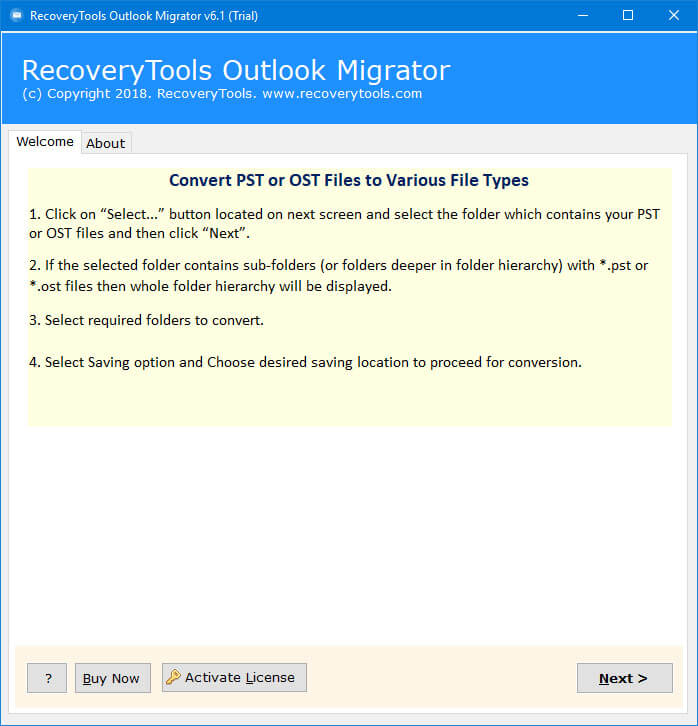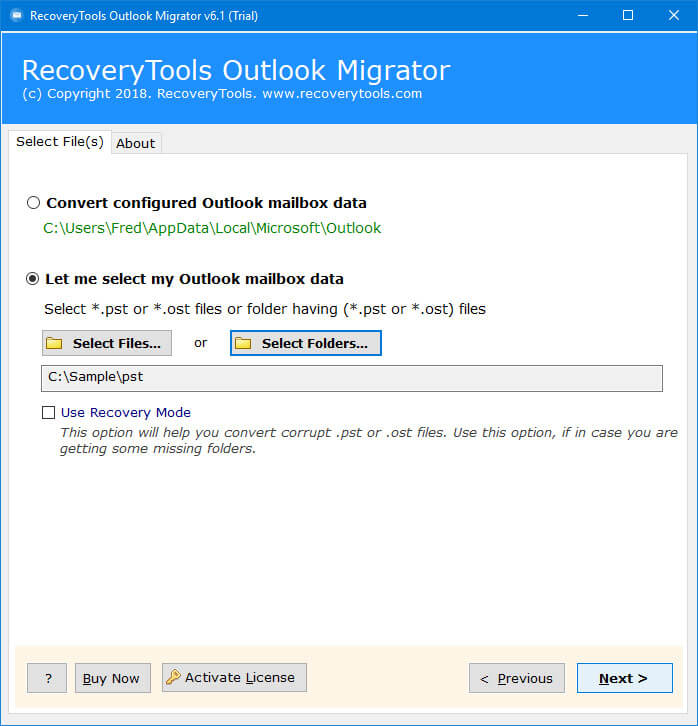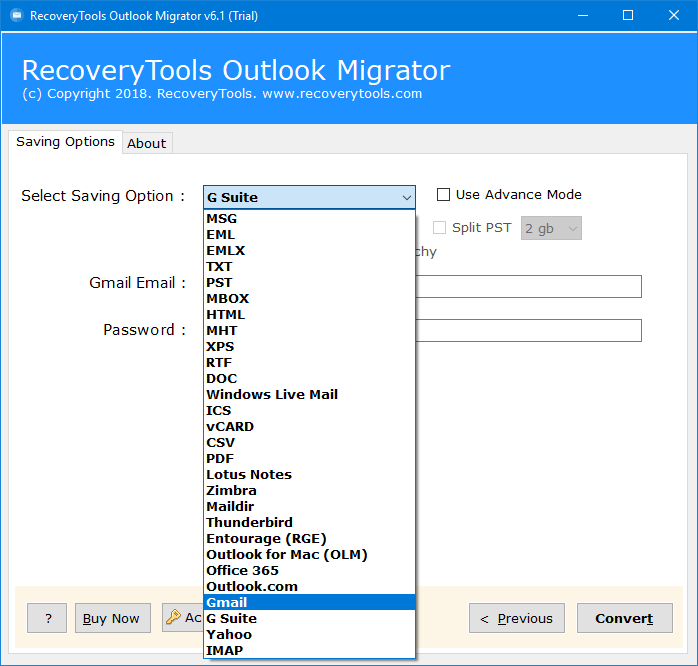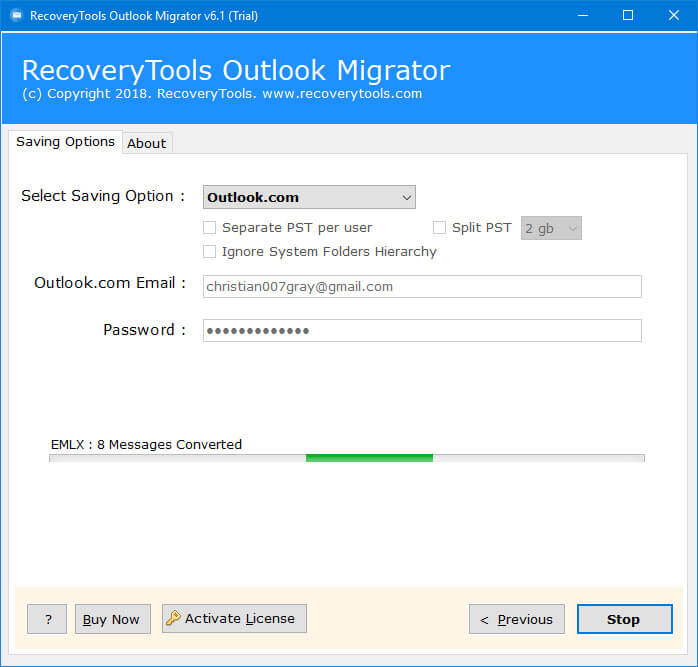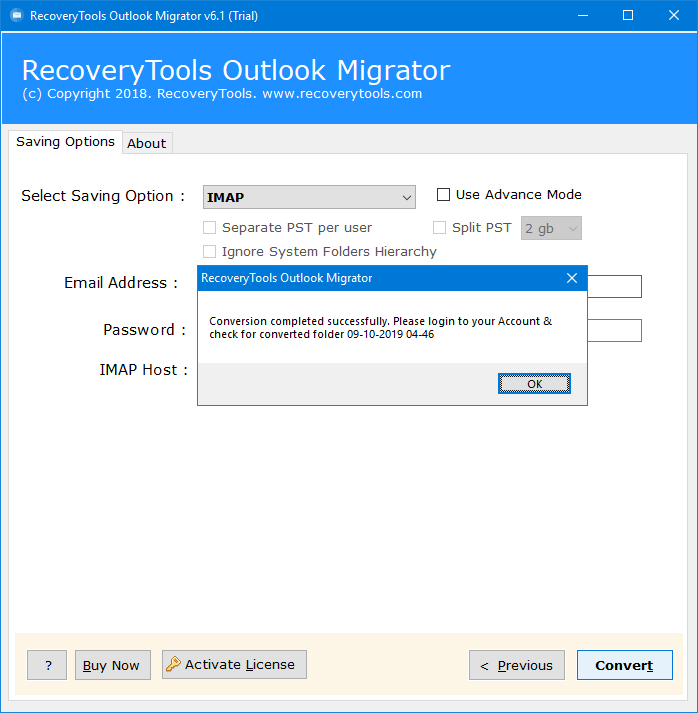How to Import PST to Hotmail Account Directly ?
Summary: In this blog post you will learn how can a user import PST to Hotmail (Outlook.com) account. One can directly upload PST File to Hotmail account only by providing Username & Password. It will automatically load IMAP settings for Hotmail account to transfer PST file to Hotmail account. Just move all the required mailbox items from Outlook PST file to Hotmail account directly by entering Username & Password.
Outlook is one of the major desktop-based email client applications. It supports PST format to store user personal mailbox storage data. But nowadays, A lot of clients search on Google to find a way to import PST to Hotmail account. If you are one of them, you don’t need to see any more.
Hotmail was created in 1996 by Sabir Bhatia and Jack Smith. Be that as it may, in 2012 Microsoft rebranded Hotmail to Outlook.com. Be that as it may, you can make a @hotmail.com account in the Outlook.com interface.
I have a large Outlook .pst file from an Outlook.com account that I can no longer access. So, I want to import this data into my Hotmail account. Is it possible or can I just import to another paid account? There is no freeware solution available in present time to know a way around downloading Outlook PST files to Hotmail account. Kindly suggest me a professional toolkit which helped me to do so without making any loss to my original data.
As from above, you can easily understand that there are a large number of users who want to know about how can a user import PST files to Hotmail account. If you are also searching for an instant solution to import PST to Hotmail account in a perfect manner. Take the help of PST to Hotmail Backup software.
Smart Solution – Import PST to Hotmail Account
With the help of RecoveryTools Outlook Migrator software, one can easily move PST emails into Hotmail account. A user only needed to enter the account login credentials i.e. Username & Password of Hotmail account. Migrating all data from Outlook PST file to Hotmail account is actually a very easy process. Users can import all types of mailboxes from PST File to Hotmail account including Default Mail Folders, Calendars, Contacts, or Task option. Also, it has the ability to convert PST files to multiple savings like SmarterMail, Hard Drive, and more. The solution is available for both windows and mac computers. Get your right solution now.
Download PST to Hotmail Import Tool
Download for Windows Download for Mac
Note: The free trial version of PST to Hotmail migration tool will enable the users to import first 25 Outlook emails, contacts, calendars to Hotmail account quickly.
How to Import PST File to Hotmail Account ?
The overall working of the software is very easy & simplified as any non-technical user can also better understand it just by following these simple steps:
- Load Outlook PST & OST Files in software Panel in dual Ways.
- Choose all required Outlook Emails which you want to import into Hotmail account.
- Choose Outlook.com option from the list of Options displayed & enter your Hotmail account login credentials i.e. Username & Password.
- Click on the Next button & analyze the live process of Importing PST Files to Hotmail account.
- After PST to Hotmail migration process is finished click on the OK button to Confirm & Exit from here.
There is no doubt that it has become a very easiest solution available at present time to move all required mailbox data from Outlook program.
Video Tutorial – Understand How to Import PST Emails into Hotmail Account ?
In this video tutorial, you will get to know about how can a user import Outlook PST files to Hotmail account. The software is capable to archive Outlook emails to Hotmail accounts indirect manner. It will allow the users to import Outlook PST Files to Hotmail (Outlook.com) account in an easy & simplified manner.
PST to Hotmail Converter – Highlighted Features
The PST to Hotmail Converter software comes up with very highly advanced features. Some of the major features of PST to Hotmail Migration tool are listed below:
- The software is capable to import UNICODE PST File into Hotmail account.
- Recover corrupted Outlook PST Files & import them into Hotmail.com account.
- It is a completely standalone application without requiring Outlook email client installed on your PC to accomplish the migration.
- The safest way to migrate PST Files to Hotmail account protecting Login Credentials by not saving them in its database.
- The utility will maintain the on-disk System Folder Hierarchy of mailboxes while uploading PST files to Hotmail account.
- Batch Export multiple Outlook PST Files into Hotmail account GroupWise.
- The software will preserve all the original Metadata & Properties during the conversion process.
- The utility will enable the users to import data from Outlook PST file to Outlook.com account along with all inserted attachment files.
- It will ask the users to only enter Account Login Credentials of destination Hotmail account i.e. Username & Password.
- Run this utility easily on MS Windows 10, Windows 8.1, Windows 8, Windows 7, Windows XP, Windows Vista etc. for both 32-bit & 64-bit OS editions.
FAQ – Exporting Outlook PST Files to Hotmail Account
Que: Is there any need for Outlook installation while uploading data from PST File to Hotmail account?
Ans: No, it is a fully independent & standalone PST to Hotmail transfer toolkit without requiring Outlook email client installation.
Que: Can I also import Outlook Contacts to Hotmail account?
Ans: Yes, you can quickly import Outlook Contacts to Hotmail.com account directly by entering the account login credentials of Hotmail account.
Que: Can I Export large PST files to Hotmail accounts?
Ans: Yes, a user can directly upload Large Outlook PST Files to Hotmail account without facing any file size limitation.
Que: Can I recover my data from corrupted PST files & import it into Hotmail account?
Ans: Yes, the software is capable to recover corrupted Outlook PST files. It comes up with the Recovery Mode option which will repair the minorly corrupted PST file & import a fresh file into Hotmail account.
The Verge
In the above blog post, we get to know about how can a user migrate data from PST File to Hotmail account accurately. We take the help of a professional toolkit that will ask the users to provide only Account login credentials. Free download the utility above from here & enjoy the limitless migration safely & accurately. You can also contact us via email or chat process.
Get More Solutions Related to Hotmail: