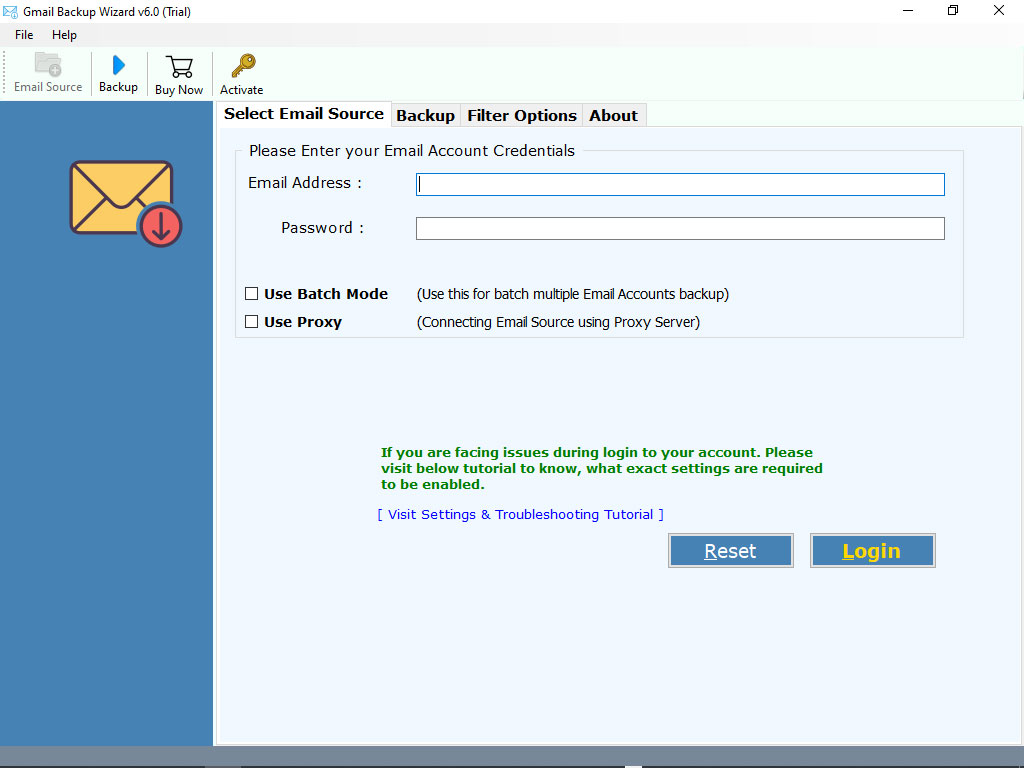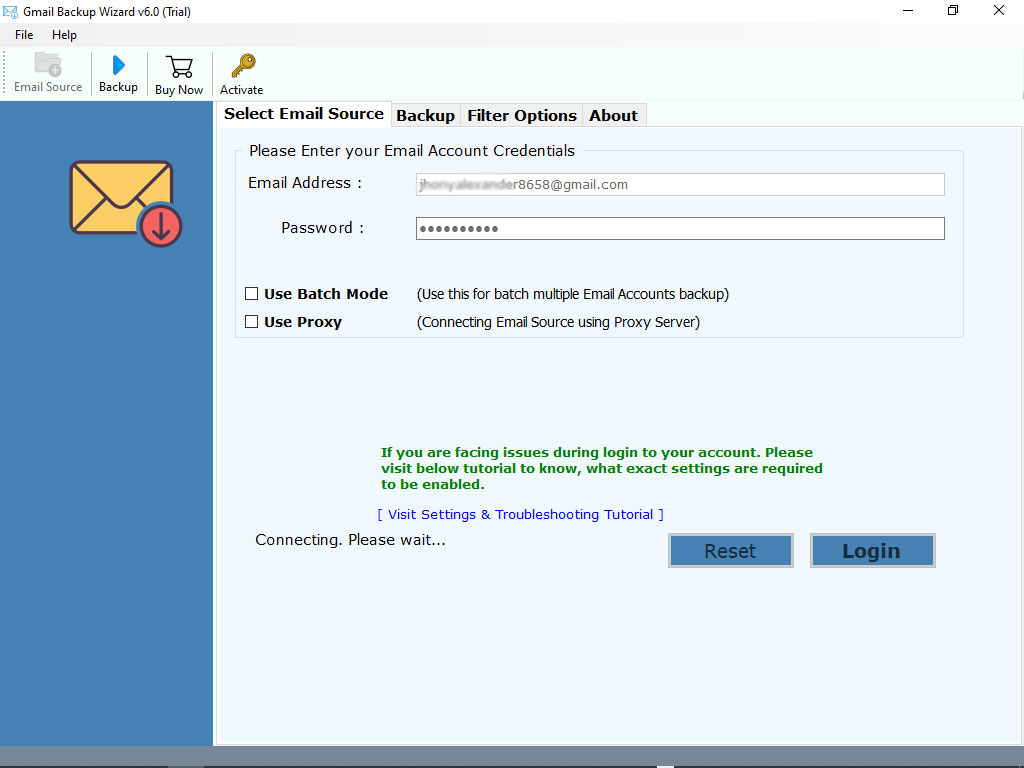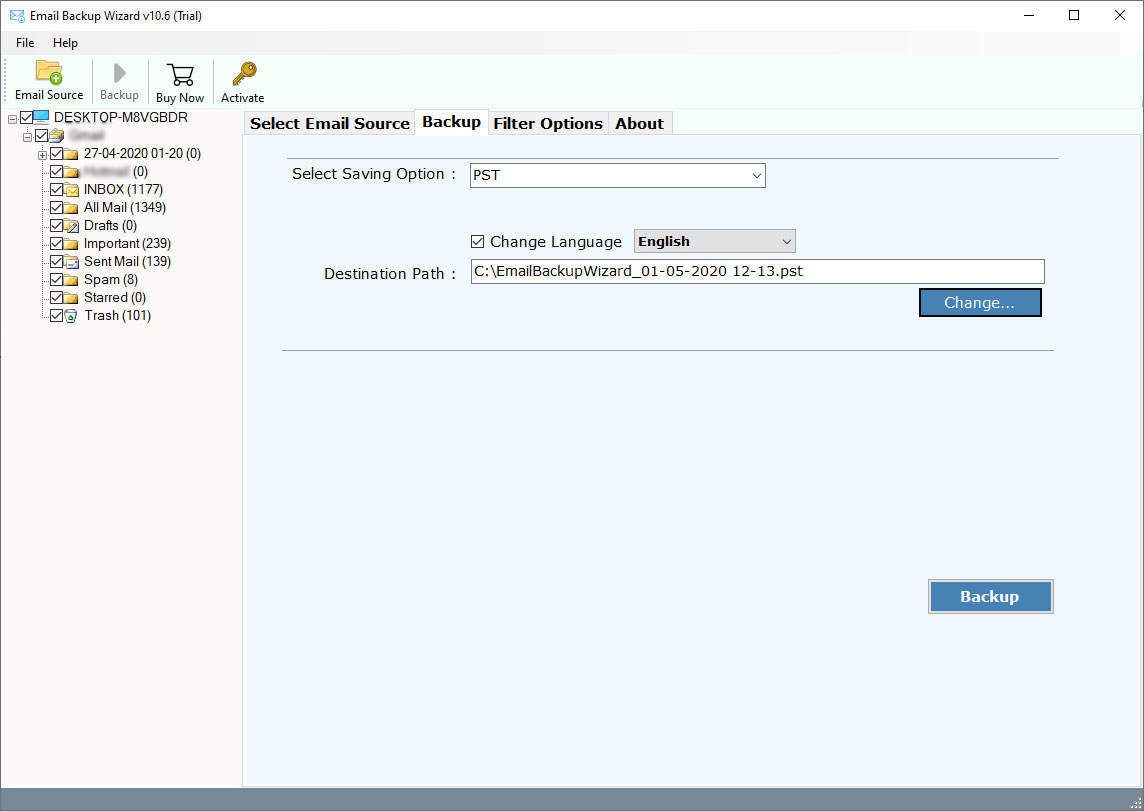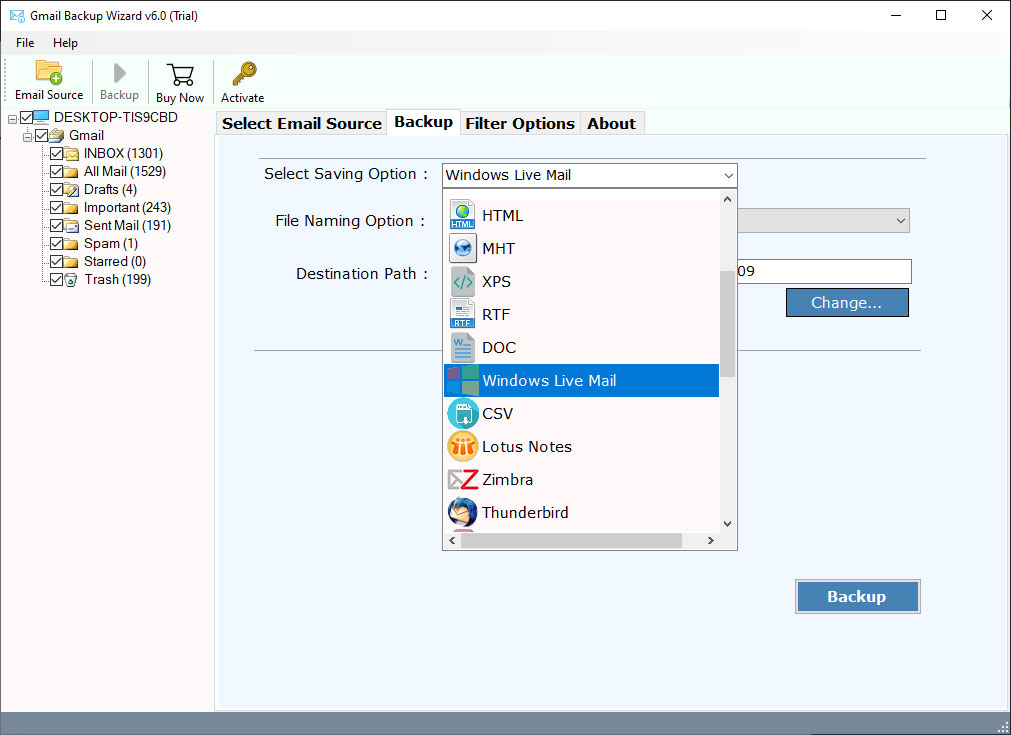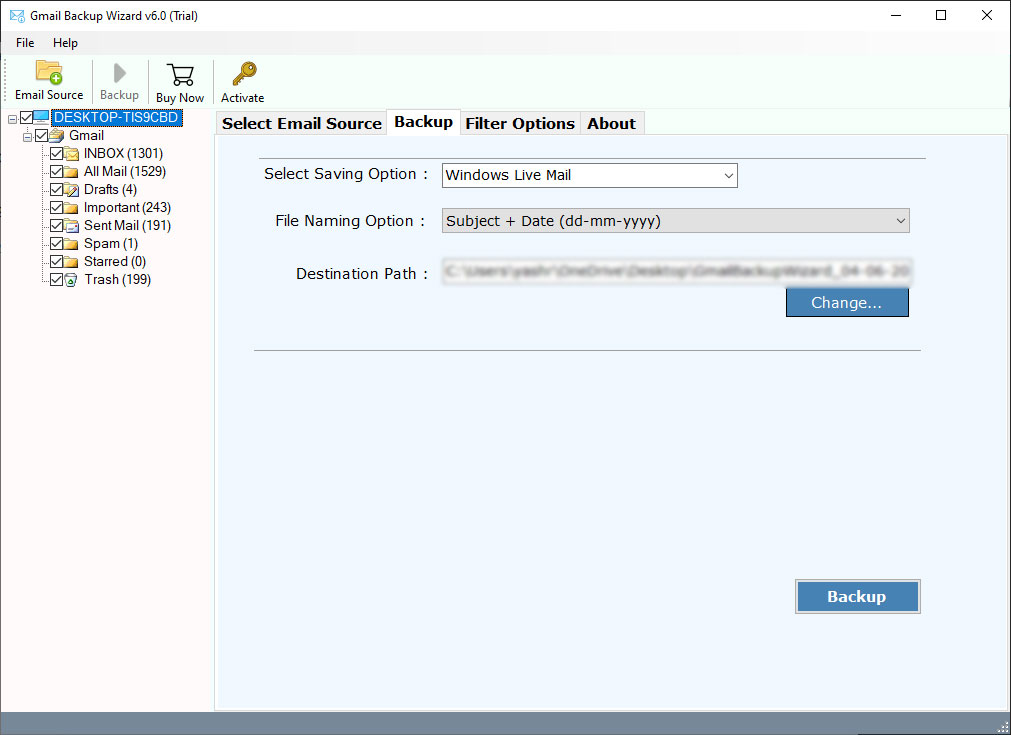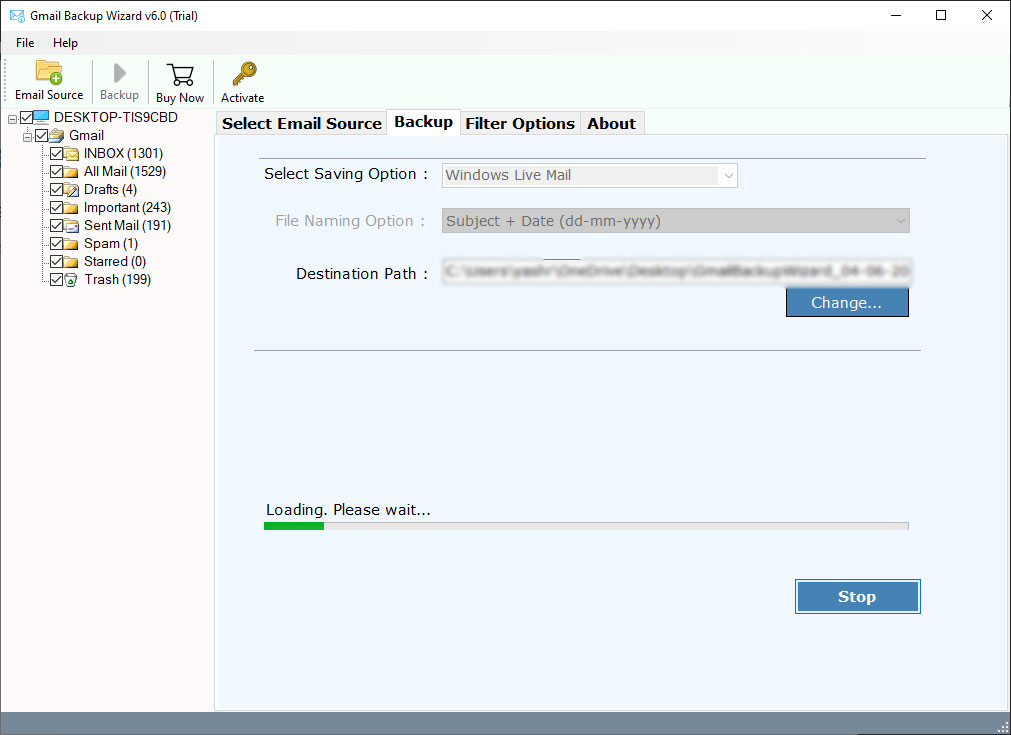How to Import Gmail Emails to Windows Live Mail?
I tried to add Gmail emails to Windows Live Mail using the IMAP options. But something went wrong, and I found that IMAP settings to complete the process is quite complicated. Is there an automated way to import Gmail to Windows Live Mail? Also, I need a solution that allows to transfer entire data files with all attributes. If anyone knows any solution, please suggest me.
– James Charles, North America
Well, Gmail provides a webmail service that is used worldwide. Almost everyone has a Gmail account to retrieve and send email through a web browser. While Windows Live Mail is an email client application used on desktop computers. In both situations, Cloud has its own benefits, less expensive, easier to administer and to update. With Gmail, you can’t access your mailbox without an internet connection. While Desktop-based email clients perform regular maintenance.
In the above query, one of our clients wants to know how to import Gmail to Windows Live Mail. However, moving emails from a webmail-account to the desktop client is not new. Additionally, users back up their data on various platforms to protect them from unwanted threats. In this article, we are going to explain the way to add Gmail emails to Windows Live Mail without any configuration. Using RecoveryTools Gmail Backup Tool, you can easily accomplish the process.
Here, we discussed every step to transfer Gmail emails to Windows Live Mail. But first, we see some common reasons why a user needs to migrate their data files from Gmail to WLM account.
Alternative Solution: – How to Transfer Windows Live Mail to Gmail
Why Users Want’s to Move Gmail Emails to Windows Live Mail?
But why import Gmail to Windows Live Mail ? Well, importing Gmail emails to Windows Live Mail has its own perks. The benefits of this migration are explained in the following points:
- Office, Home, and Business need a desktop-based email client to manage their emails. So, WLM is one of the best and free email client.
- Users can access their mailboxes without internet connectivity using Windows Live Mail.
- Windows Live Mail can be used to manage Gmail emails and spam easily.
- Keyboard commands simplify the processes of navigating the inbox and other folders, as well as sending, replying, and forwarding messages.
How to Add Gmail Emails to Windows Live Mail?
First, download the software on your Windows Computer with the below button. Then Follow the given step-by-step process to Import Gmail to Windows Live Mail.
1) Thereafter, launch the software on your Windows Computer.
2) After that, enter your Gmail account credentials in the user interface.
3) Thereafter, check on the required email folders from the list.
4) After that, choose the Windows Live Mail option from the file saving option list.
5) Thereafter, select the additional options if you want to migrate selected items.
6) After that, click on the next to start Gmail emails import to Windows Live Mail process.
Video Tutorial to Generate App Password:
Import Gmail to Windows Live Mail Tool – Benefits and Features
- The software provides a direct way to move Gmail emails to Windows Live Mail with all mailbox folders.
- You can import multiple Gmail email accounts data in Windows Live Mail account at a single process.
- You can easily add your Gmail emails to Windows Live Mail with batch mode to import all data.
- The software comes with a simple and consistent interface that can be used by all users.
- During the process, the software maintains the email folder hierarchy structure.
- While the process keeps all email properties including attachments, email addresses, subjects, etc.
- The software comes with a 100% secure interface that never stores your details in the interface.
- The software works with a standalone interface and no need to install any other application. Also, it required only Windows Live Mail installation on your Computer to move Gmail to Live Mail.
- It is a powerful application that preserves email attachments while moving emails from Gmail to WLM.
- The software supports all Microsoft Windows Operating System including Windows 10.
Common Frequently Asked Questions
How to Transfer Gmail Mailbox to Windows Live Mail ?
Follow the below steps to import Gmail to Windows Live Mail: –
- Run Gmail Import to Windows Live Mail tool.
- Enter Gmail credentials in the user interface.
- Select the required email folder in the list.
- Choose Windows Live Mail option in file saving options.
- Click on the next button to add Gmail emails to Windows Live Mail.
Can I install this application on Windows Server 2016 R2 Computer ?
Yes, the software supports all Microsoft Windows editions including Windows Server.
Do I need internet connection to import Gmail data to Windows Live Mail ?
Yes, if you want to import Gmail to Windows Live Mail, then you need a internet connection.
Does the software supports Mac Operating System ?
No, the software supports only Windows Computer and Windows Platforms.
Conclusion
In the above article, we have discussed the way to add Gmail emails to Windows Live Mail. The manual solution to complete this process is quite complicated thus, we have used RecoveryTools solution to import data from Gmail to WLM. You can perform a simple migration of Gmail emails to Windows Live Mail. The software offers a trial edition for checking the efficacy before purchase. If you have any further queries, then chat with us on support.
Similar Read: