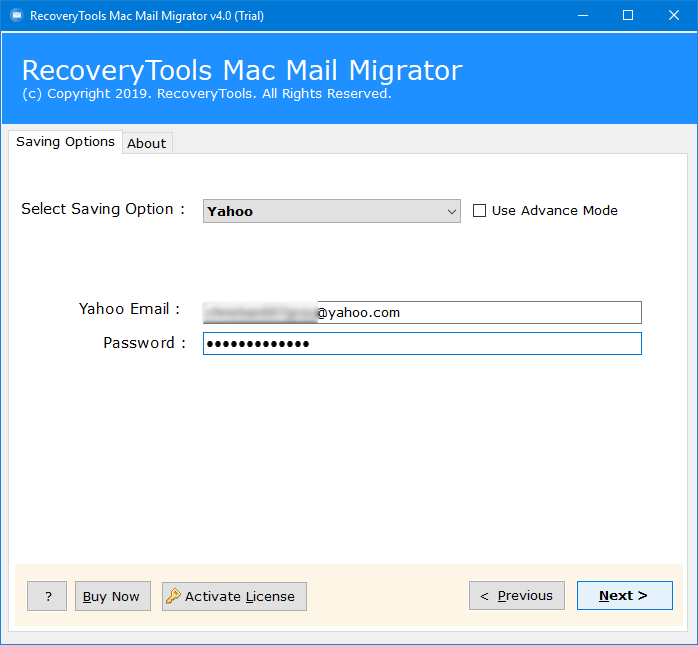How to Import Mac Mail to Yahoo Mail Account Directly ?
Overview: In this tutorial, you will learn about how can a user import Mac Mail to Yahoo Account. There are lots of users who want to know and daily search on Google to find a way. In this post, you will learn a simple and easy way to upload Mac Mail emails to Yahoo account directly. So, read this post and learn a method.
Mac Mail is a default email client for macOS, iOS, OS X & many other Mac users. It uses SMTP for sending emails & messages while receiving emails POP3, IMAP, etc. Mac Mail is designed to work with almost all email services & webmail accounts such as Outlook account, Yahoo Mail, AOL Mail, Gmail, iCloud, etc. It exports all its mailbox emails in EMLX file format. There is a large number of requests that had been made by the normal users regarding Mac Mail to Yahoo migration process.
- How to I migrate Mac Mail emails to Yahoo Account?
- Which one is the best Mac Mail to Yahoo Converter software for Windows users?
- How can I import my 3456 Emails of Mac Mail to Yahoo Mail account?
You can solve all these issues, using the RecoveryTools solution. One only needed to enter Yahoo Mail account credentials i.e. Yahoo Username & Password to migrate Mac Mail to Yahoo account. Apart from it, one can also Save to default folders position to save mailboxes from Mac Mail Mailboxes to Yahoo Email account keeping internal system folder hierarchy preserved. Users will also get to know IMAP Settings of Yahoo Mail account for non-technical users.
Get More Solutions:
- How to Migrate Mac Mail to Gmail Account?
- How to Import Mac Mail Emails to Outlook PST File?
- Can I Upload Mailboxes from Mac Mail to Office 365?
Mac Mail to Yahoo Mail Free Download Software:
As from above, you can easily understand that there are unlimited queries of users regarding Mac Mail to Yahoo migration. This task can be easily done with the help of a professional toolkit. One such powerful utility is RecoveryTools Mac Mail Migrator software which provides users a direct option to do so. It will only ask the users to enter the account login credentials of the destination Yahoo Mail account. You can download the solution on your Windows and Mac computer now.
Download the Solution on your Computer:
Download for Windows Download for Mac
Note: The trial version of Mac Mail to Yahoo Converter software will only enable the users to export first 25 emails from its each folder. One can enjoy the limitless migration process only when a user activates the software. Just purchase the appropriate license of this application & get serial keys to activate Mac Mail to Yahoo Converter toolkit.
How to Migrate Mac Mail to Yahoo Account?
To better understand more about the whole process just follow these simple steps:
- Install & Run Mac Mail to Yahoo Migration tool & read all important instructions.
- Load Mac Mail mailbox items in the software panel in dual ways i.e. Select Files or Select Folders
- Choose all the required Mac Mail Mailbox items which you want to export into Yahoo Mail account.
- Choose Yahoo option from the list of 30+ Select Saving format lists.
- It will ask the users to set up all Mac Mail to Yahoo Setup options i.e. Yahoo Mail Username & Password.
- Enter all the details which you are looking to import from Mac Mail to Yahoo account.
- Once you have completed your all Setup options, click on the Next button to initialize Mac Mail to Yahoo Migration process. Analyze the whole conversion process directly in its panel.
- Once the conversion process is finished successfully click on the OK button to confirm & exit from here.
One can also verify the Mac Mail to Yahoo Migration process directly by Login into your Mac Mail account. Get direct access to all your Mac Mail mailboxes on your PC by browsing to the Yahoo Mail account.
Highlighted Features of Mac Mail to Yahoo Migration Toolkit:
There is a large number of advantages that come up with this powerful utility. One can batch convert multiple Mac Mail mailboxes & other items to Yahoo Mail account with this software. There cannot be any need of having the technical knowledge to understand the working of Mac Mail to Yahoo migration software. If you are worried about how can a user migrate Mac Mail mailboxes to Yahoo Webmail account. Some of the highlighted features i.e. are provided with this amazingly advanced solution as some of them are listed below:
- One can import unlimited Mac Mail emails & other mailboxes to Yahoo Webmail account.
- It is a completely standalone application available at present time to migrate Mac Mail to Yahoo Mail account.
- The software is capable to batch convert single or multiple Mac Mail mailboxes to Yahoo account.
- It offers users a dual way to load Mac Mail mailbox items in the application panel i.e. Select Files or Select Folders option.
- Provides users a direct option to import Mac Mail to Yahoo Webmail account i.e. Yahoo Mail Username & Password.
- It is a very safe & secure way to migrate Mac Mail mailboxes to Yahoo Webmail account in a quick & simplified manner.
- The software can only be run on Windows PC i.e. Windows 10, Win 8.1, Win 8, Win 7, Win XP, Win Vista, etc. for both 32-bit & 64-bit OS editions.
- One can take backup of Mac Mail mailboxes into Yahoo Mail account quickly & instantly.
- It comes up with the Advanced Mode option which will enable the users to login into Yahoo Mail account quickly & instantly.
- The software will require Authentication while moving Mac Mail to Yahoo account in a quick & simplified manner.
- It enables the users to auto-forwarding Mac Mail emails to Yahoo Webmail account by uploading emails of Mac Mail to Yahoo email account.
The Verge
In the above video tutorial, you will get to know about how can a user import a Mac Mail mailbox to Yahoo Mail account. One only needed to provide account login credentials of destination Yahoo Mail account. Free download this amazing software & then enjoy the limitless Mac Mail to Yahoo Migration process directly by just by acting the tool. The easy use & simplified working interface of the software will make it a preferred choice among the users.