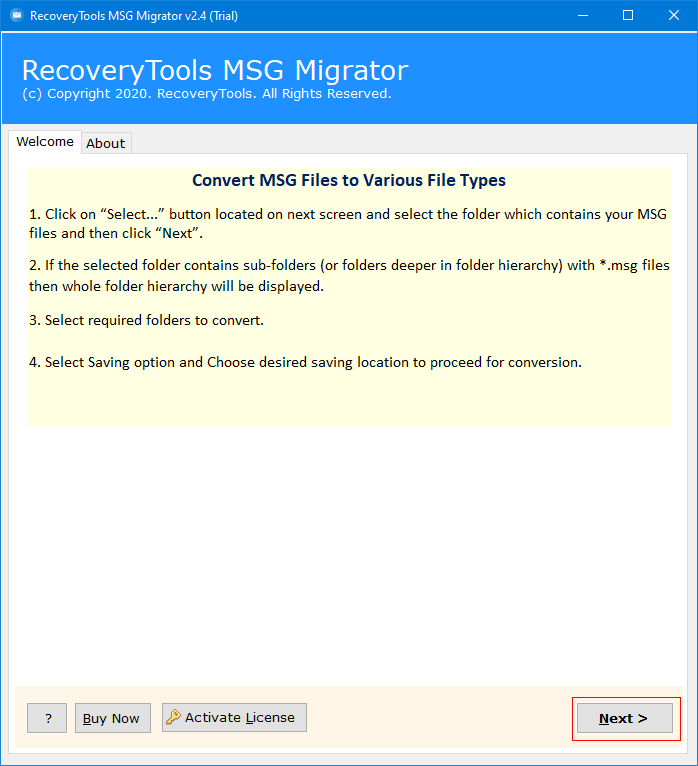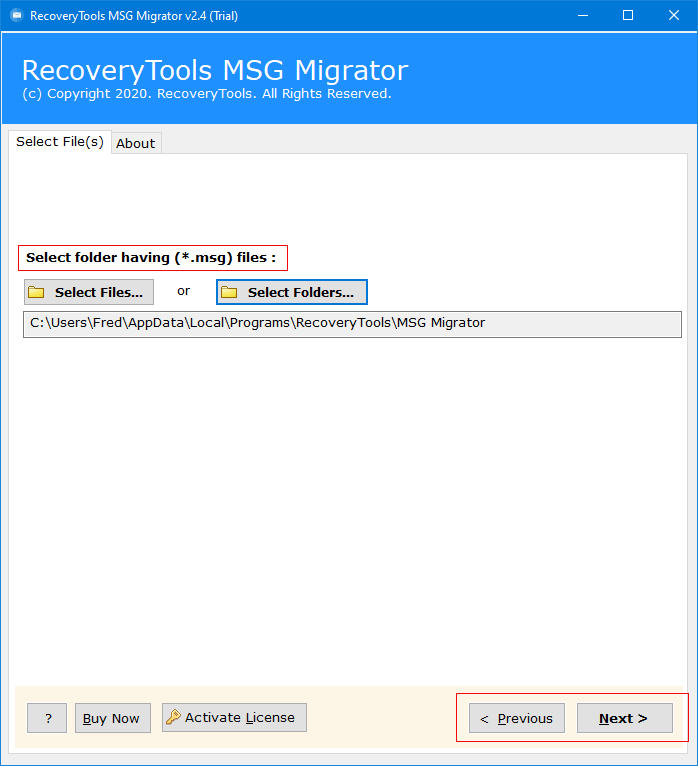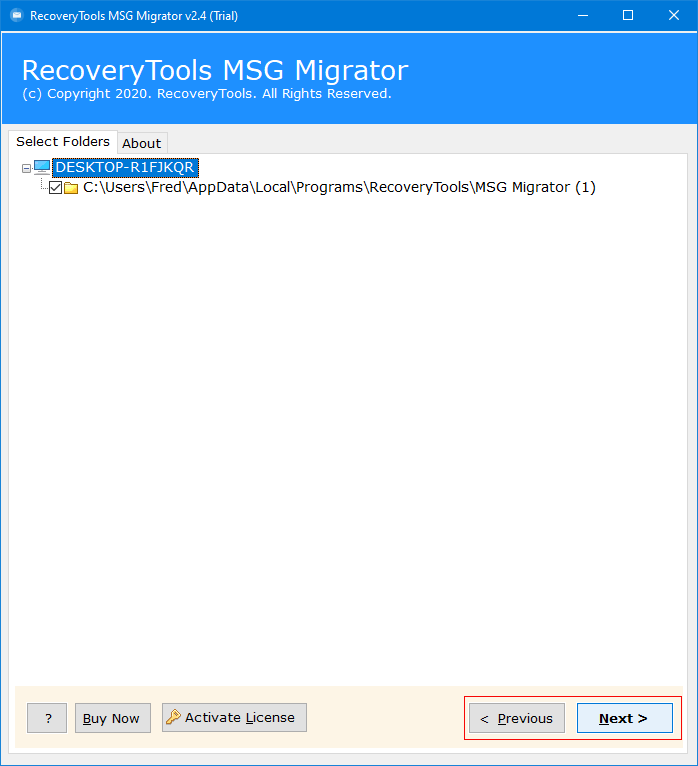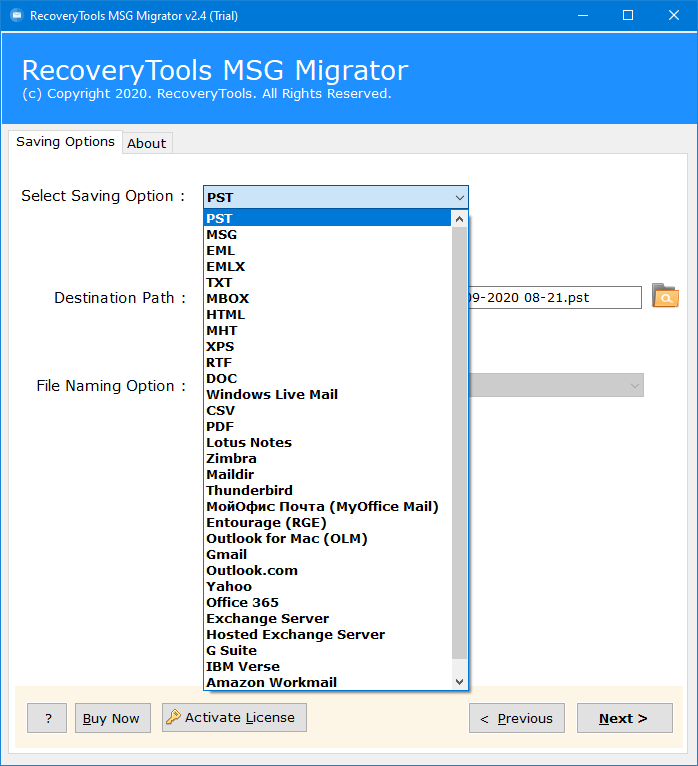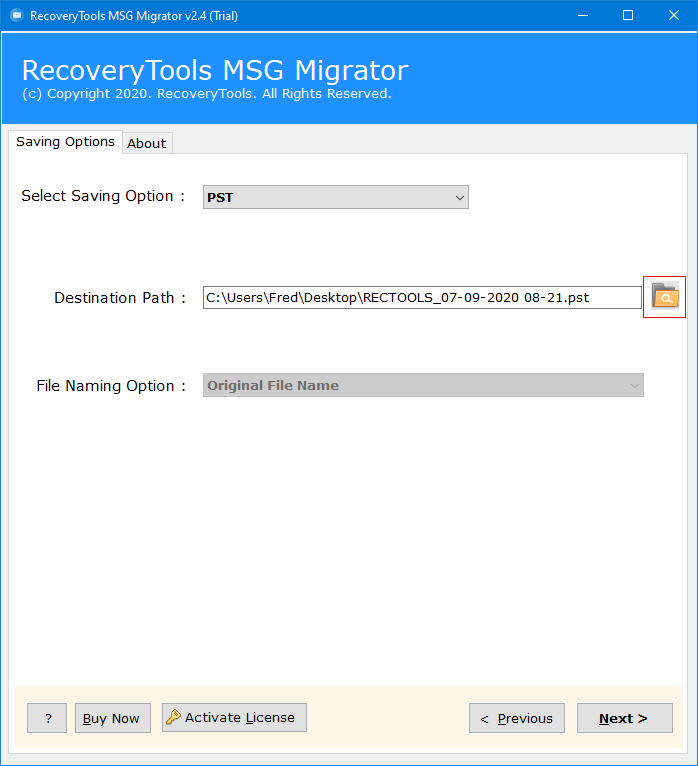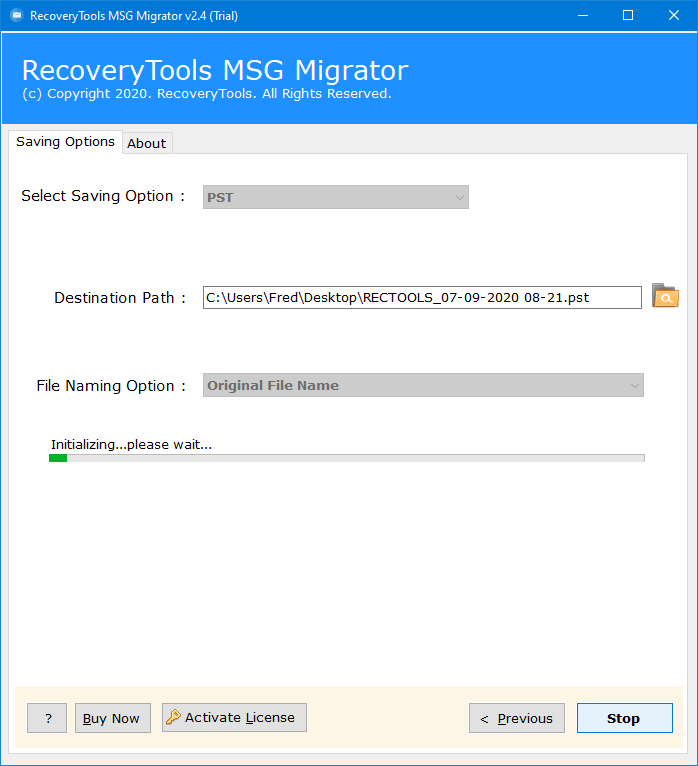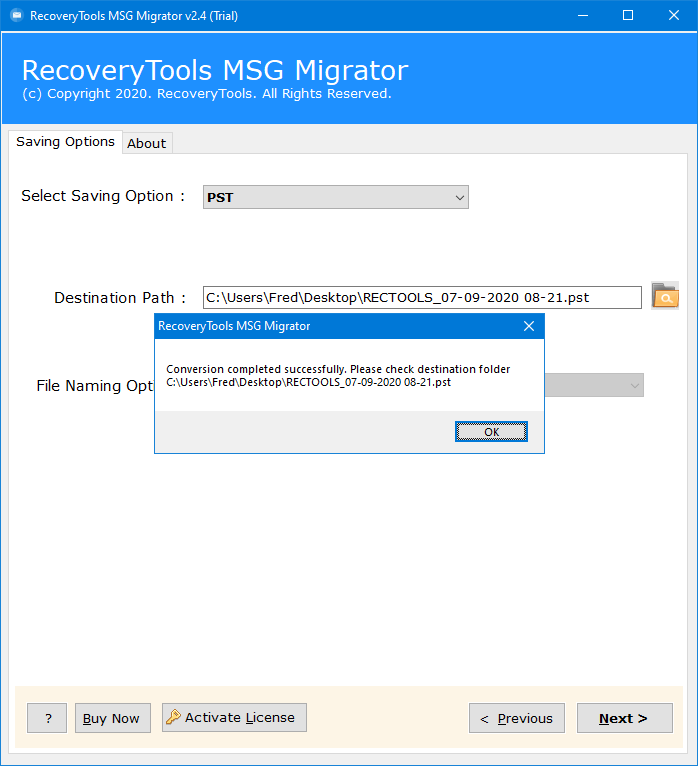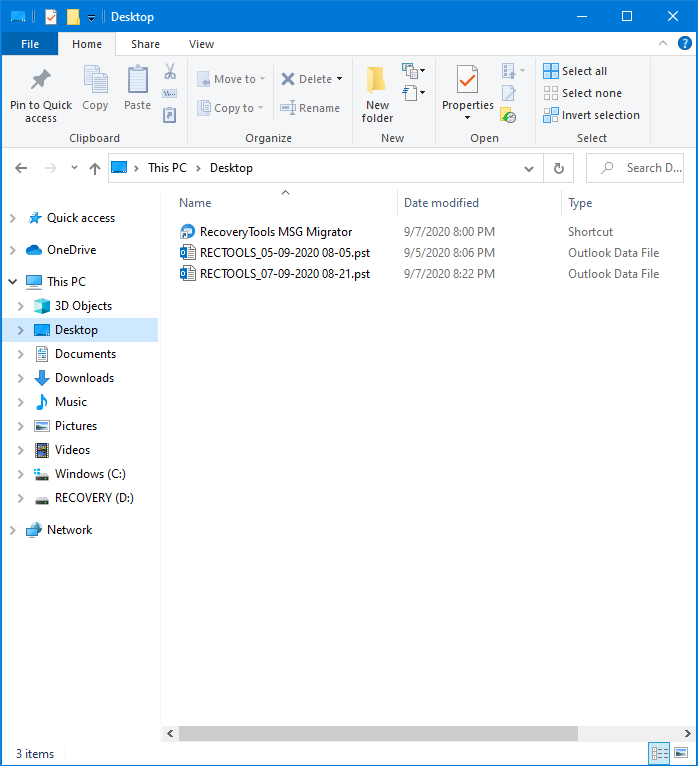How to Import MSG Files to Gmail (Google Mail) Account ?
Introduction: – If you have MSG files exported from Outlook, MDaemon, The Bat!, and other email clients. And, want to know how to open MSG files in Gmail? If yes, then download RecoveryTools MSG to Gmail Converter. Well, here’s the introductory guide to importing MSG to Gmail with all emails, contacts, and information.
In the present business world, emails play an important part. A lot of significant and secret data is kept in emails. To preserve emails, individuals think about Email archiving. Numbers of email services and email client applications are available in the market. But everyone wants to get new technologies.
Therefore, many users daily change their email application to another. Or multiple email applications use MSG files to store email messages. So, one of the most searched queries at the present time is how to import MSG files into Gmail and how to open them.MSG files in Gmail.
Most of us use Gmail accounts exclusively to fulfill our needs for cloud computing. MSG files are used to store single message information. It is very difficult to manage a large number of.MSG files. That’s why many users want to upload MSG files to their Gmail accounts. If you are also looking for a solution to import MSG to Gmail, then download MSG to Gmail Converter.
The software is able to open MSG files in Gmail account without any issues. It comes with a simple and easy-to-use UI that can be understood by any type of user. The software does not require any connectivity with any application while importing MSG to Gmail. It is a completely independent solution for uploading MSG files to Gmail.
How to Open MSG Files in Gmail (Google Mail)?
Follow these steps to import MSG File to Gmail:
- Run MSG to Gmail Converter on Windows.
- Select MSG files with dual selection options.
- Choose the Gmail saving option in the file saving options.
- Enter the details of your Gmail account in the interface.
- Click the Next button to open MSG files in your Gmail account.
A Video Guide That Helps You to Know How to Import MSG Files to Gmail
Why do Users need to Upload MSG in Gmail? – Common Reasons
In any case, why import MSG to Gmail? All things considered, uploading MSG files to Gmail, has its own advantages. Some of these advantages are:
- Google is one of the most popular email services in the world.
- Gmail gives you a huge capacity with the goal that you can store significant messages for nothing.
- Gmail permits you to utilize all Google apps using a solitary Gmail ID.
- You can easily manage your emails with a Google Gmail account.
- It can be easily synchronized on any gadget or platform, such as Android, iPhone, Windows Office Suite, and Mac OS.
- When compared with any other email client, Gmail is free as well as easily accessible from any location.
- It is very quick and safe. You can send an email within half a minute.
How to Import.MSG Files into Gmail (Google Mail) – Complete Overview
First download, MSG to Gmail Converter with the help of the given buttons. Thereafter, follow the below-given steps to import MSG files into your Gmail account:
Note: – The free demo edition of this application allows you to import 25 MSG files to Gmail account. If you want to move more numbers of MSG files to your Gmail account, then purchase a licensed edition MSG to Gmail Converter.
After downloading the tool, install the software on your Windows Computer.
Thereafter, choose your MSG files with dual selection options.
Select the required MSG files that you want to move from local storage to your Gmail account.
Choose Gmail or Google Mail file-saving option from the file-saving list.
Enter your Gmail account credentials in the user interface.
Thereafter, click the Next button to start the import of MSG files in the Gmail process.
Click the OK button once the MSG to Gmail Migration process is finished.
The software also provides complete information with a log report.
Advantages of RecoveryTools MSG to Gmail Converter
Batch MSG Selection Options: – The software provides a dual selection option to select multiple MSG files at once. The Select Folder option allows you to load MSG files from a folder or sub-folder to the interface.
Selective MSG to Gmail Migration: – The software gives the facility to choose only the required MSG files during the process. After selecting MSG files, the software shows all the selected files in the user interface. Here, you can choose the required MSG files.
Import All MSG into Gmail Account: – The MSG to Gmail Converter comes with a complete migration solution. It uploads all the selected MSG files into the Gmail account without any issues.
No MSG Email Client Connectivity Required: – The software works with a standalone interface. There is no need to connect with any MSG email client during the MSG to Gmail migration process. The utility is to move MSG into Gmail without Outlook, The Bat!, and MDaemon connectivity.
Maintain Email Properties: – During the entire process, the software maintains all email properties. The software keeps intact all email addresses (To, CC, BCC, From), Subjects, Email Attachments, Dates, Times, Images, Internal Structure, Meta Properties, Hyperlinks, etc.
Support All Languages MSG Files: – One of the best parts of this application is that it can upload all languages MSG files to a Gmail account. It will also maintain email Languages properties during the conversion process without facing any hassle.
Support All Microsoft Windows: – The software supports all versions of Microsoft Windows such as Windows 10, Windows 8.1, Windows 8, Windows 7, Windows Server 2019, Windows Server 2016, Windows Server 2012, and Windows Server 2008.
Frequently Asked Queries – Open MSG Files in Gmail
Can I move bulk MSG files to my Gmail Account?
Yes, the software provides dual selection options to choose multiple MSG files at once.
How many MSG files can open in Gmail Account in a single process?
It depends on your requirements. The software has no limitations during the import and open process.
Can I import MSG Contacts to Gmail using this application?
Yes, you can import MGS contacts files to Gmail using this application without any issues.
Can I install this application on Windows Server 2016?
Yes, it supports all editions of the Microsoft Windows Operating system.
Observational Verdict
In the above blog, we have discussed all the possible ways to import MSG to Gmail. Here, we have provided an automatic solution that allows you to open bulk MSG in Gmail. The best part of this application is that it can maintain email properties during the import process. You can try the free demo edition of this application before purchasing the licensed edition. If you have any further queries regarding the software and its process, contact us on live support chat.