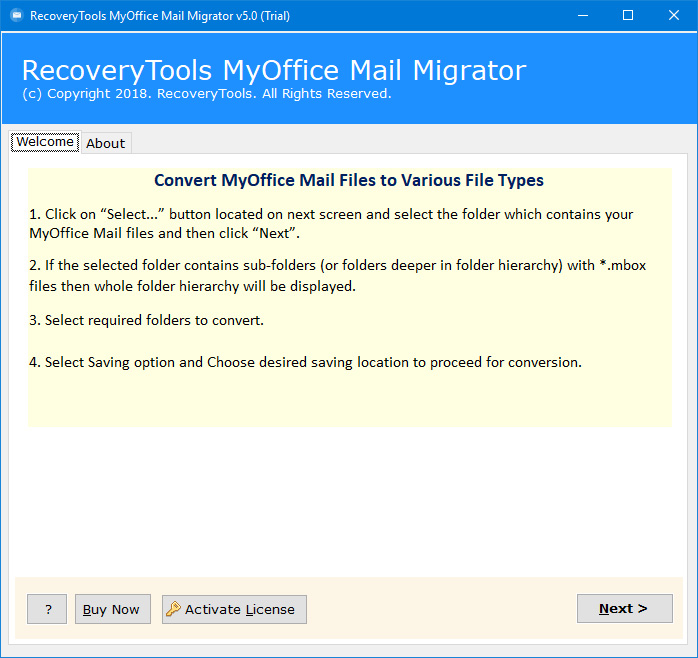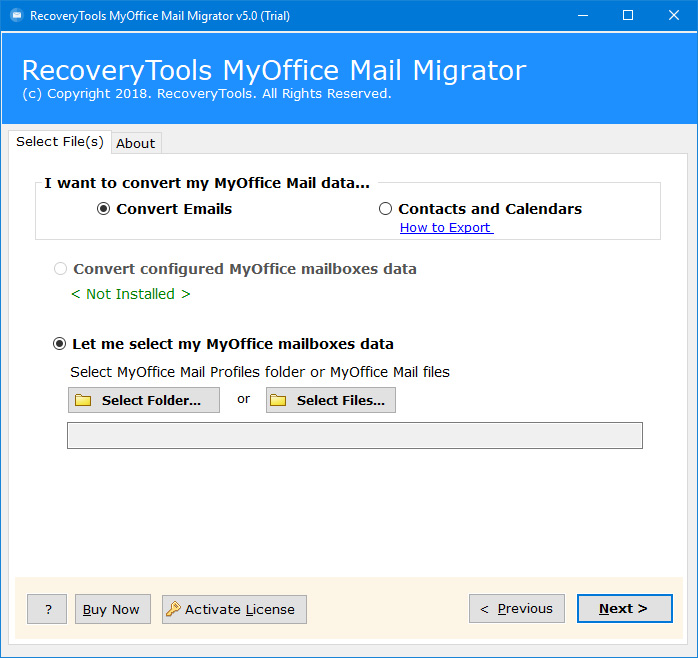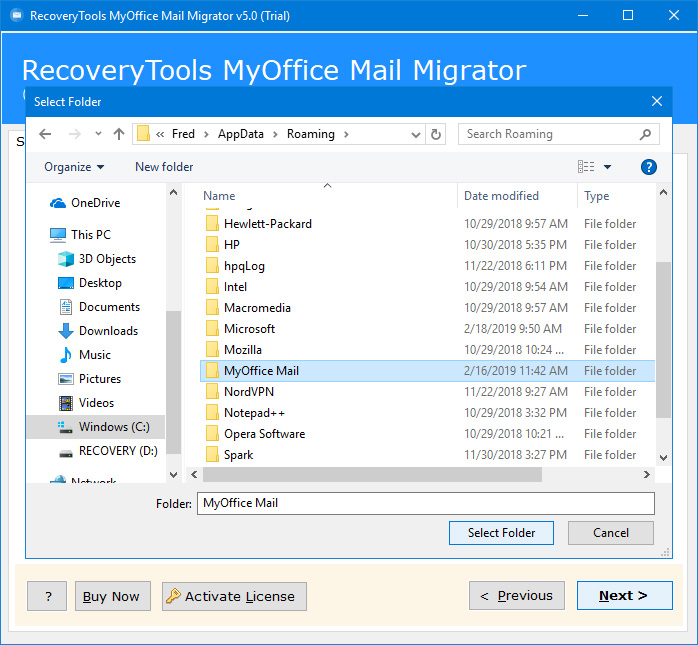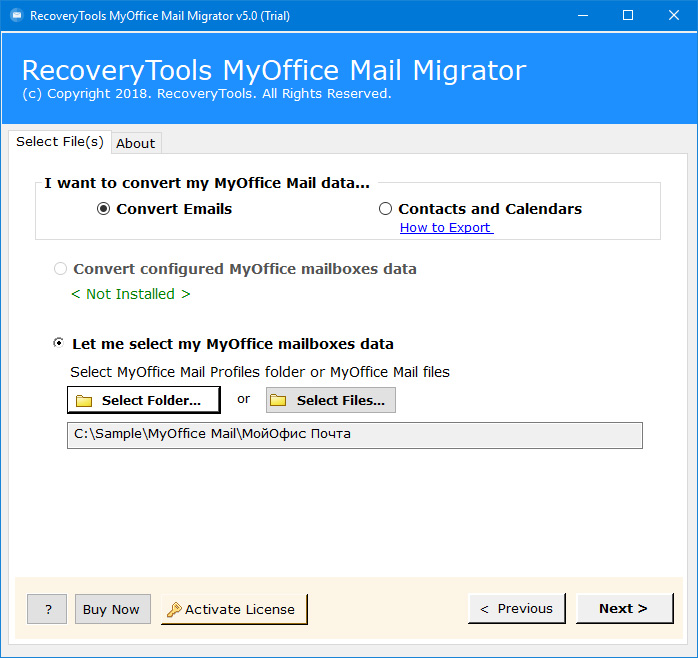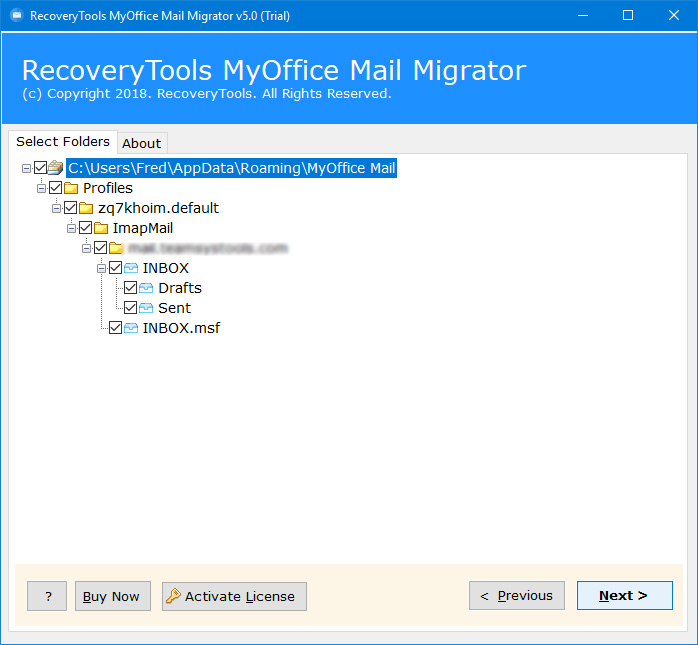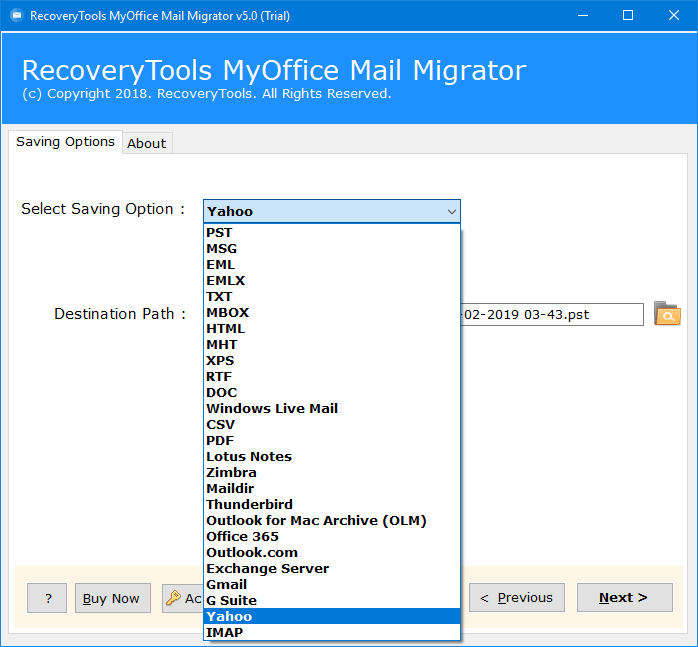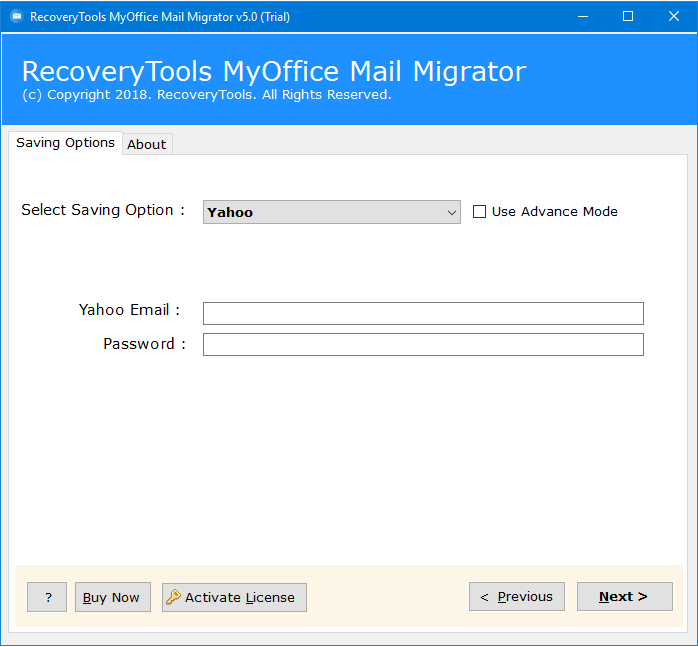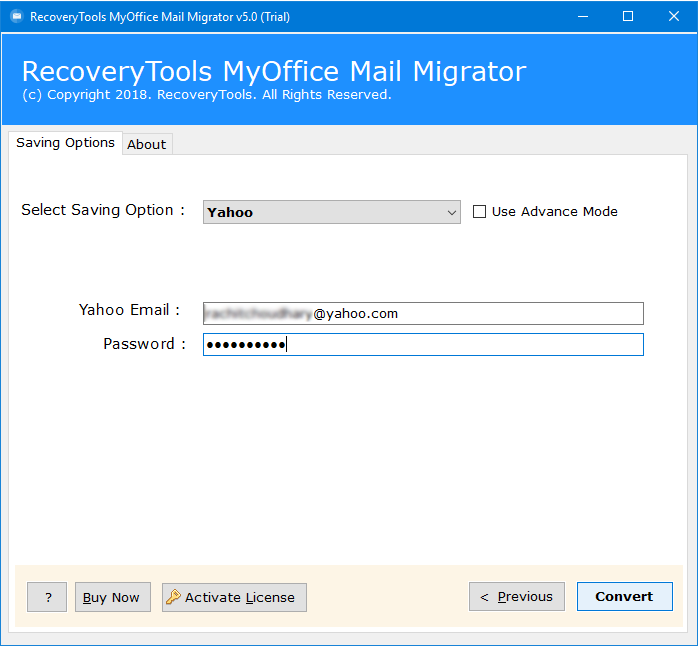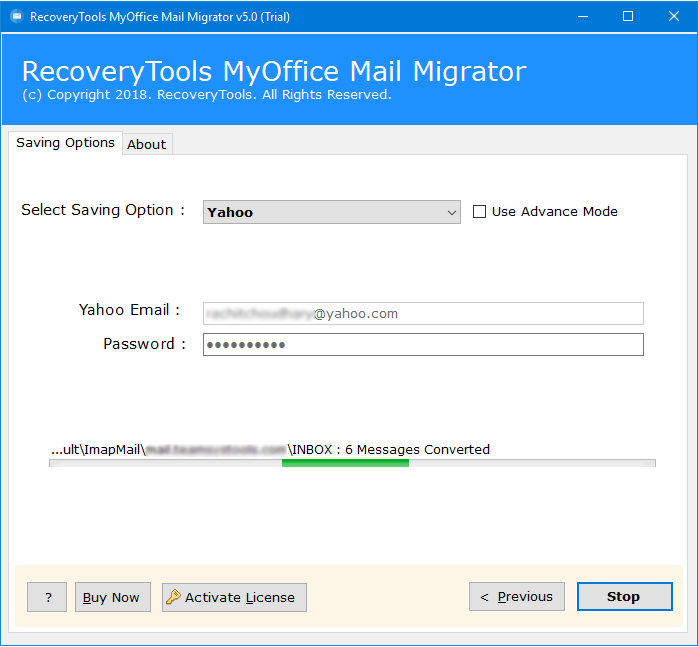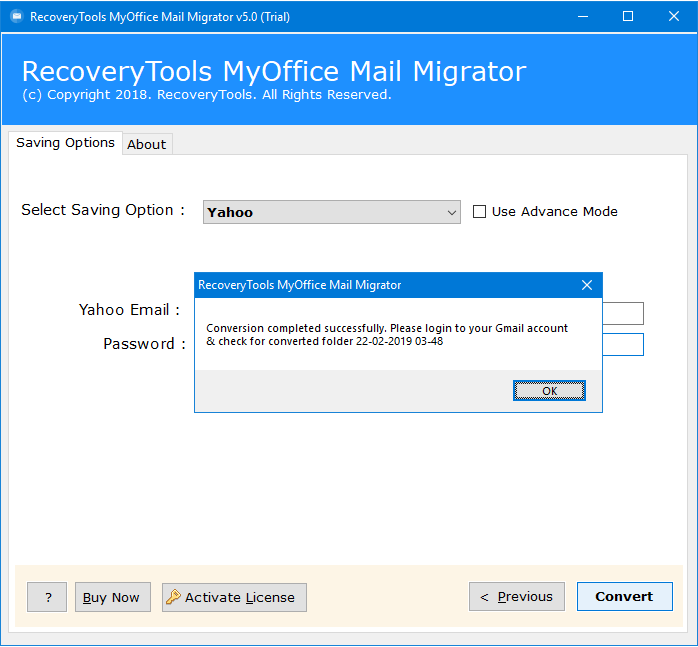How to Import MyOffice Mail to Yahoo Mail Account ?
Overview: In this article, we get to know about how can a user successfully import MyOffice Mail [мояофис почта] to Yahoo Mail [Почта Яху] Account quickly & instantly. Use this amazing MyOffice Mail to Yahoo Migration tool without making any changes in its original content. One of the best solutions available at present time for the transfer of emails from MyOffice Mail to Yahoo Mail including Small & Business Yahoo Mail account.
We know that MyOffice Mail is one of the amazing email clients used by mostly Russian linguistic users. Russian Governments also recommends its employees & associates to use this MyOffice Mail [мояофис почта] as well private organizations also ask its employees to use it. MyOffice Mail is not globally accepted by users & hence the globally recognized organizations & Businesses choose not to use this MyOffice Mail Server or Email client.
But there are some other alternatives available among the users to be used globally. One such Webmail service is Yahoo Mail which is a cloud-based email service. Yahoo Mail is a free email service owned by Yahoo which provides thousands of GB of Space to its users for the storage of mailbox data. Hence there is a large number of requests that are generated by the users to use Yahoo Mail prior to MyOffice Mail.
Due to the wide accessibility of Yahoo Mail globally as well Yahoo Mail is a cloud-based Webmail service it can be easily accessed by anyone, at any time. Due to these advantages, a million users are looking for a way to migrate MyOffice Mail to Yahoo Mail account. Yahoo Mail protects the information of users as well it provides the option for the users to block unauthorized or unwanted email accounts.
Smarter Way: MyOffice Mail to Yahoo Migration
A large number of users are particularly looking for a way to export their MyOffice Mailbox data to Yahoo Mail account.
Я работаю со своей организацией в течение длительного периода времени и усиливаю контроль данных почтового ящика. Наша компания, штаб-квартира которой находится в Волгограде, использует только MyOffice Mail для управления электронными письмами и другими данными почтовых ящиков. Но, поскольку мой русский язык не так силен, поэтому всякий раз, когда я получал электронные письма от своего главного офиса, мне регулярно приходилось переводить их с русского языка. Итак, я решил переключить все свои почтовые ящики MyOffice на учетную запись Yahoo Mail. Пожалуйста, предложите мне идеальное решение, так что вся помощь будет высоко оценена.
- Kirov Greta, Katowice
From the above query, we can conclude that a large number of users want a way to know about how to export MyOffice Mail to Yahoo Mail account. This target can be easily achieved with the help of a professionally designed MyOffice Mail to Yahoo Migration tool. One such amazing toolkit is RecoveryTools MyOffice Migrator tool. Interestingly, the software only asks the users to enter the login credentials of Yahoo account i.e. Username & Password. The best thing about this utility is that it provides a direct option to do so. One only needed to provide the account login credentials of the resultant Yahoo Mail account.
Free Download MyOffice Mail [мояофис почта] to Yahoo Migration Tool:
Note: The demo version of this toolkit will only enable its users to convert only first 25 items from each folder. In case you want to migrate unlimited MyOffice Mailbox data to Yahoo Mail account. Then it is necessary to first activate the software by purchasing the appropriate license.
How to Migrate MyOffice Mail to Yahoo! Mail Account?
The working of this amazing toolkit is very impressive as any non-technical user can easily get in-depth knowledge about all of its working by following these simple steps:
- Install & Run MyOffice Mail to Yahoo Migration tool & Read all Important instructions.
- The utility will ask the users to load MyOffice mailbox data in its panel. Users can either Convert Configured MyOffice mailbox data in case if you have MyOffice Mail Server installed in your Server. In case if you want to Select Files or Select Folders option to browse for the source MyOffice Mailbox location.
- Choose the MyOffice Mailbox folders to be loaded in the application panel.
- Reverify the source file location & then clicks on Next button to proceed further.
- Select the mailbox folders & items which you want to upload to Yahoo Mail account.
- Choose Yahoo option from the 20+ Saving options listed in the application panel.
- The software will ask the users to setup MyOffice Mail to Yahoo migration options.
- Enter the Yahoo Email account as well Password of the resultant Yahoo account to perform MyOffice Mail to Yahoo migration process.
- Click on Next button to start the whole MyOffice Mail to Yahoo migration process as well displays the live process in its panel.
- Once the whole conversion process finished successfully the software will display a confirmation box. Click on OK button to confirm & exit from here.
From the above it can be easily analyzed that there is no need of having any advanced technical knowledge. The working of this amazing software. The software quickly & accurately migrates all the mailbox items of MyOffice Mail to Yahoo account. It will only ask for the account login credentials of the resultant Yahoo account including Username & Password.
Some Highlighted Features of MyOffice Mail to Yahoo Migrator:
- Enables the users to batch export multiple MyOffice Mailbox data to Yahoo mail account GroupWise.
- Users can select single as well multiple MyOffice Mailbox files as the utility provides dual ways to do so. Click on the Select Files option or Select Folders option. Which will enable the users to load MyOffice mailbox items in it.
- The software is designed with easy to use & simplified interface which makes it a preferred choice among the users.
- The software is designed in such a way that it will keep the original system folder hierarchy of the emails completely secured.
- It provides a direct option to upload MyOffice Mailbox items to Yahoo account. It will only ask the users to enter their resultant account details. Username & Password.
- All the formatting of the emails will be kept preserved as all of its properties including email headers [To, Cc, Bcc, Date, Subject], Formatting [Font Face, Font Size, Color, Bold, Italic, Strikethrough], Hyperlinks or Signature of the emails.
- One of the best things about this toolkit is that enables the users to Convert Configured MyOffice Mail to Yahoo Mail account.
- The working of the software is completely standalone to perform its working. There is no need for MyOffice Mail Client to be installed in your system.
- The software successfully runs on all Microsoft Windows OS devices i.e. Win 10, Win 8.1, Win 8, Win XP, Win Vista, for both 32-bit & 64-bit OS editions.
The Verge
In this article, we get to know about how can a user successfully export MyOffice Mail to Yahoo Mail account. We take the help of a professional MyOffice Mail to Yahoo Migration tool. Which provides a direct option to do so. It is one of the best solutions available at present time for the migration of MyOffice Mailbox to Yahoo. You can also contact the technical support team if you had any issues while the process. Thanks for giving your time.
Also Read: How to Import MyOffice Mail to Exchange?