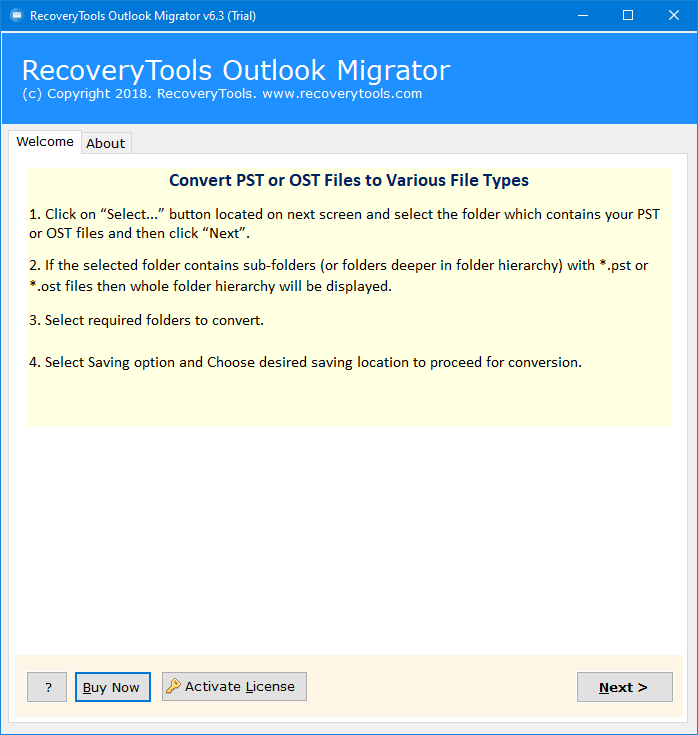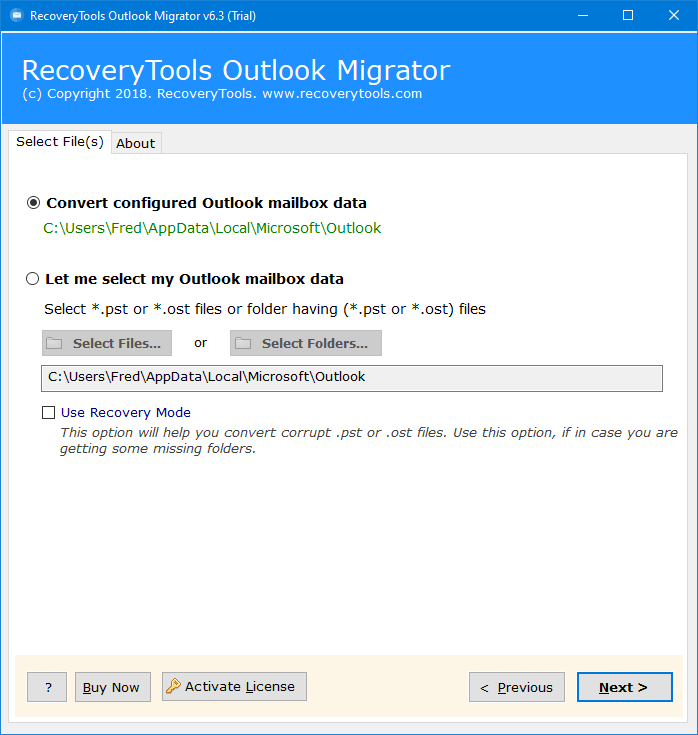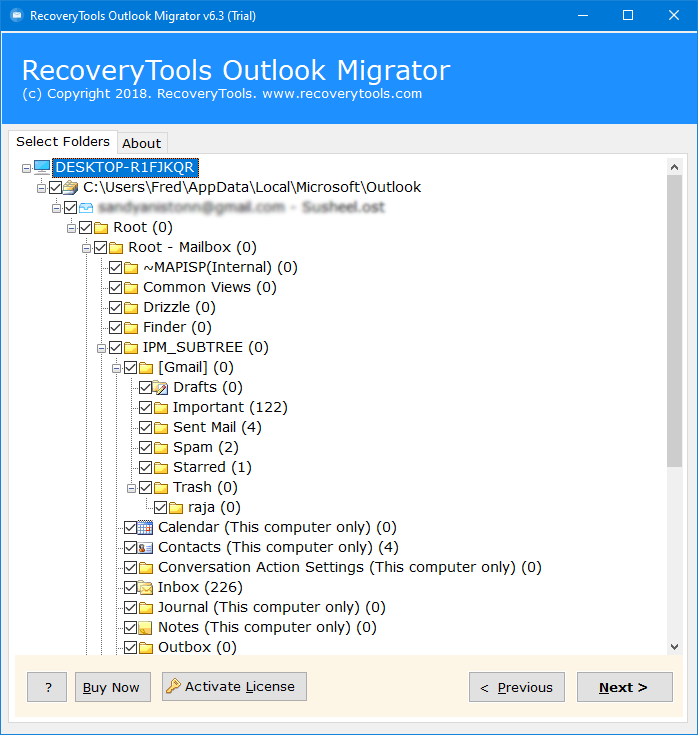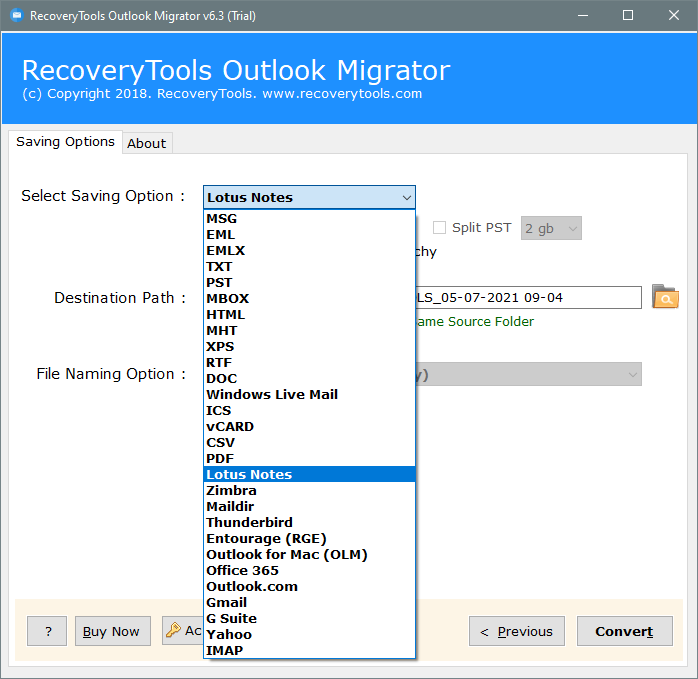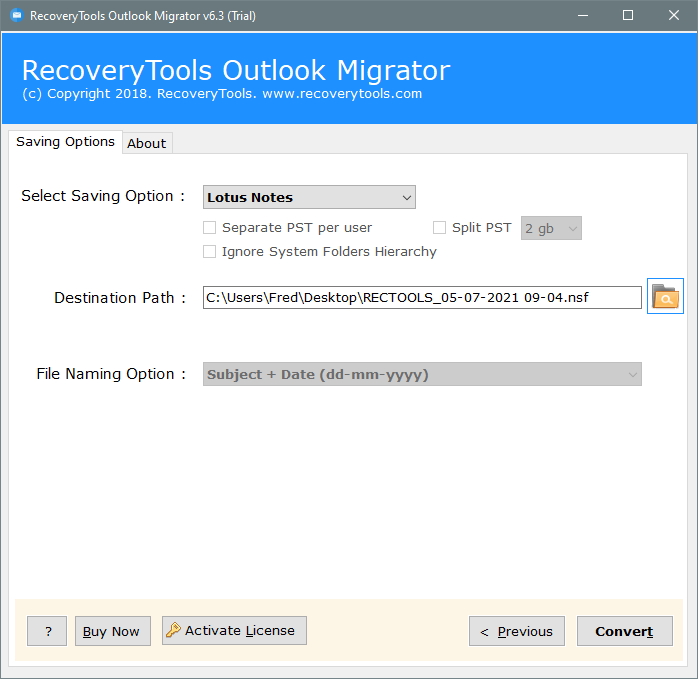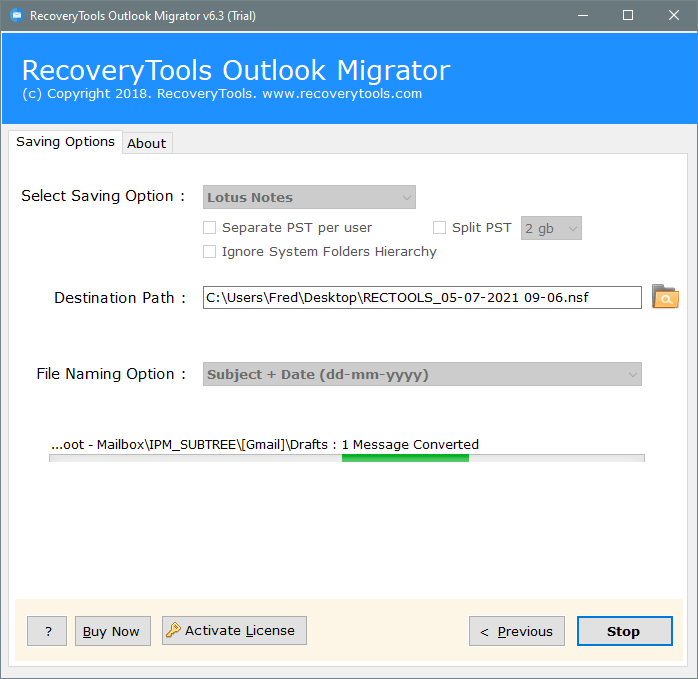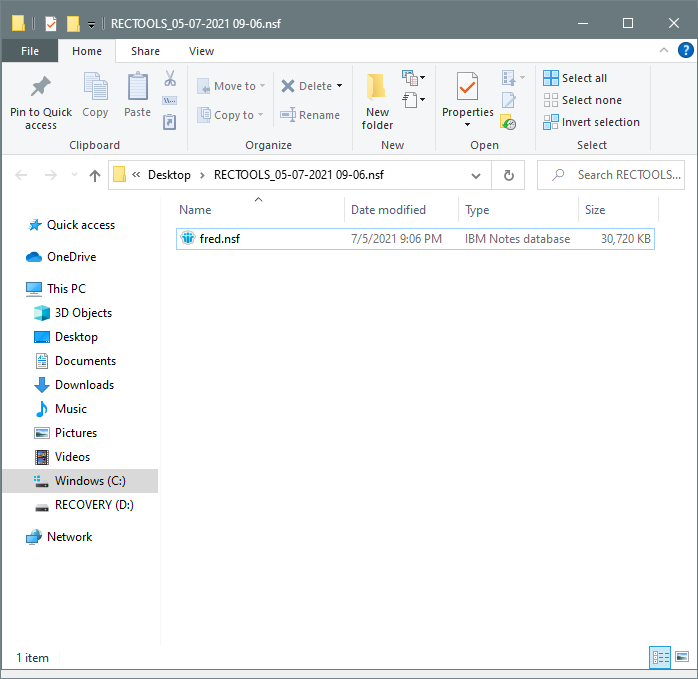Simplest Way to Import OST Files to Lotus Notes
Learn how to import OST files to Lotus Notes / HCL Notes / IBM Notes email client. For this, first you need to convert OST files to NSF file format. This article will provide users a direct option to do so.
It is a very reliable & user-friendly application that does not require any advanced technical knowledge. Any user with a little knowledge can perform the conversion. However, if you face any problem while importing OST files to Lotus Notes email client, then you can anytime connect with our team of experts through 24*7 live chat support.
Synopsis:
This is a tutorial about how can a user successfully import OST files to Lotus Notes email client. It is the need of the hour to do so because the IBM Notes email client is regaining its charm after merging with HCL corporation.
The new HCL Notes provides more enhanced security features to the users. The collaboration features of the IBM Notes email client are outstanding.
Due to obvious reasons, many organizations are planning to use HCL Notes instead of Outlook. But the real pain here is a different data-saving format.
Microsoft Outlook stores its database items in an OST file including emails, contacts, calendars, tasks, notes, etc. Usually, OST files are created when a user is working in Offline mode with Exchange Server.
Read More Articles:
In this scenario, it becomes really a hard choice for a user to export OST files to Lotus Notes email client. Hence, they need to use professional tools, that will help them in handling these tasks more easily.
Best Way to Import OST Files to Lotus Notes:
RecoveryTools OST Converter software is one such amazing solution that will provide users a direct option to convert OST to NSF format. It will not make any changes to the original components to successfully perform the migration. The user will obtain 100% accurate results in the output NSF file. According to the industry experts, it is the best tool available at the present time to convert OST to NSF file format with no drawbacks at all.
You can free download the setup from the below button:
Download for Windows Download for Mac
Trial Limitation: A user can check the working of this tool completely for free. The tool comes up with a free-to-use trial edition. This demo edition will allow the users to export only the first 25 emails from OST to Lotus Notes email client. Hence, If the user wants to migrate more than 25 items, then he needs to first activate the software by purchasing the license.
Simple steps to Import OST to IBM Notes
- Run the tool & load OST files in it.
- Choose only the required OST folders.
- Select the NSF option from the saving list.
- Setup OST to Lotus Notes conversion options.
- Click the Convert button to initialize the process.
Highlighted Features of OST to NSF Tool:
The software to convert OST to NSF is the expert’s first choice to import OST files into Lotus Notes. The reason is very simple. This tool provides many state-of-the-art features that help the users in solving very complex tasks in a much easier way. Here are some of these amazing features listed below:
- Convert OST files to NSF with all the details including emails, contacts, calendars, tasks, notes, etc.
- This software enables the users to convert OST to NSF along with all types of inserted attachment files. It supports the conversion of both Normal attachments as well as Embedded attachment files.
- The utility will allow the users to batch import multiple OST files into the Lotus Notes email client. A user can load unlimited OST files in the utility panel by choosing the Select Folders option.
- It is a very reliable & user-friendly application that does not require any advanced technical knowledge to use it. One can fully trust this tool as it is completely safe from all viruses & malware threats.
- This tool has no file size limitation. A user can import an OST file of any size into the Lotus Notes email client.
- The utility will maintain the on-disk system folder hierarchy of mailboxes. All the emails from Inbox will be migrated to the same.
- Due to security reasons, it is recommended that a user needs to installs Lotus Notes / IBM Notes installed in the computer. However, there is no need for the installation of a Microsoft Outlook email client.
- This utility can be run easily on both Microsoft Windows & Mac OS devices including Windows 10, 8.1, 8, 7, XP, Vista, etc., or Mac OS X 10.0, 10.1, 10.2, 10.3, 10.4, 10.5, etc.
How to Convert OST Emails to NSF File?
This tool is one of the best solutions to export OST to Lotus Notes email clients. It will enable the users to easily convert emails, contacts, calendars & other items of Outlook OST to NSF files.
- Run the software on your computer.
- Load the OST files directly in the application panel automatically from configured profile location or manually from any folder.
- Choose only the desired OST mailbox folders items directly from the software panel.
- Select the Lotus Notes file saving option from the list of 30+ options.
- Setup all the desired NSF Conversion options directly in the application panel. You can change the file saving location or ignore the system folder hierarchy option.
- In the end, click on the Convert button to quickly start the process.
- It will allow the users to preview the live conversion process in the utility panel.
- This tool will directly open the destination folder location to get the Lotus Notes NSF file.
As from above, you can easily understand that OST to Lotus Notes migration tool is the best solution available at present time. You do not need any advanced technical knowledge to use it on your computer.
Final Words:
In the above article, I had explained the best solution of how to export OST files into the Lotus Notes email client. You can do it so easily with the help best professional tool. It will create an NSF file, that can be imported into any Lotus Notes, IBM Notes, or HCL Notes email client. I hope this will help you in getting the actual results.