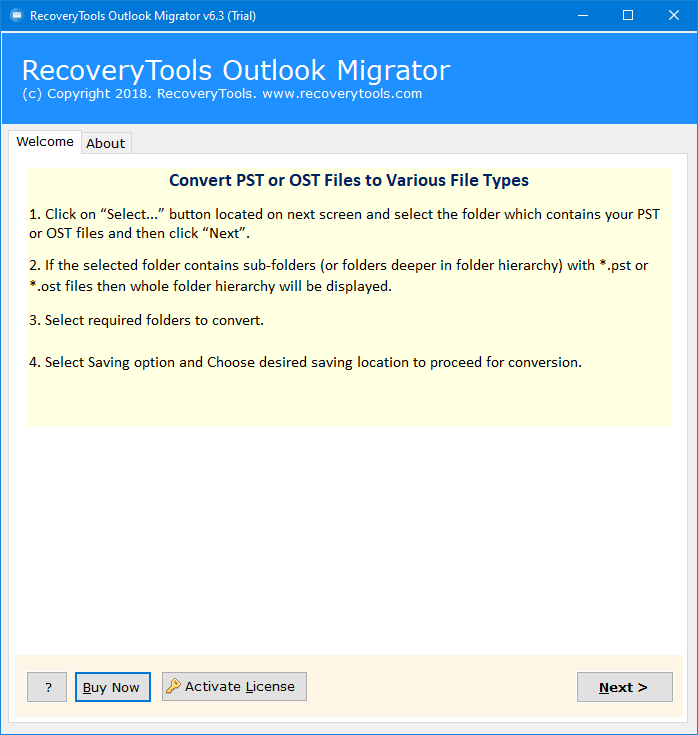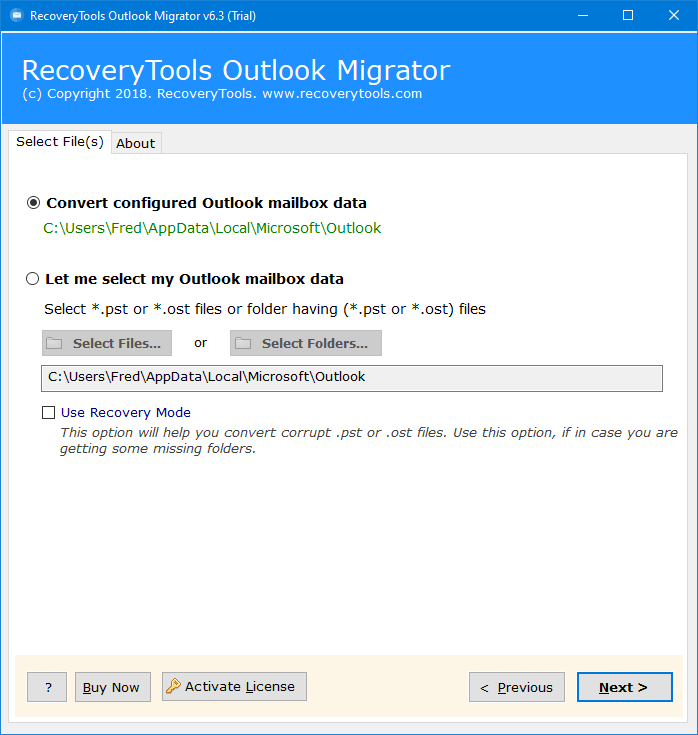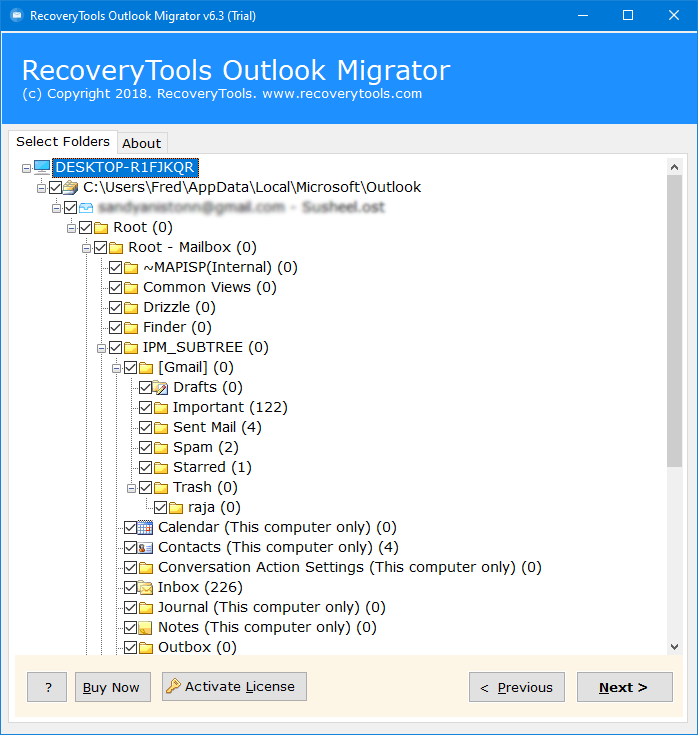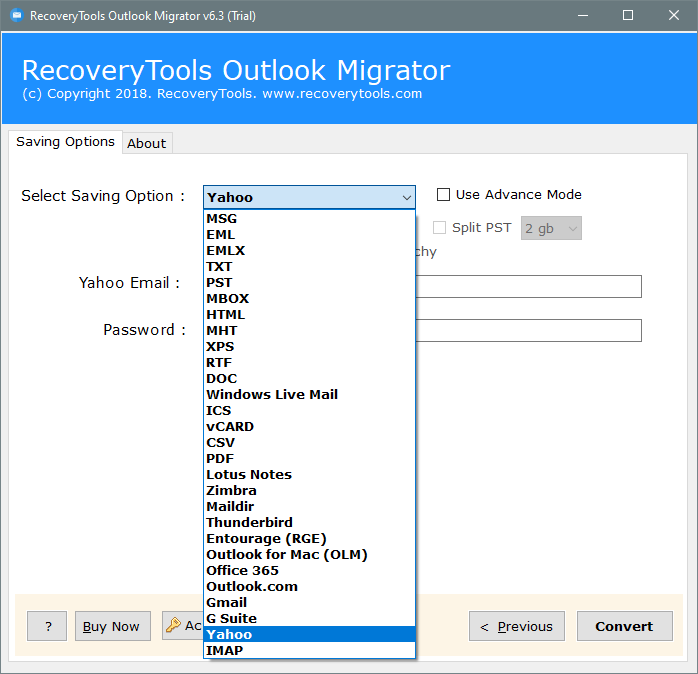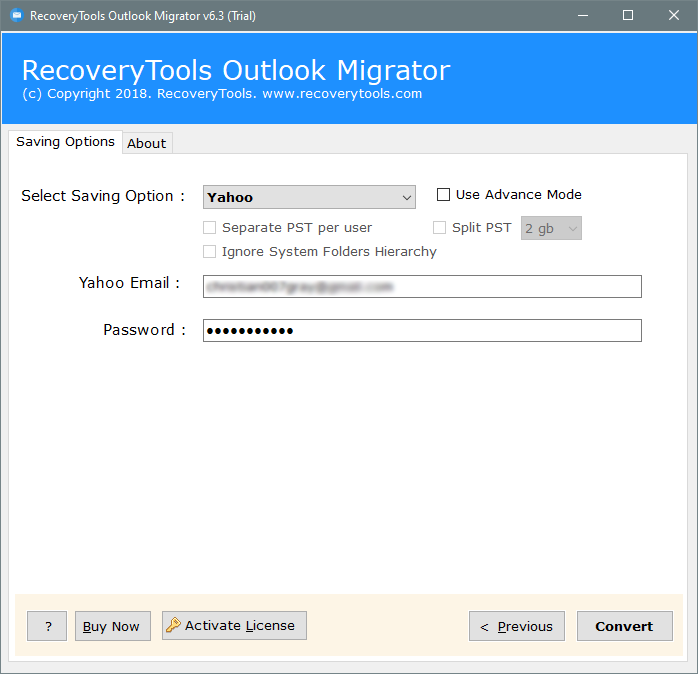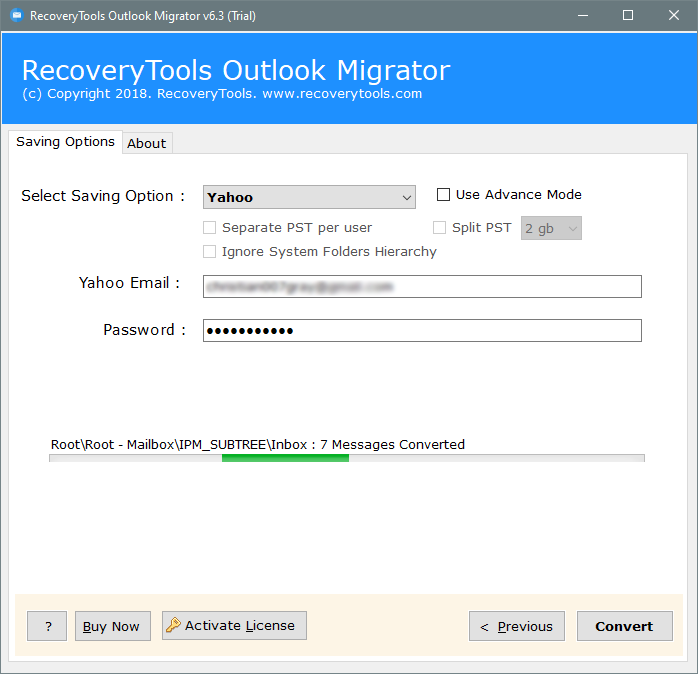How to Import OST Files to Yahoo Mail? – Solved
In this article, you will learn the simple process of how to export OST to Yahoo Mail account. There are thousands of users who are looking for the best solution to import OST files to Yahoo accounts. Unfortunately, there is no free manual method available for them. Hence, it is recommended to use OST to Yahoo Converter tool, which provides a direct option to do so.
Microsoft Outlook is a desktop-based email client, that is used by business users to manage their personal information. It primarily deals with a user’s complete information including emails, contacts, calendars, tasks, notes, meetings, events, reminders, etc.
But, suppose in a case when a user only needs to manage their emails. Here, Yahoo Mail can serve the best purpose to them. The reason is very simple. Yahoo Mail is used on the cloud, & hence a user can easily access the emails & other mailbox items from anywhere at any time.
A few days back, I also tried to move my OST files into the Yahoo Mail account, due for obvious reasons. I have 17k+ emails in the OST file & was worried about how do I migrate such an amount of data.
Read More Articles:
Thankfully, RecoveryTools OST to Yahoo Mail Converter helped me in this situation. It provides me with a direct solution to export OST files into my Yahoo account.
Best Tool to Export OST Files to Yahoo Mail:
RecoveryTools OST Converter Software serves the best purpose here to migrate OST files into Yahoo Business Mail account. A user only needs to enter the account login credentials of their Yahoo Mail account, & the rest of the task is handled by the utility itself. It is a very easy-to-use application. A user does not need advanced technical knowledge to use it for the migration.
Get free to use setup from the below buttons:
Download for Windows Download for Mac
Trial Limitation: The trial of OST to Yahoo Converter tool will only allow the users to export only the first 25 emails from each folder. So, that users can check its working without spending a single penny. However, if a user wants to migrate all the items, then he needs to first activate the software.
Follow these simple steps to upload OST files to Yahoo Mail:
- Run & load OST files in the utility panel.
- Select all the desired OST folders.
- Choose Yahoo Mail format from saving options.
- Setup OST to Yahoo conversion options.
- Click the Convert button to initialize the process.
Some Amazing Features of OST to Yahoo Converter:
The OST to Yahoo Mail Converter toolkit will provide users with many benefits. It helps the users in moving emails from desktop-based email clients to cloud-based Yahoo Mail in a safe & secured environment. Some of the highlighted features of this software are listed below:
- This toolkit will enable the users to batch export multiple OST files into Yahoo Mail accounts. A user can choose unlimited OST files in this tool.
- The toolkit also has an advanced Recovery Mode option. This option is used to upload corrupted OST files into Yahoo Mail.
- The OST to Yahoo Converter tool has no file size limitation. A user can convert any size of OST file using the software.
- It is a completely independent toolkit to perform its work. It does not require Microsoft Outlook email client installation to perform its work.
- A user will obtain 100% accurate results during conversion with this tool. It will not make any changes to the original email metadata properties like email headers, signature, hyperlinks, embedded objects, etc.
- This utility supports the conversion of OST Files into Yahoo Mail account with both Normal & Embedded Attachment files. It supports Text, Documents, Archives, Images, PDFs & all types of attachments for the conversion.
- This tool also enables a user to migrate OST mail folders to Yahoo mail including Inbox, Drafts, Deleted Items, Spam, Junk, Trash, etc.
- OST to Yahoo Converter tool has wide compatibility with a number of OS & platforms including Windows 10, 8.1, 8, 7, XP, Vista, or Mac OS X 10.0, 10.1, 10.2, 10.3, 10.5, etc
Steps to Export OST into Yahoo Mail Account?
The OST to Yahoo Converter tool provides to be one of the best solutions to export Microsoft Outlook OST files into a Yahoo webmail account. A user can check its working just by following these simple steps:
- Download OST file to Yahoo Migrator Install & Run the tool on your PC.
- Choose OST files in the utility panel with the help of the Select Files or Select Folders option. It also provides an option to automatically detect OST files from the default configured Outlook profile.
- From here, users can select the required items.
- Select the Yahoo option from the 30+ saving options list.
- Setup OST to Yahoo migration options. Provide the Yahoo Mail login credentials in the desired section.
- In the end, click on the Convert button to initialize OST to Yahoo Migration process.
- You can analyze the conversion process in a live environment with all details.
- Go to your Yahoo Mail account & check the OST mailboxes there.
Conclusion:
There are so many users who daily encounter the issue to upload OST to the Yahoo Mail account. Unfortunately, there is no manual solution available to do so. But, don’t worry. This informative is the best choice for all such users who wants to have a powerful solution that will enable them to migrate OST files into Yahoo Mail account.