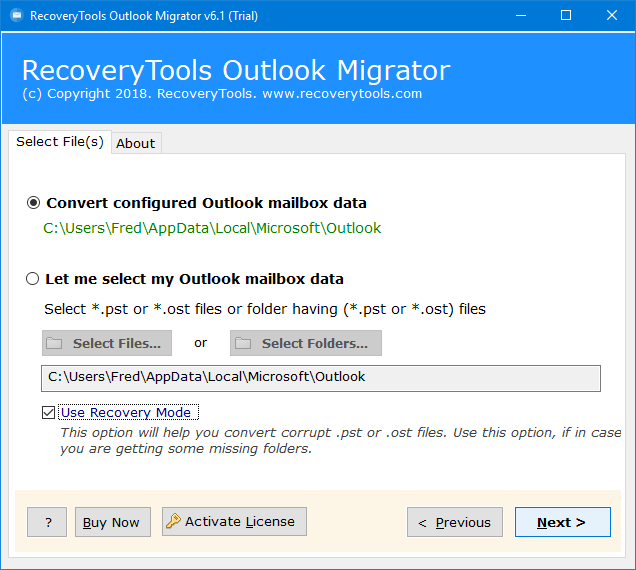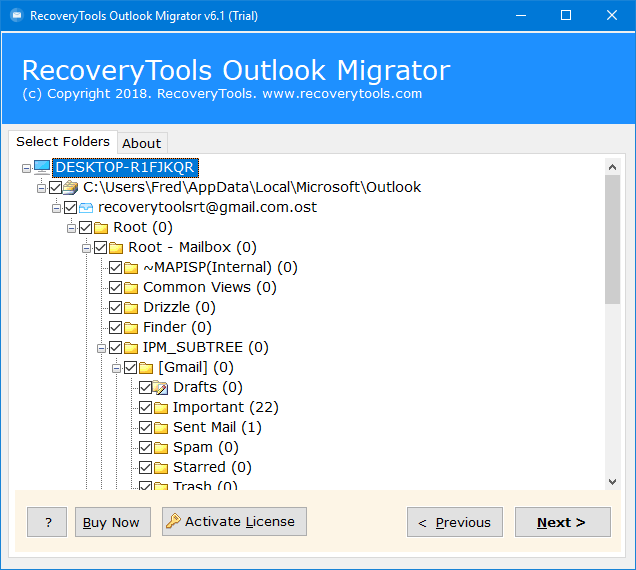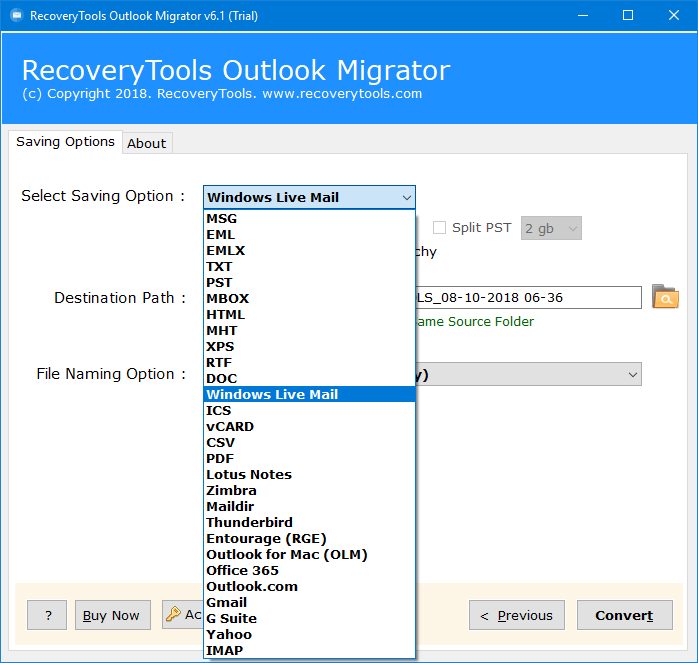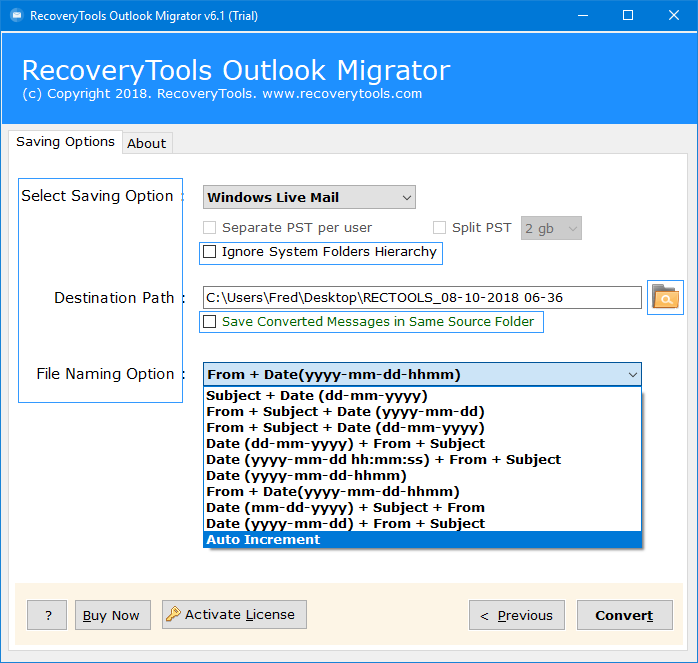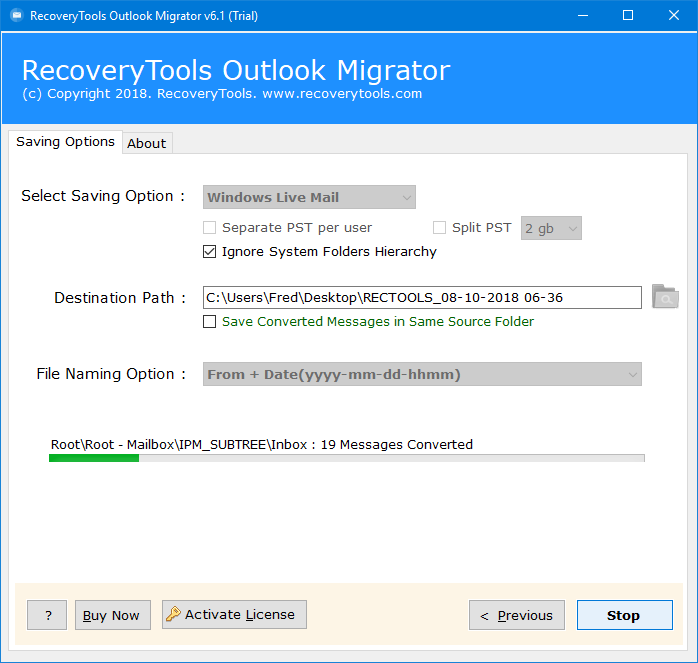Steps to Import OST to Windows Live Mail
OST files are mainly created when an Outlook account is configured with Exchange Server. All the mailbox items of Outlook can be saved in OST files including Emails, Contacts, Calendars, Tasks, Notes, etc.
OST file is one of the most secured file storage formats as all of its information is stored in an encrypted way. No third-party email client support to import or open messages of OST files. In that scenario, it is not so easy for the users to directly import OST files into Windows Live Mail.
Read More Popular Solutions:
So, a large number of users are looking for a way to import OST files into the Windows Live Mail application. Windows Live Mail is one of the easy-to-use and simple email clients for Windows users which allow configuring accounts of Gmail, Yahoo Mail, Rediffmail, Outlook.com, etc.
It is a desktop-based email application that comes with different variants like Windows 10 Mail, Windows 8 Mail, Windows Mail, etc.
Perfect Method to Convert OST Files to Windows Live Mail
A user must need a third-party OST to Windows Live Mail Converter software to export emails from OST files into Windows Live Mail. One such application is RecoveryTools OST Migrator software which allows batch conversion of multiple OST files. The utility will not make any changes to the original components of OST files.
You can free download the setup of this tool from the below button.
Download for Windows Download for Mac
Trial Limitation: The free demo of this toolkit will enable the users to export only the first 25 emails from each folder of the OST file to Windows Live Mail. However, if the user wants to export more than 25 emails, then he needs to first activate the software. Because you can only get activation keys after purchasing the appropriate license. Hence, you need to first complete the purchase process.
Simple Steps to Export OST Files to Windows Live Mail:
- Run the tool & load Outlook OST files.
- Choose all the required OST mailbox folders.
- Select the Windows Live Mail option from here.
- Setup OST to Windows Live Mail Conversion options.
- Analyze the complete OST file conversion process.
Highlighted Features of OST to WLM Converter
The OST to Windows Live Mail Converter software is one of the simplest ways to directly import Offline OST Data File emails into the Windows Live Mail application. Some major advantages which this application provides are listed below:
- When the software finished loading OST files then it lists all the mailbox folders contained in the OST file in its panel.
- Users can choose only the required folders for the conversion by check/to uncheck folders from the list. You can choose OST Inbox, Calendars, Contacts, Archives, Deleted Items, Trash, Drafts, or other user-created folders.
- The utility is completely standalone to perform its work without requiring Outlook or Windows Live Mail program installed on your PC.
- The software is designed with advanced algorithms to ensure the integrity of emails remains intact. All the Metadata properties of OST emails like To, Cc, From, Date, Subject, etc. will keep preserved.
- A user can convert OST files to Windows Live Mail along with inserted attachment files.
- The utility supports batch conversion of multiple OST files to Windows Live Mail format. It provides dual methods to load OST files manually by clicking on the Select Files or Select Folders option.
- A user can convert configured OST Profile data into Windows Live Mail format.
- The software provides users the option to ignore the internal system folder hierarchy.
- OST to Windows Live Mail Converter is compatible with all the latest versions of MS Outlook OST files including Outlook 2019, 2016, 2013, 2010, 2007, 2003, etc.
- The software runs on all latest versions of Windows i.e. Windows 10, 8.1, 8, 7, XP, Vista, etc. or Mac OS X for both 32-bit, 64-bit OS editions.
Understand Working of OST to Windows Live Mail Converter
The working of the utility is very easy and simplified without requiring any technical knowledge. Just follow these simple steps to accomplish OST to Windows Live Mail Conversion process:
- Install & Run OST to Windows Live Mail Converter in Windows PC & Load OST Files from Source File, Folder, or Configured Outlook Mailbox file.
- Choose only desired Offline Outlook folders to export into WLM.
- Choose the Windows Live Mail option from the list of Select Saving options.
- Setup OST to Windows Live Mail Conversion options in application panel including ignoring System Folder Hierarchy, Destination Path, File Naming options, etc.
- Once you Setup Properly, click on the Convert button & analyze the conversion process. Access resultant Windows Live Mail emails from Destination Folder & import them into the requested application.
As we can see above that it is a very easy process for the users to import OST files into Windows Live Mail without requiring any technical knowledge.
Final Words:
This article discussed the various aspects of how to import OST to Windows Live Mail. The tool allows the users a direct conversion of multiple OST files into Windows Live Mail. OST to Windows Live Mail Converter tool will create universally supported Windows Live Mail files.