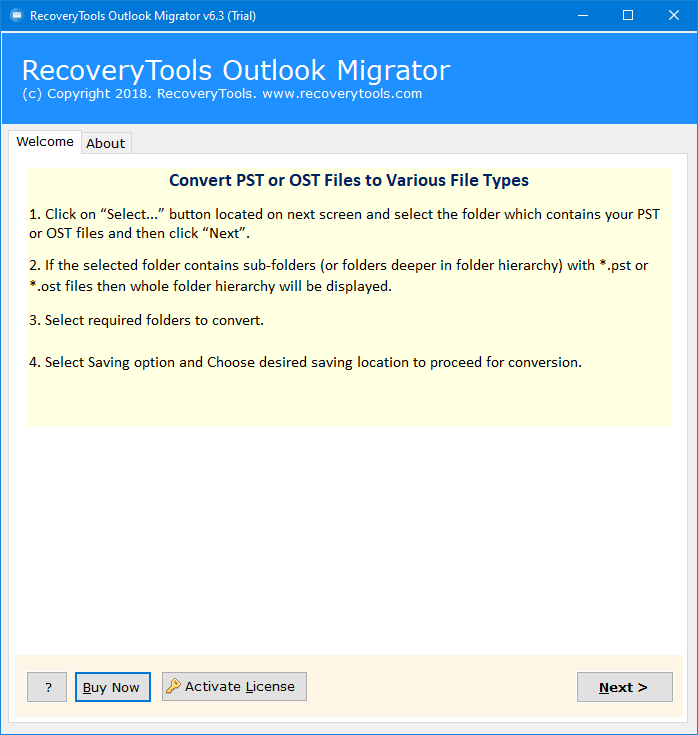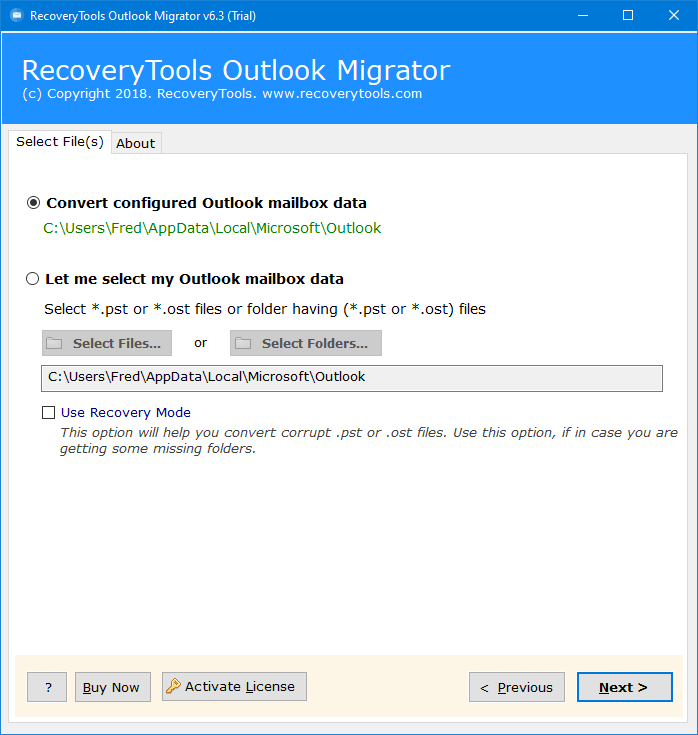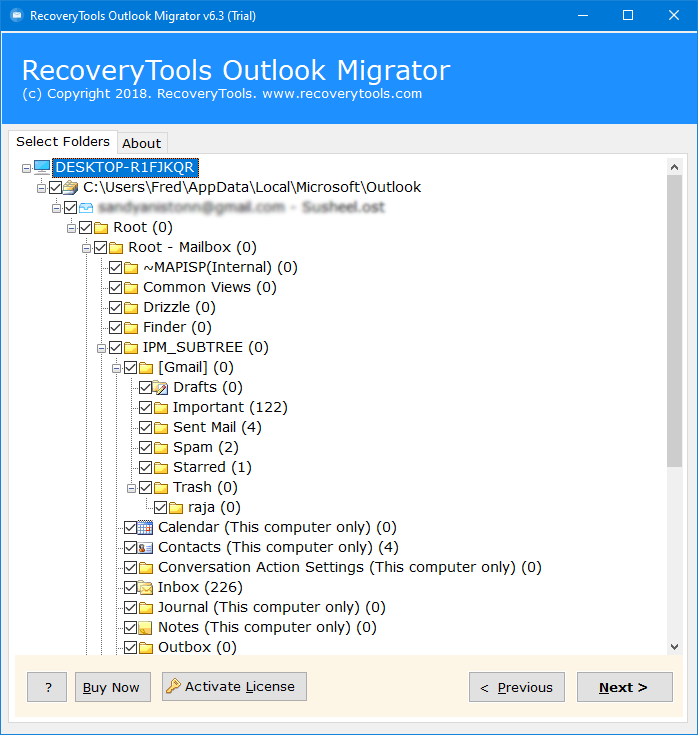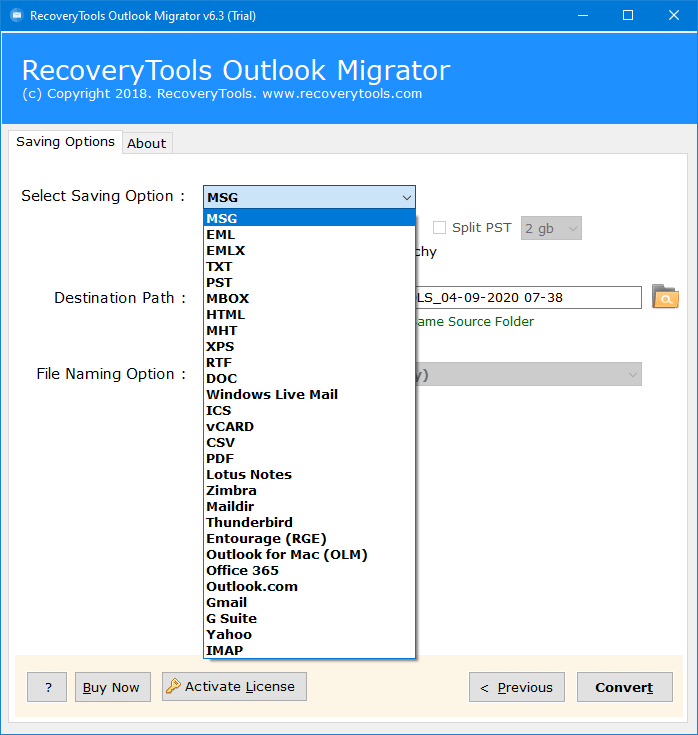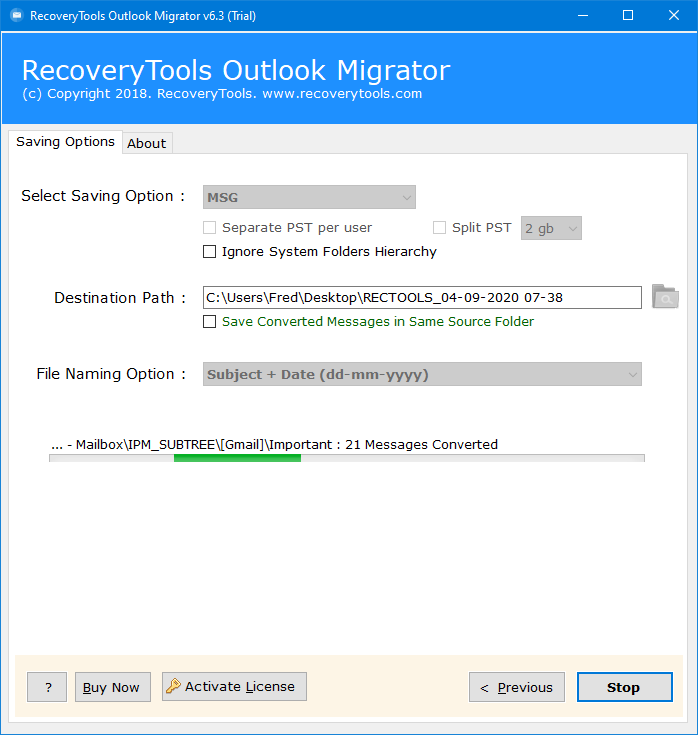How to Import PST to Amazon Workmail? Best Solutions
This article provides the easiest method to import PST to Amazon Workmail. So are you ready to move your PST file to the most secure email service? Start reading this article and learn how to import PST to Workmail.
Both PST and Amazon Workmail are important for professionals and any organizations. If we talk about PST then it is a file format that stores each and every data of MS Outlook. However PST is not an independent file format that is not compatible with other email clients.
On the other hand Amazon Workmail cloud based email service provided by AWS. Businesses use Amazon Workmail to secure and manage their email communication in the cloud. For various reasons it becomes important for users to import PST to Amazon Workmail, as both of them play important roles.
Today in this article, we will explore what are the best approaches to easily import PST to Workmail through an in-depth guide.
Best Solution to Import PST to Amazon Workmail
It might disappoint you that there is no manual method of importing PST files into an Amazon Workmail account. However, there is an excellent solution named, RecoveryTools PST Converter, which lets you easily bring all PST files to Amazon Workmail. It means you can move everything – your emails, contacts, calendar events, to-do lists, tasks, notes, journals, attachments, and other email details. Professional calls it the best tool to import PST to Workmail because it has a lot of special features with lots of benefits.
How to Import PST to Amazon Workmail?
To start the process to easily move you PST files to Amazon Workmail account in bulk, follow the steps given below:
- Simply download and install the tool in your computer. Once done installing, open it and click Next.
- Now Choose any option from Select File or Select Folder and import your PST files. In case you do not have a PST file, you can directly import it from your Outlook account using the “Convert Configured Outlook Mailboxes data” option.
- On the next screen, you will be able to select specific folders you want to import PST to Amazon Workmail though give checkboxes. Click next.
- Select a saving option by clicking on the drop-down arrows and choose Amazon Workmail from the list then enter Amazon Workmail login details such as email and password.
- Lastly, hit on the Convert button to begin the process to import PST to Workmail.
Features of the Software:
- This Software facilitates easy migration of PST data to Amazon Workmail in bulk.
- Users can load PST files directly from Outlook or choose exported files from any computer location.
- The software offers a preview of PST file folders for users to select specific folders for import into Amazon Workmail.
- Only login details and PST files are required to import PST to Amazon Workmail.
- A recovery mode option is available for migrating corrupted PST files to Amazon Workmail.
- Live progress reports during migration provide users with real-time updates on the conversion status.
- The tool transfers all email components such as attachments, addresses, date, etc from PST to Amazon Workmail.
- It converts both ANSI and Unicode PST files from different Outlook versions (2019, 2016, 2013, etc).
- No need for MS Outlook installation; the standalone tool only requires PST files for the conversion process.
Frequently Asked Questions
Question 1: How do I import PST to Workmail?
Answer: Follow these 4 steps:
- Open the tool and select PST files from your computer.
- Choose the folders you want and select Amazon Workmail as the saving format.
- Enter your Amazon Workmail credentials and click on the Convert button.
- Finally, log in to your Amazon Workmail account to access the imported files.
Question 2: Can I import PST to Amazon Workmail in Bulk?
Answer: Yes, there’s no size limit. The tool works with large PST files without any issues.
Question 3: Can this software import both ANSI and Unicode PST files to Amazon Workmail?
Answer: Absolutely. This software can handle both ANSI and Unicode PST files and import them into your WorkMail account.
Question 4: Can I transfer emails from a damaged PST file to Amazon Workmail?
Answer: Yes, you can! Use the recovery mode to migrate emails from a damaged PST file to Amazon Workmail.
Conclusion
Overall, This article presents a simple method to import PST to Amazon Workmail, explaining the importance of both PST and Amazon Workmail. The recommended tool offers a user-friendly process with lots of beneficial features, ensuring a smooth process to import PST to Workmail. We also addressed a few common user queries in the FAQ section.