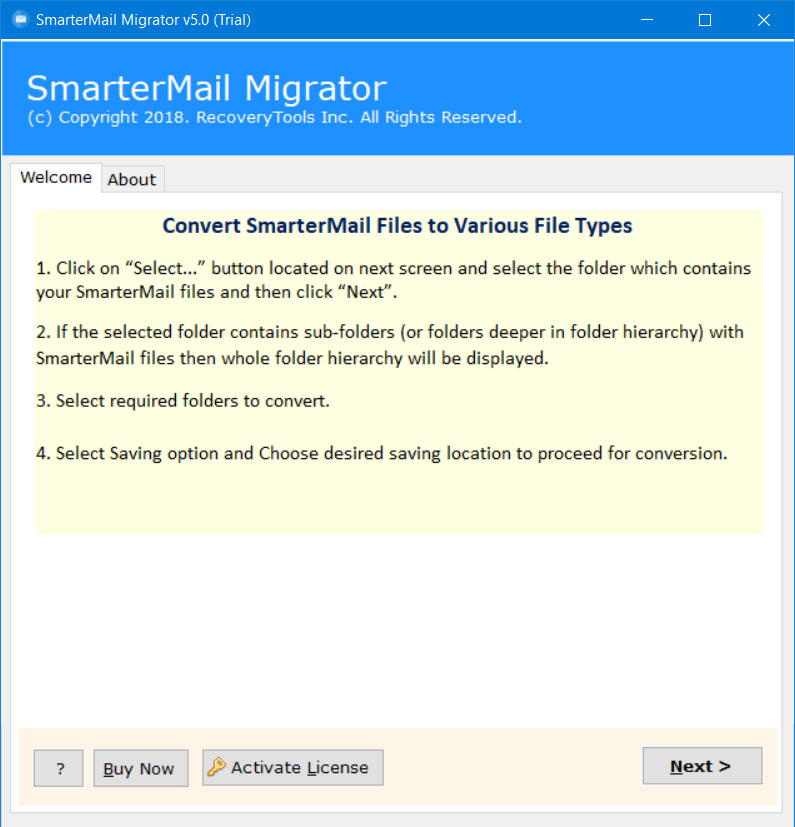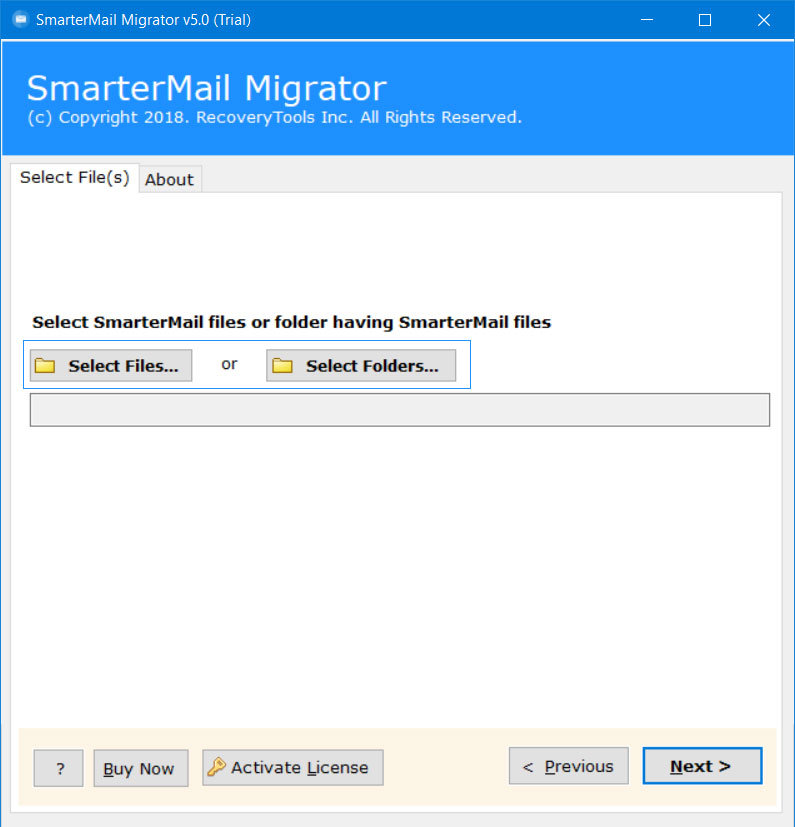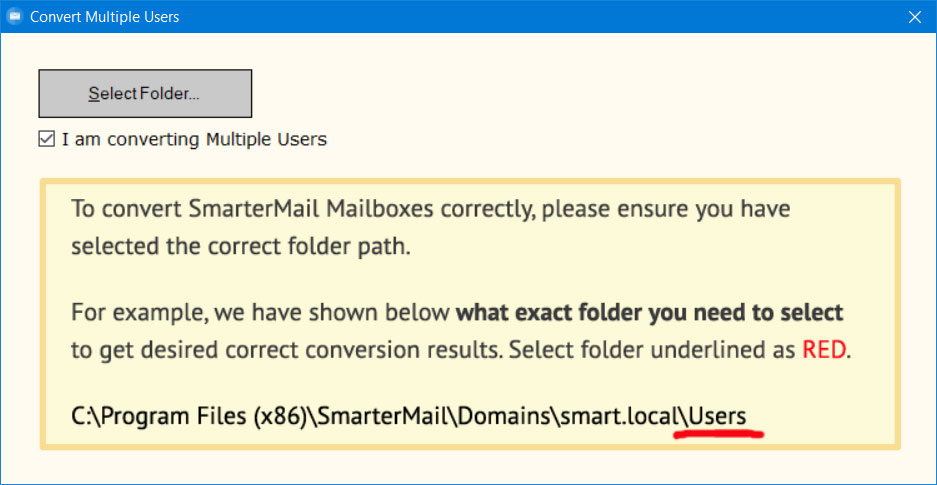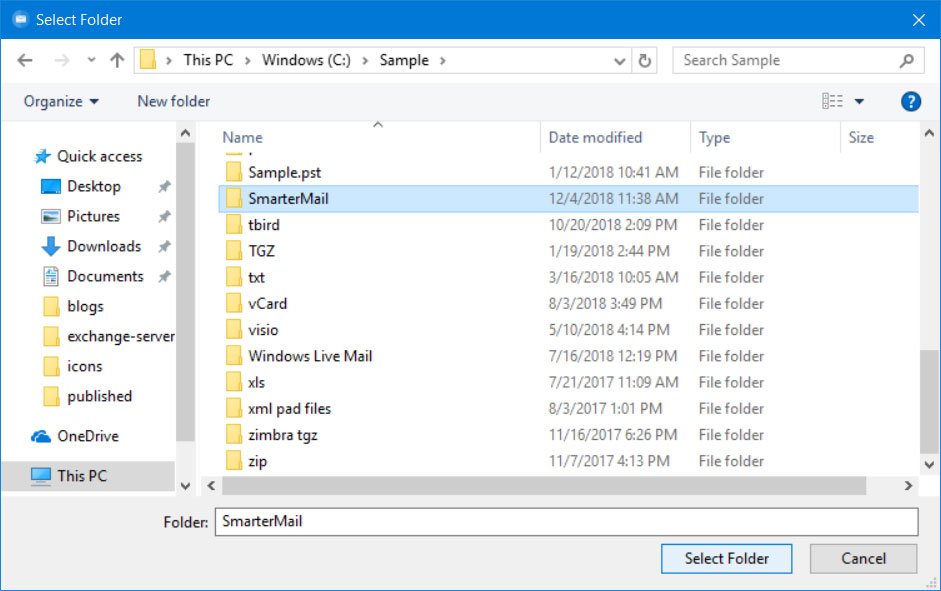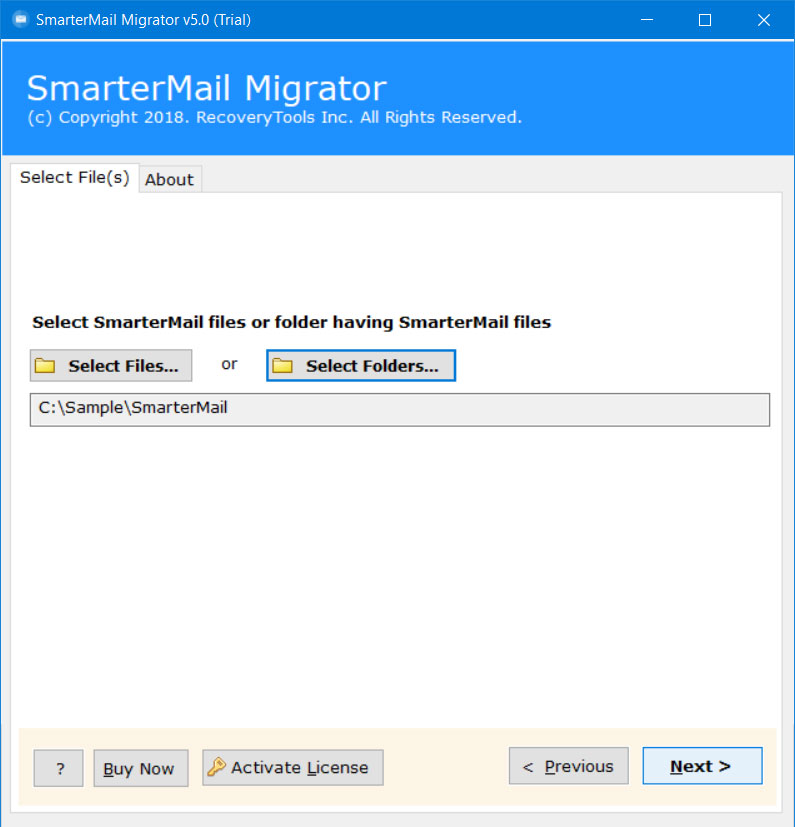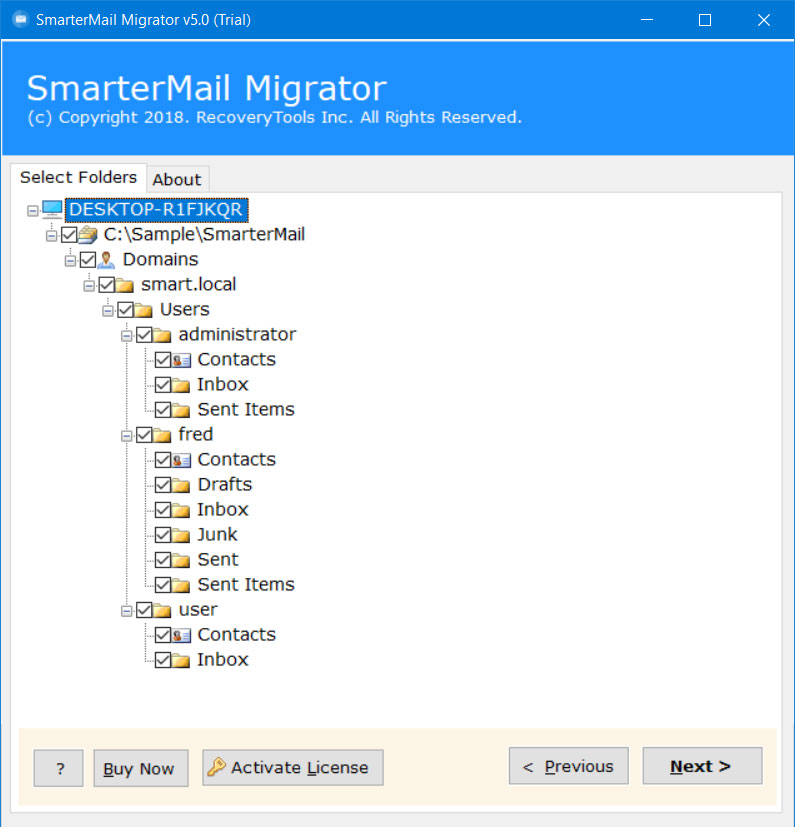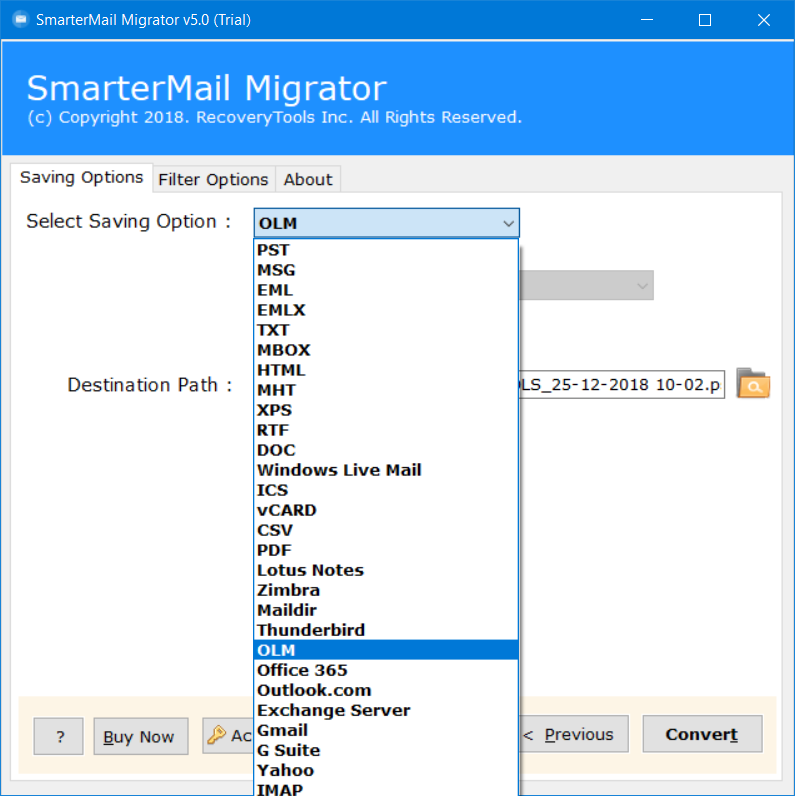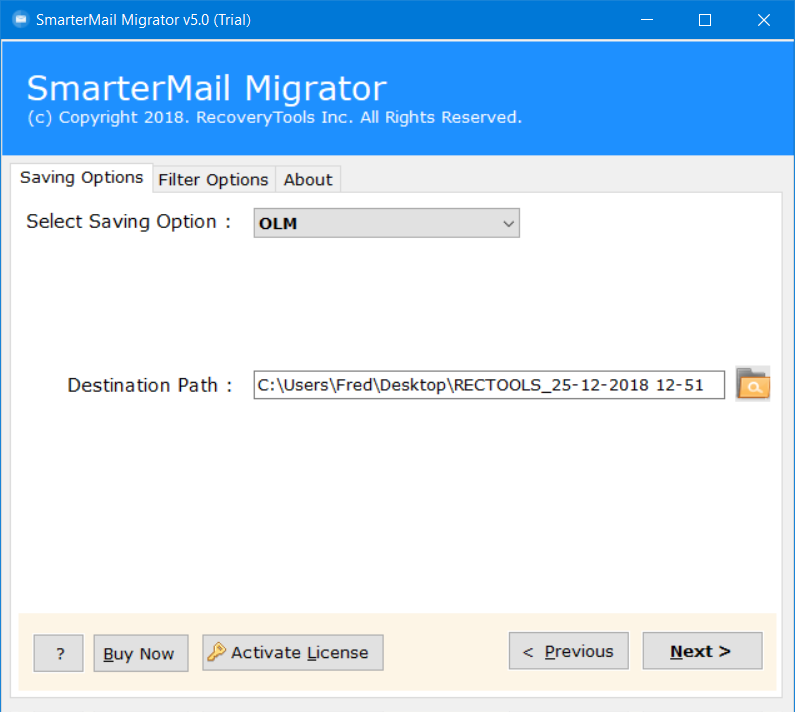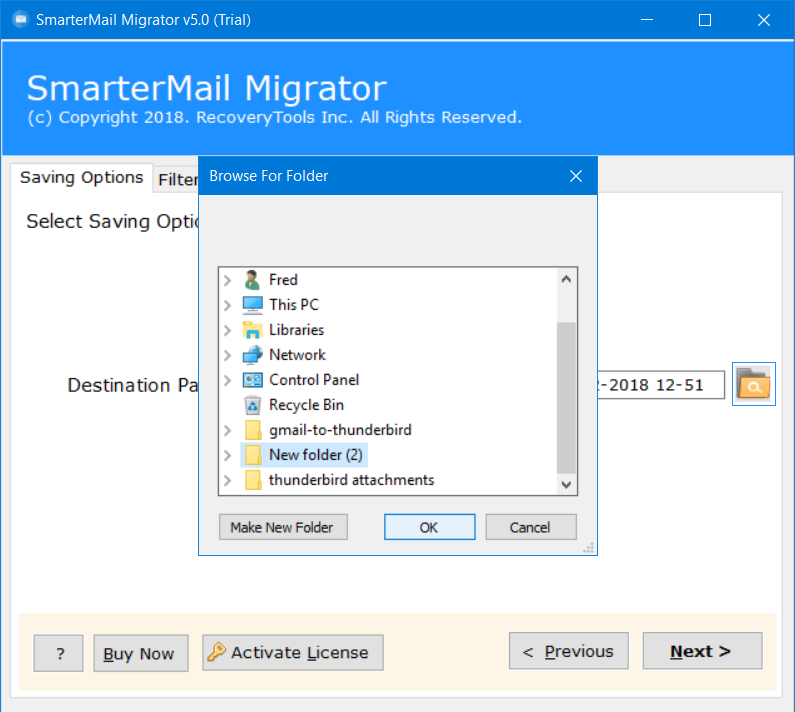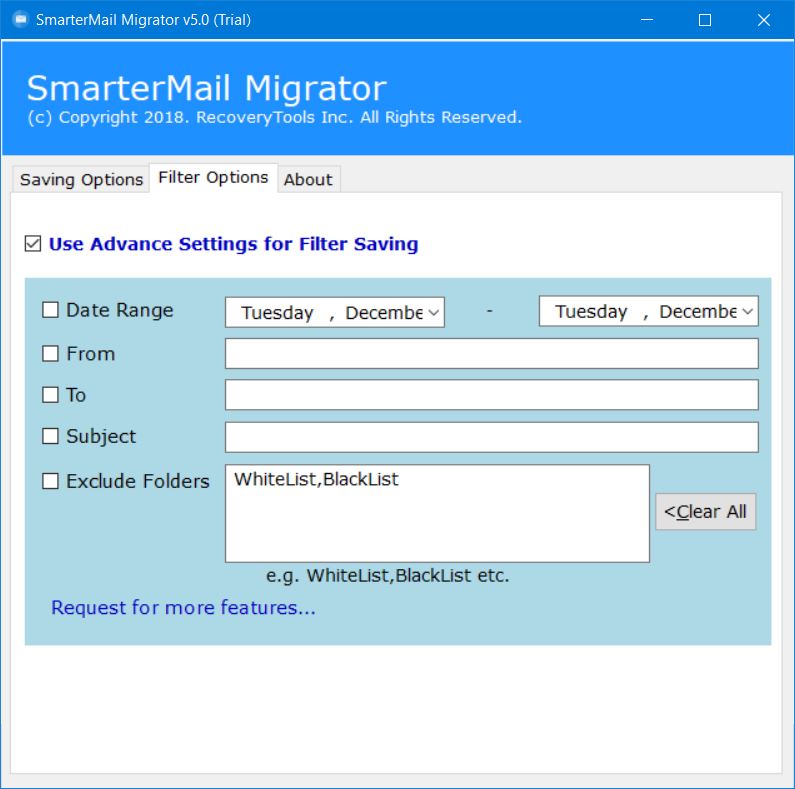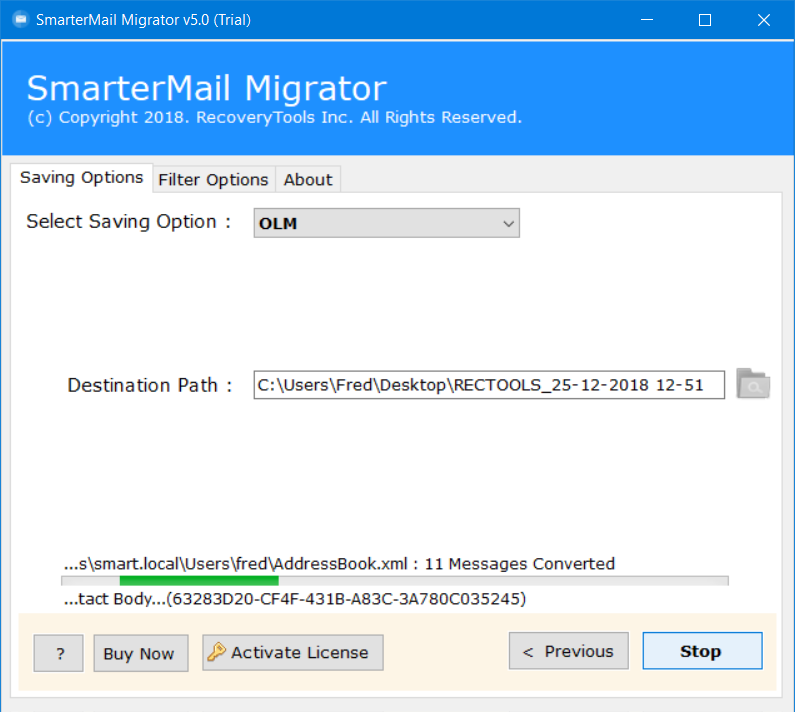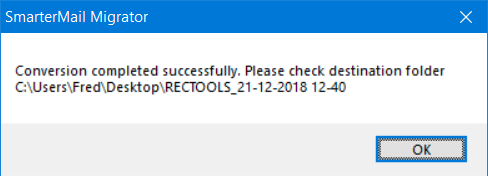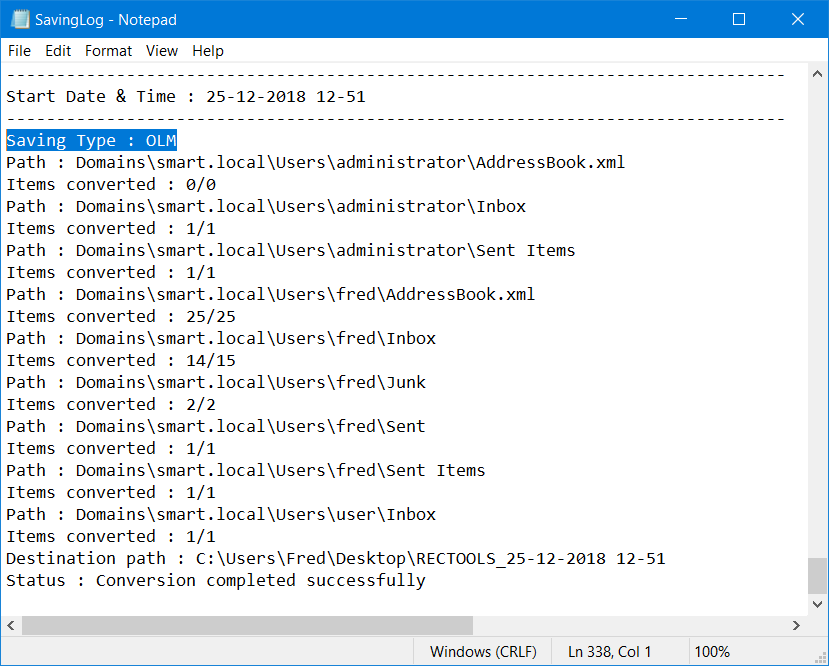How to Import SmarterMail Emails to Mac Outlook 2011, 2016, 2019 ?
Overview: Are you finding a way to import SmarterMail to Outlook for Mac editions ? Or want to know how to convert SmarterMail Emails to OLM format ? If yes, then you are viewing the right post. Here, we get to know about how can a user export SmarterMail to Outlook for Mac 2011 or 2016. Keep reading this article to know more.
SmarterMail is an effort-grade efficient mail server with plenty of systems to tie together a perfect association for a business. SmarterMail is available in both on-premises and hosted versions. In this article, we are going to explain how to import SmarterMail emails to Outlook for Mac editions.
A large number of users are looking for a way to transfer SmarterMail mailbox items to Mac Outlook email account. A lot of Mac Machine users choose to use Outlook for Mac as a preferred choice to manage the email accounts for their businesses & organizations. SmarterMail stores all its mailbox items in *.GRP files while Mac Outlook only supports to import mailbox items as OLM files.
Hence, if you are managing your emails & another mailbox on SmarterMail Server on Windows. And want to transfer from SmarterMail into Mac Outlook email client. Then you need to convert SmarterMail to OLM file format instantly & quickly. To perform SmarterMail to Mac Outlook migration we need a professional solution.
Smart Solution: SmarterMail to OLM Converter
This can be done with the help of RecoveryTools SmarterMail Migrator software. The software provides a direct option to convert SmarterMail to OLM file format which makes the users to easily import SmarterMail emails to Mac Outlook account. It will create an OLM file that is supported on all the latest versions of Microsoft Outlook for Mac i.e. Mac Outlook 2011 & Mac Outlook 2016.
Free Download SmarterMail to Mac Outlook Migration Tool:
Note: Free Download SmarterMail to OLM Converter software which allows you to export only the first 25 emails from each folder of SmarterMail to the Mac Outlook email client as a trial version. Purchase the Full licensed versions & then activate this utility to enjoy the limitless migration of mailbox items.
How to Import SmarterMail Emails to Outlook for Mac ?
The working of this amazing utility is very easy & simplified. A user only needed to load the SmarterMail mailbox items in the software panel from the source location on the basis of either by Files or by Folders. In the next section of this article, a step-by-step procedure is described in detail to better understand the working of this amazing utility.
- Download, Install & Run the SmarterMail to OLM export software & then read all important instructions displayed on its Home screen Panel.
- The software will ask the users to load the SmarterMail mailbox items into the application panel directly from application panel either by click on Select Files or Select Folders option.
- In case, if you click on Select Folders option then the utility will display a box where you can click on, I am Converting Multiple Users option to batch export multiple SmarterMail mailbox user’s data into Outlook for Mac.
- Select the folder having SmarterMail Mailbox data.
- Check & reverify the source SmarterMail File/Folder location.
- Select all SmarterMail mailbox folders for conversion as displayed Hierarchically.
- Select OLM format from the list of more than 20+ Select Saving options.
- Setup SmarterMail to OLM file conversion options in its panel.
- Users can also change the destination path from default Desktop to any of the user desired folder path.
- One can also apply Advanced Filters Settings to perform the selective conversion on the basis of Date Range, Subject, To, From or Exclude Folders.
- Click on Next button to initialize the conversion process.
- Once the conversion process finished successfully click on OK
- The software creates a SavingLog report with all related information like Saving format, Start Date & Time, Resultant file storage path or Items converted.
How to Convert SmarterMail to OLM File Quickly – Video Tutorial
As we can easily analyze from above that both technical & non-technical users can easily perform the migration of SmarterMail mailbox items to Mac Outlook. In the above video tutorial, we get to know about how can a user instantly export emails, contacts, calendars, tasks, notes, journals from SmarterMail to Outlook for Mac account. If you are also looking for a way to know how to convert SmarterMail Server mailbox to OLM file format which makes the users enable the migration of SmarterMail to Mac Outlook 2011 or Mac Outlook 2016 mail account.
SmarterMail to OLM Converter – Major Features & Benefits:
This amazing software comes up with various advantages to its users, particularly in terms of its speed & accuracy. Some important features of this utility are listed below:
- This software enables the users to load SmarterMail mailbox items in dual ways i.e. Select Files & Select Folders
- This software creates OLM files supported in both Mac Outlook 2011 & 2016 accounts.
- The utility maintains the on-disk System Folder Hierarchy of the mailbox items.
- It preserves the Metadata & Properties of the emails like email attachments, signature, subject, to, cc, bcc, from, date, time, header, images, hyperlinks, etc. during the conversion process.
- One can perform the selective conversion of SmarterMail mailbox items by applying Advanced Filters Settings.
- No Outlook installation is necessary to perform the SmarterMail to OLM file conversion.
- Users can also save the resultant OLM file from Desktop to any of the user’s desired locations.
- The software will create a SavingLog report including all the important information like Date & Time, Saving File Path, Source file Path, or Items Converted.
- Users can also preview the live conversion process directly in the application panel.
The Verge
This software proves to be a perfect choice for users who are looking for a way to transfer SmarterMail mailbox items to OLM files. This software will create an Outlook for Mac Archive file which is supported on both Outlook for mac 2011 & Outlook for Mac 2016 email clients. Free Download SmarterMail to Outlook for Mac Migration toolkit which will export the first 25 emails from each folder of SmarterMail to OLM file instantly & quickly. For more details, you can also take the help of our technical experts. Thank you for reading.