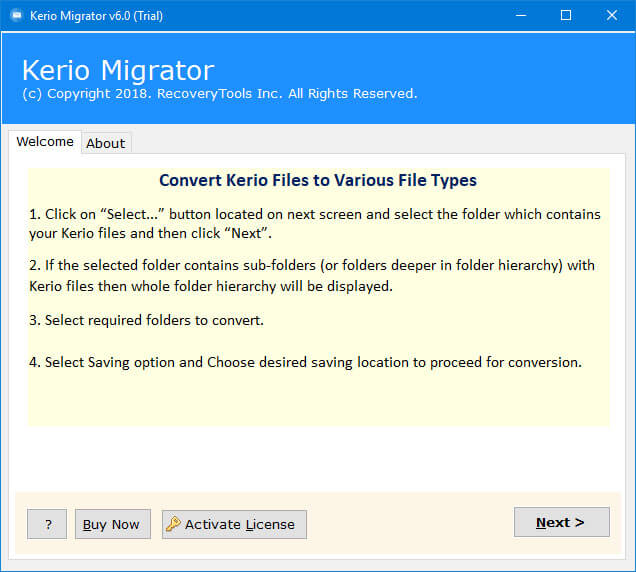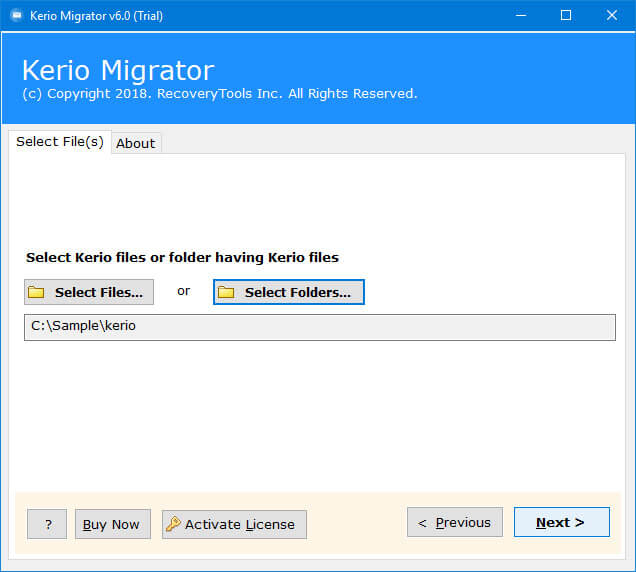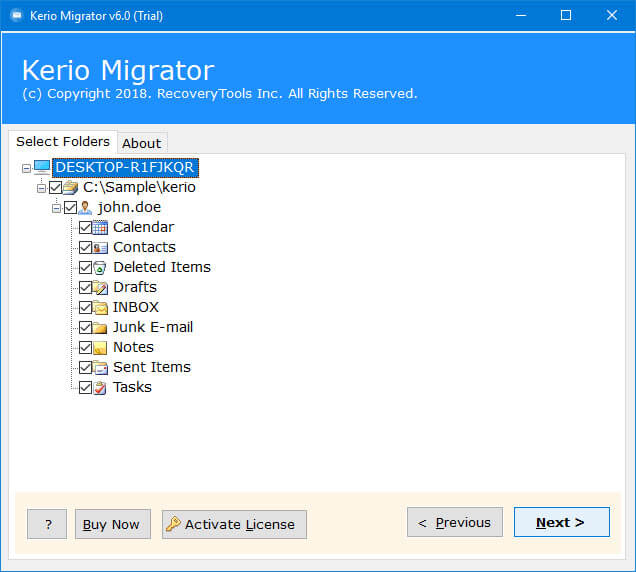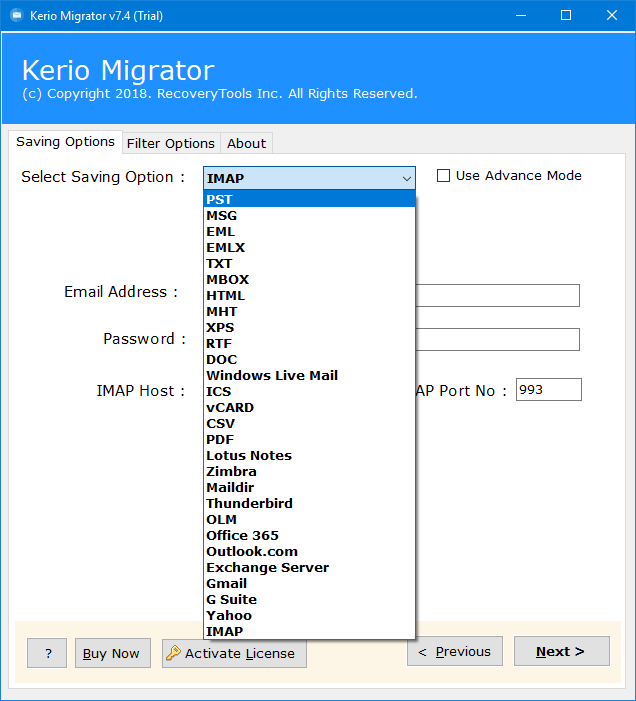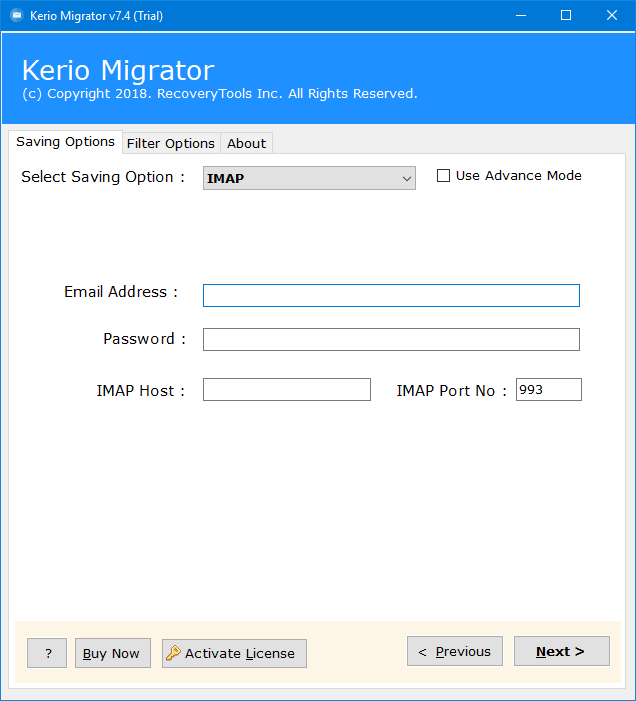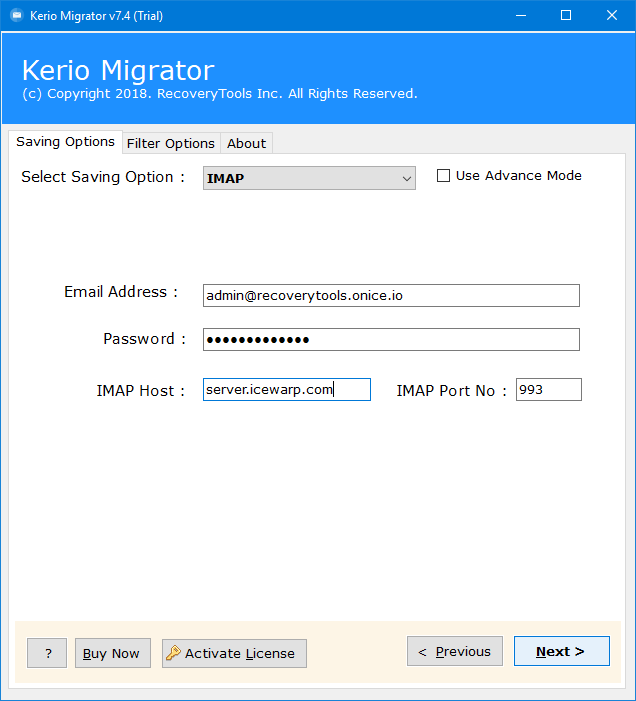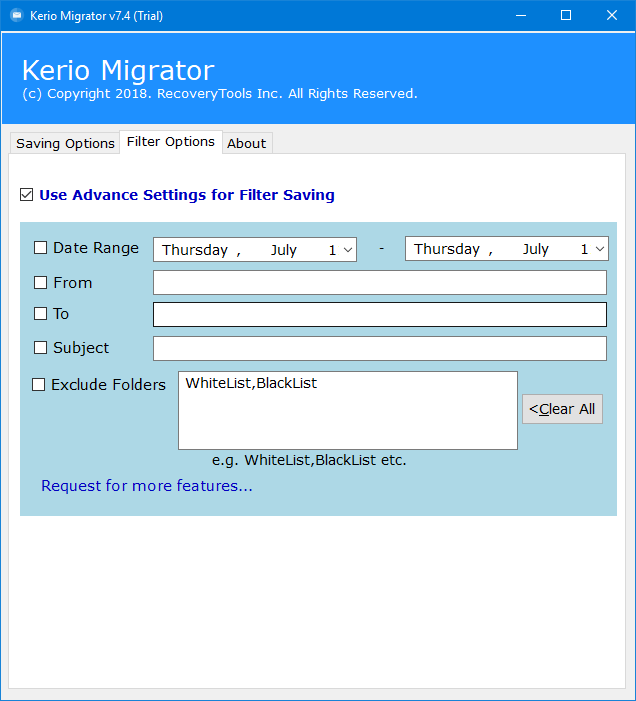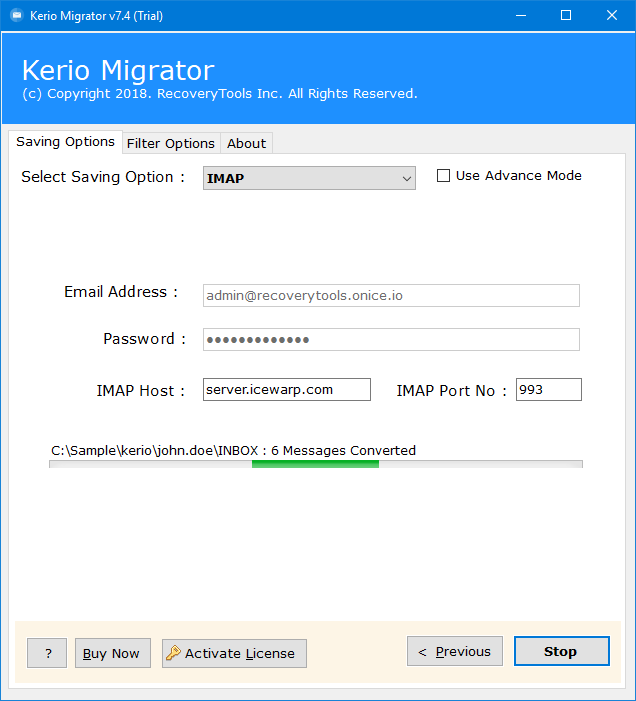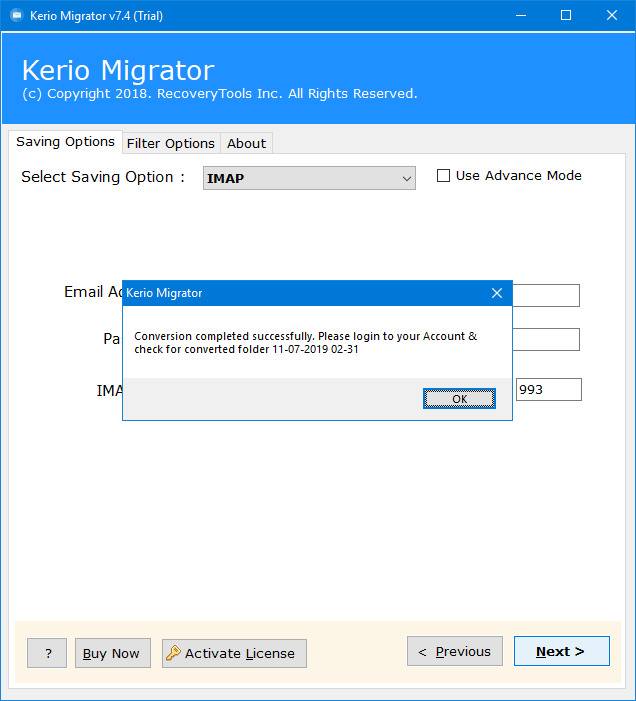Simple Tips to Export Kerio Emails to IceWarp Account
In this article, learn how to migrate Kerio mailboxes to IceWarp account. If you had faced any problem while working with Kerio Mail Server & wants to switch to IceWarp, then don’t worry. You will get a perfect solution of how to do Kerio to IceWarp Migration with all email & mailbox folders.
Kerio Mail Server is one of the leading collaboration platform for the management of users mailboxes from any organization. But, due to its high cost, many businesses find it unaffordable. So, they continuously keep moving their data from Kerio Mail Server to IceWarp Mail Server.
IceWarp is a cloud-based Webmail service, which facilitates the users to access emails online anytime from anywhere. Also, due to its online accessibility, businesses shows their confidence in working with IceWarp.
Read More Solutions:
Hence, these organization keep continue their search for Kerio to IceWarp Migration tool. Also, if you are looking for the same solution, then don’t worry. Here I will explain the best solution of how can a user export Kerio emails to Icewarp account.
Perfect Solution to Export Kerio Emails to IceWarp
RecoveryTools Kerio Migrator software is a very powerful tool that provides users a direct option to export Kerio emails to Icewarp account. A user needs to load & select the required Kerio users mailbox folders. Also, the Kerio to IceWarp Migrator will ask the users to enter IceWarp login credentials. So, you can migrate unlimited Kerio mailboxes to IceWarp webmail account without any issue.
Free download the software from below button:
Trial Limitation: The Kerio to IceWarp Converter tool is available for free to test its working as a demo. But, the free trial edition will enable the users to export only the first 25 emails from Kerio users mailboxes to IceWarp account. So, if you want to migrate unlimited Kerio mailboxes to IceWarp account, then you need to first activate this tool.
Simple Steps to Convert Kerio to IceWarp
- Run the tool & load Kerio Mailbox Items.
- Now, choose from the listed Kerio Mailbox folders.
- Select IMAP option from Saving list.
- Enter credentials to setup Kerio to IceWarp options.
- Now, click Convert to start Kerio to IceWarp migration.
Prime Features of Kerio to IceWarp Converter
The Kerio to IceWarp Converter is a very user-friendly application without requiring any advanced technical knowledge. Also, this tool provides large number of benefits to its users. Some of these are listed below:
- Kerio to IceWarp tool supports the users to batch convert multiple Kerio users mailboxes to IceWarp account.
- Also, this tool will enable the users to export all the Kerio Connect emails to IceWarp account easily.
- The Kerio to IceWarp Converter will only ask the users to enter login credentials of destination IceWarp account.
- Also, this tool is a completely standalone application to import Kerio Connect to IceWarp account.
- A user can load Kerio mailbox files in utility panel by dual ways, i.e., Select Files or Select Folders option.
- Users have choice to select I am Converting Multiple Users option to create separate directory for each user at destination location.
- Also, the Kerio to IceWarp Converter will not make any changes to the original components of your emails.
- It supports the users to export Kerio Connect emails to IceWarp account along with inserted attachment files.
- Also, the utility will maintain the on-disk System Folder Hierarchy of mailboxes during Kerio to IceWarp migration.
Simplified Working of Kerio Connect to IceWarp Migration Software
This tool is a preferred choice among the users to migrate Kerio Connect emails to IceWarp account. The overall working of this software is very easy & simple. So, you can understand it just by following these simple steps:
- Launch the Kerio to IceWarp software in your computer.
- Now, the toolkit will provide users a dual ways to load Kerio mailboxes in its panel. You can choose Select Files or Select Folders option to load data.
- This application will list all the Kerio Mailbox folders in its panel. Choose all the required mailbox folders items according to your need.
- Now, you need to select IMAP option from list of 30+ saving options.
- You need to enter login credentials of IceWarp account with all details including Email Address, Password IMAP Host or IMAP Port Number.
- Now, enter the login credentials of IceWarp email account.
- Now, this utility will allow the users to export only specific Kerio mailboxes by applying advanced filters settings. You can apply all these filters settings on the basis of Date Range, From, To, Subject, or Exclude Folders, etc.
- Finally click on the Convert button to start Kerio to IceWarp migration process. You can analyze the live conversion process directly in its panel.
- Once the conversion process finished successfully, a confirmation message box is displayed. Click on the OK button to continue.
Conclusion:
This article gives a detailed process of how to export Kerio emails to IceWarp account. It will provide a direct option to its users to migrate Kerio mailboxes to IceWarp. Also, this software is a very user-friendly program. So, a user can export Kerio emails to IceWarp with all details.
A user can check the working of this toolkit completely free of cost using its trial edition. However, this tool have a trial limitation of conversion of only first 25 emails. So, you need to first activate this tool for the conversion of multiple emails.