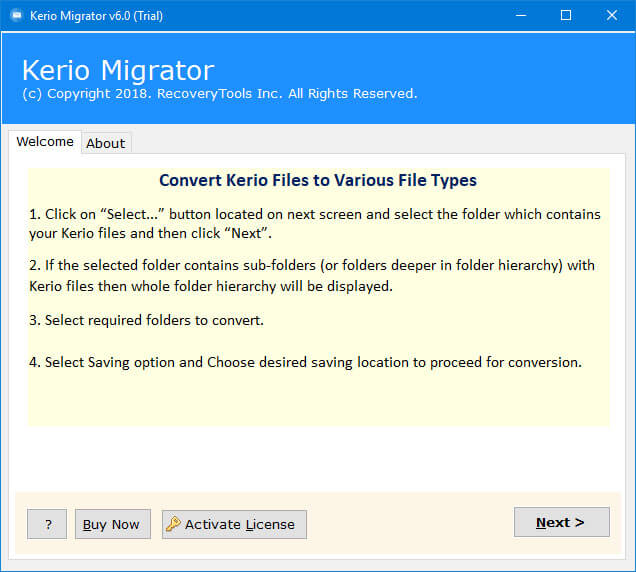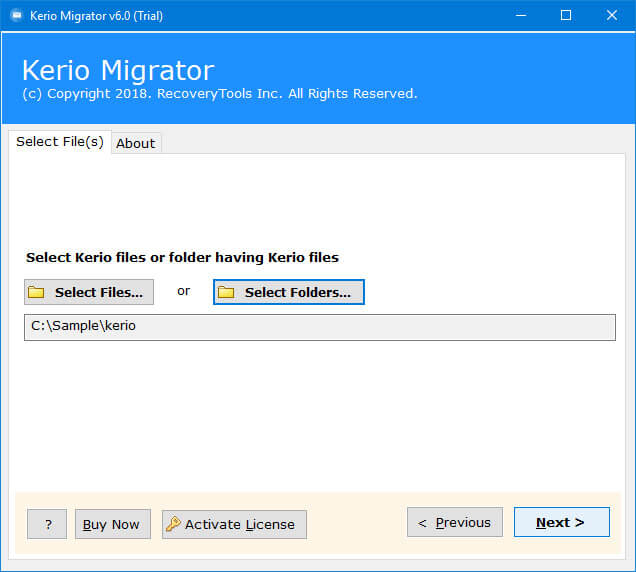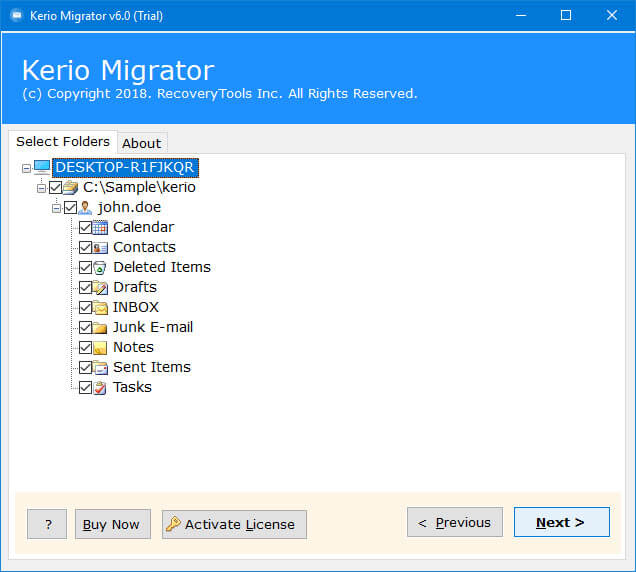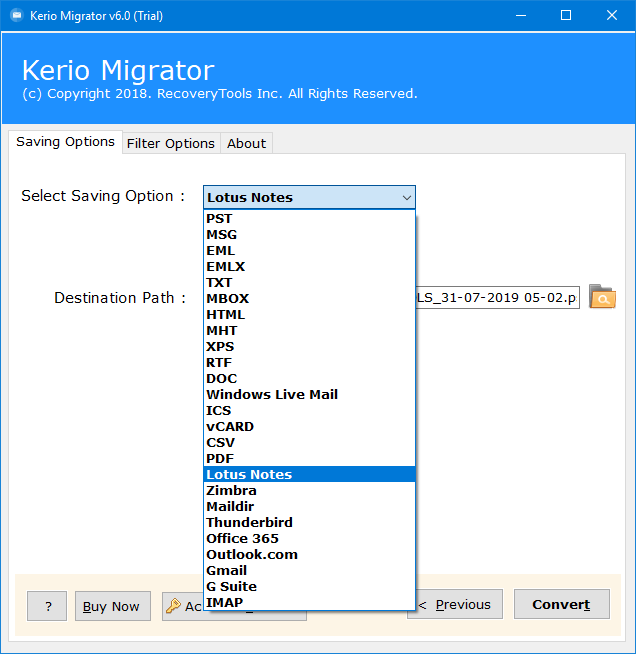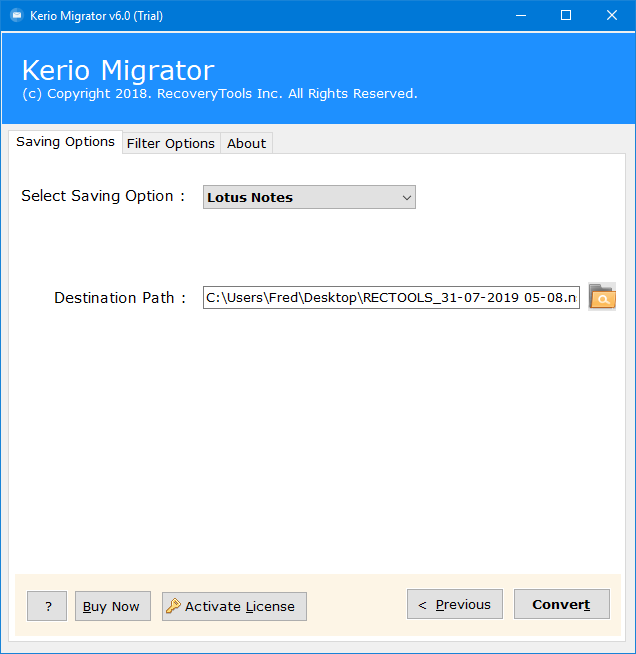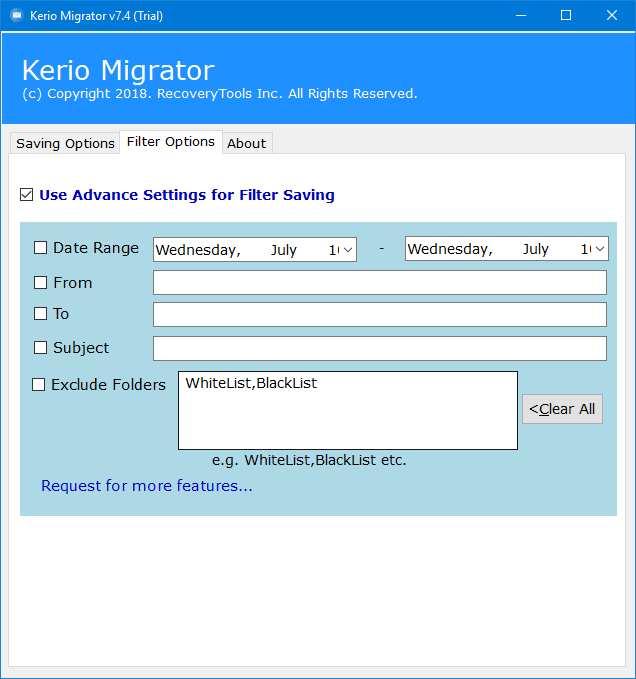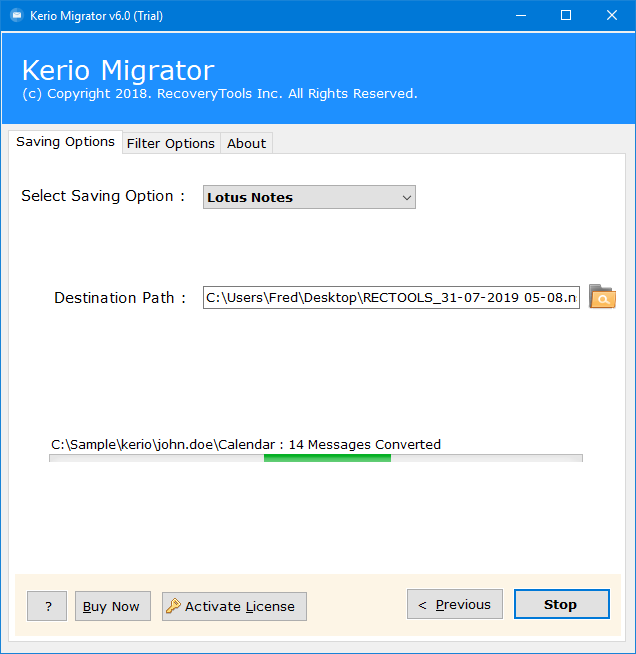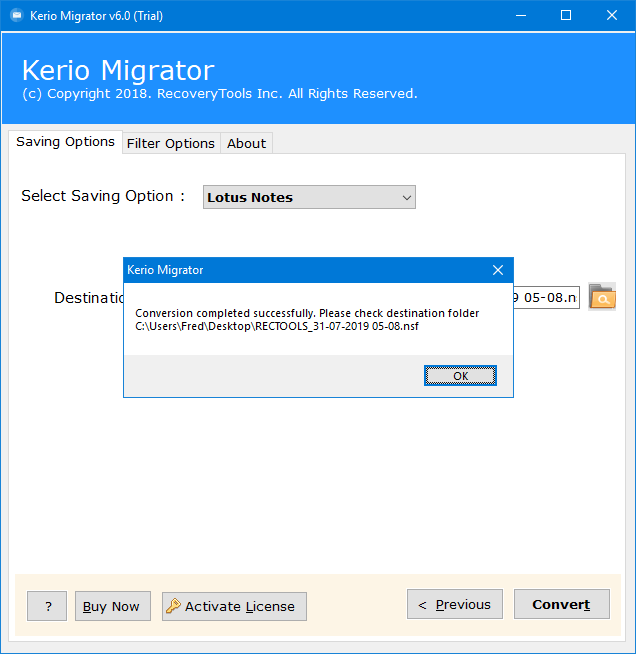A Brief Guide to Export Kerio Emails to Lotus Notes & Domino Server
This article provides a direct option to export Kerio emails to Lotus Notes clients. A user can quickly convert Kerio to an NSF file in a quick & simple way. The Kerio to Lotus Notes Converter is one of the best solutions available at present time. You do not any advanced technical knowledge to migrate Kerio data to IBM Notes program.
The Kerio to Lotus Notes Migration tool will enable the users to batch export multiple Kerio user’s data to IBM Notes. It will create an NSF file, which is the propriety format for Lotus Notes client. With Kerio to NSF Converter, users can easily migrate from Kerio Mail Server to HCL Notes account.
Another big benefit of creating NSF files is that these files are supported in IBM Domino Server also. So, if a user wants to do migration from Kerio to Lotus Domino Server, then this is the best solution for it. There are many users who want to migrate Kerio Mail Server to IBM Domino Server account.
I am a Kerio Mail Server user for the last three years & facing a lot of problems while using it. After discussing with my system admin team, we come to the conclusion to migrate our data from Kerio to Lotus Domino Server.
To do it easily & conveniently, we are looking for a professional Kerio to Lotus Notes migration tool. So, kindly suggest me a solution that will help me to convert Kerio emails to NSF file.
The above query is the perfect example of why it is so important for organizations to migrate Kerio Mail data to Lotus Notes clients.
Best Solution to Export Kerio Emails to Lotus Notes
A user can quickly export Kerio Emails to Lotus Notes program easily using RecoveryTools Kerio Migrator software. This tool will create an NSF file, which you can open in any Lotus Notes, IBM Notes, HCL Notes, Domino Server, IBM Server, or HCL Server. It enables the users to batch convert multiple users’ Kerio data to IBM Notes program.
Free download the setup of this tool from the below button:
Trial Limitation: The utility comes up with a free trial limitation to export only specific items. You can convert only the first 25 emails from Kerio Mail Server to Lotus Notes email client. However, if you’re planning to migrate all the items then users need to first activate this toolkit.
Simple Steps for Kerio to IBM Notes Migration
- Install the tool & load Kerio Mailbox items.
- Choose only the desired Kerio folders.
- Select the Lotus Notes option from the list.
- Setup Kerio to lotus Notes migration options.
- Click on the Convert button to start the process.
Prime Features of Kerio to Lotus Notes Converter Software
This utility is designed with advanced algorithms to provide users maximum benefits. You can read about some of these features from here:
- A user can batch convert single or multiple Kerio user’s accounts to Lotus Notes program.
- Kerio to NSF Converter software will allow the users to export all the data including emails, contacts & calendars.
- A user must need to install the Lotus Notes email client on your computer to successfully convert Kerio Mail Server to IBM Notes program.
- You do not need any advanced technical knowledge to perform Kerio to Lotus Notes migration. It is a very easy to use & simple program for conversion.
- The software will create a universally supported NSF file. Users can easily open the NSF file in all latest versions & editions of Notes including Lotus Notes / IBM Notes / HCL Notes / Domino Server.
- It is a 100% safe & secure application to convert Kerio emails to Lotus Notes program.
- The software supports the selective conversion of emails from one program to another. Users have the choice to select only the desired mailbox folder items.
- It didn’t change the original components & integrity of Kerio emails during the conversion process.
- This software is fully compatible with all the latest versions & editions of Microsoft Windows including Windows 10.
Quick Working of Kerio Mail Server to Domino Server Migration Tool:
A user can understand the complete process just by following these simple steps:
- First of all, install the software on your Microsoft Windows device.
- Now, load the Kerio mailbox items in the software panel from the source file location. Users can load the Kerio data in dual ways i.e., Select Files or Select Folders.
- The utility will list all the Kerio mailbox folders in its panel. Users have the choice to select only the required Kerio folders from here.
- In the next panel, the software will display a list of 30+ saving options. Choose the Lotus Notes option from here.
- Finally, set up Kerio to Domino migration options in the software panel. So, click on the Folder icon to change the destination folder location.
- The tool also helps the users to apply the advanced filters settings to perform only selective conversion of mailboxes.
- Now, click on the Convert button to start Kerio to Lotus Notes migration process. So, users can analyze the live conversion process directly in the application panel.
- Once the process is finished successfully, the tool will display a confirmation message box. You can click on the OK button to confirm the process.
- From above, we can easily conclude that it is the best solution available at present time to export Kerio mailboxes to Lotus Notes.
Final Words:
The above article explains the complete process of how can a user export Kerio emails to an NSF file. There is no need to worry about the privacy & integrity of emails. It will allow the users to batch convert multiple user’s data easily without any issue. However, if a user faced any problem while trying to use this tool, then they can connect with our support team.