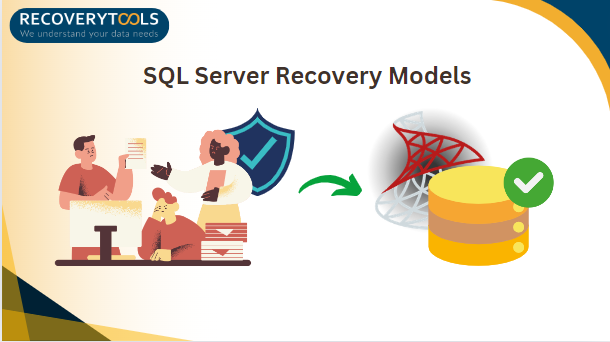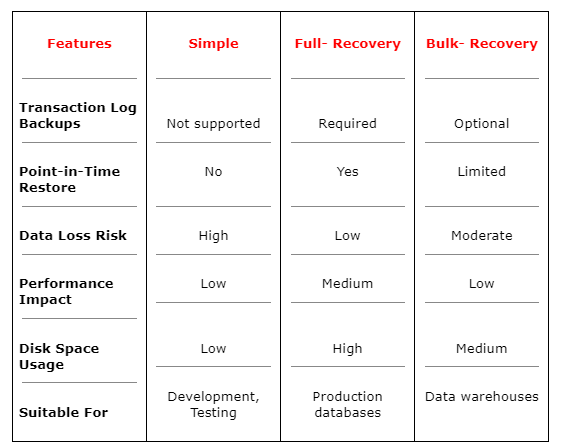SQL Server Recovery Models: A Comprehensive Guide
Overview: Delve into the post to learn about SQL Server recovery models. We will discuss what MS SQL recovery models are, the importance of recovery models in SQL Server with examples, and the comparison of recovery models. Keep reading this post to get the complete information
Understanding SQL Server Recovery Models
In simple terms, you can use the MS SQL Server recovery models as a database property to control how your database handles backup and these operations and manage transaction logs in your SQL Server. It mainly consists of three recovery models, such as: simple, full, and bulk-logged.
Types of Recovery Models in SQL Server
In the following section, we discuss different types of recovery models in the SQL Server. This recovery model helps to determine how far back up in time and you can recover your data if something goes wrong.
Simple-Recovery Model
The simple recovery model in the SQL Server is the simplest as compared to the other recovery model. It provides a straightforward and easy-to-manage remedy for SQL databases where point-in-time recovery is not critical. This recovery mode does not support backing up transaction logs. Also, it supports three different types of backups, including – full, differential, and file-level backups.
When to choose the simple recovery model?
Opt for the Simple SQL Server recovery models when:
- Your system can tolerate some data loss during failures with low consequences.
- It speeds with minimum logging, making it appropriate for some circumstances.
- You work with transient data that does not require significant backups and is often refreshed, so a speedy
- recovery to the most recent full-backup state is acceptable.
For Example :
Imagine, you are creating a new e-commerce application, where you are frequently making changes to the database structure and adding new features. In this development environment, data loss between complete backups may be acceptable. You prioritize the speed and ease of testing new functionality. The basic recovery model is an appropriate choice in this case due to its performance benefits and low overhead.
Full-Recovery Model
Another recovery model is called the full recovery model. It is the most robust and secure option for managing transaction logs and database backups. The full recovery model allows you to restore their data to a specific point in time if you need it. But unlike any other mode, it doesn’t automatically clear out the transaction log unless you back it up first.
When to Choose the Full Recovery Model?
- Choose the Full SQL Server recovery models when you need to:
- Recover deleted data to a specific point in time.
- Ensure data integrity or compatibility for important applications.
- It reduces the risk of major data loss.
- Recover a particular database page if you want.
For Example:
Suppose that you manage a production database for a financial institution. This database contains crucial information like customer data, transaction history, and all. Then, you have concerns about whether it is safe or not. Sometimes, losing even a small amount of data could have serious consequences. Now, here comes the full recovery model, which plays an essential role. It allows you to recover the database to an exact state in case of a hardware failure or accidental data deletion.
Bulk-Recovery Model
This recovery model functions similarly to the Full Recovery Model, but there is a notable difference during bulk operations. In the Bulk-Logged Recovery Model, the system logs only essential transaction information during bulk operations like BCP, BULK INSERT, and SELECT INTO. However, it cannot recover specific point-in-time data.
When should you use the bulk-logged recovery model?
Select the Bulk-Logged Recovery Model when:
- Minimal logging is required to keep log file growth under control or expand too much.
- Critical data requires security with minimal data loss during bulk procedures.
- High-speed bulk copy operations are required for peak performance.
For Example :
Imagine you manage a data warehouse that gets significant amounts of data on a regular basis for analysis. While data integrity is critical, optimizing performance for bulk inserts is also essential. In that case, the bulk-logged recovery model approach provides a balance. It reduces logging for bulk operations, which improves the overall efficiency, while still allowing point-in-time restorations for the majority of other data changes.
Changing SQL Server Database Recovery Models
If you want to change the SQL Server database recovery models, then it is essential to understand the significance and requirements of each model before making any changes.
Highlighted: To change the recovery model, you need to have permission to run ALTER queries on the database.
Solution 1: Changing the Recovery Model Using SQL Server Management Studio
You can use SQL Server Management Studio (SSMS) to change the SQL Server recovery models.
Step-by-step procedure:
Step 1: Launch and run SSMS on your Windows machine, then connect to the instance.
Step 2: go to the “object explorer” and expand the “database” folder.
Step 3: Right-click on the targeted “database”, to which you wish to change the recovery model.
Step 4: In the context menu window, click on the section labeled “Properties”.
Step 5: In the left pane of the Database Properties, select the Options page,
Step 6: Under the recovery model drop-down list, the user will find three recovery models. Now you can choose your preferred choice.
Step 7: Once you select the desired recovery model, hit the OK button to save the changes.
Solution 2: Modifying the Recovery Model Using T-SQL Command
Another method to change the recovery model is T-SQL or transact-SQL command. It is a flexible and scriptable approach to accomplish the changing task.
Here are the step-by-step instructions:
— set to Full recovery
ALTER DATABASE Database_name SET RECOVERY FULL
GO — set to Bulk Logged recovery significance
ALTER DATABASE Database_name SET RECOVERY BULK_LOGGEDGO
— set to Simple recovery
ALTER DATABASE Database_name SET RECOVERY SIMPLE
GO
Comparison of SQL Server Recovery Models
In the following points, we have discussed the key difference between the three recovery models – simple, full-recovery, and bulk-recovery models.
If SQL Server Management Studio (SSMS) and T-SQL command does not work for you, then you can use an advanced tool named RecoveryTools SQL Database Recovery Software. It helps to repair corrupted, damaged or inaccessible SQL database files without any difficulties. With this application, user can users easily preview and recover database objects such as – tables, trigger, stored procedure, and more.
Wrapping Up
In this post, we have discussed the concept of SQL Server recovery models and its types such as Simple, Full, and Bulk-Logged. Additionally, we provided a comparative analysis table that aids in selecting the optimal recovery model. Once you know which recovery model to use, then establish a corresponding recovery model and backup strategy for database restoration in case of system failures. Moreover, you can change the recovery model by two methods – one is SQL Server Management Studio (SSMS) and the other one is the T-SQL command.